AI-900: Microsoft Certified Azure AI Fundamentals
Generative AI
Developing And Extending Copilot
In this guide, we dive into the tools available for developing and extending Copilot services. Microsoft presents two powerful environments: Copilot Studio and Azure AI Studio. Both platforms offer unique features tailored to different development approaches, whether you prefer a low-code solution for rapid deployment or a pro-code environment for advanced customization.
Copilot Studio
Copilot Studio is built for low-code development, making it accessible to developers who want to create Copilot applications with minimal coding effort. As a fully managed SaaS solution hosted by Microsoft, it minimizes infrastructure management while delivering robust functionality. Key features include:
- Conversational Design: Create interactive and dynamic user conversations effortlessly.
- Analytics and Governance: Benefit from extensive security measures, data oversight tools, and actionable insights.
- Versatile Deployment: Deploy your Copilot across multiple channels—such as web applications, social media, and platforms like Teams—to reach your audience wherever they are.
Note
Copilot Studio is ideal for teams looking to leverage a low-code environment to accelerate development and deployment across various platforms.
Azure AI Studio
Azure AI Studio caters to developers who need a more customized and advanced environment. With a focus on pro-code development, this platform equips you with comprehensive tools for building, fine-tuning, and deploying sophisticated AI models. Its primary features include:
- PaaS Infrastructure Control: Gain full access to manage cloud infrastructure settings, making it easier to handle scaling, performance, and specific configurations.
- Orchestration Capabilities: Simplify the management of intricate workflows by integrating multiple prompts and models into one cohesive system.
- Integrated Evaluation Tools:
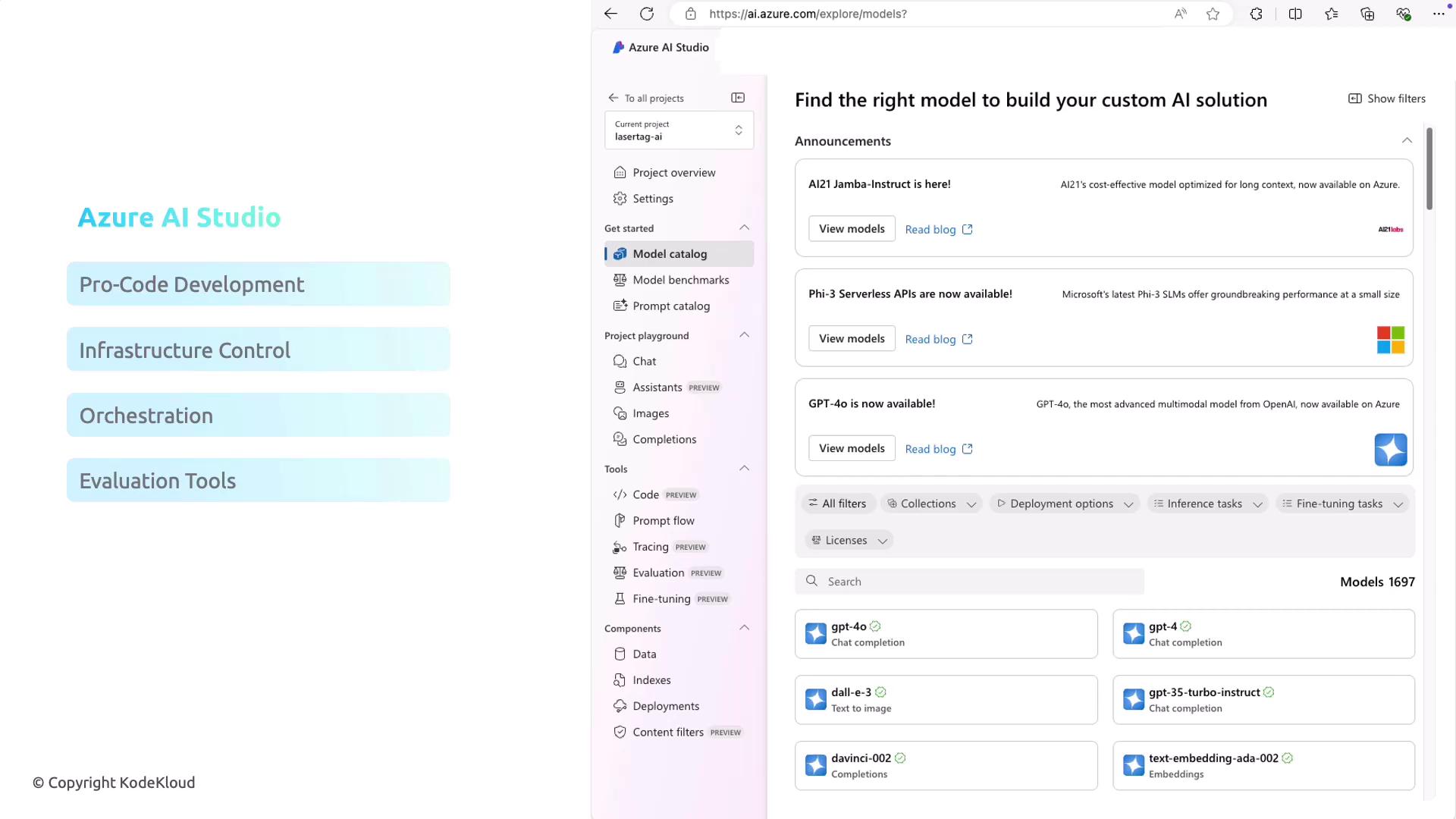
These tools rigorously test and validate AI models to ensure they meet standards for performance, reliability, and responsible AI practices. - Flexible Deployment Options: Deploy models as cloud endpoints that can be seamlessly integrated with custom applications and various services, making it a robust solution for embedding AI into complex systems.
Note
Azure AI Studio is particularly well-suited for projects requiring granular control over infrastructure and the integration of advanced AI capabilities into larger application ecosystems.
Conclusion
In summary, both Copilot Studio and Azure AI Studio serve as valuable tools for developing and deploying Copilot applications. Copilot Studio is perfect for low-code development and quick deployment across various platforms, while Azure AI Studio offers a comprehensive, pro-code environment with detailed control over infrastructure, sophisticated model orchestration, and integrated evaluation capabilities.
Stay tuned as we transition to discussing Generative AI and delve into the fundamentals of Azure OpenAI.
Watch Video
Watch video content