AWS Certified Developer - Associate
AWS CICD Developer Tools
Amplify
Amplify is a robust tool designed to empower front-end developers by simplifying the deployment of full-stack applications on AWS. Its main objective is to allow you to focus on building features while it takes care of the intricate AWS back-end configurations such as IAM roles, storage setups, and authentication services.
When you work with Amplify, you’re freed from the complexities of manual AWS setup. Instead, Amplify establishes the necessary back-end services—including Cognito for authentication, S3 or DynamoDB for storage, and CloudFront for content delivery—with just a few clicks.
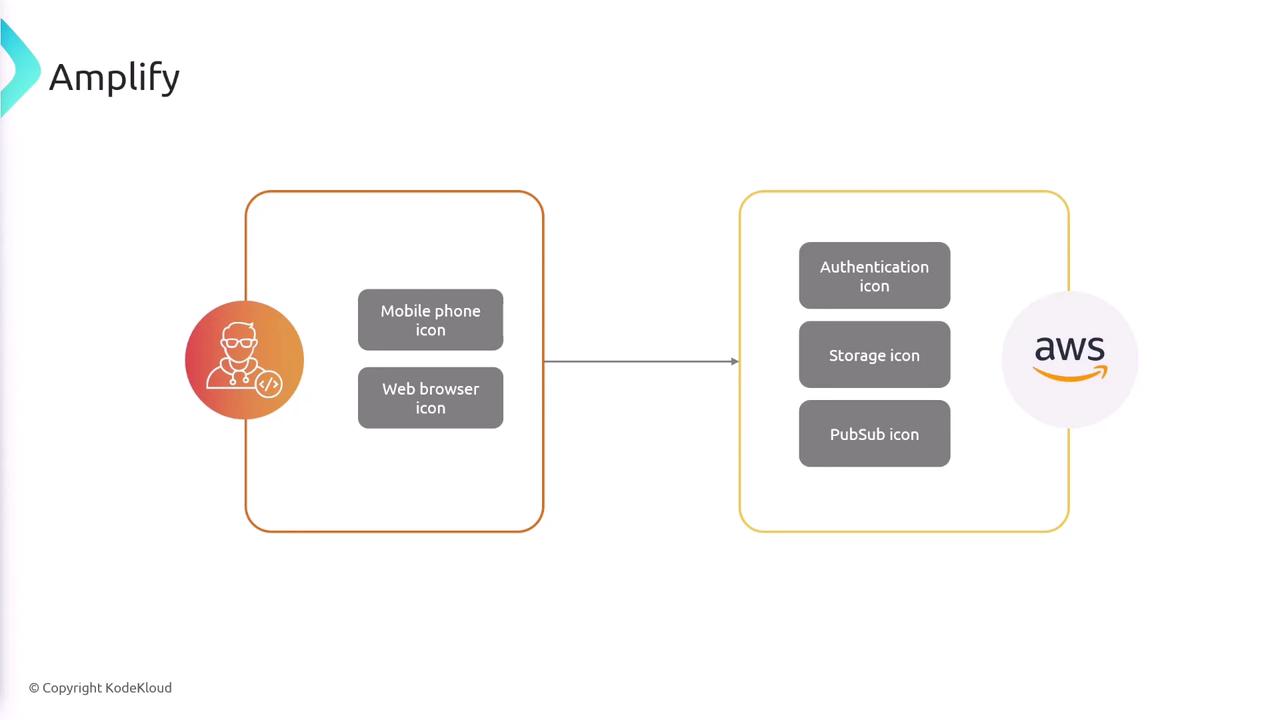
Amplify supports a variety of application types, including:
- Server-side Rendering Applications
- Single-page Applications
- Static Websites
- Native Mobile Applications
- Cross-platform Applications
Quick Tip
Amplify removes the need for specialized cloud expertise, making it ideal for developers building apps on Android, iOS, Flutter, React, Vue, and more.
Getting Started with Amplify
Setting up an Amplify project is a streamlined process:
- Initialize Your Project: Begin by creating your project space.
- Add Back-End Services: Choose the AWS back-end services your application requires. This may include authentication, API development, or data storage. Amplify automatically provisions services like Cognito, S3, DynamoDB, and CloudFront.
- Connect the Front End: Integrate your configured back-end with your front-end application.
- Deploy Your Application: Launch your application, while Amplify manages all necessary AWS configurations behind the scenes.
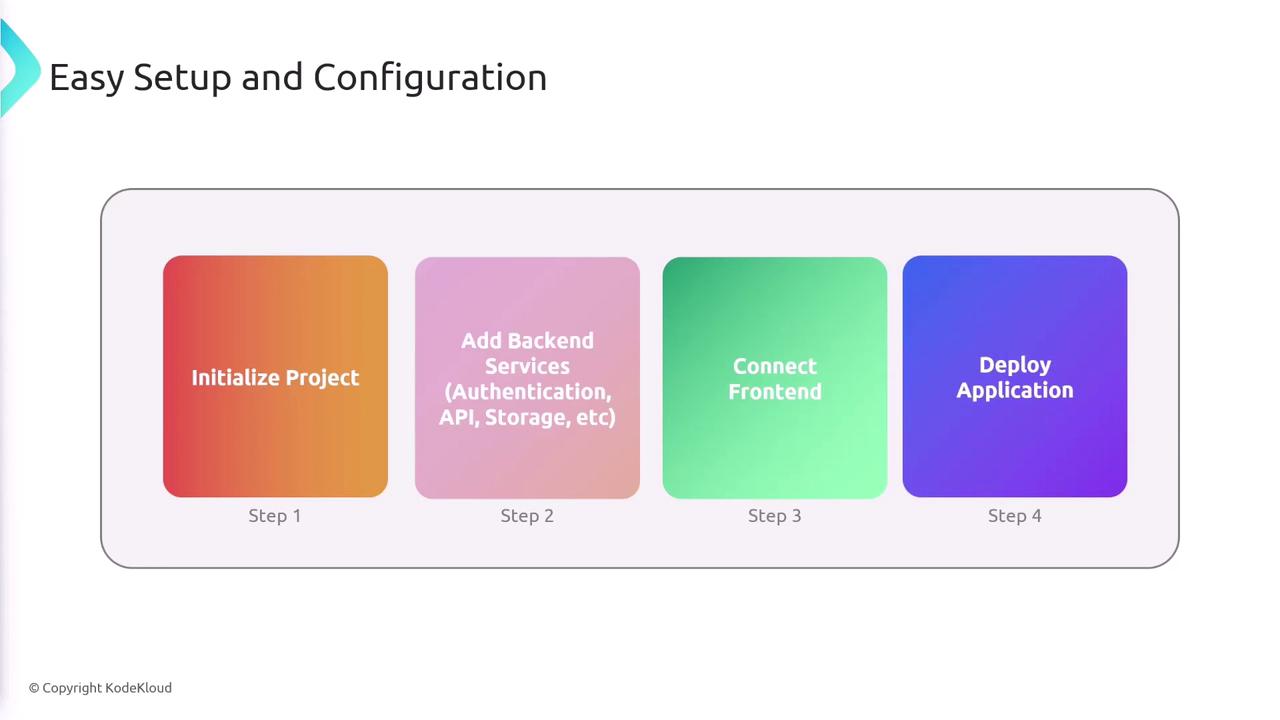
Beyond the initial setup, Amplify excels in full-stack development by seamlessly integrating GraphQL and REST APIs, enabling automatic authentication, and configuring secure data storage via underlying AWS services.

Simplified Authentication and Data Storage
Adding authentication to your application is effortless with Amplify. By leveraging AWS Cognito internally, Amplify eliminates the need for manual Cognito configuration. It also supports social authentication, so users can sign in using providers like Google or Facebook.
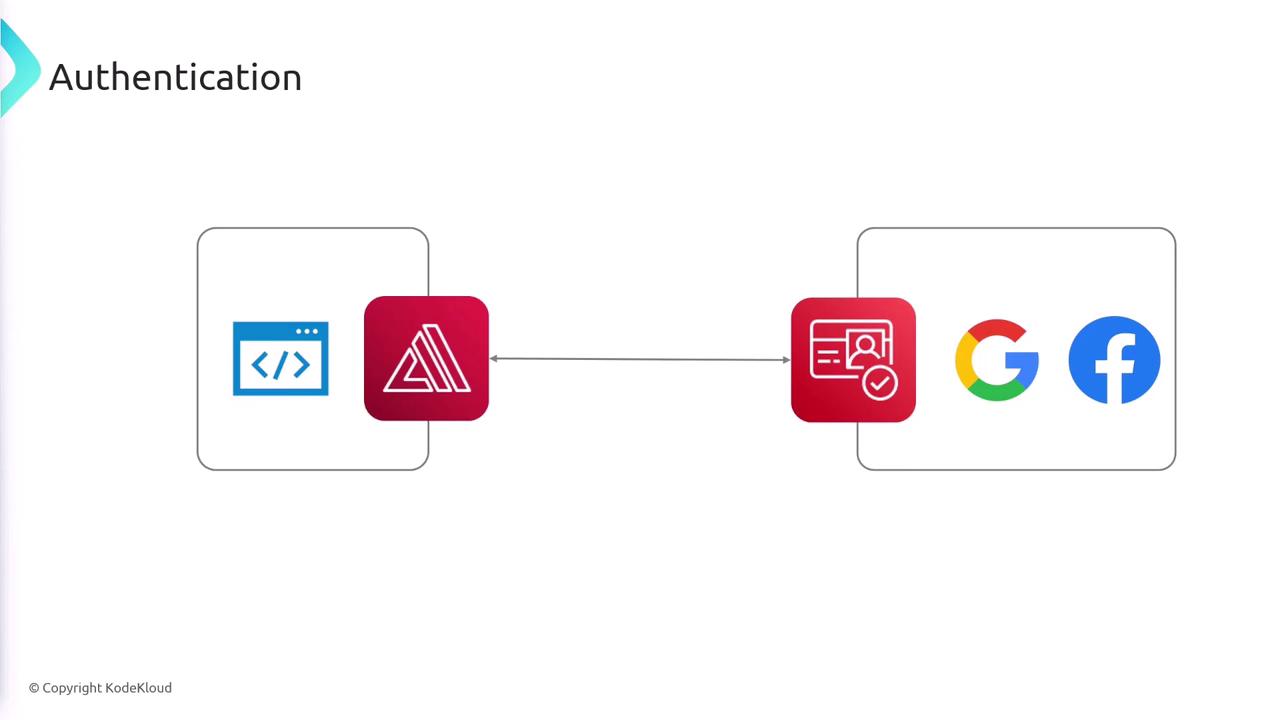
Similarly, selecting the storage option in Amplify activates services such as S3 or DynamoDB to manage your data. Amplify also integrates with CloudFront to deliver content via a global CDN, ensuring fast and reliable file distribution.
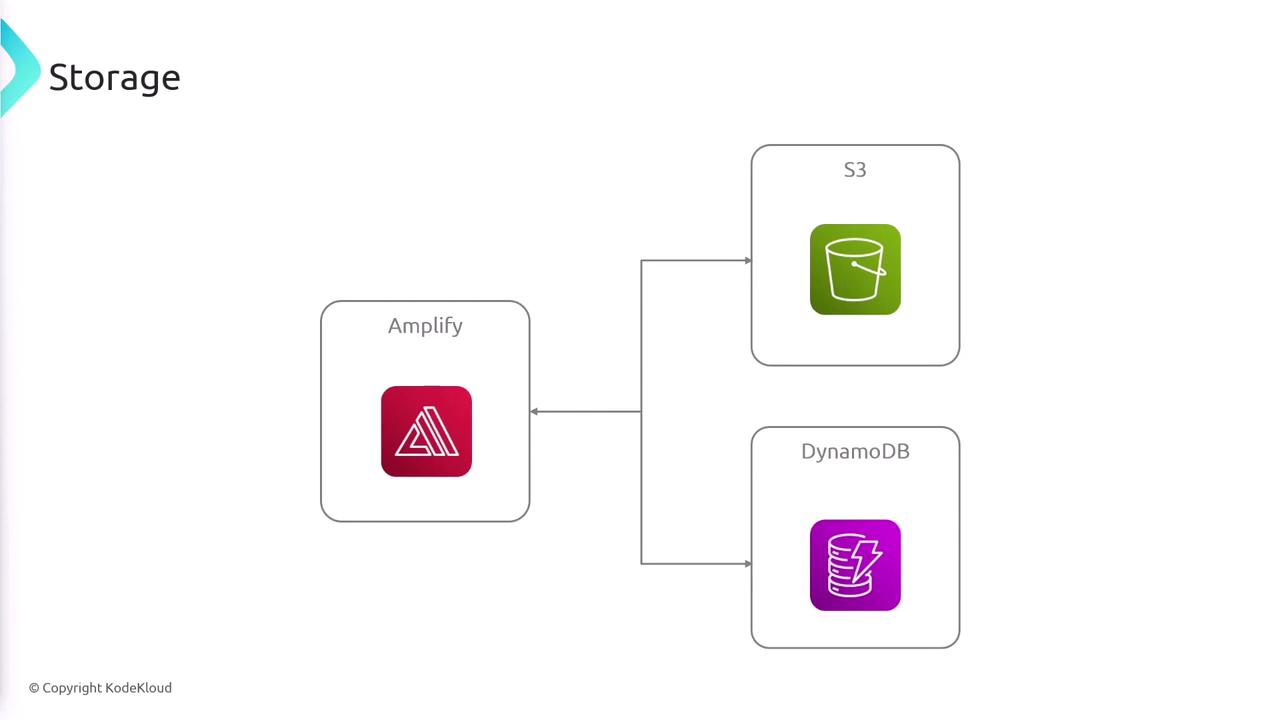
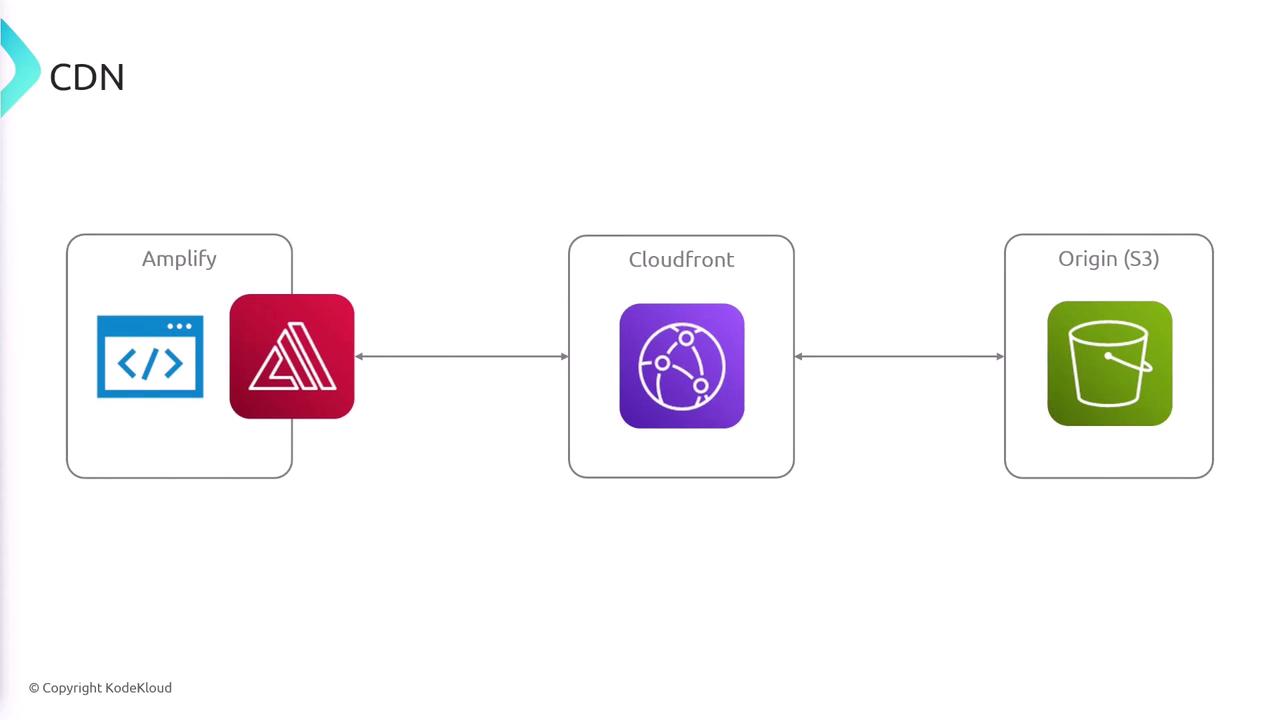
Benefits of Using Amplify
Amplify streamlines full-stack application development by automating back-end configurations and integrating essential AWS services. This enables developers to focus on innovation and rapid deployment.
In summary, Amplify simplifies the development and deployment process on AWS by provisioning and managing critical services like authentication, storage, and data management automatically. This enables you to quickly build and scale robust web and mobile applications without needing in-depth AWS expertise.
For further reading and related resources, consider exploring:
Watch Video
Watch video content