AWS Certified Developer - Associate
AWS Fundamentals
AWS Global Infrastructure
In this article, we explore the AWS Global Infrastructure and explain how it differs from traditional on-premises data centers. Understanding the roles of regions, availability zones, edge locations, and local zones is essential for designing a scalable, highly available, and resilient AWS architecture.
Regions
A region is a geographic area where you deploy your AWS resources. With AWS data centers located around the world, you can select a region that best meets your business requirements. For example, if your customers are in Australia, you might choose an Australian region to reduce latency.
Each AWS region is designed to be isolated from the others. This isolation means that an outage in one region does not affect operations in another, thereby enhancing fault tolerance and resilience.
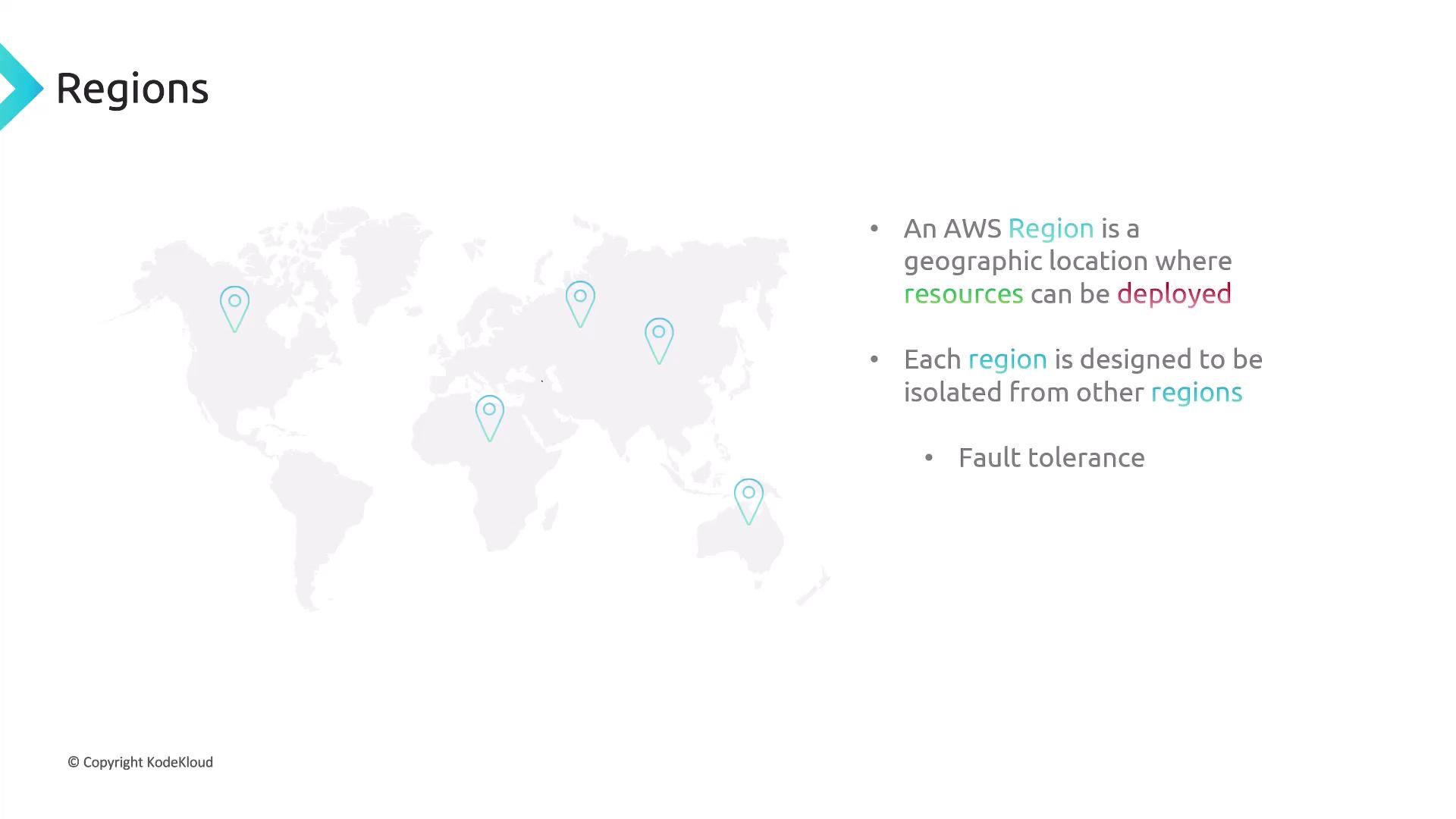
AWS has many regions deployed worldwide. The following diagram provides an overview of the current regions that are either launched or in the process of deployment.

For the most up-to-date list of AWS regions, including those planned for future deployment, visit the AWS Global Infrastructure webpage. This resource offers both a map view and a list view of active and upcoming regions.
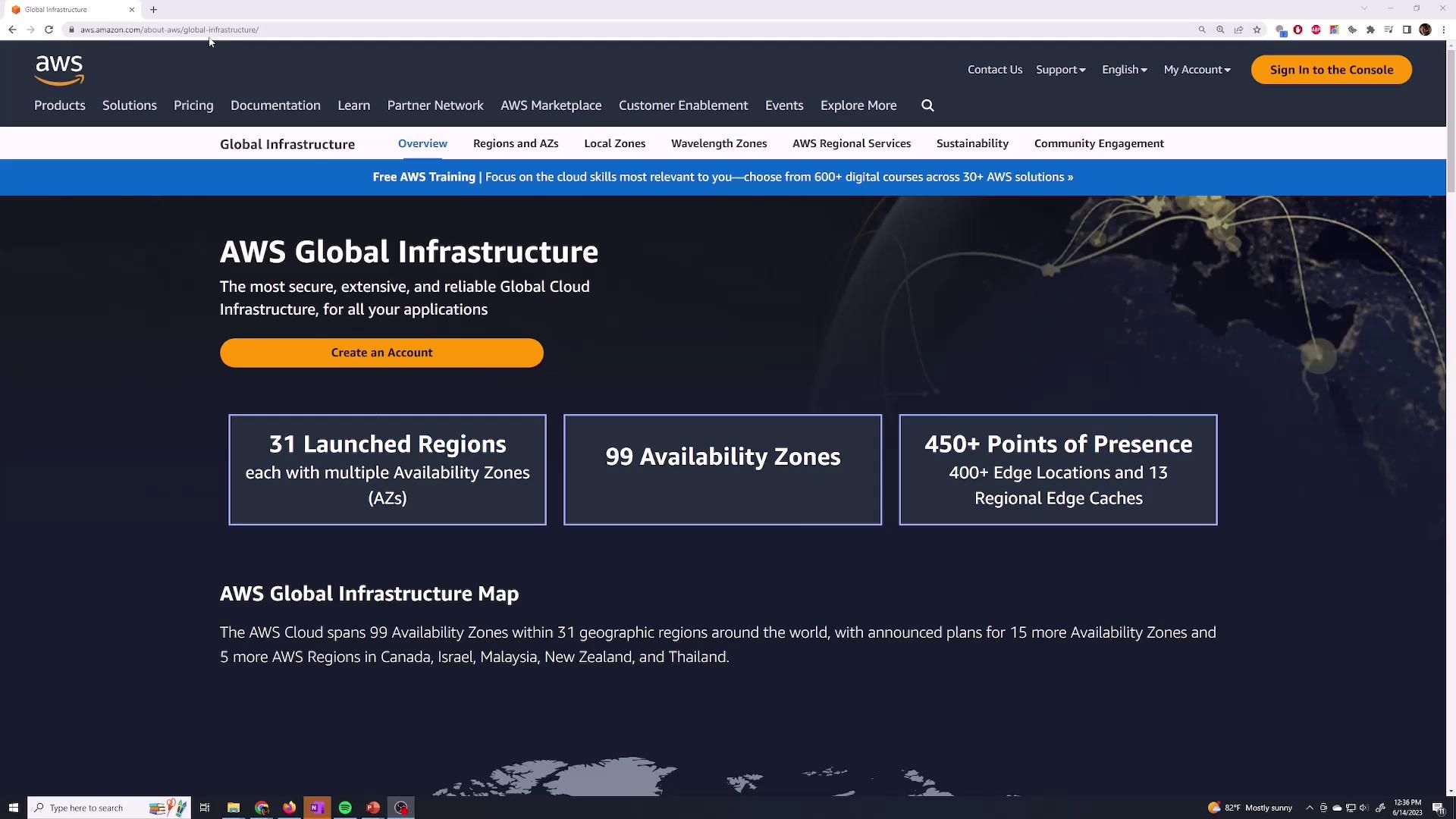
When selecting a region, consider the following factors:
- Not all AWS services are available in every region. Ensure your chosen region supports all the services required for your application.
- Regulatory and compliance requirements might affect your region selection (e.g., GovCloud regions for government and defense).
- Proximity to your customers can significantly reduce latency and improve user experience.
- Pricing structures vary between regions, so consider regional cost differences.
- Legal requirements may dictate that data remain within a specific geographical area (e.g., storing EU customer data within an EU region).
Note
Choosing the right AWS region is crucial for achieving optimal performance and compliance with regulatory standards.
Availability Zones
Within each region, AWS offers multiple availability zones (AZs). An availability zone comprises one or more discrete data centers, each with redundant power, networking, and connectivity. Deploying applications across AZs enhances redundancy and minimizes downtime.
For example, if you deploy your application in only one availability zone within a region, an outage in that zone could disrupt the entire application. By spreading resources across multiple AZs, you can maintain application availability even if one zone becomes unavailable.
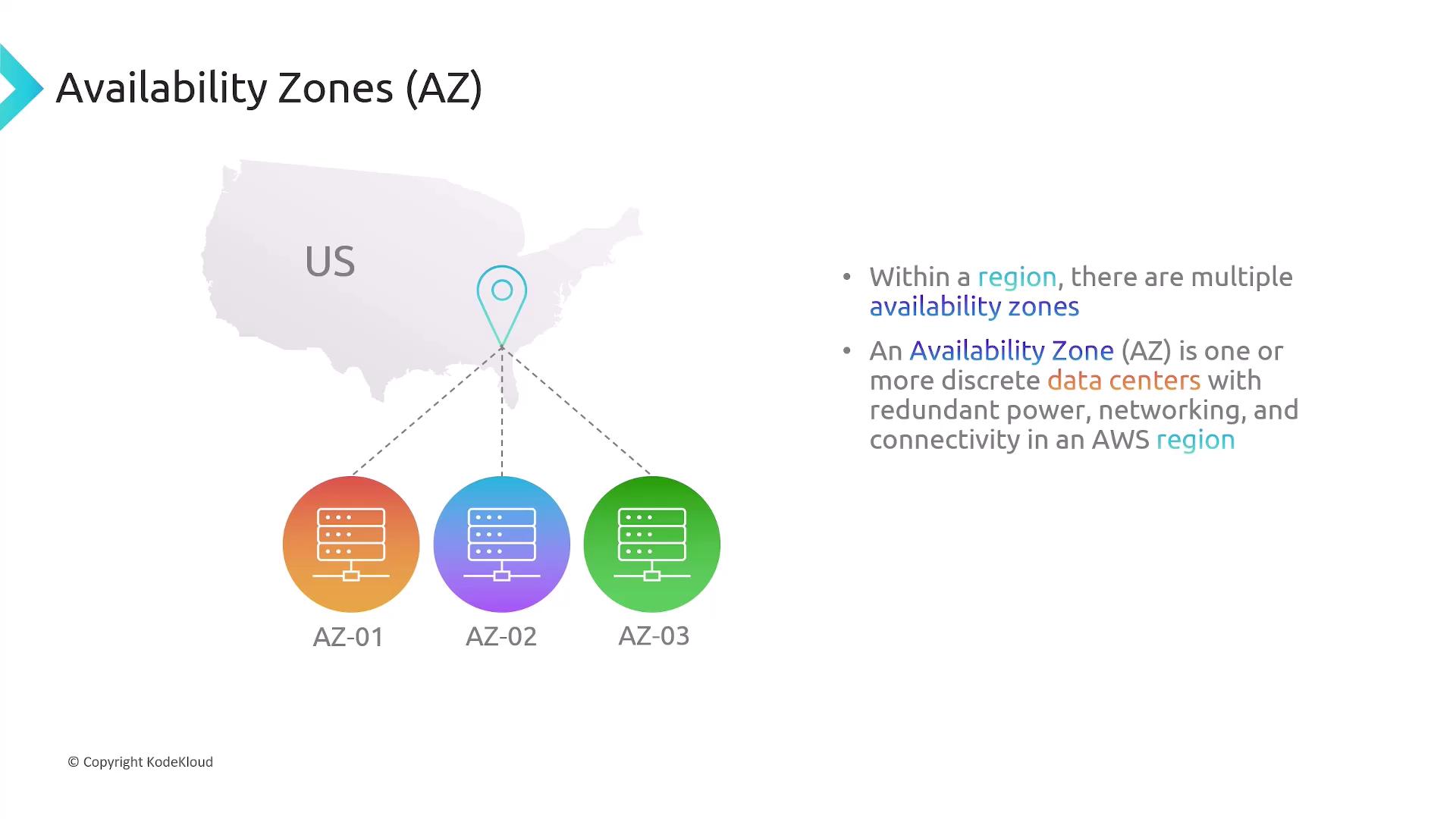
The diagram below reinforces the need for deploying across multiple availability zones to prevent downtime resulting from a single AZ failure.
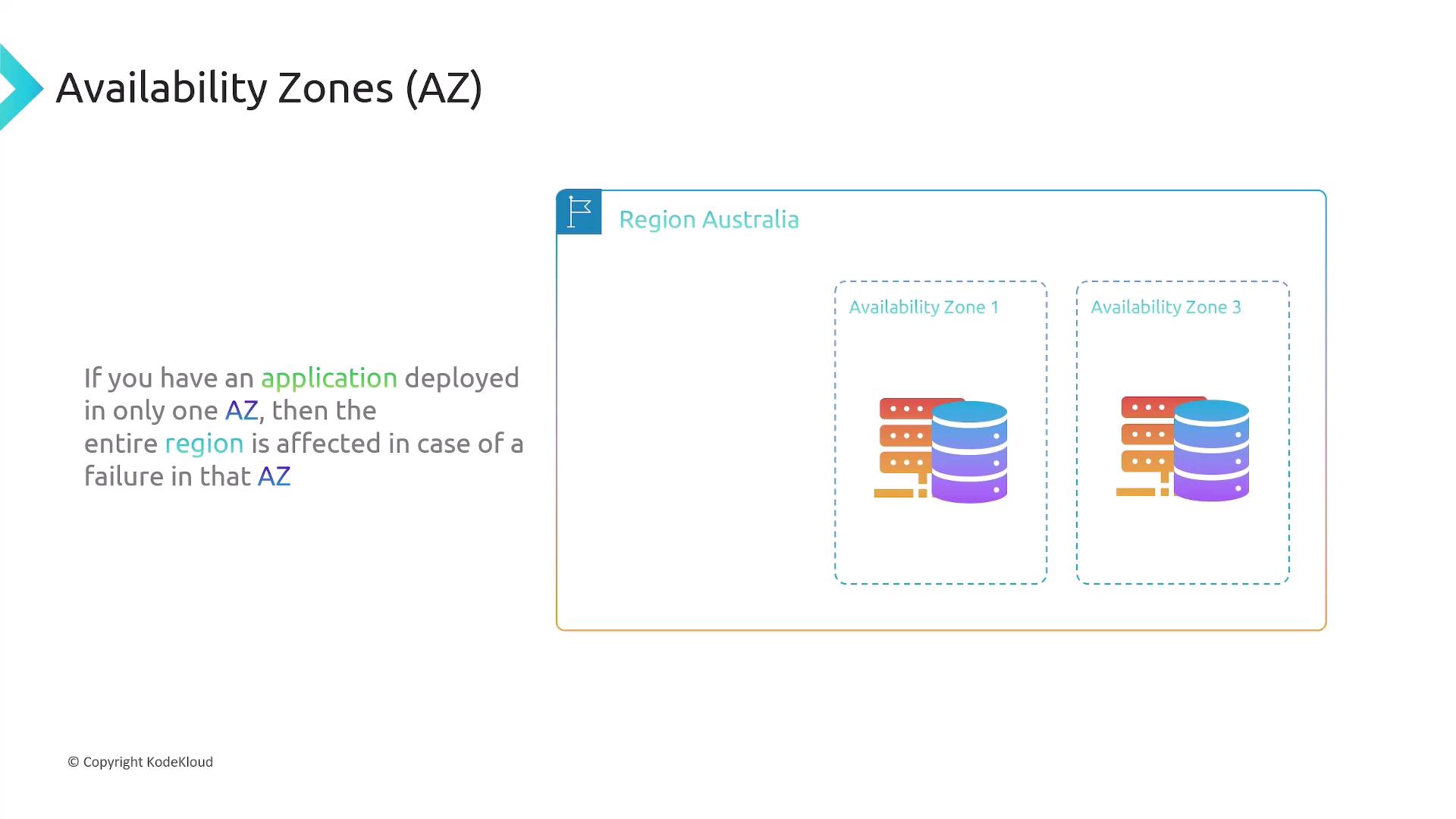
Edge Locations
Edge locations are strategically located sites used primarily to cache and deliver content via services like CloudFront. This helps reduce latency and improves the quality of service for end users. If your web server is deployed in one region but serves users globally, edge locations allow user requests to be served from a nearby location for a faster experience.
![]()
Note
Edge locations are ideal for static content delivery and can significantly enhance performance by reducing the physical distance between the users and the served content.
Local Zones
Local zones extend an AWS region by providing select services—such as compute, storage, and databases—closer to end users in major metropolitan areas. They offer a high-bandwidth, secure connection back to the primary region, making them well-suited for low-latency applications like real-time gaming, live streaming, or interactive virtual workstations.
The diagram below illustrates AWS Local Zones, their connection to the parent region, and their benefits of low latency and proximity to users.
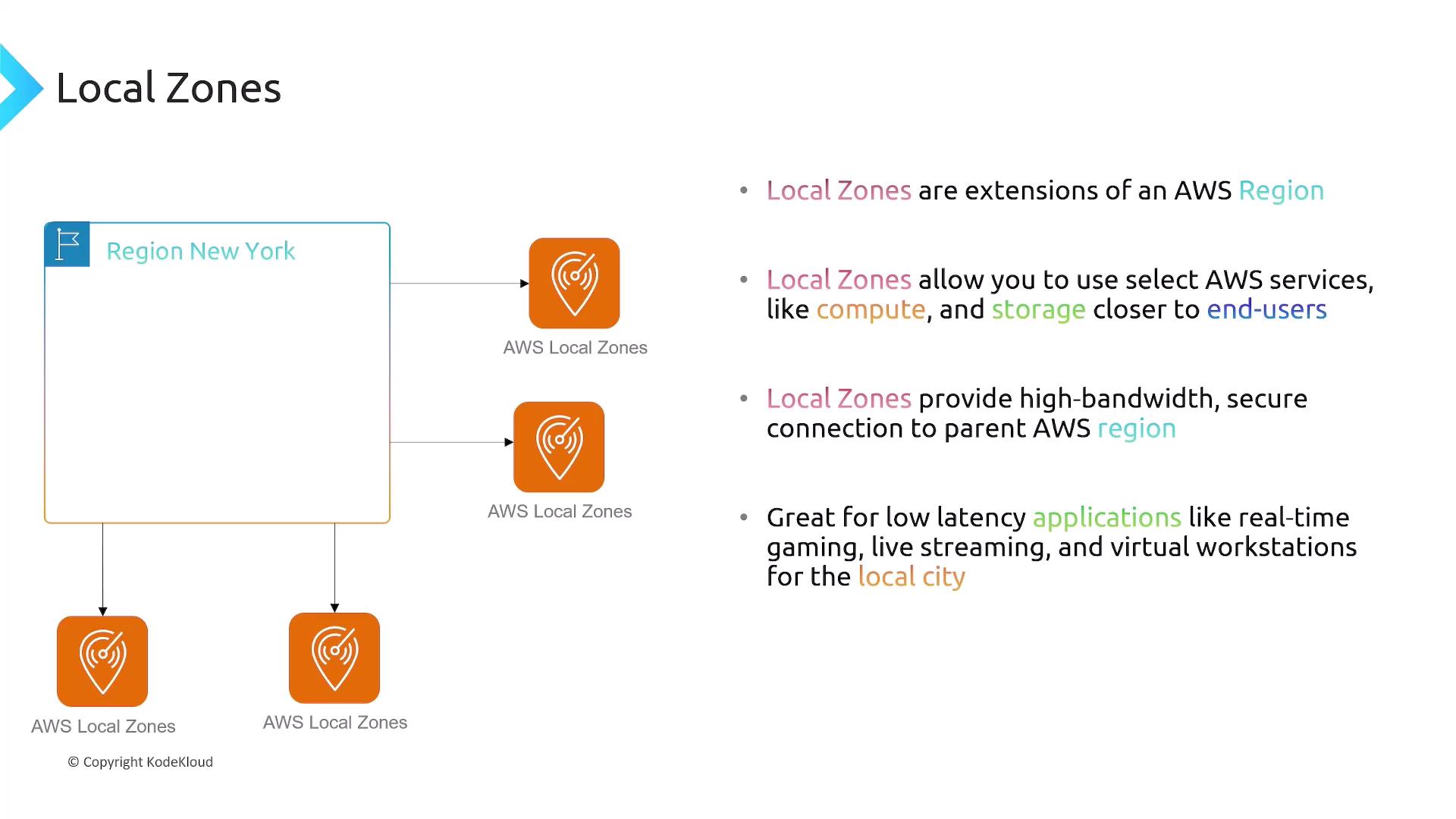
Edge Locations vs. Local Zones
Although both edge locations and local zones enhance performance by bringing resources closer to users, they serve different purposes:
- Local zones are extensions of a parent AWS region and offer a subset of AWS services (e.g., EC2 and EBS). They are typically located in major cities near the parent region.
- Edge locations are mostly used for content delivery via CloudFront and are not designed to host services like EC2 or EBS.
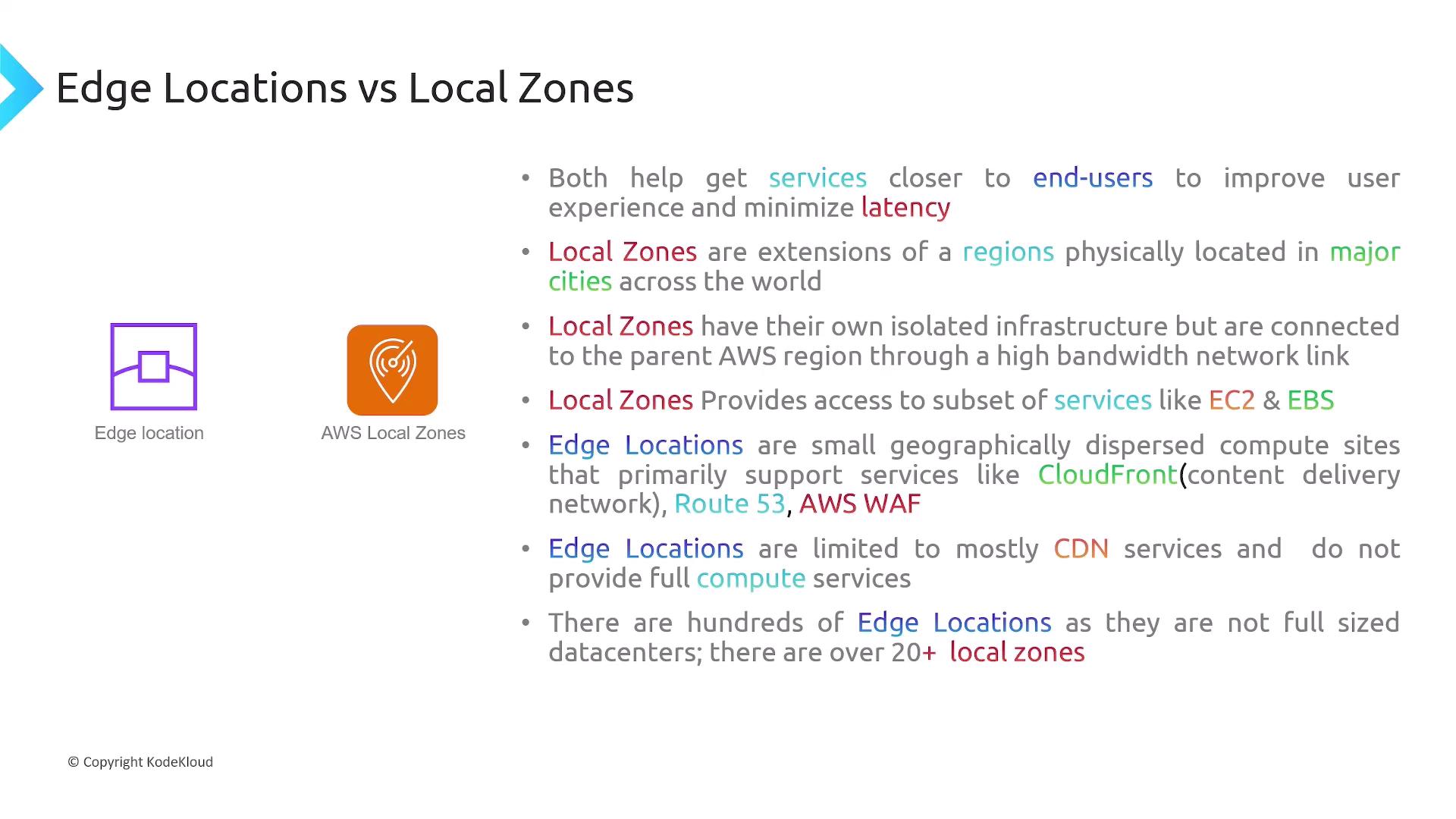
Summary
To summarize the key aspects of AWS Global Infrastructure:
- Regions: Geographic areas that isolate your resources for enhanced fault tolerance.
- Availability Zones: Multiple discrete data centers within a region that offer redundancy; deploying across them minimizes downtime.
- Edge Locations: Distributed sites that cache and deliver content, reducing latency for end users.
- Local Zones: Extensions of AWS regions providing low-latency access to essential compute and storage services.
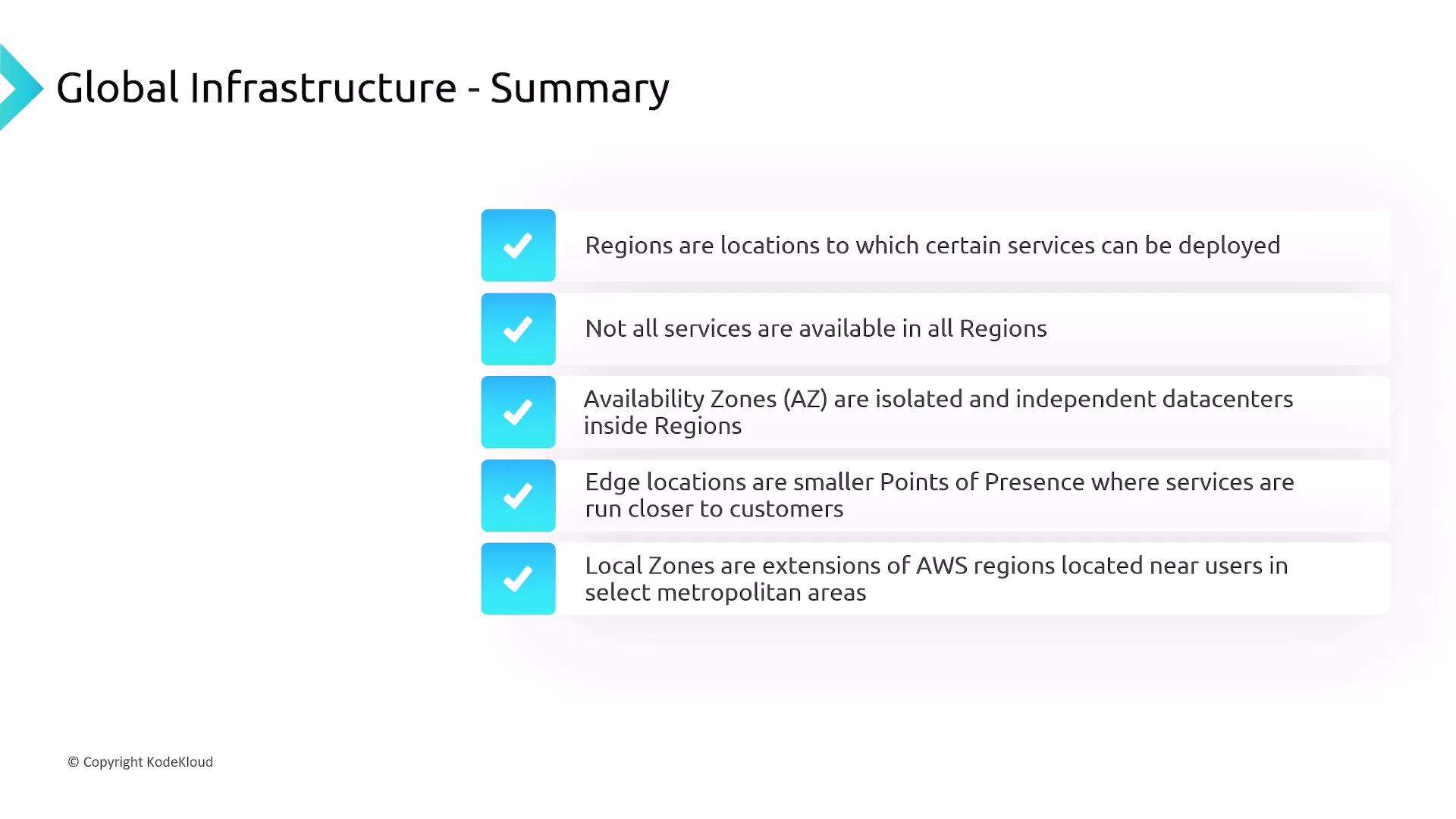
By understanding how these components interact, you can design an AWS architecture that is both scalable and resilient while optimizing performance and cost.
Watch Video
Watch video content