AWS Certified Developer - Associate
AWS Fundamentals
Custom VPC Demo
In this guide, we will walk you through the process of creating and deleting a Virtual Private Cloud (VPC) in AWS. This demo covers a basic VPC setup, reviews essential configuration details, and explains how to delete your custom VPC. Additionally, we highlight advanced AWS networking options that you can explore further.
Note
Before starting, ensure that you are logged into your AWS Management Console and have selected the appropriate region for your deployment. For this demo, we are using the US East 1 (Northern Virginia) region.
Step 1: Select the AWS Region
Open your AWS console and select the region where you want to deploy your VPC. VPCs are region specific, so be sure to choose the proper region for your application.
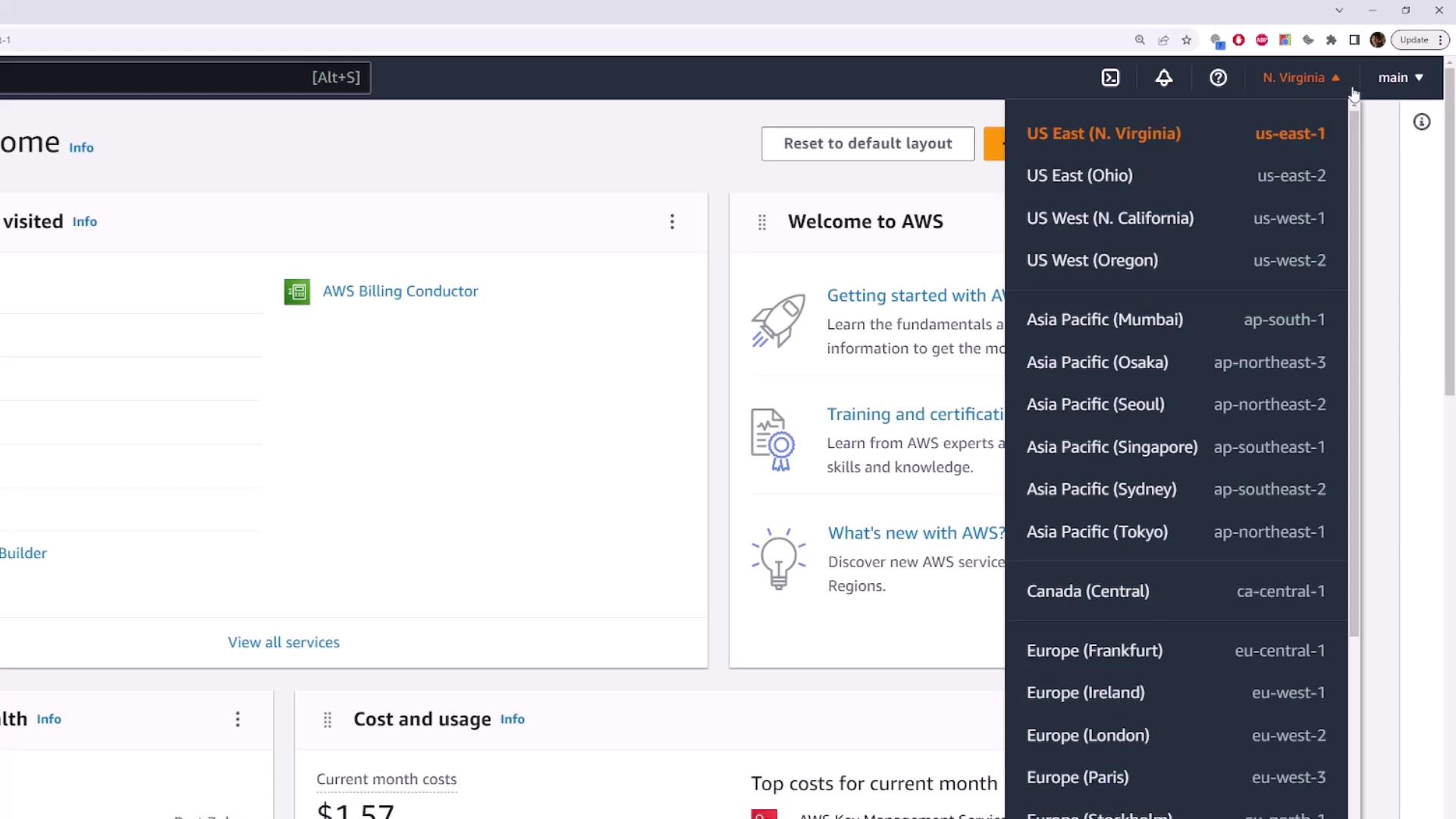
Step 2: Access the VPC Dashboard
In the AWS console, type "VPC" in the search bar at the top and select the VPC service from the results. This action will navigate you to the VPC dashboard, where you can manage your VPCs and networking resources. On the left sidebar, click on "Your VPCs". Note that new AWS accounts typically display one default VPC, which AWS creates automatically.
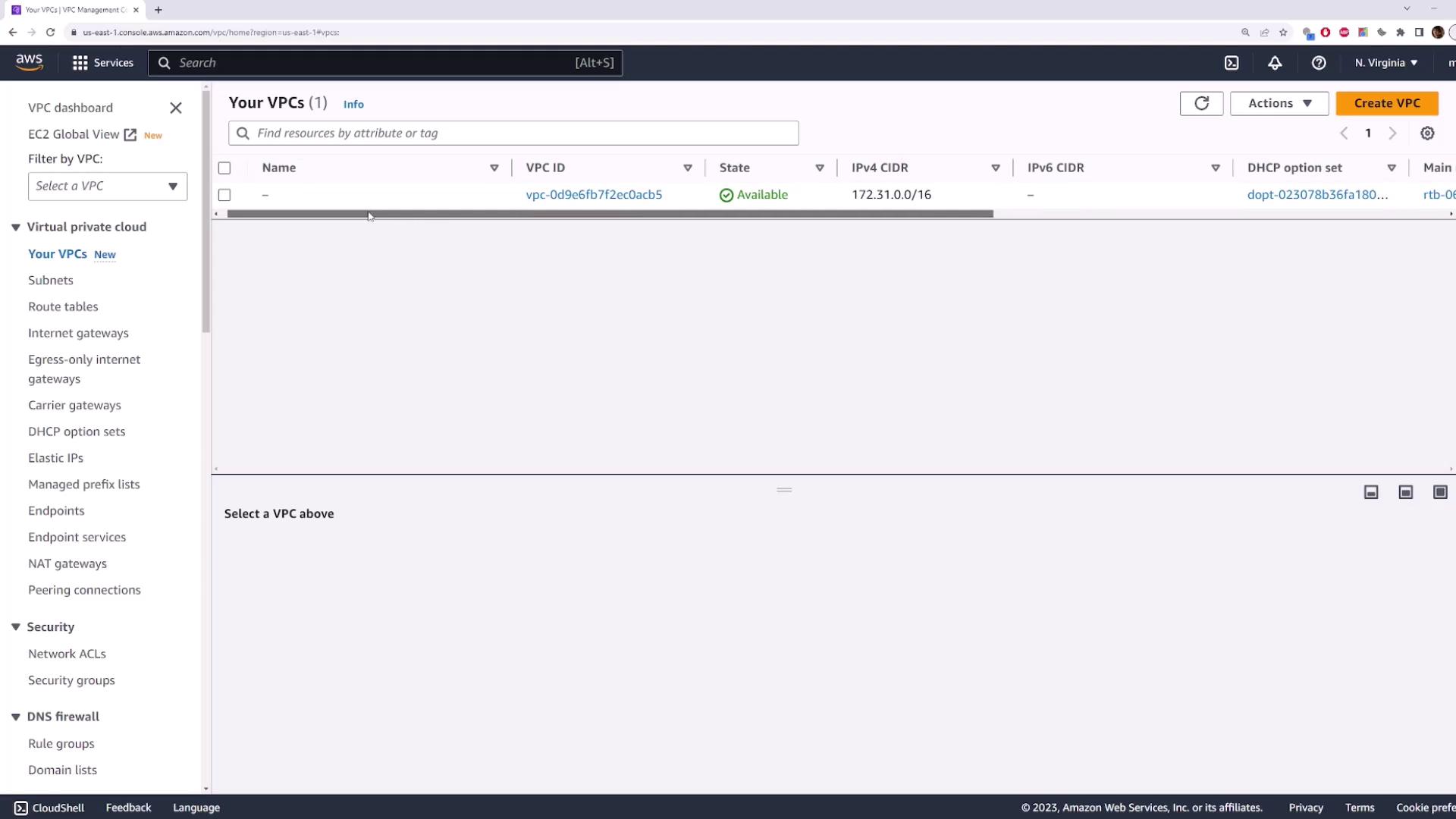
Step 3: Create a Custom VPC
Instead of using the default VPC, we will create our own custom VPC. Click on the Create VPC button to begin. You will be presented with two options:
- A traditional VPC deployment.
- A new feature that deploys a VPC along with additional resources (such as subnets, route tables, Internet Gateways, and NAT Gateways) simultaneously.
For this tutorial, select the option to create a VPC only.
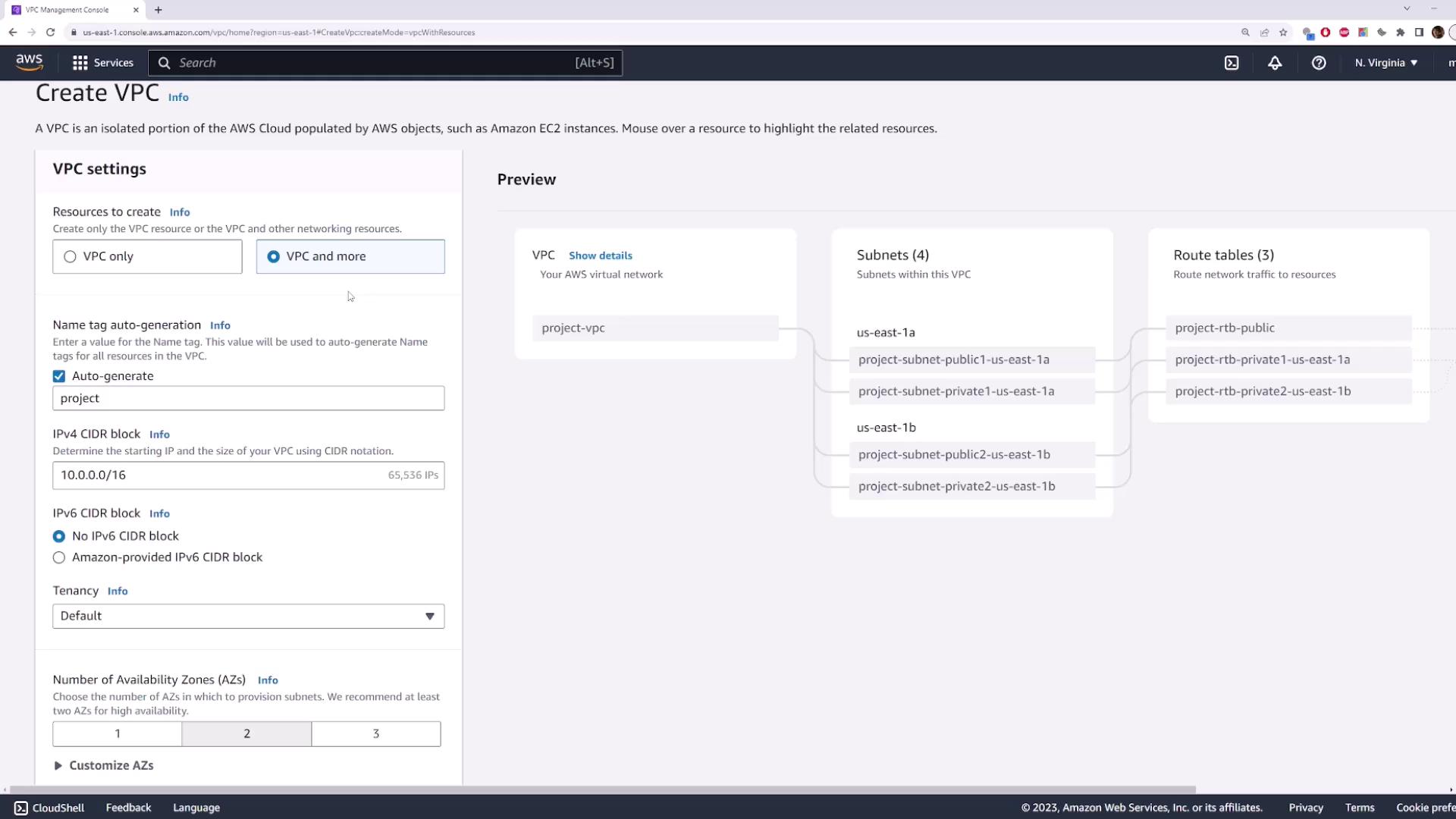
VPC Configuration Options
Enter a name for your VPC (e.g., "demo VPC") and specify the IPv4 CIDR block – we will use 10.0.0.0/16 for this demo. You can also configure an IPv6 CIDR block if required. AWS gives you the option to use your own IPv6 CIDR block or let AWS provide one. For simplicity, we will opt for the AWS-provided IPv6 CIDR block and retain the default settings for all additional configurations.
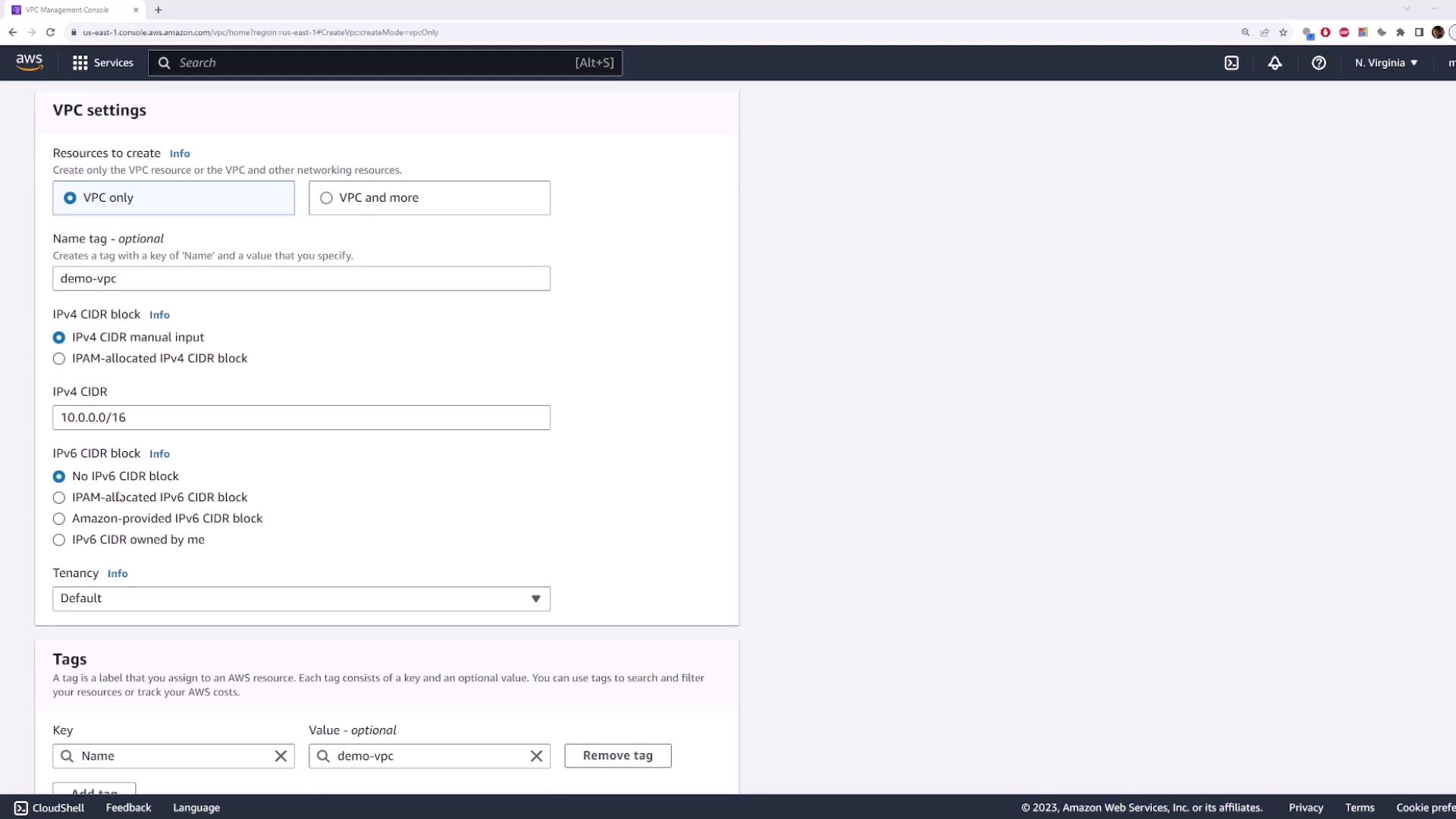
After reviewing your settings and tags (the name tag in this case), click on the Create VPC button. A green progress bar will indicate the successful creation of your VPC. Once complete, you can view the details of your new VPC.
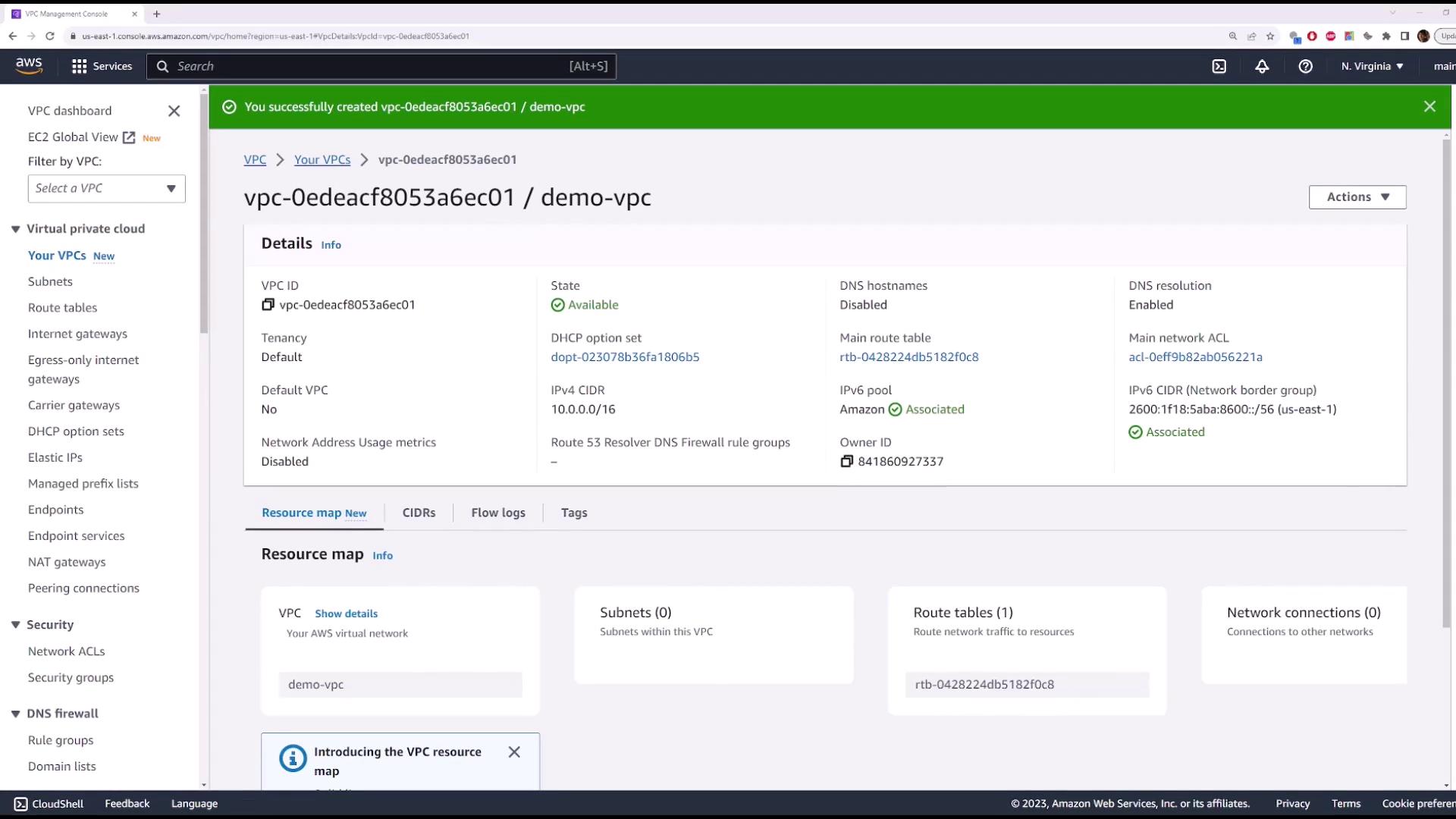
The VPC details page includes important information such as:
- VPC ID
- Current state
- CIDR blocks
- DNS hostname and resolution settings
- Tenancy information
- Automatically generated route table for internal network routing
- Network ACLs that filter traffic for subnets
Even though the resource map may show zero subnets initially, it will update as you add additional resources. Tabs for tags and CIDR details provide further insights into your VPC configuration.
Step 4: Delete the VPC
Once you are comfortable with your custom VPC setup, you can delete it by following these steps:
- Return to the Your VPCs page.
- Select the VPC you just created.
- Click Actions, then choose Delete VPC.
- Confirm the deletion by typing the word
deletewhen prompted.
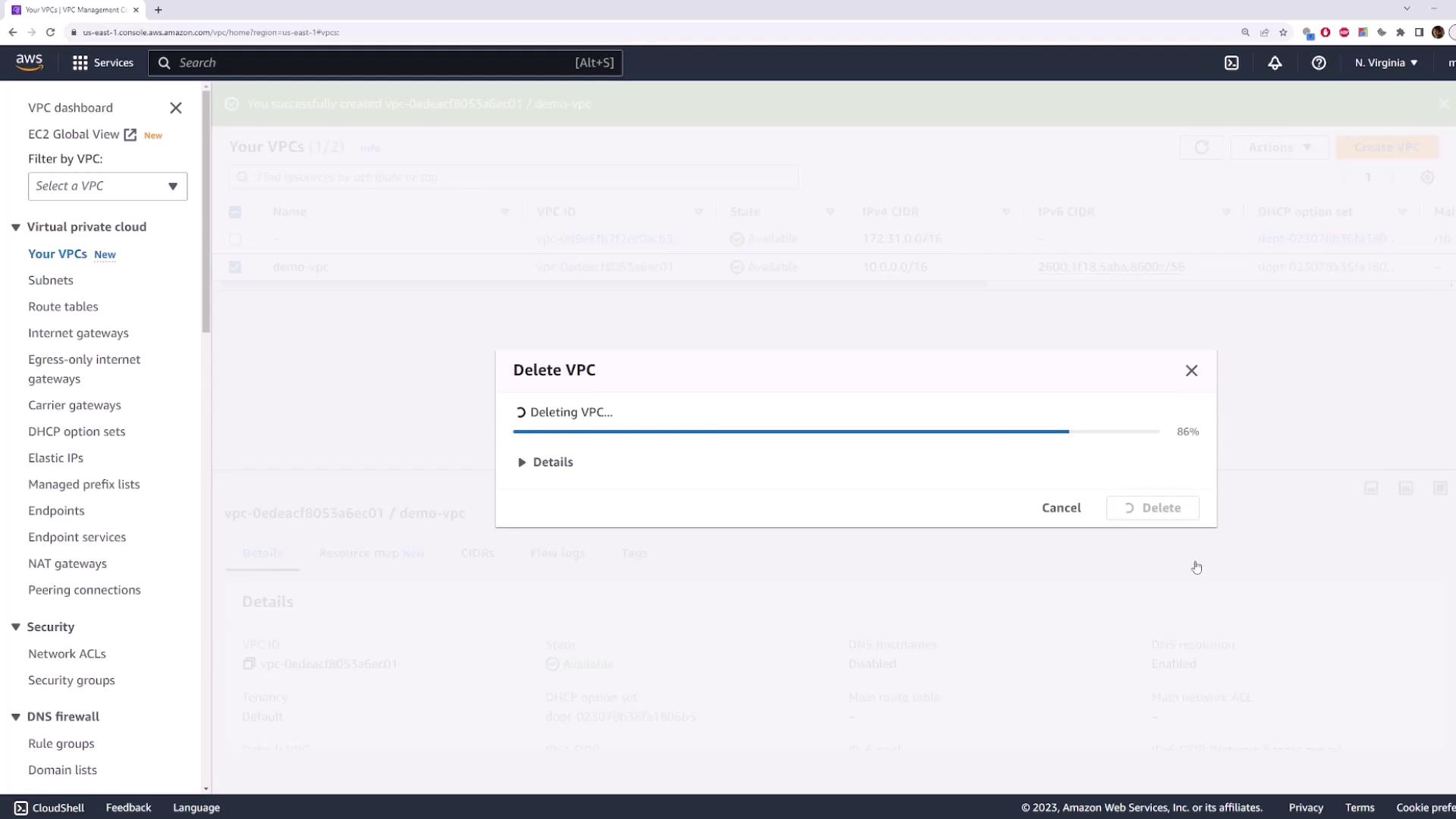
Conclusion
This demo has illustrated the fundamental steps needed to create and delete a VPC in AWS. By selecting the correct region and specifying the required network settings like CIDR blocks, AWS VPCs remain simple and intuitive to manage. As you become more familiar with AWS networking, we encourage you to explore additional configuration options and features.
For further reading and advanced networking configurations, consider exploring the following resources:
Happy networking!
Watch Video
Watch video content