AWS Certified Developer - Associate
Elastic Beanstalk
Lifecycle Policies Demo
In this lesson, you will learn how to configure lifecycle policies in AWS Elastic Beanstalk to efficiently manage application versions. By default, Elastic Beanstalk maintains a quota of 1000 versions per application. When this limit is reached, new versions cannot be created unless older versions are removed. Configuring a lifecycle policy allows you to automate the deletion of outdated versions, ensuring smooth management of your application deployments.
Configuring Lifecycle Policies
To set up a lifecycle policy, follow these steps:
- Select your application (e.g., your web app) from the Elastic Beanstalk console.
- Navigate to Application Versions.
- Click on Settings to enable the lifecycle policy.
There are two primary options available to manage your application versions:
Retention Period:
Specify a duration (for example, 180 days). Versions older than the defined period will be automatically removed.Version Limit:
Set a maximum number of versions (for example, 200). When a new version is added that exceeds this limit (i.e., the 201st version), the oldest version will be deleted, maintaining only the most recent 200 versions.
Tip
For enhanced version control and resource management, carefully choose between a fixed retention period and a version limit based on your project's requirements.
Below is an image displaying the "Application version lifecycle settings" window in AWS Elastic Beanstalk. This window allows you to configure the retention policy based on the age of the application versions.
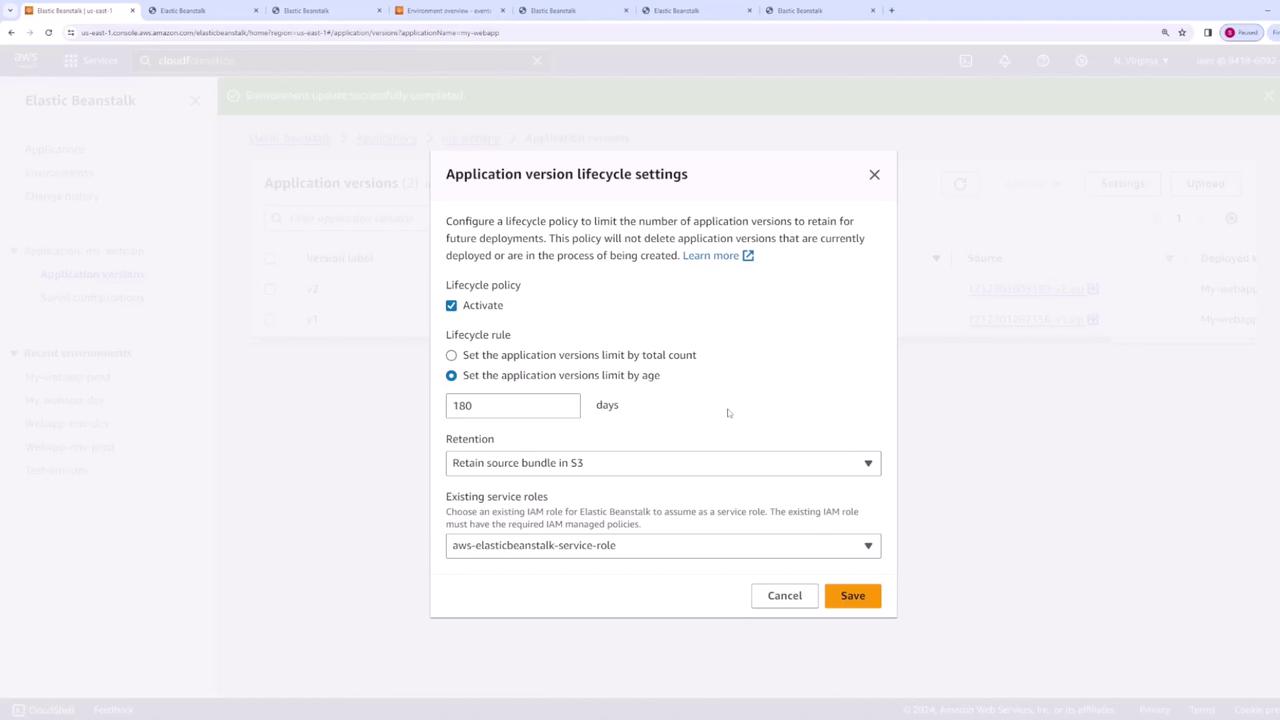
Understanding Amazon S3 Integration
When a version of your code is uploaded to Elastic Beanstalk, it is stored in an Amazon S3 bucket. To verify this storage, log in to the S3 console and locate the bucket associated with your environment (for example, "Elastic Beanstalk US East One"). Within this bucket, you will see your application versions stored as zip files. The image below illustrates the Amazon S3 bucket interface, which shows the zip files along with details such as last modified dates, sizes, and storage classes.
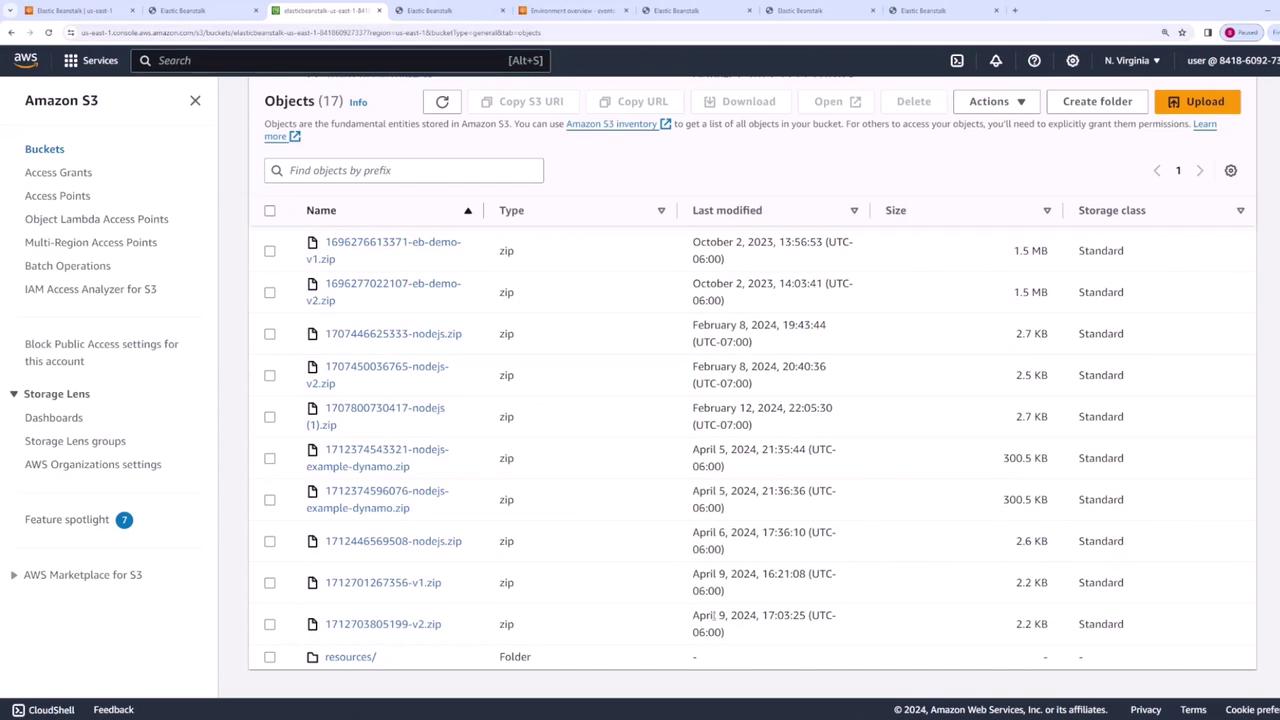
S3 File Management Options
When setting up a lifecycle policy, you have two options regarding associated files in S3:
Retain Files in S3:
Even if a version is deleted from Elastic Beanstalk, its corresponding file remains in S3. This option is useful if you need to revert to an older version at any point.Delete Files from S3:
Choosing this option means that deleting a version from Elastic Beanstalk will also remove its associated file from S3 to maintain a clean storage environment.
Warning
Ensure that you understand the implications of deleting files from S3. If you might need to rollback to an earlier version, consider retaining the files even after deletion from Elastic Beanstalk.
Service Role Considerations
The service role associated with your Elastic Beanstalk environment plays a crucial role during the execution of lifecycle policies. This role gives the necessary permissions to perform deletions and other required changes. You may continue using the existing service role or opt for a new one, depending on your organizational requirements.
Conclusion
This demonstration covered the process of configuring lifecycle policies in AWS Elastic Beanstalk to manage your application versions effectively. Employing these policies can help maintain a streamlined version management system, prevent storage overruns, and ensure that your deployment environment remains organized.
For more information on AWS Elastic Beanstalk and lifecycle policy configuration, visit the AWS Documentation.
Watch Video
Watch video content