1. Amazon FSx for Lustre
Amazon FSx for Lustre delivers a high-performance, POSIX-compliant file system ideal for workloads demanding massive throughput and low latency. You must create the file system in AWS and then mount it into your pods by defining aPersistentVolume and PersistentVolumeClaim.
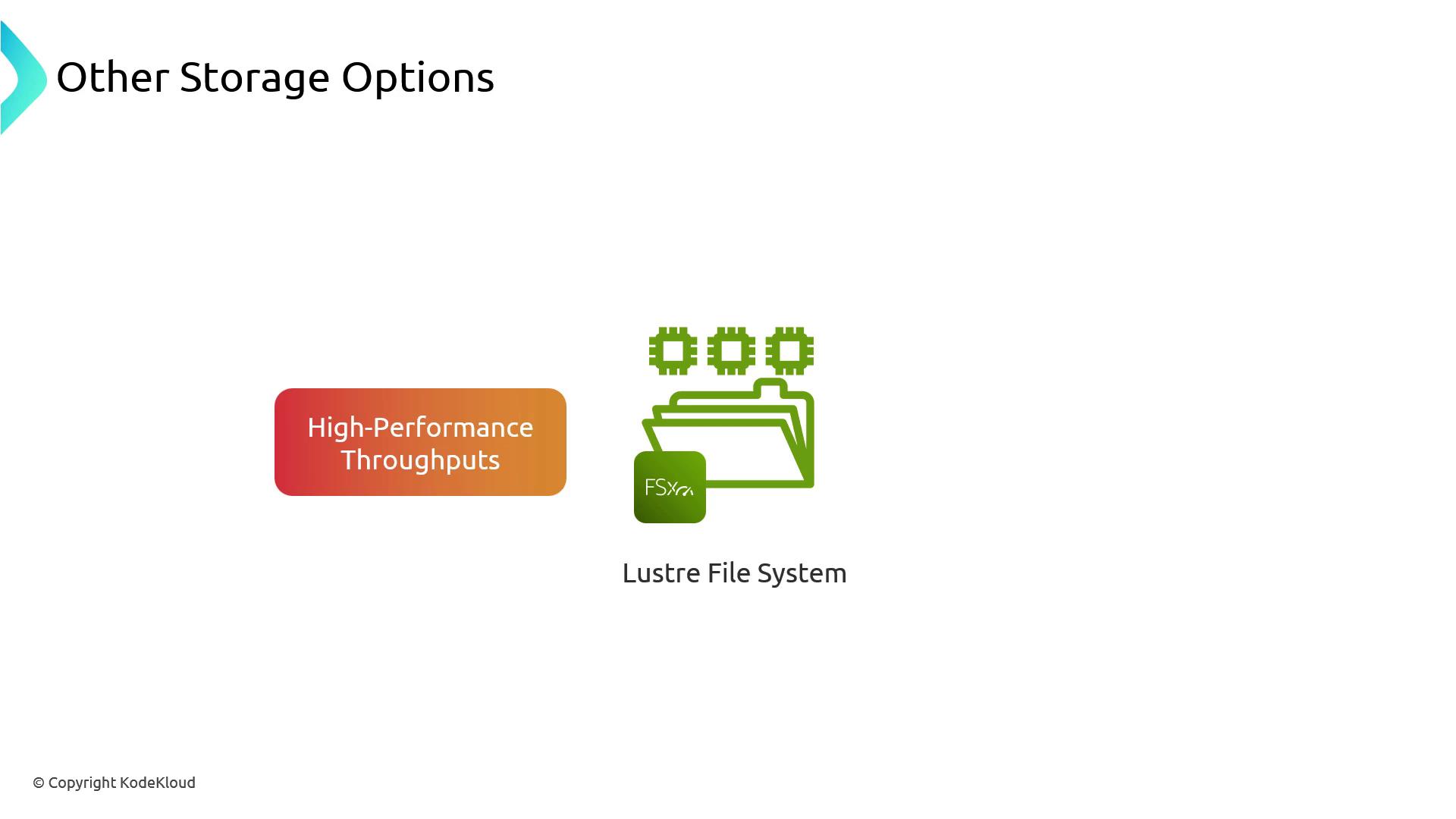
Example PV and PVC
FSx for Lustre is POSIX-compliant, so standard UNIX file operations work as expected.
2. Amazon S3
Amazon S3 is an object store accessed via its API. Typically, applications use AWS SDKs or CLI to interact with buckets. AWS also provides the aws-s3-csi-driver that exposes S3 buckets as file systems.Mounting S3 via CSI
- S3 is not POSIX-compliant; the CSI driver maps object APIs to file operations.
- Renaming an object involves a copy-and-delete under the hood:
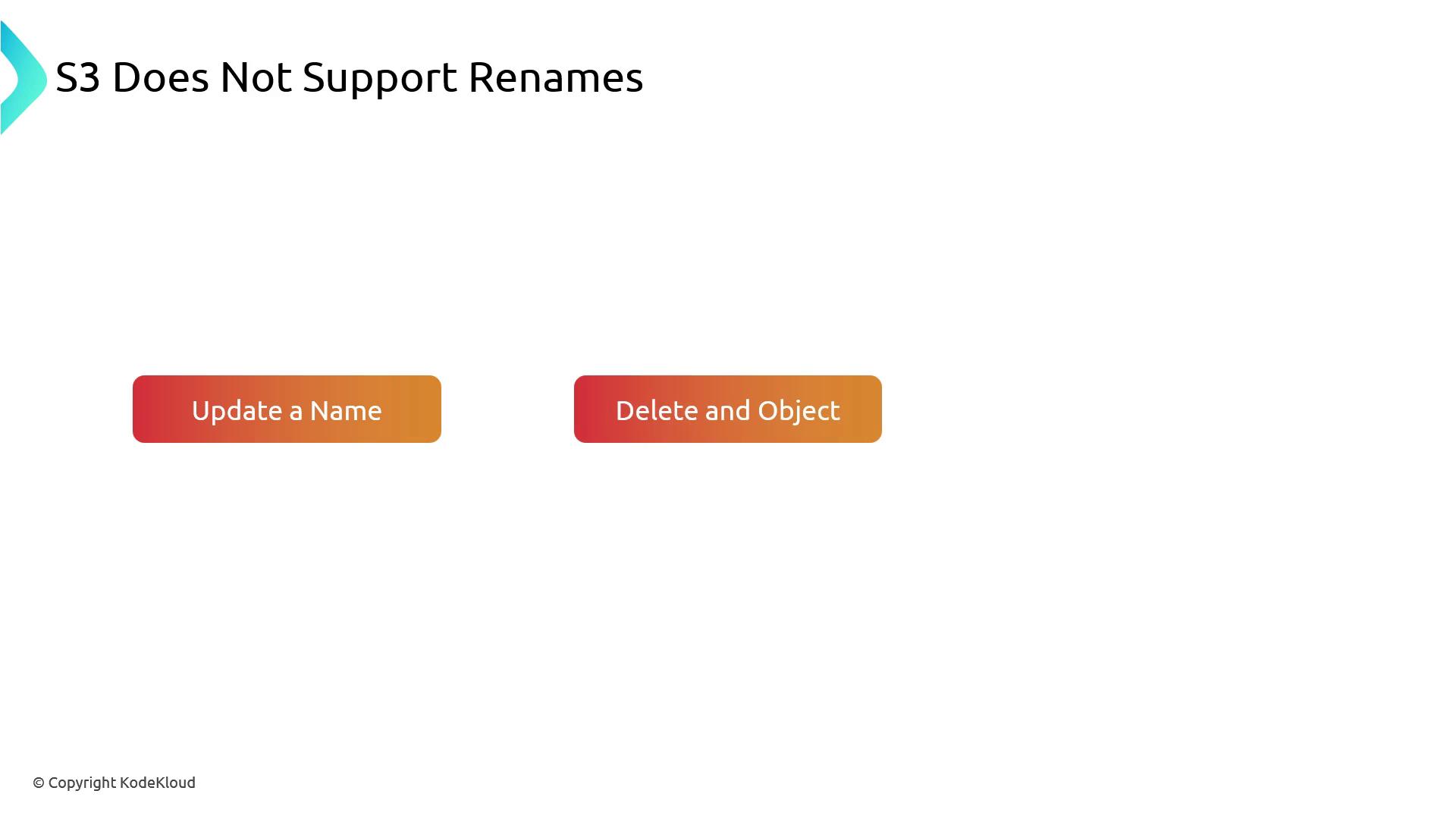
- “Directories” are key prefixes; empty folders don’t exist unless objects are present.
Some file operations (e.g., hard links, permissions) may not behave as expected on S3. Review the CSI driver documentation for feature support and caveats.
3. Local Instance Storage
Each EC2 node includes either HDD or NVMe instance storage. It delivers blazing-fast I/O but is ephemeral—data is lost when the instance is stopped or terminated.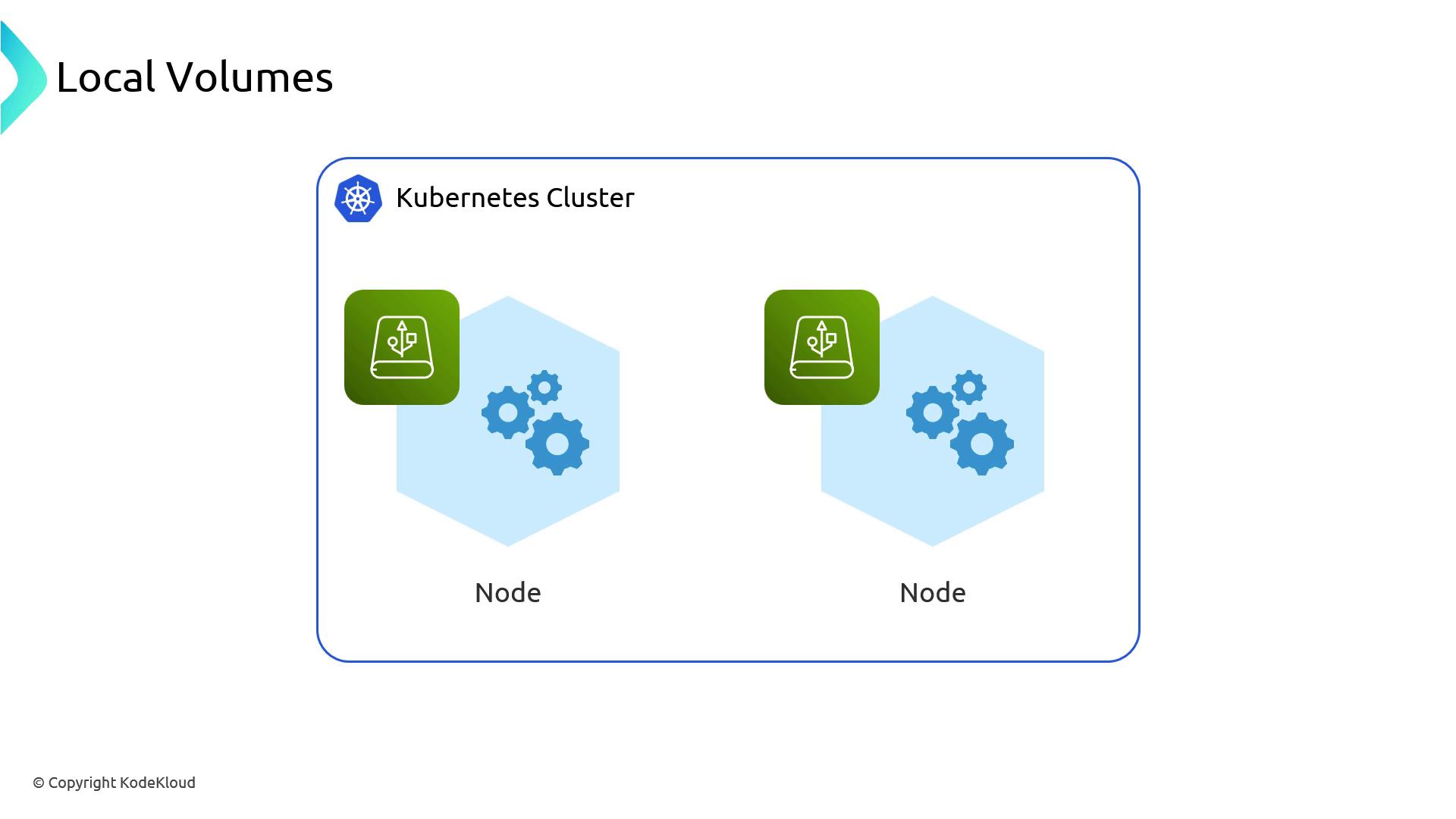
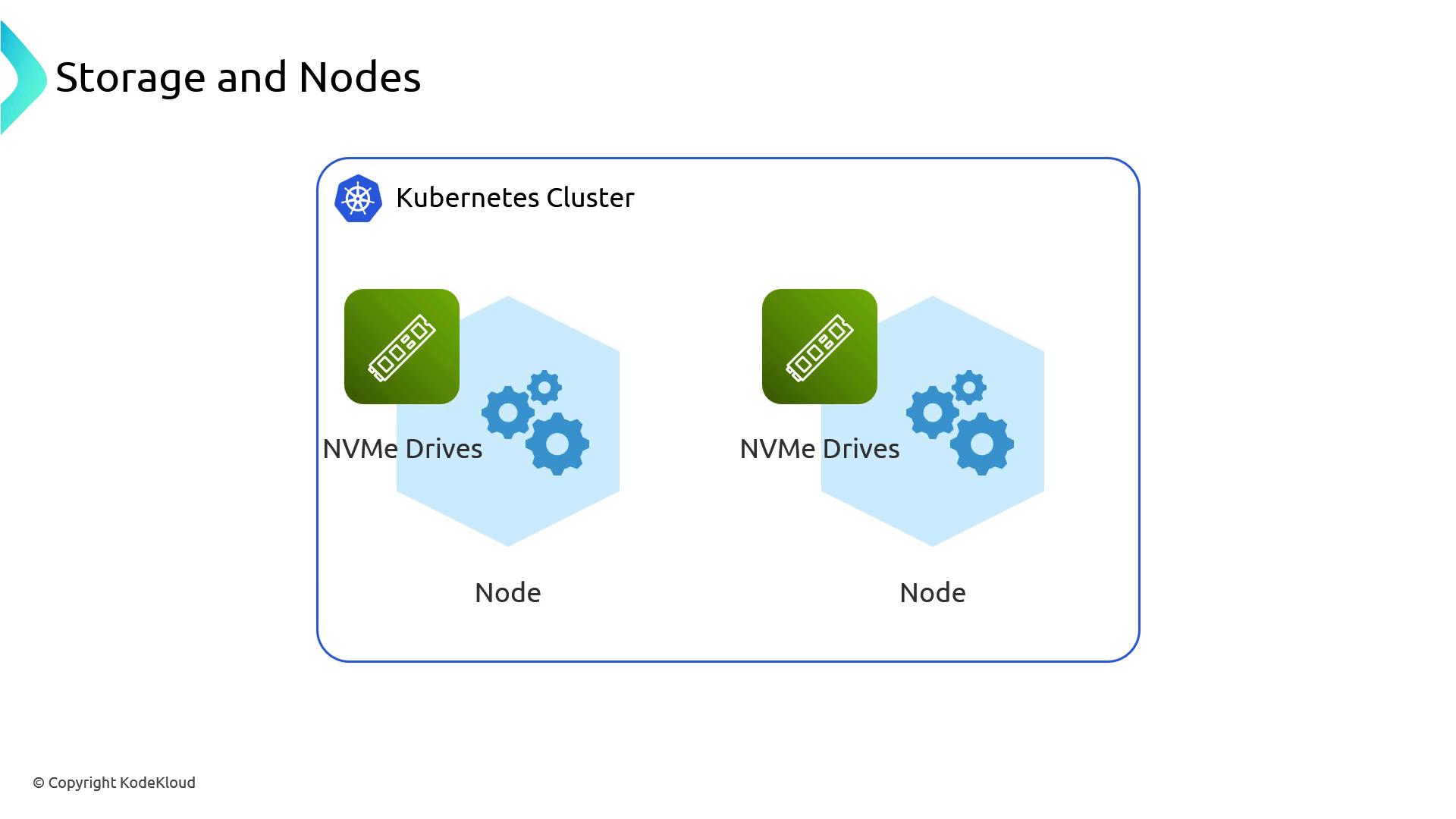
- No native CSI driver exists for instance store.
- You must manually manage mount points and node-level configuration.
- For persistence, attach an EBS volume or snapshot local data before shutdown:
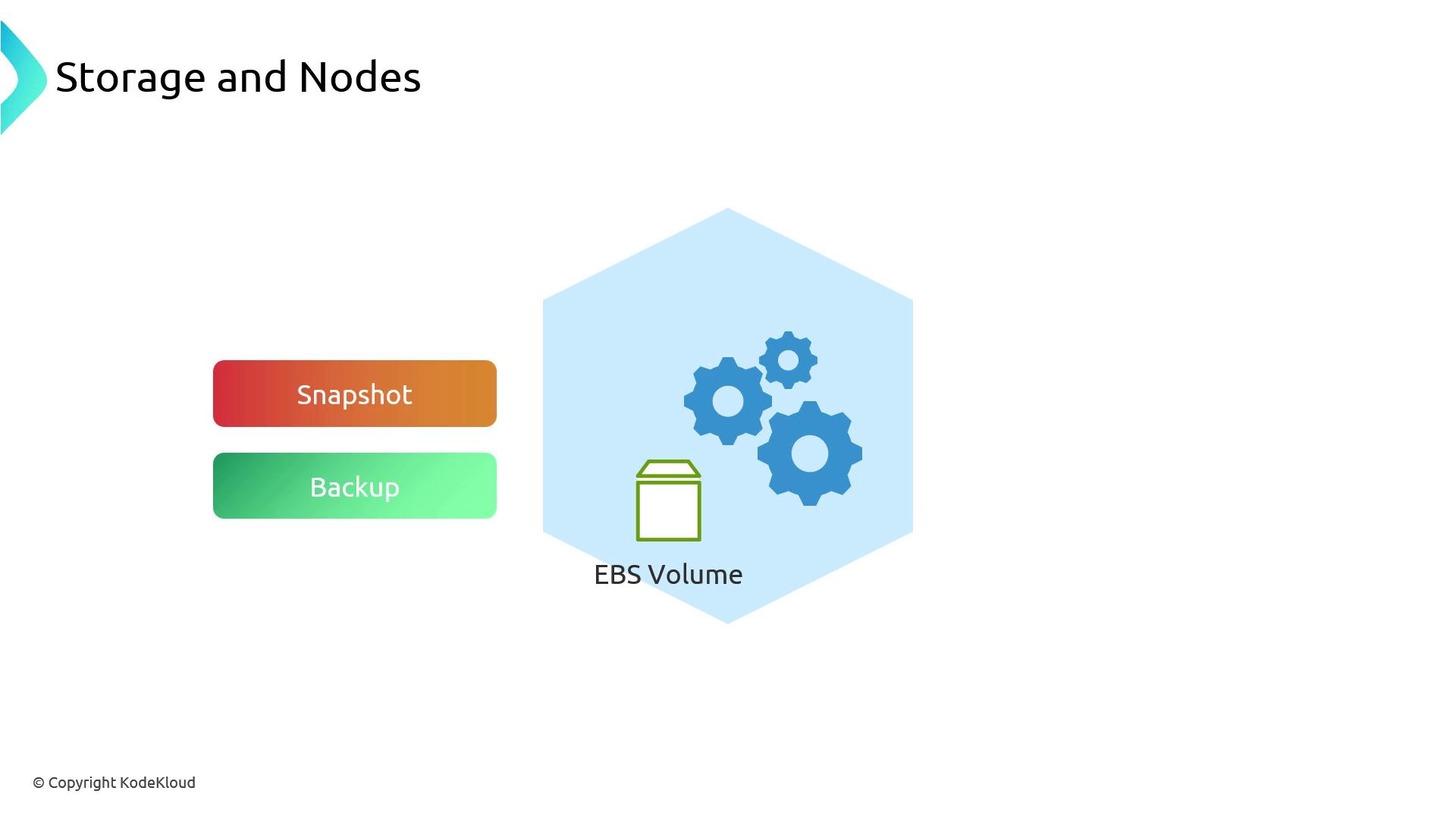
Lifecycle Management
- Backup and restore logic must be custom-built (e.g., cronJobs, AWS DataSync).
- Consider combining with EBS for snapshots and durability.
4. In-Cluster Storage Solutions
Running storage natively within Kubernetes eliminates external dependencies like IAM, VPC routing, and separate APIs. Popular CNCF-backed options include Ceph, Longhorn, OpenEBS, and Rook. These platforms deploy operators and CRDs to manage storage across nodes.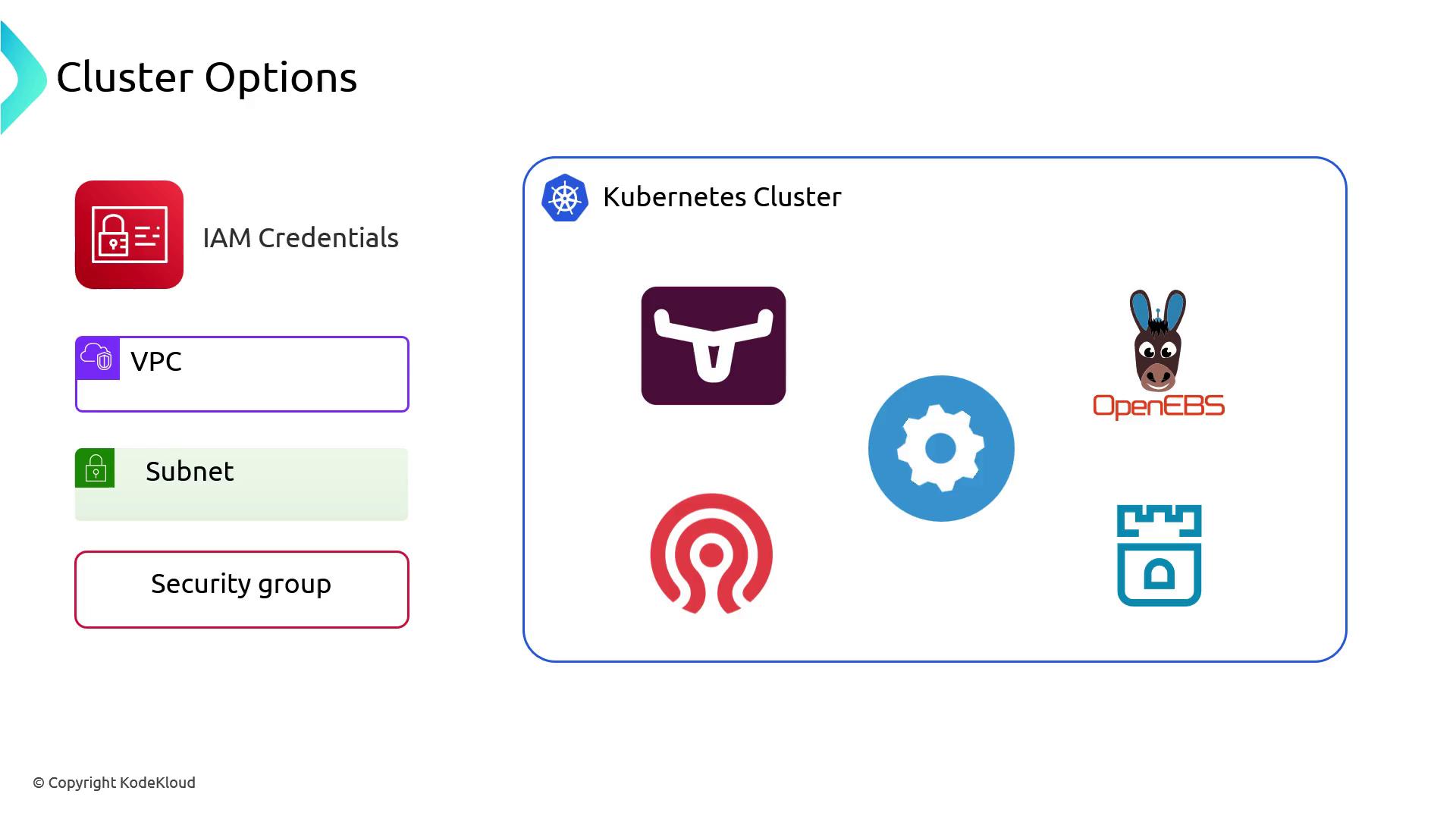
- Storage provisioning via Kubernetes APIs (no external calls).
- Built-in replication, healing, and snapshots managed by operators.
- Cloud-agnostic—support on any Kubernetes cluster, on-prem or in another cloud.
Comparative Overview
| Storage Type | Performance | Persistence | POSIX Compliance | Dynamic Provisioning |
|---|---|---|---|---|
| FSx for Lustre | Very high | Durable | Yes | Manual (CSI only) |
| Amazon S3 (CSI) | Moderate | Durable | Partial | Yes (CSI) |
| Local Instance Storage | Ultra low latency | Ephemeral | Yes | Manual |
| In-Cluster Solutions | Variable (replicated) | Durable (self-managed) | Yes | Yes (Operators) |