AZ-204: Developing Solutions for Microsoft Azure
Exploring Azure Event Hubs
Controlling Access to Events
In this guide, we explain how Azure controls access to events in Event Hubs by using built-in roles and various authorization methods. Leveraging these access configurations, you can secure your data and manage the event flow between different entities effectively.
Built-In Roles for Event Hubs
Azure provides three primary built-in roles for Event Hubs, each designed for specific use cases:
Event Hub Data Owner
This role grants full access to Event Hub resources. Users assigned as Data Owners can send, receive, and manage all aspects of Event Hubs.Event Hub Data Sender
This role is intended for applications or users that strictly need to send events. It provides send-only permissions, ensuring a controlled access environment.Event Hub Data Receiver
Tailored for applications or users that only require reading (or consuming) events, this role allows access to incoming event data without send privileges.
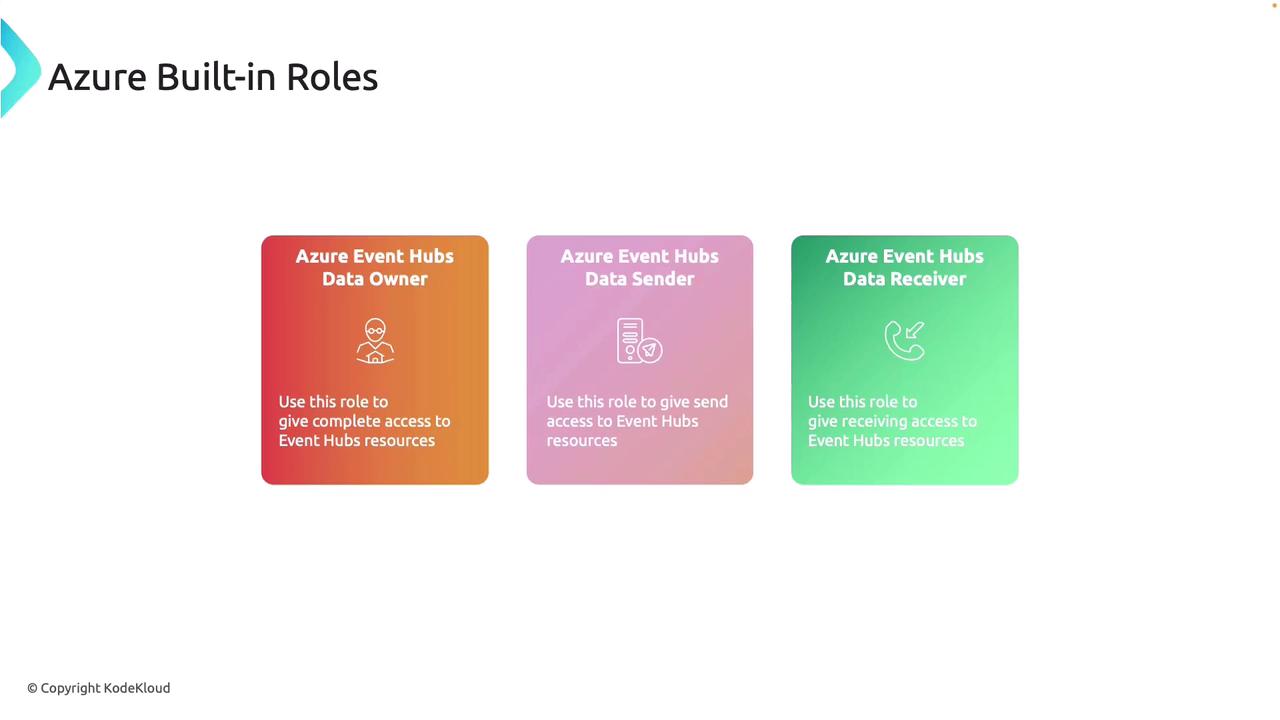
Authorization Methods
Azure offers multiple methods to securely authorize access to Event Hubs. Each method is designed for specific scenarios:
Managed Identities
Managed Identities enable you to securely grant access to Event Hubs without the overhead of managing credentials. Integrating with the Microsoft Identity Platform, this method allows you to request an OAuth access token directly in your code.Microsoft Identity Platform
By using the Microsoft Identity Platform in conjunction with Managed Identities, you eliminate the need to embed credentials within your applications. This setup streamlines authentication and enhances security.Event Hub Publisher with Shared Access Signature (SAS)
An Event Publisher creates a virtual endpoint for an Event Hub and is used exclusively for sending messages. When using a SAS token for publishing, the permissions are limited to sending only.Event Hub Consumer with Shared Access Signature (SAS)
Consumers access Event Hubs to receive messages using SAS tokens. It’s important to note that these permissions do not allow the consumer to send messages.

Note
For enhanced security, always follow the principle of least privilege when assigning roles and permissions in your Event Hubs.
Configuring Access in the Azure Portal
You can configure access for Event Hubs directly within the Azure Portal. Under Shared Access Policies, you can:
- Create and manage policies for the entire namespace.
- Specify the required permissions for each policy.
- View essential details such as the primary key, secondary key, and connection string for each policy.
Warning
Ensure that only necessary permissions are granted to minimize exposure and potential security risks.
By leveraging these built-in roles and authorization methods, you can effectively control access to your Event Hubs. This approach allows you to define and enforce the actions that each user or application can perform, ensuring robust security and efficient event data management.
For further information, refer to the Azure Event Hubs documentation.
Watch Video
Watch video content