AZ-204: Developing Solutions for Microsoft Azure
Scaling Apps in Azure App Service
Examining Autoscale Factors
In this article, we explore the critical factors that influence autoscaling in Azure App Service. Autoscaling dynamically adjusts resource availability based on current demand, ensuring your application remains responsive while optimizing costs.
How Autoscale Works
Autoscale continuously monitors vital resource metrics such as CPU usage, memory consumption, and request counts. When these metrics hit predefined thresholds, the service automatically adds or removes instances. This dynamic process means that when your application experiences increased traffic, additional resources are allocated to manage the load. Conversely, when traffic decreases, the system scales down by removing unnecessary resources, thereby reducing overall costs.
Autoscaling in Azure is designed to scale out and scale in rather than scaling up or down. Specifically:
- Scaling Out: Adding more instances to handle increased load.
- Scaling In: Reducing the number of instances when demand wanes.
This approach eliminates downtime that could occur while changing service tiers (for example, switching from shared to basic or premium service, which might otherwise require a restart due to hardware changes).
Note
Autoscaling also monitors the real-time cost of your web app, ensuring your application performs optimally without overspending on underutilized resources.
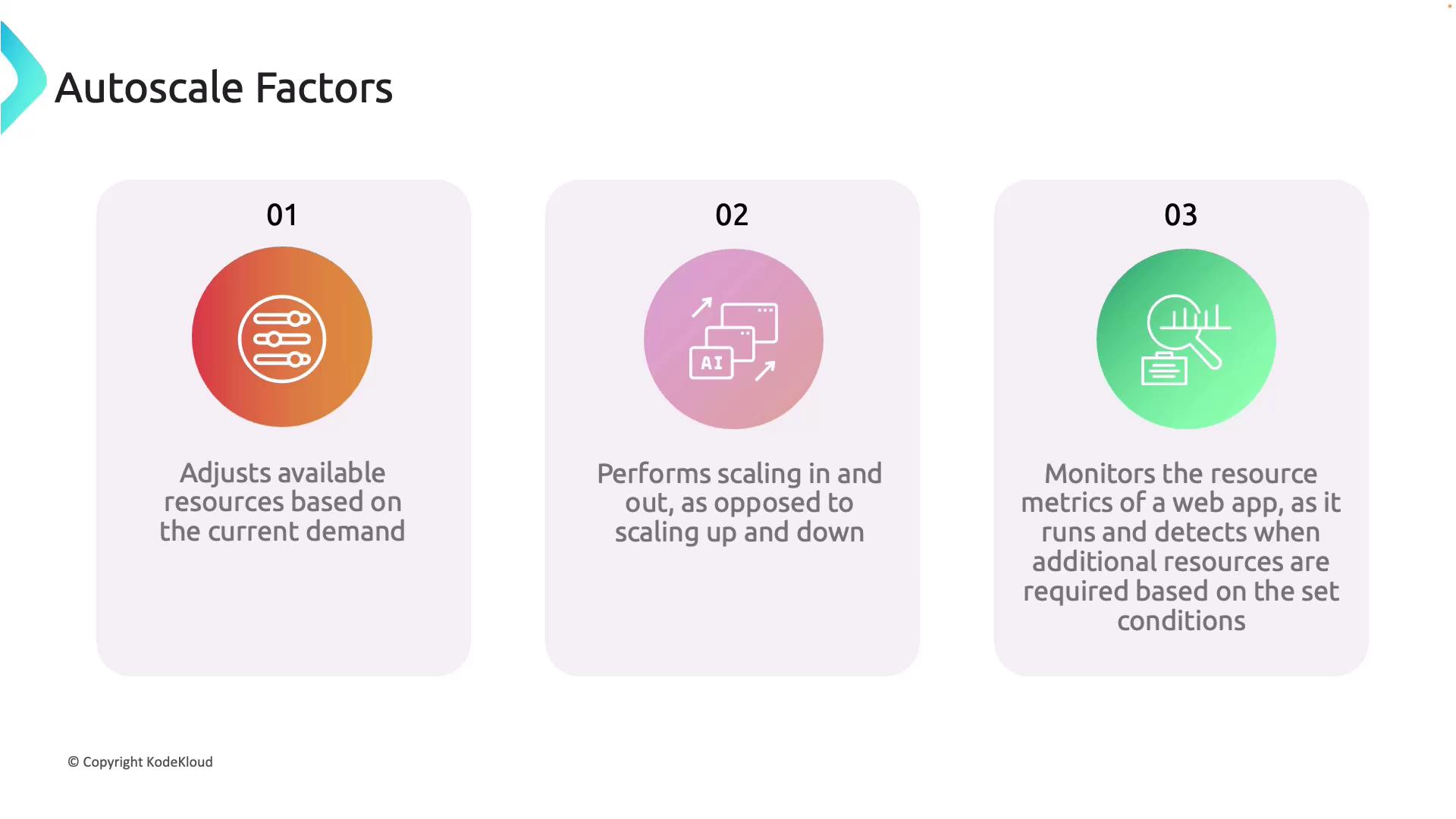
When to Consider Autoscaling
Autoscaling is especially advantageous in scenarios where your application's traffic fluctuates significantly. Key benefits include:
- Elasticity: Dynamic resource adjustment based on real-time demand allows your application to effectively manage sudden traffic spikes while scaling back during low usage periods, striking a balance between performance and cost efficiency.
- Improved Availability and Fault Tolerance: Adding extra instances during high-demand periods enhances availability. Additionally, this approach provides fault tolerance, as backup instances can seamlessly take over if one fails.
However, autoscaling should not be viewed as a complete long-term solution. It excels at managing short-term traffic spikes, but for sustained growth, you should consider strategic scaling solutions—such as infrastructure upgrades or optimizing your application architecture—to support a long-term increase in baseline traffic.
Warning
Relying exclusively on autoscaling for sustained long-term growth may not be sufficient. Evaluate and implement additional infrastructure improvements to ensure stability as your application scales continuously.
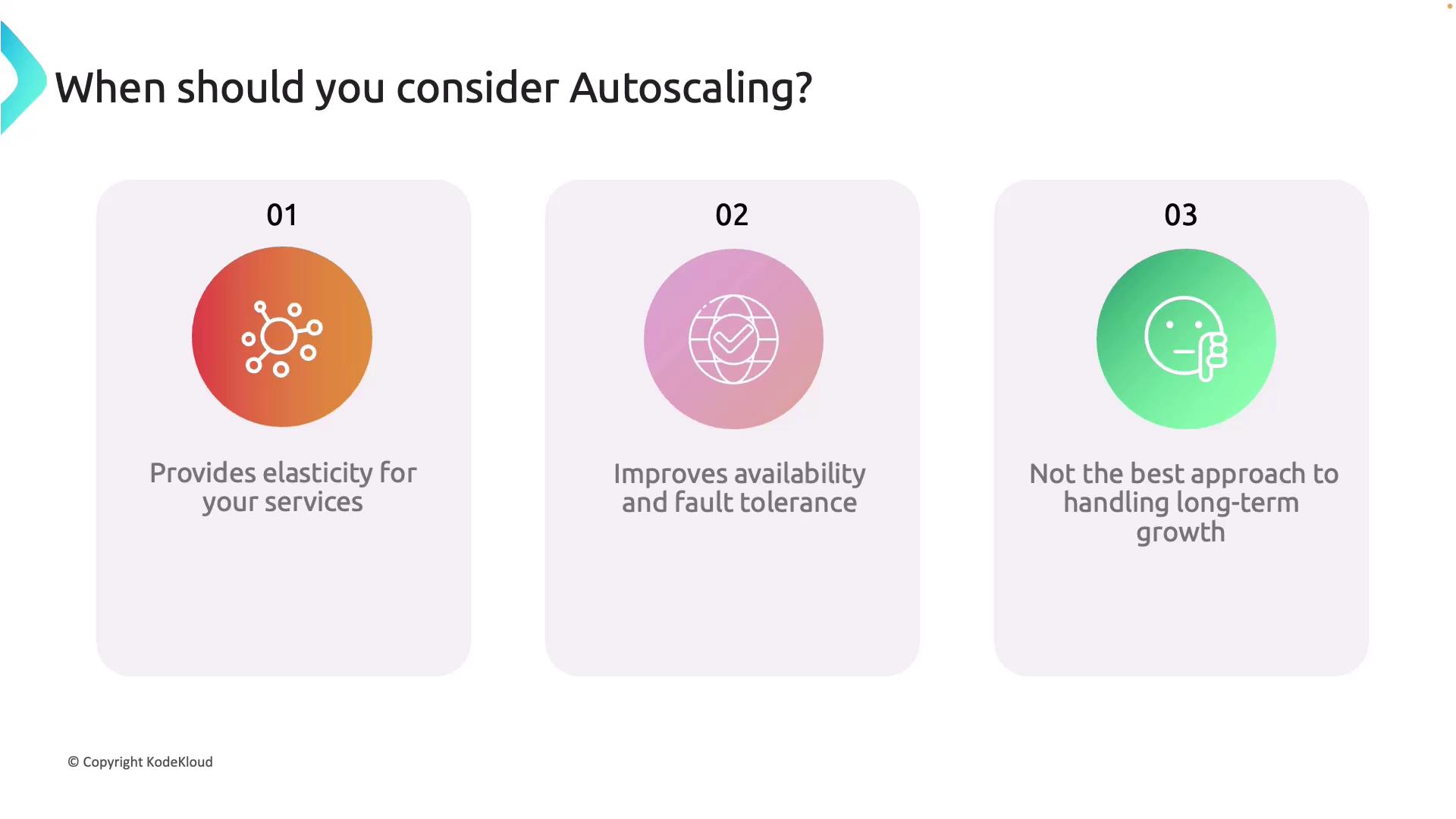
Conclusion
By understanding these autoscale factors and evaluating your application's demands, you can make informed decisions on utilizing autoscaling in your Azure App Service environment. This ensures optimal performance while keeping costs under control. Moving forward, the focus shifts to identifying specific autoscale factors that will further prepare your application to dynamically respond to varying demands.
For additional insights on Azure autoscaling and related cloud technologies, consider exploring further documentation and resources on Azure Autoscale.
Watch Video
Watch video content