AZ900: Microsoft Azure Fundamentals
Compute and Networking
Virtual Networking
Azure Virtual Networks form the backbone of private networking within Azure, enabling secure and efficient data flow across the cloud, the internet, and on-premises environments. Much like traditional on-premises networks, you can segment your Azure Virtual Network into multiple subnets. This segmentation allows you to allocate specific address ranges to different types of machines, effectively isolating resources such as web servers, databases, and other applications just as you would in a physical data center.
Key Features of Virtual Networking
Isolation and Segmentation
Azure Virtual Networks provide robust isolation and segmentation capabilities by allowing you to create multiple subnets. For instance, you can dedicate one subnet to web servers, another to databases, and additional subnets for other services, ensuring that each segment is securely grouped and controlled.
Internet Communication
With detailed inbound and outbound access controls, Virtual Networks enable you to finely tune how Virtual Machines communicate with external networks. This granular control over network traffic flow ensures smoother and more secure internet interactions.
Communication with On-Premises Networks
Azure Virtual Networks support secure, cross-premises connectivity, seamlessly bridging your on-premises data center with the cloud. Components such as VPN Gateway and ExpressRoute lay the foundation for reliable communication between these environments.

Note
Consider designing your network with proper segmentation from the start. This practice not only enhances security but also simplifies management and troubleshooting.
Benefits of Virtual Networking
Customizable Network Topology
Azure Virtual Networks offer a highly customizable network architecture. Tailor your network configuration to meet the unique requirements of your application or organization, allowing you to design an environment that perfectly aligns with your specific needs.
Enhanced Security
Security is at the core of Virtual Networking. With tools such as Network Security Groups (NSGs) and integrated firewall options, you can meticulously manage traffic flow to protect your network resources.
Integration with Azure Services
Virtual Machines deployed in a Virtual Network benefit from seamless integration with other Azure services like storage and SQL databases. This native connectivity over private IP addresses fosters improved internal communication and enhances overall network performance.
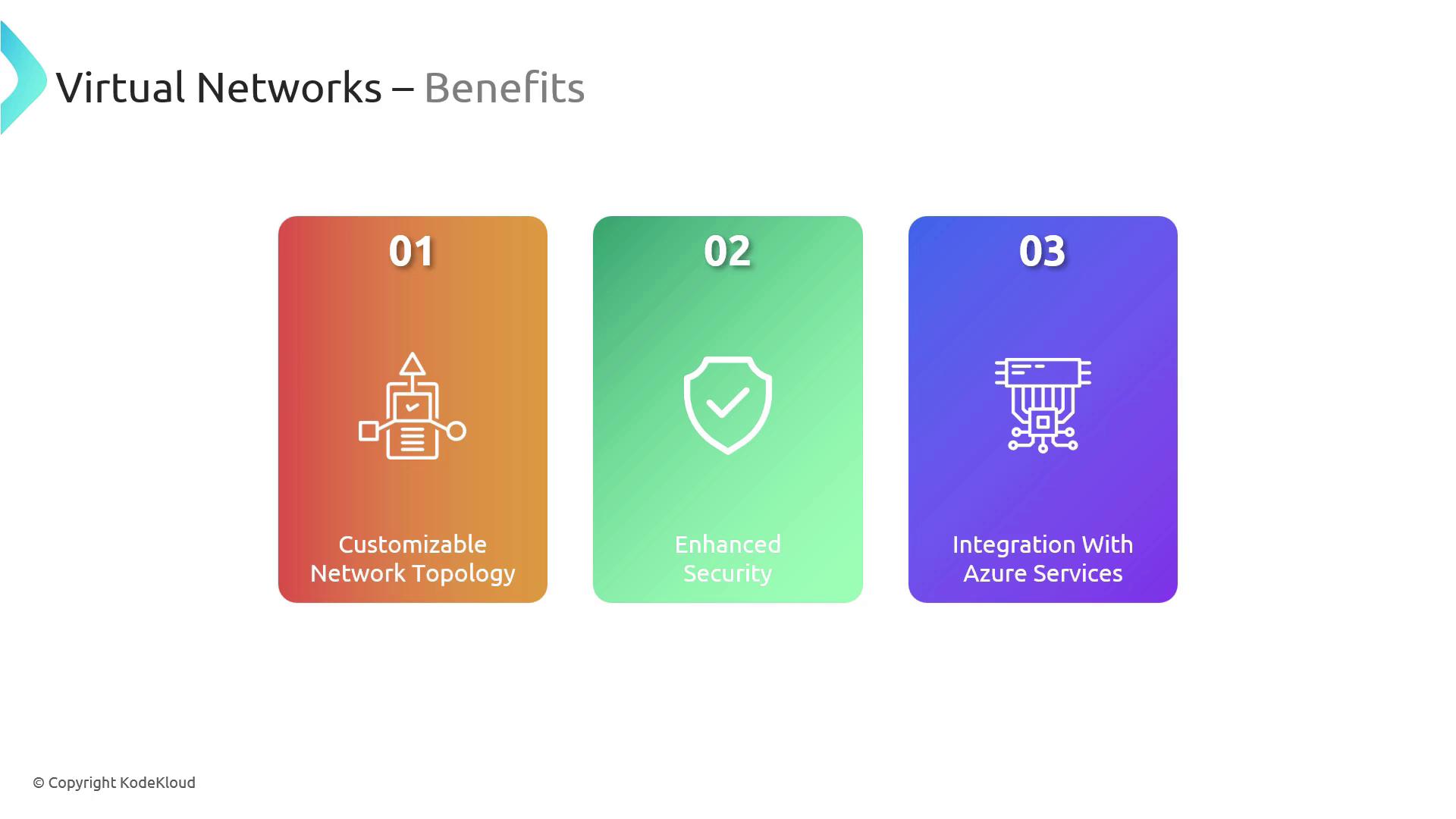
Use Cases for Azure Virtual Networks
Azure Virtual Networks are ideal for a variety of scenarios, including:
| Use Case | Description | Example Use Scenario |
|---|---|---|
| Multi-Tier Applications | Securely segment and manage different layers (web, application, and database) within a single network | Building a robust e-commerce site |
| Hybrid Cloud Architectures | Enable seamless connectivity between on-premises data centers and the Azure cloud | Integrating legacy systems with cloud services |
| Network Isolation and Segmentation | Create isolated environments for sensitive workloads or applications | Regulatory or compliance environments |
Whether you're constructing multi-tier applications or building a hybrid cloud architecture, Azure Virtual Networks provide the necessary tools and flexibility to ensure secure connectivity and efficient data movement.
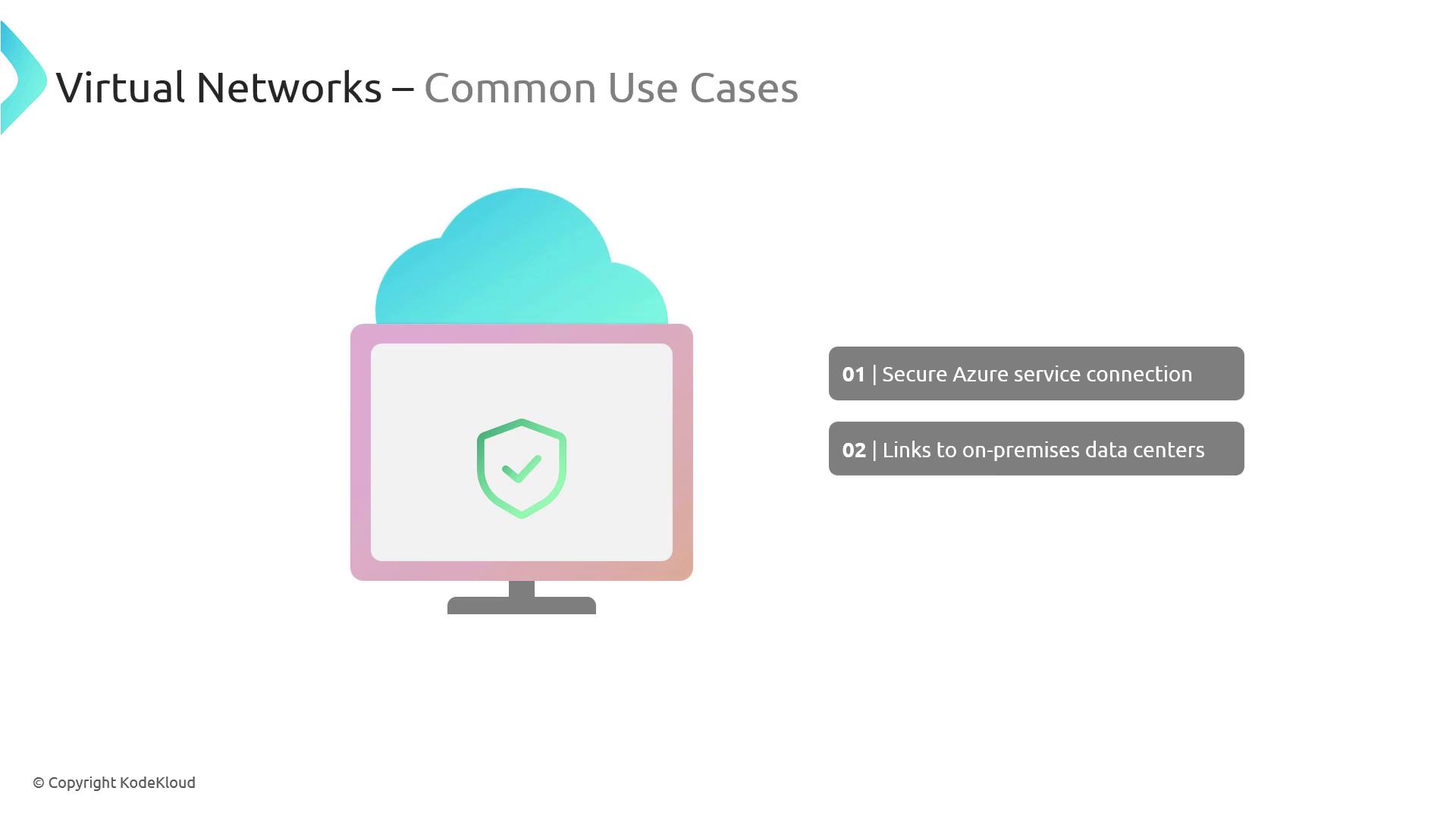
Warning
For secure and reliable connectivity, always ensure that your network configurations are regularly reviewed and updated, especially when integrating on-premises environments with the cloud.
VPN Gateway and Further Connectivity
VPN Gateway (also known as Virtual Network Gateway) is a critical component for establishing secure connectivity between your Azure Virtual Network and on-premises environments. This technology is essential for hybrid cloud scenarios and will be discussed in further detail in subsequent topics.
Leverage the robust features of Azure Virtual Networks to gain full control over your network design and security posture, ensuring a scalable, secure, and adaptable network infrastructure.
Watch Video
Watch video content