AZ900: Microsoft Azure Fundamentals
Identity Access and Security
Authentication and Authorization
In this lesson, we explore two core security concepts in cloud environments: authentication and authorization.
Imagine arriving at a high-security building.
Understanding Authentication
Once your identity is verified, authorization determines what you can access—much like the security guard granting you permission to specific floors based on your clearance level. This involves setting up user roles, access controls, and permissions.
In summary:
- Authentication verifies your identity.
- Authorization defines the actions you are allowed to perform.
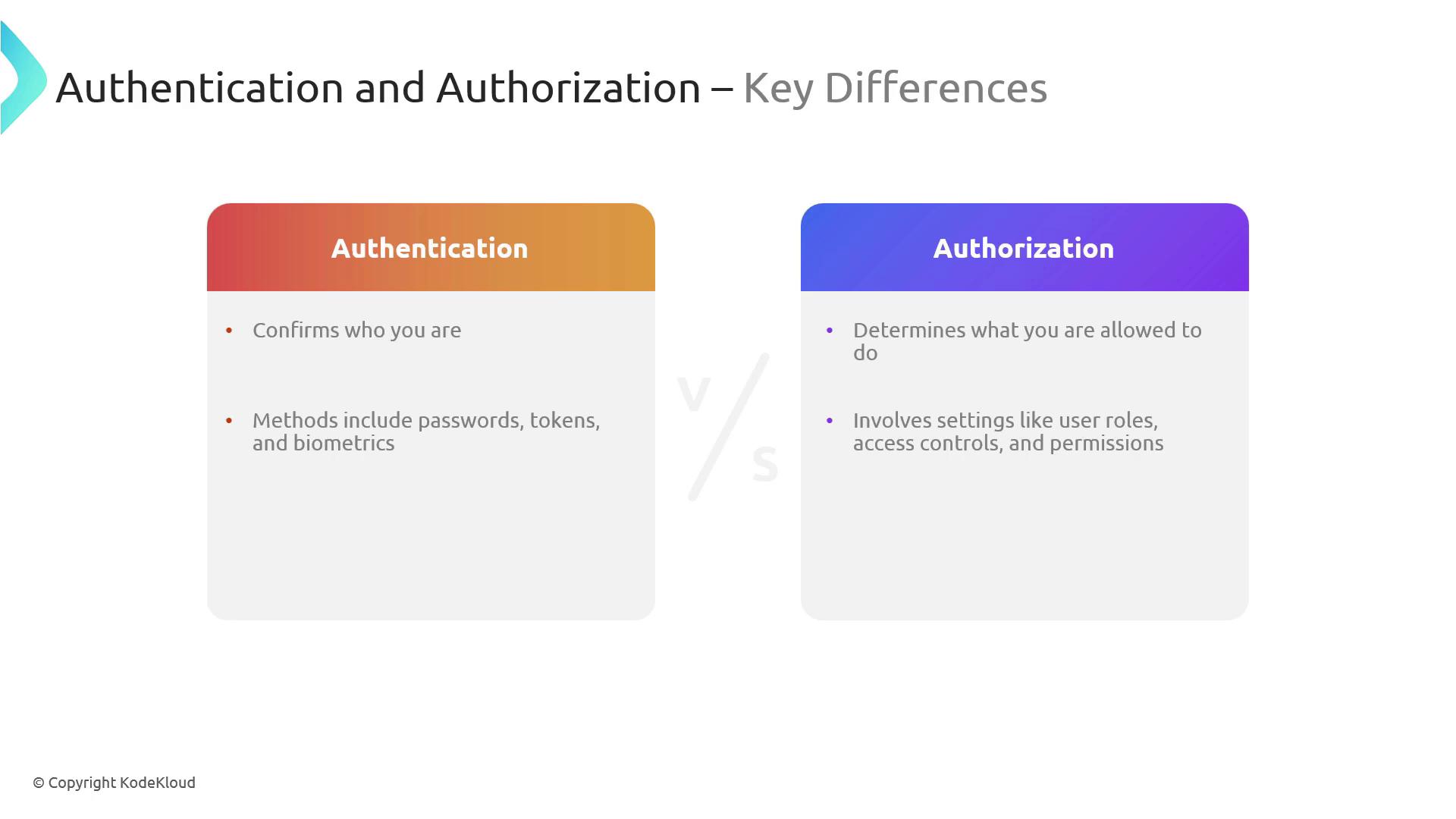
Azure's Approach to Authentication and Authorization
Azure leverages Microsoft Entra ID as its primary identity service to provide robust authentication mechanisms. By integrating role-based access control (RBAC), Azure ensures that users receive the appropriate level of access based on detailed policies and rules.
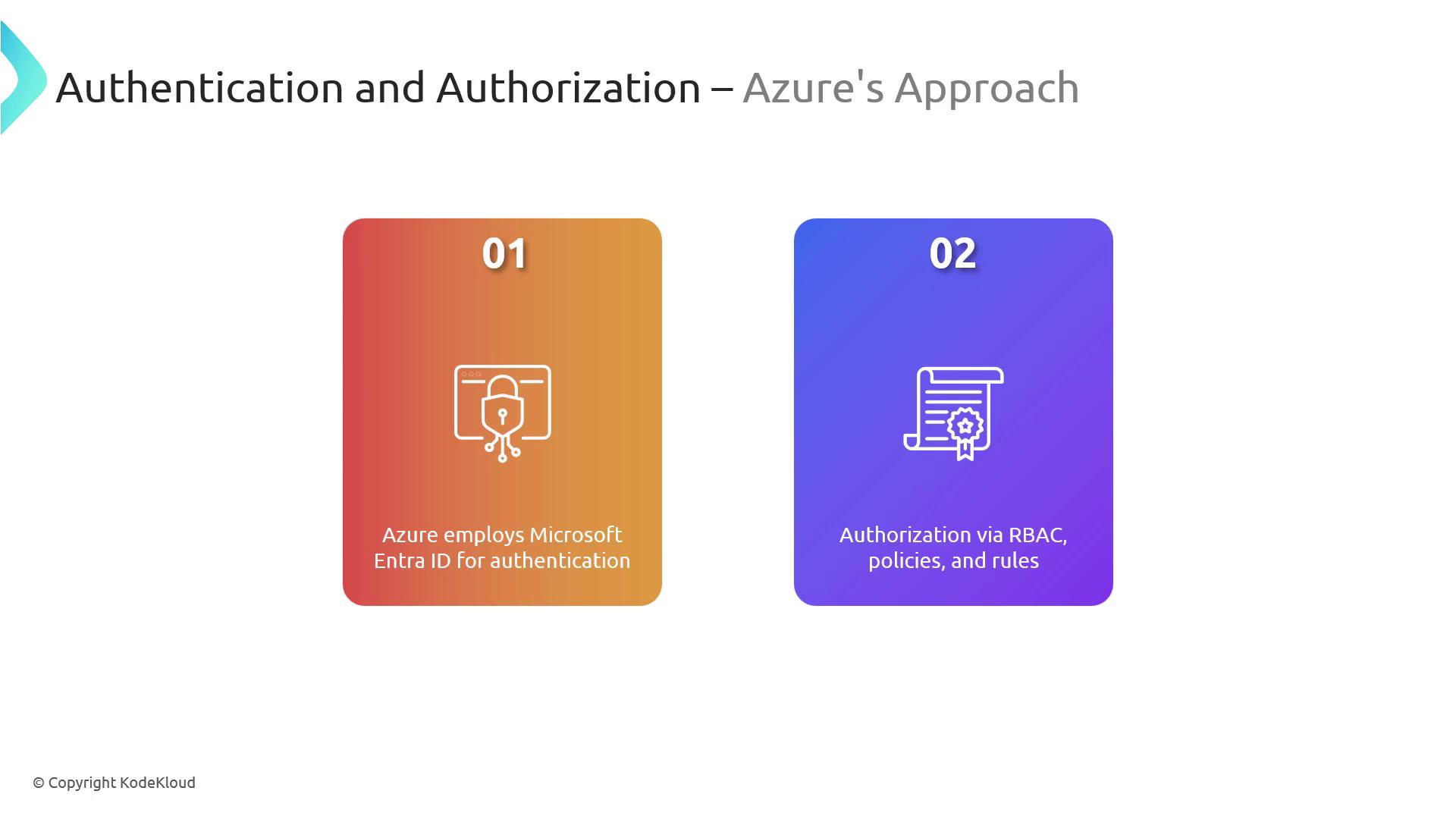
Microsoft Entra ID acts as an authentication broker while RBAC meticulously manages authorization, a topic we will explore further later in this course.
Benefits of Azure's Integrated Approach
Azure’s integrated authentication and authorization framework offers several noteworthy benefits:
Enhanced Security:
Only legitimate users gain access, significantly reducing the risk of unauthorized usage.Fine-Grained Access Control:
Administrators can precisely manage user actions and resource accessibility, aligning with specific operational requirements.Compliance and Governance:
Azure meets strict security standards and regulatory requirements, ensuring your organization remains compliant.

Practical Applications
In practical terms, authentication is essential when users log into Azure services and applications, ensuring that only verified identities can access these systems. On the other hand, authorization is critical for managing access to various Azure resources such as Virtual Machines, databases, and applications, keeping your environment secure and compliant.
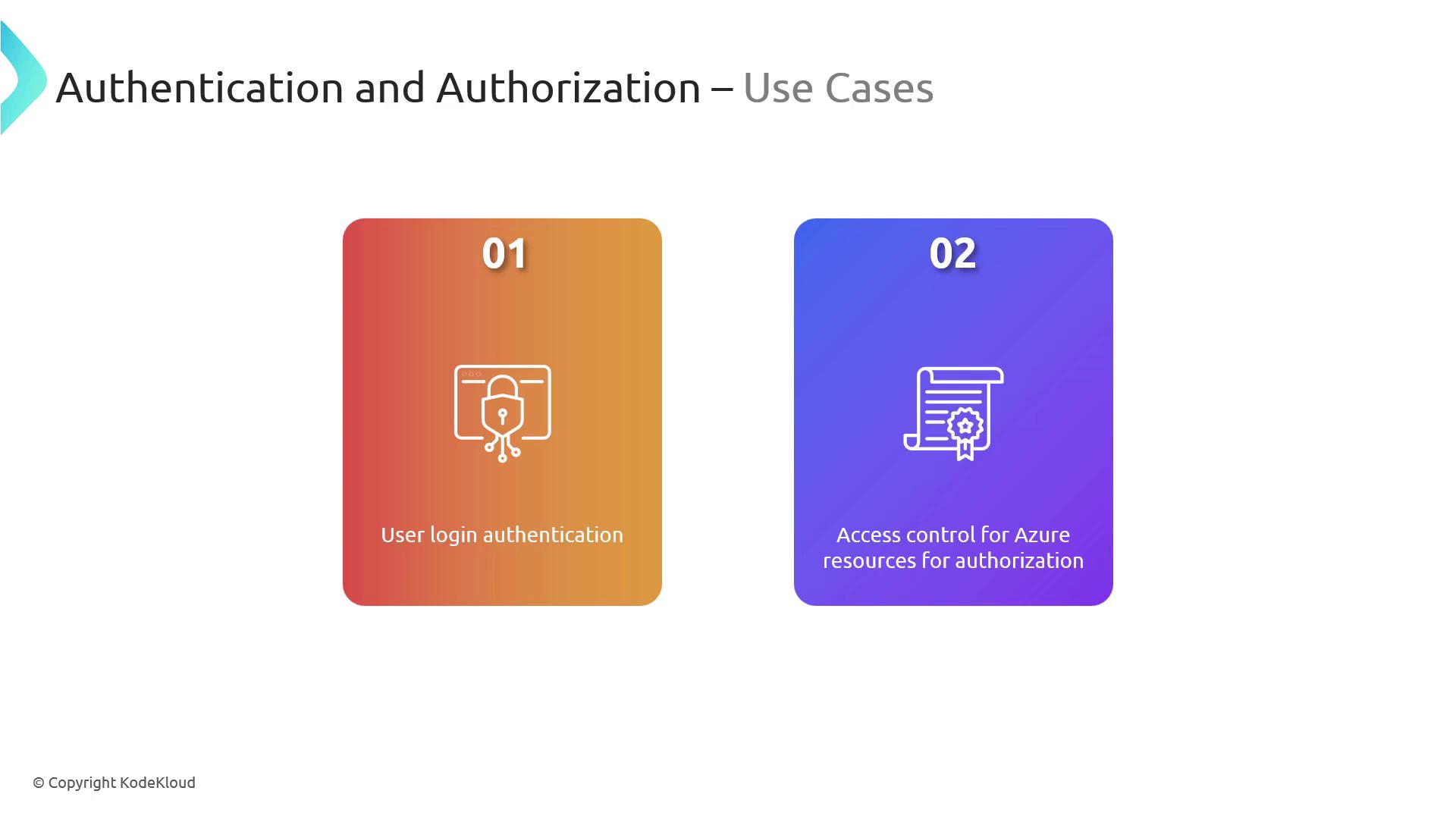
Quick Tip
Understanding these security concepts is fundamental to designing a secure Azure environment. Employ both robust authentication methods and granular authorization techniques to safeguard your data and optimize resource management.
Now that you have a solid foundation in authentication and authorization, let’s move forward to discuss Multi-Factor Authentication and how it further enhances security in Azure.
Watch Video
Watch video content