
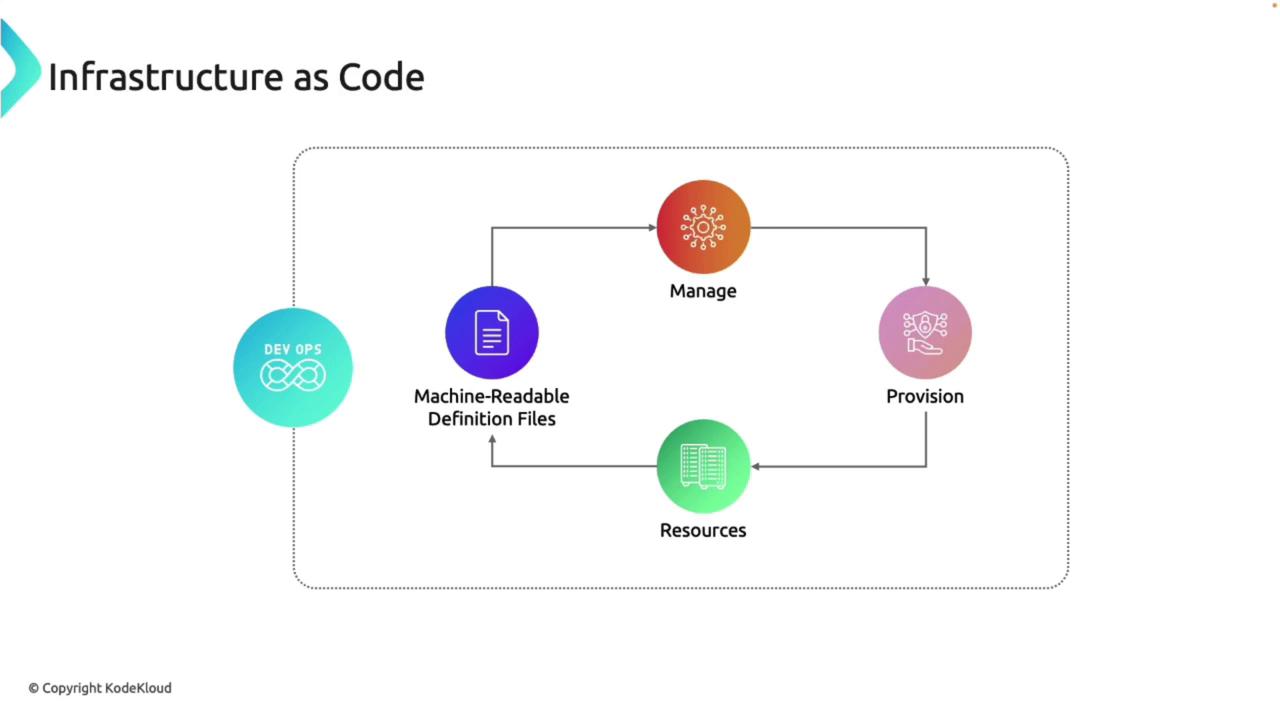
Azure IaC Components
In Azure, several tools support the implementation of Infrastructure as Code:- Azure Resource Manager (ARM) Templates
These are JSON files that define the resources you intend to deploy. ARM, the underlying Azure management layer, reads these templates and creates, updates, or manages the specified resources. - Azure Bicep
Bicep is a domain-specific language that simplifies the declaration of Azure resources. It provides more readable and concise syntax compared to ARM templates while still compiling down to standard ARM JSON. - Terraform
Developed by HashiCorp, Terraform uses the HashiCorp Configuration Language (HCL) to define infrastructure. Unlike ARM templates and Bicep which are specific to Azure, Terraform can manage environments across AWS, GCP, and other providers.

Benefits of Using Infrastructure as Code
Implementing IaC offers numerous advantages:- Speed and Simplicity: Deploy and manage infrastructure quickly with minimal manual intervention.
- Consistency and Accuracy: Automated deployments ensure environments remain uniform and reduce errors tied to manual configurations.
- Reusability and Scalability: Template-based deployments are easily replicated across regions or subscriptions. For instance, deploying App Services in East US and later in West Europe only requires a change in the region parameter.

ARM Templates
ARM templates are JSON files that declare the resources required for your cloud applications. These templates are submitted to Azure Resource Manager, which interprets the schema and deploys resources such as storage accounts, virtual machines, databases, and load balancers.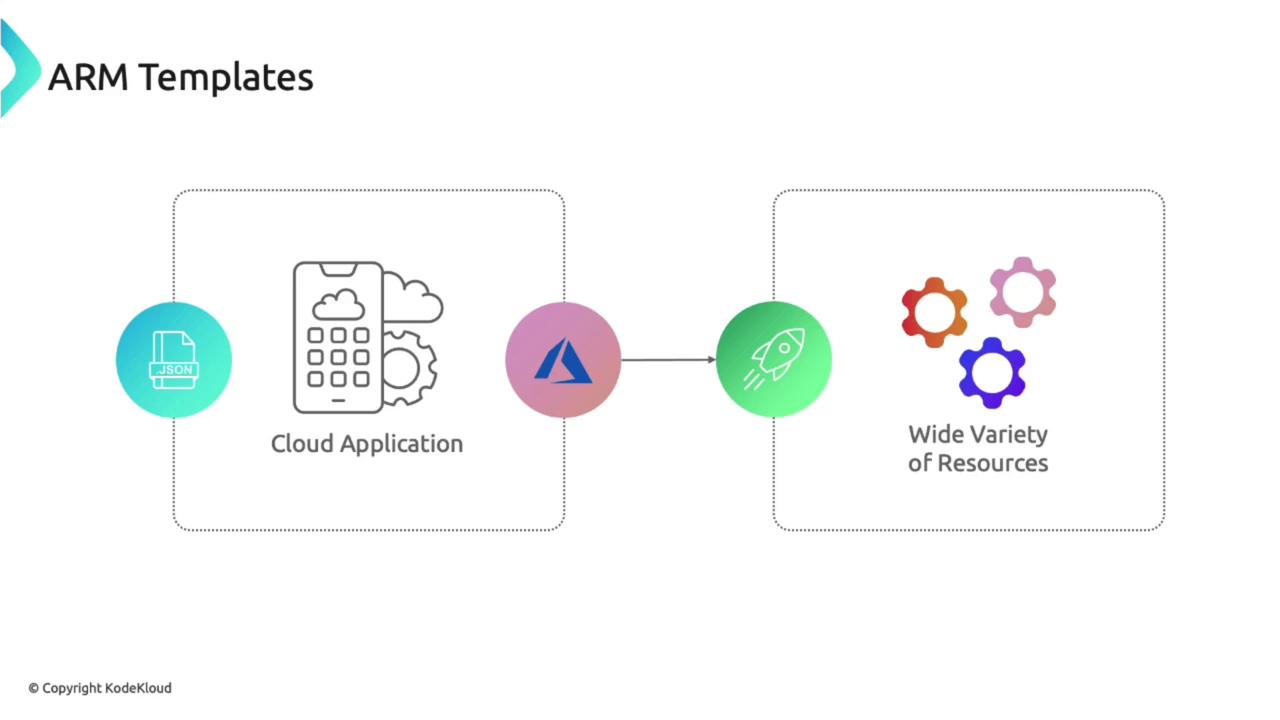
Key Features of ARM Templates
- Declarative Syntax: Describe what resources are needed without outlining the creation process.
- Idempotency: Repeated deployments produce consistent results, ensuring operational reliability.
- Modularity: Templates can be composed of reusable modules for specific resource types (e.g., virtual machines, load balancers, databases).

Benefits of ARM Templates
- Automation and Scalability: Simplifies the deployment of complex environments.
- Consistency: Ensures that all environments are uniformly deployed.
- Source Control Integration: Track changes easily by integrating templates with version control systems like GitHub or Azure DevOps, and leverage them within CI/CD pipelines.
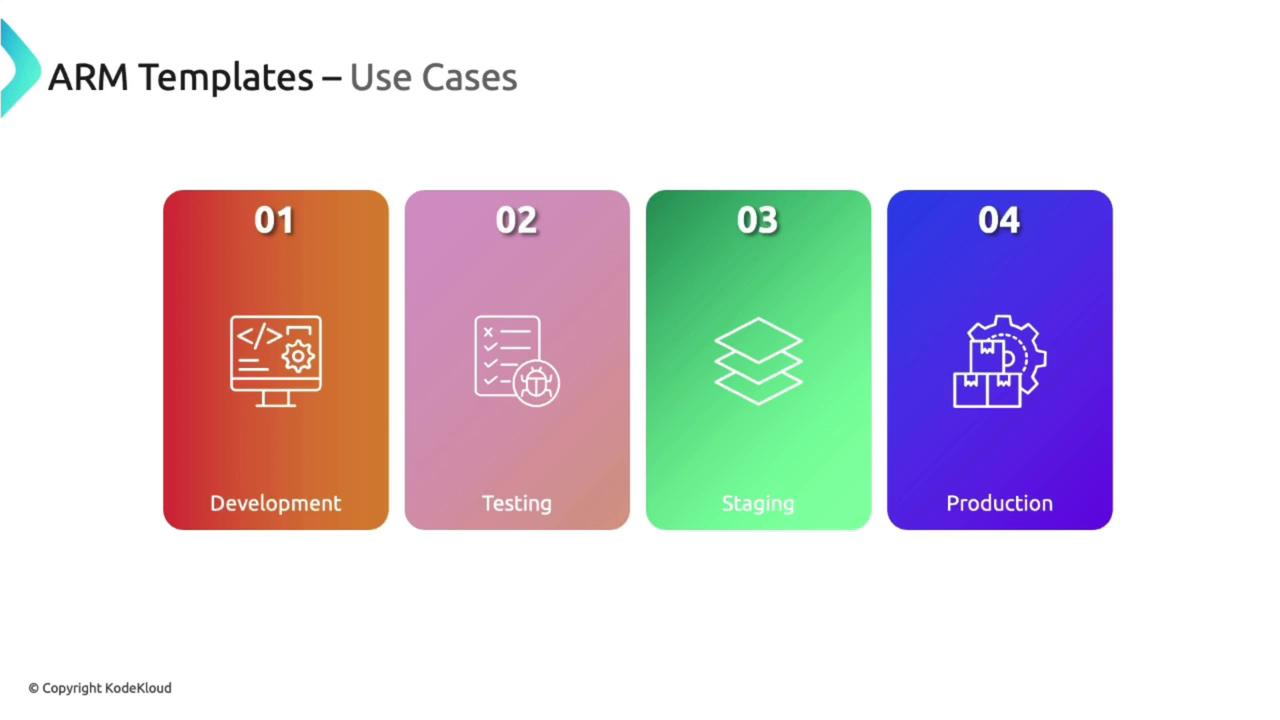
This configuration can be made more dynamic by parameterizing values such as the storage account name, which improves reusability across multiple deployments.
Azure Bicep
Azure Bicep offers a simplified, intuitive syntax for deploying Azure resources. It abstracts much of the complexity found in ARM templates while still compiling down to the underlying ARM JSON, offering both ease-of-use and the robustness of ARM.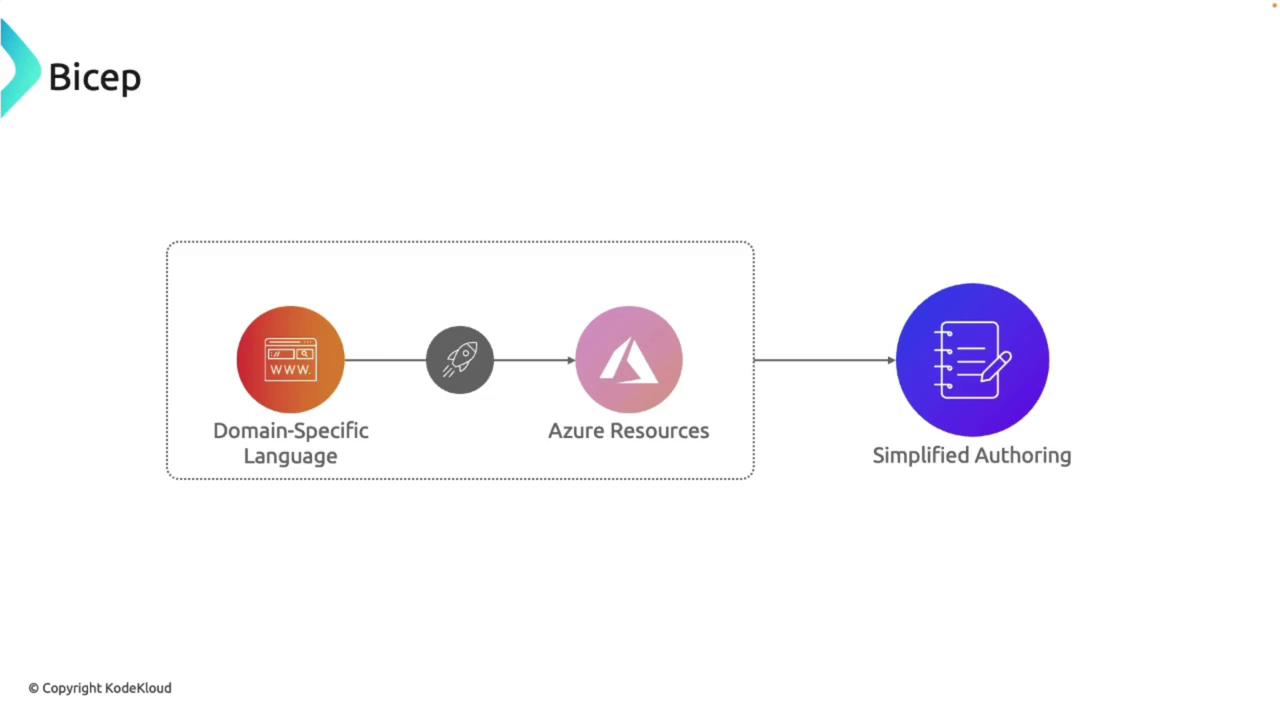
Key Features of Bicep
- Simplified Syntax: More concise and readable code compared to the verbose JSON of ARM templates.
- First-Class Tooling: Seamlessly integrated with Visual Studio Code and the Azure CLI for an enhanced development experience.
- No State Files: Unlike Terraform, Bicep does not require state files and directly interacts with Azure Resource Manager for deployments.
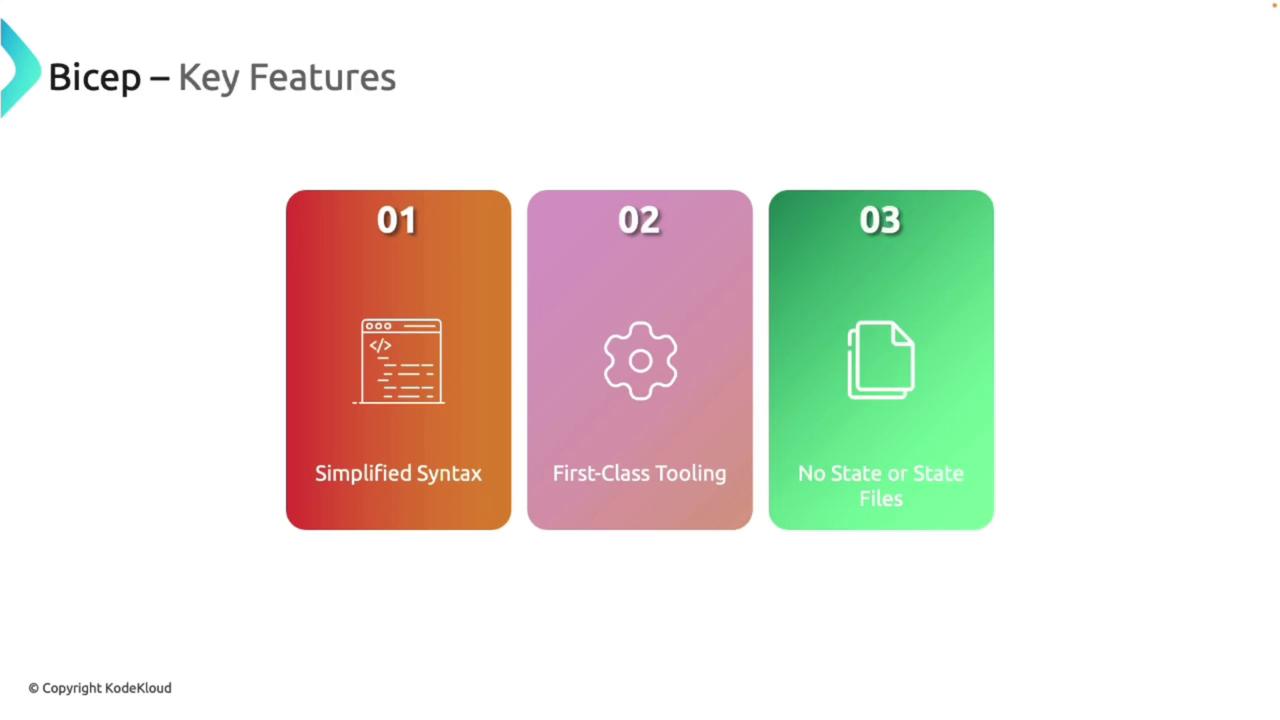
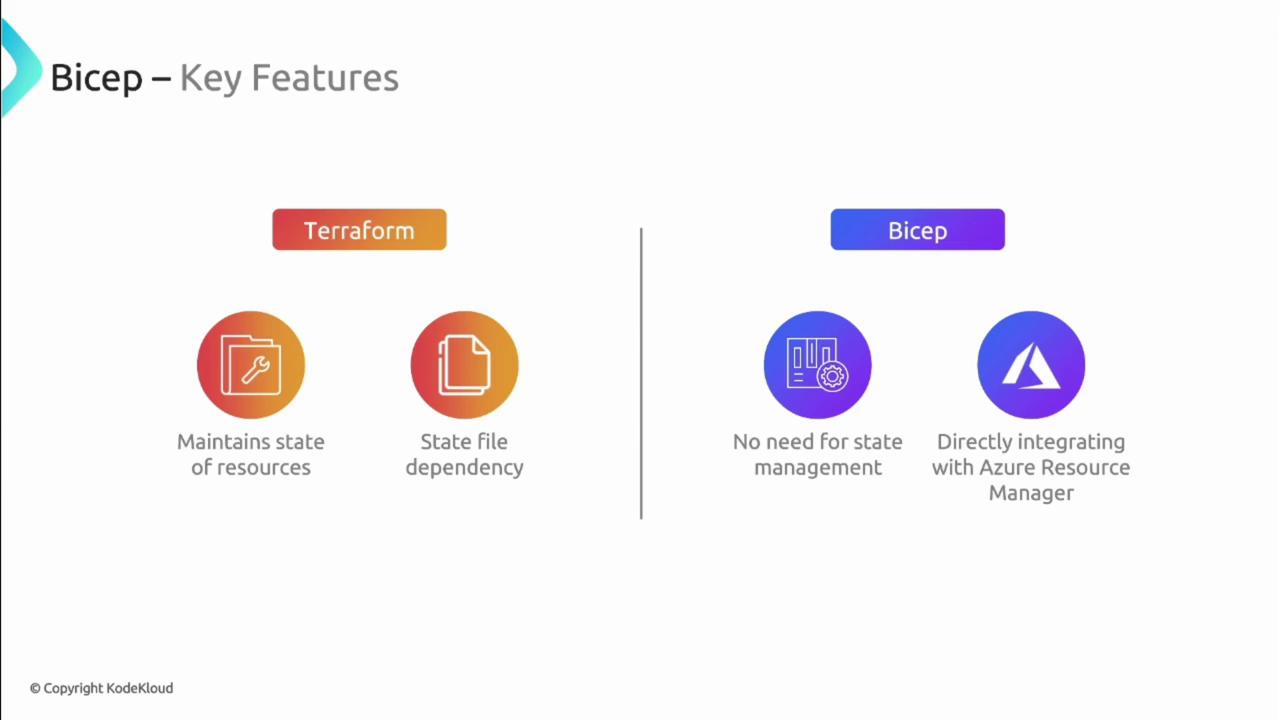
Benefits of Bicep
- Easier to Understand: Its concise syntax is accessible to new users and promotes faster learning.
- Less Boilerplate: Results in leaner code that is more maintainable over time.
- Transparent Abstraction: Automatically compiles to ARM template JSON while keeping the underlying operations hidden.
- Strong Typing and Validation: Enhances development with real-time error checking and IntelliSense support in popular editors.

Example Bicep Code
Below is an example Bicep file that deploys a storage account. Notice the simplicity compared to the equivalent ARM JSON template:Wrapping Up
In this lesson, we explored the fundamentals of Infrastructure as Code and its role in automating resource deployment in Azure. We covered key Azure tools like ARM templates and Azure Bicep, discussed their benefits, and reviewed practical code examples. These tools not only enhance consistency and reduce manual errors but also integrate seamlessly with CI/CD workflows through source control.With a strong understanding of ARM templates and Bicep, you are now well-equipped to automate resource deployments in Azure. Next, explore effective monitoring techniques to manage and optimize your deployed resources.