AZ900: Microsoft Azure Fundamentals
Storage
Introduction
Welcome to the comprehensive guide on Azure storage services. In this article, we explore various Azure storage capabilities designed to meet different business needs—from secure, globally accessible storage accounts, through diverse redundancy options, to efficient data migration strategies.
Overview of Azure Storage Services
Azure storage provides a unique namespace for your data, enabling global accessibility and secure management. The key components include:
- Storage Accounts: Serve as the foundation for your data storage by providing a unique namespace.
- Redundancy Options: Multiple strategies like locally redundant storage (LRS) and zone-redundant storage (ZRS) ensure that your data is safe, secure, and available.
- Core Storage Services: Includes blobs, files, queues, and tables—each suited for different storage scenarios and use cases.
- Access Tiers: Optimize cost and performance by managing data based on its access frequency.
Additionally, Azure offers powerful tools for data migration:
- Azure Migrate: Provides tools and services for transitioning workloads to the cloud, whether for straightforward or complex applications.
- Azure Data Box: Allows for rapid, secure transfer of large volumes of data using physical devices.
- File Management and Migration: Streamlines file transfer and sharing between local environments and the cloud.
Before diving into the details of configuring storage accounts, let’s explore a practical scenario by considering the requirements of Bill Innovation.
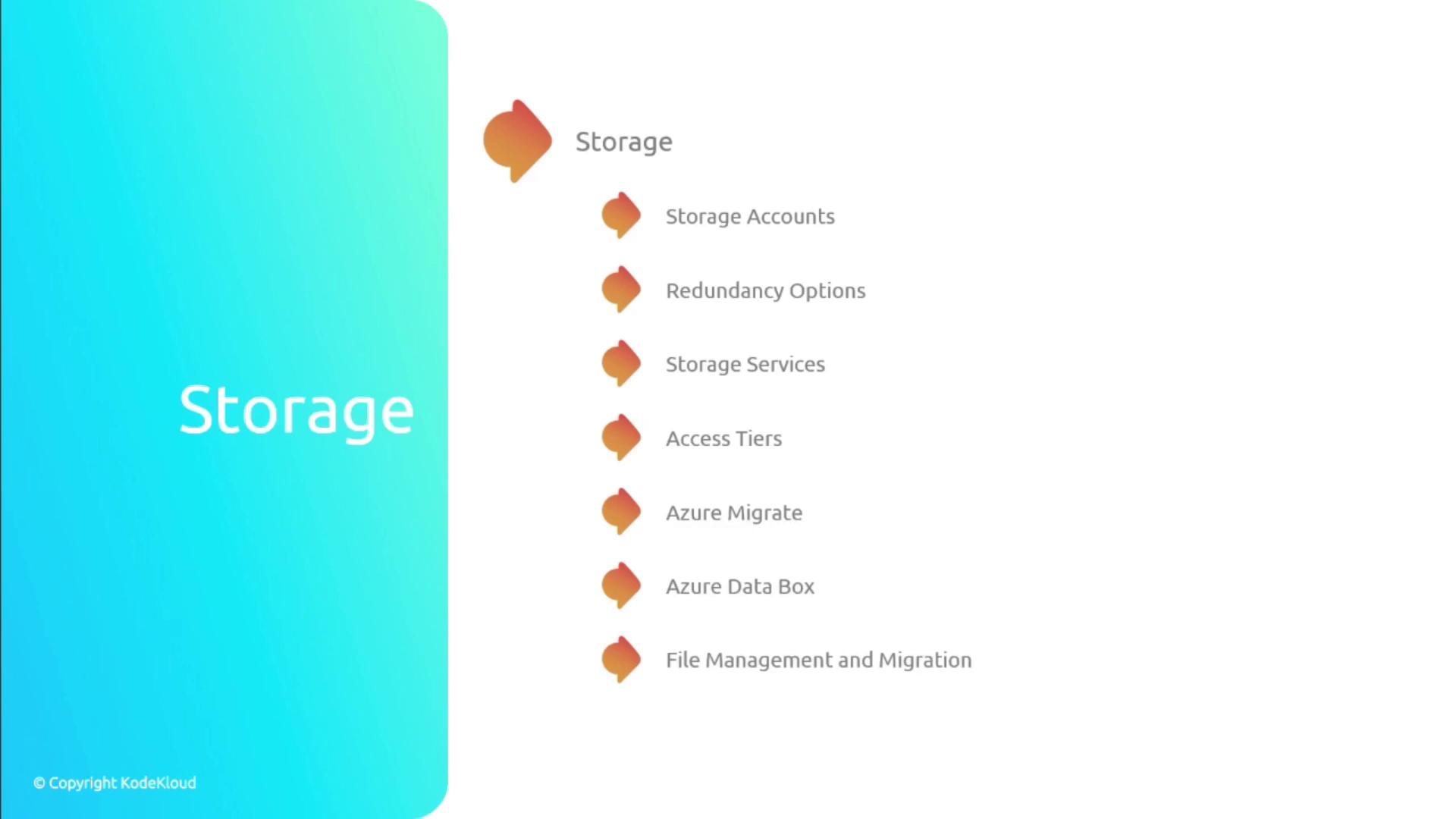
Bill Innovation: A Use Case
Bill Innovation requires a robust and versatile Azure solution to address multiple storage needs:
- Website Asset Storage: Their website displays various images and videos, which must be stored securely on Azure.
- Team File Sharing: A common file share is needed to store employee onboarding details, executable files, and documents that the team can easily access.
- Bi-Directional File Management: Users should have the ability to copy and manage files seamlessly between their laptops and the cloud.
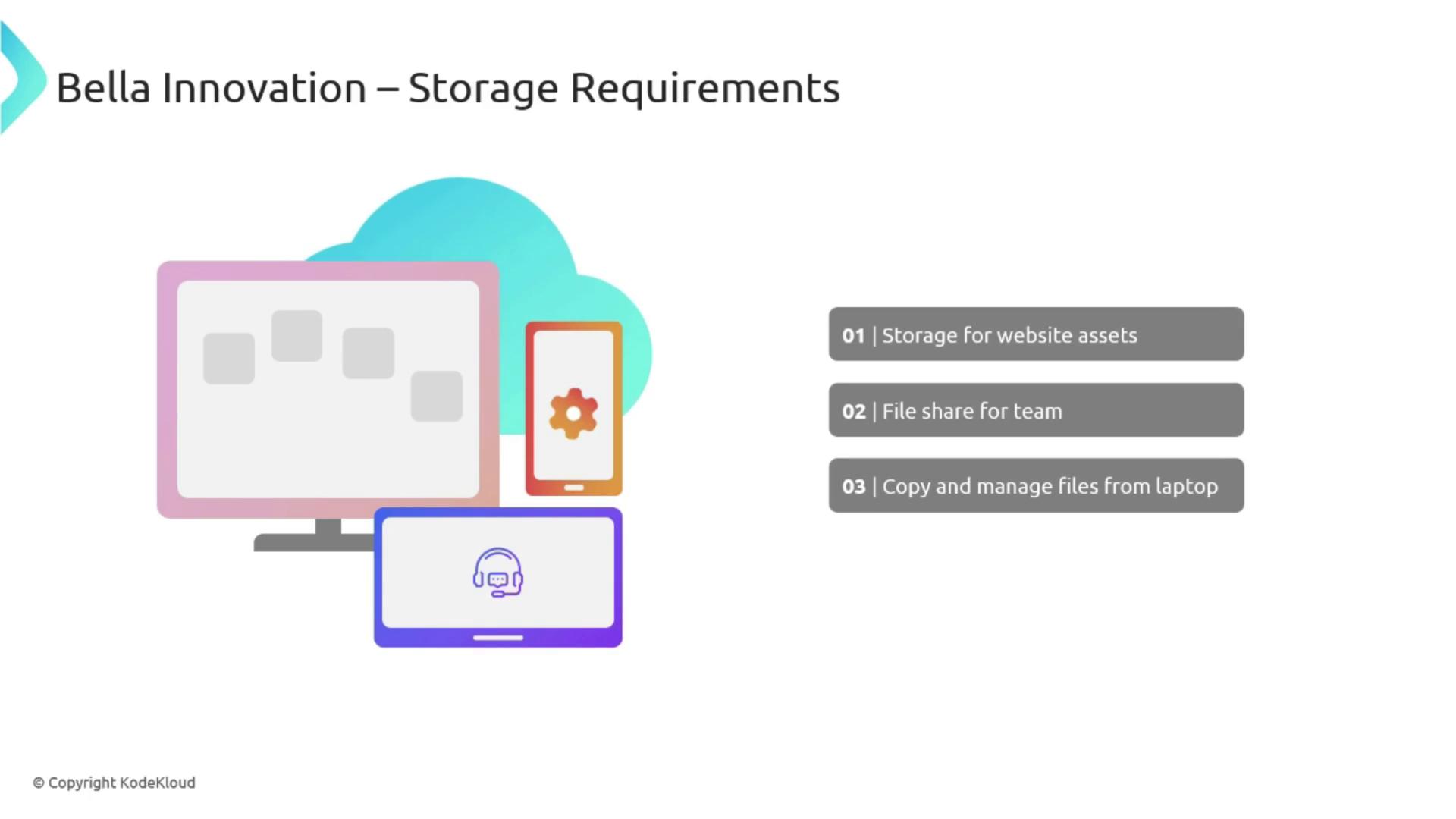
Note
In the following sections, we will demonstrate how Azure Storage Accounts can be configured to meet these specific requirements, ensuring both secure data storage and flexible management.
By understanding the various services and options available, you will be able to effectively plan and implement an Azure storage solution that meets your unique needs.
Watch Video
Watch video content