Advanced Golang
Modules Packages and Imports
Developing and Publishing modules workflow
In this article, we explore the key considerations for both developing and publishing a Go module. Follow the steps below to create a robust module that is easy for other developers to discover and use.
Workflow Overview
The process of creating and publishing a module involves these essential steps:
- Design and Implementation: Develop and implement the packages that comprise your module.
- Version Control: Commit your code to a repository following conventions that ensure it is accessible via Go tools.
- Module Publishing: Publish your module so that it becomes discoverable for other developers.
- Versioning: Use a consistent version numbering system that reflects stability and backward compatibility.
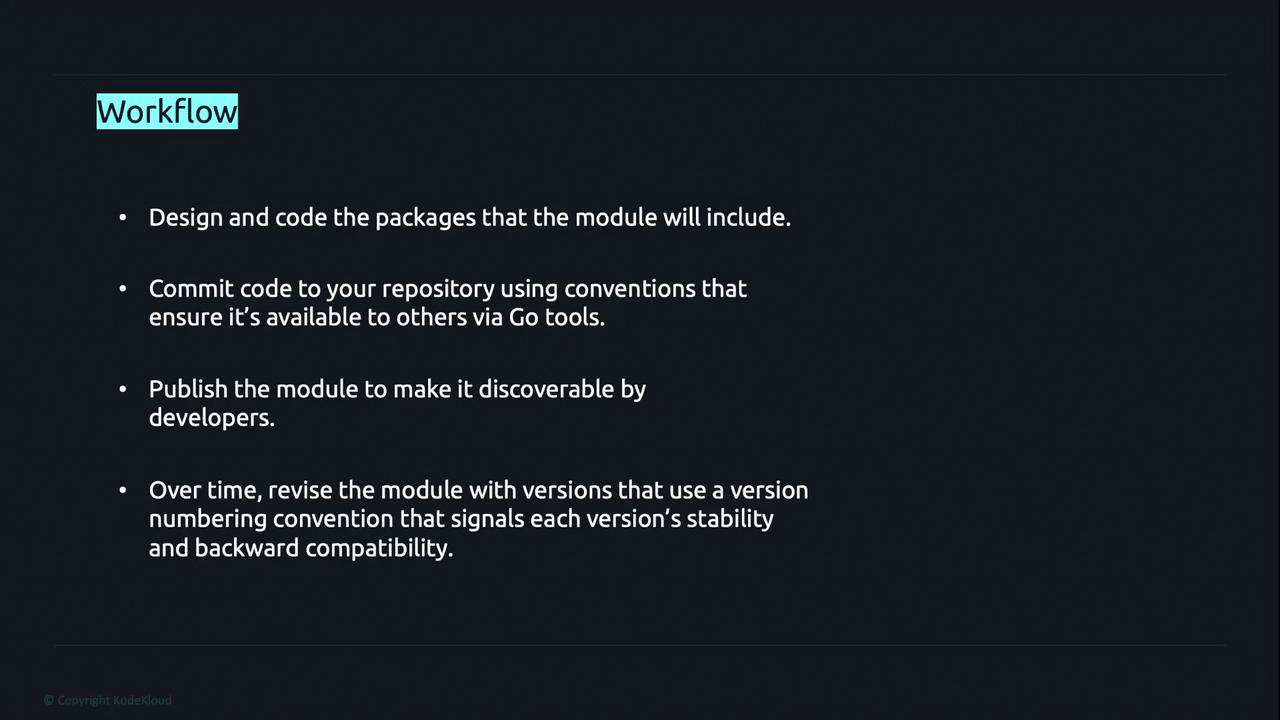
Module Design and Development
When designing your module, focus on creating a cohesive system of functions and packages. A well-defined public API not only simplifies usage but also aids in discoverability. Keeping backward compatibility in mind during design ensures that users can upgrade with minimal disruption to their code.
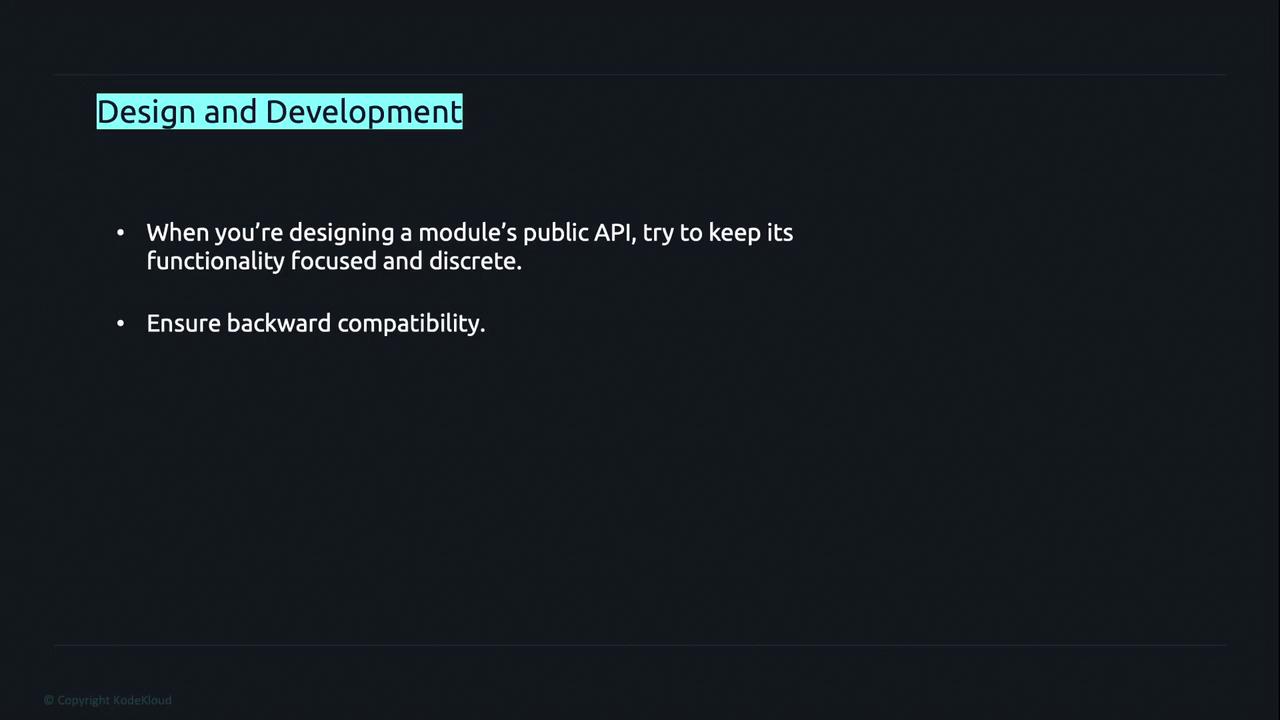
Publishing Your Module
In Go, publishing a module is as simple as tagging your code in the repository. There is no need to push to a centralized service because Go tools can directly download your module from your repository or via a proxy server. Once a developer imports your package, commands like go get will automatically retrieve the code for compilation.
Following established conventions allows Go tools to find and download the appropriate version of your module. The module's path and the version tag collaboratively guide these tools during the retrieval process.
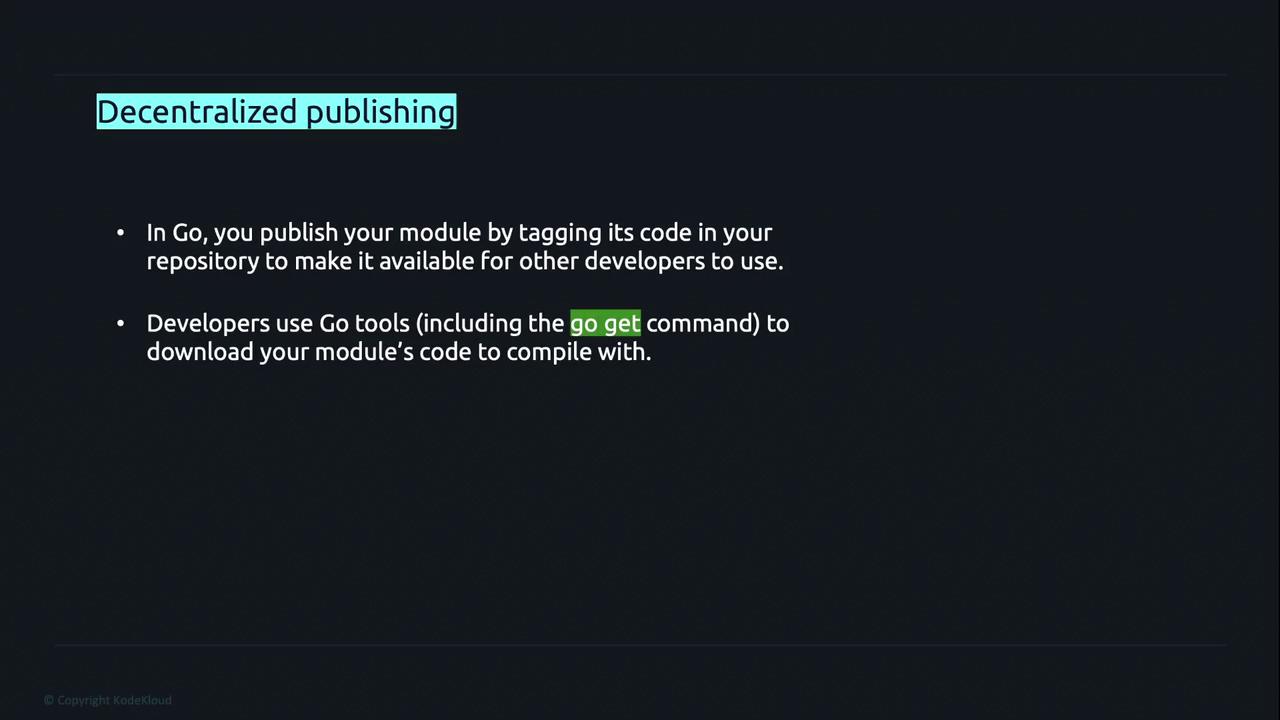
Package Discovery
After publishing, developers can fetch your module using Go tools, which will then make it visible on the Go package discovery site. This platform allows others to search for your module and review its documentation, further increasing its accessibility and usage.
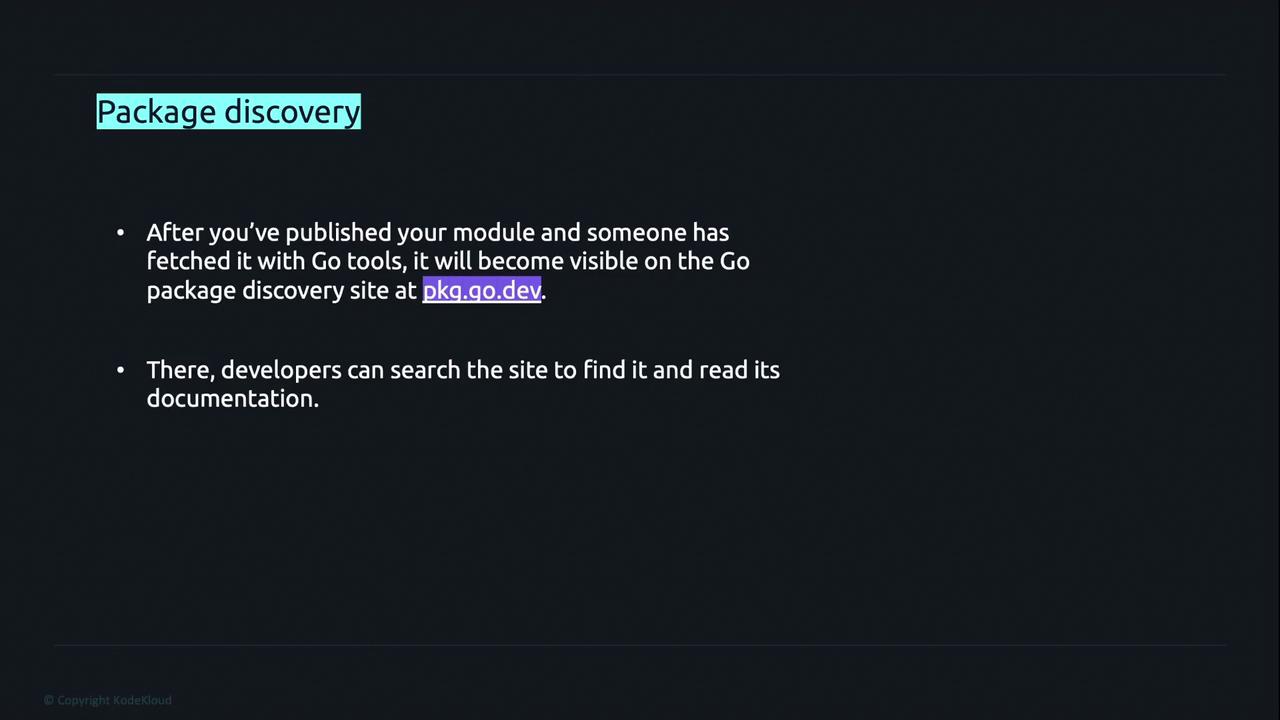
Semantic Versioning
As you refine your module, adopt semantic versioning to indicate the stability and backward compatibility of each release. By tagging your module's source code with the appropriate version number, you provide developers with critical insights into whether an upgrade might introduce any breaking changes.

Upcoming Lessons
In future lessons, we will dive deeper into advanced topics such as publishing a module and managing version tags effectively.
Thank you for reading this guide on developing and publishing modules in Go. For more detailed information, you may refer to the official Go documentation.
Watch Video
Watch video content