Amazon Elastic Compute Cloud (EC2)
Introduction
Introduction to VPC subnet route table internet gateway and nat gateway
Amazon Web Services (AWS) provides a global, highly reliable backbone to deploy secure and scalable network architectures. In this guide, you’ll learn how VPCs, subnets, route tables, Internet Gateways, and NAT Gateways work together to isolate and manage traffic for your EC2 instances.
First, let’s explore AWS’s global footprint:

AWS Regions are fully isolated geographic areas. Each Region contains multiple Availability Zones (AZs)—separate data centers that ensure fault tolerance and high availability. Behind the scenes, the AWS Backbone Network securely interconnects Regions and edge locations for low-latency, high-throughput performance.
Virtual Private Cloud (VPC): Your Private Network
A Virtual Private Cloud (VPC) is your own private, logically isolated section of the AWS Cloud. It acts like a gated community, where you control who enters, leaves, and communicates internally.
Key VPC capabilities:
| Feature | Description |
|---|---|
| Isolation | Logical separation from other AWS accounts |
| Customizable IP Range | Define your own CIDR block and segment with subnets |
| Hybrid Connectivity | Connect on-premises via VPN, Direct Connect, and VPC Peering |
| AWS Service Integration | Seamlessly integrates with EC2, RDS, ELB, Lambda, and more |

Note
Remember: VPCs do not span Regions. Resources in one Region (and its AZs) cannot communicate with resources in another without a peer connection or VPN.
Subnets: Segmenting Your VPC
Subnets subdivide a VPC into smaller IP ranges within a single AZ—like dividing a housing lane into individual plots. Use subnets to isolate workloads (web servers, APIs, databases) based on security and routing needs.

By placing subnets in multiple AZs, you build high-availability architectures:
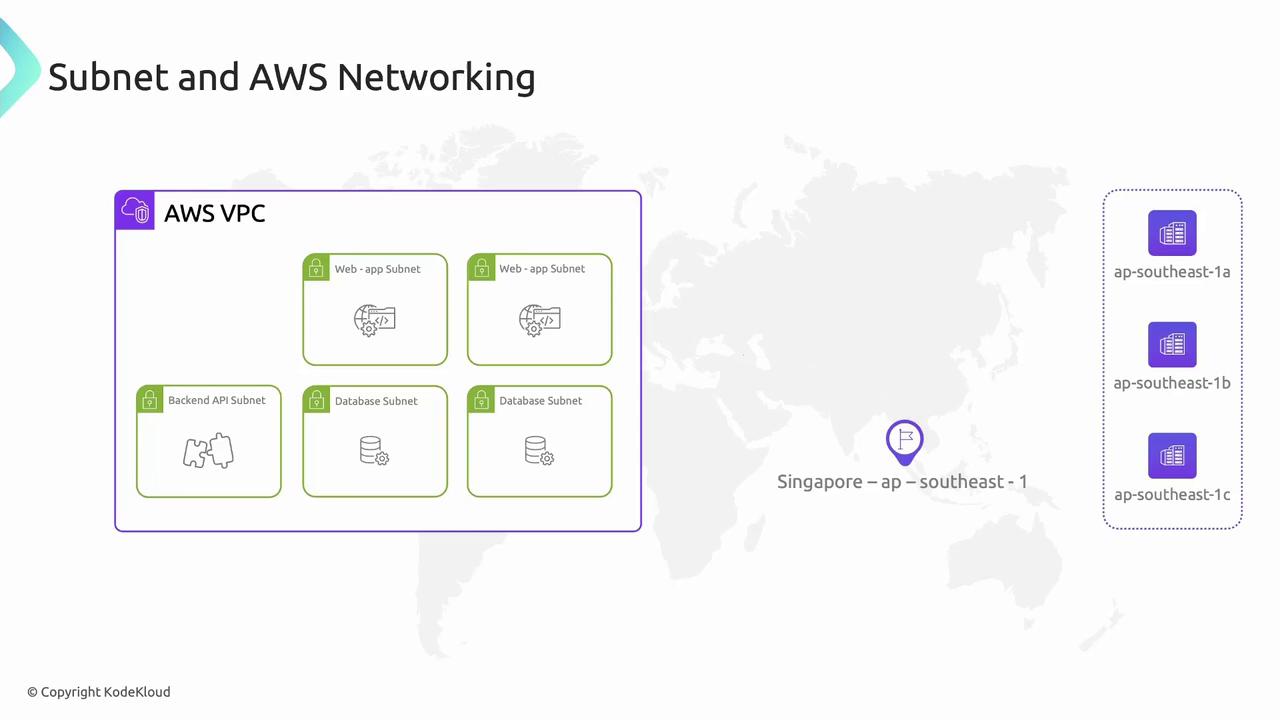
Route Tables: Traffic Signposts
Route tables control how packets flow between subnets, VPC peering connections, Internet Gateways, and NAT Gateways. Each entry maps a destination CIDR to a target.
Example “App VPC” route table:
| Destination | Target |
|---|---|
| 10.10.0.0/16 | VPC Peering Connection |
| 0.0.0.0/0 | Internet Gateway (igw-xxxx) |
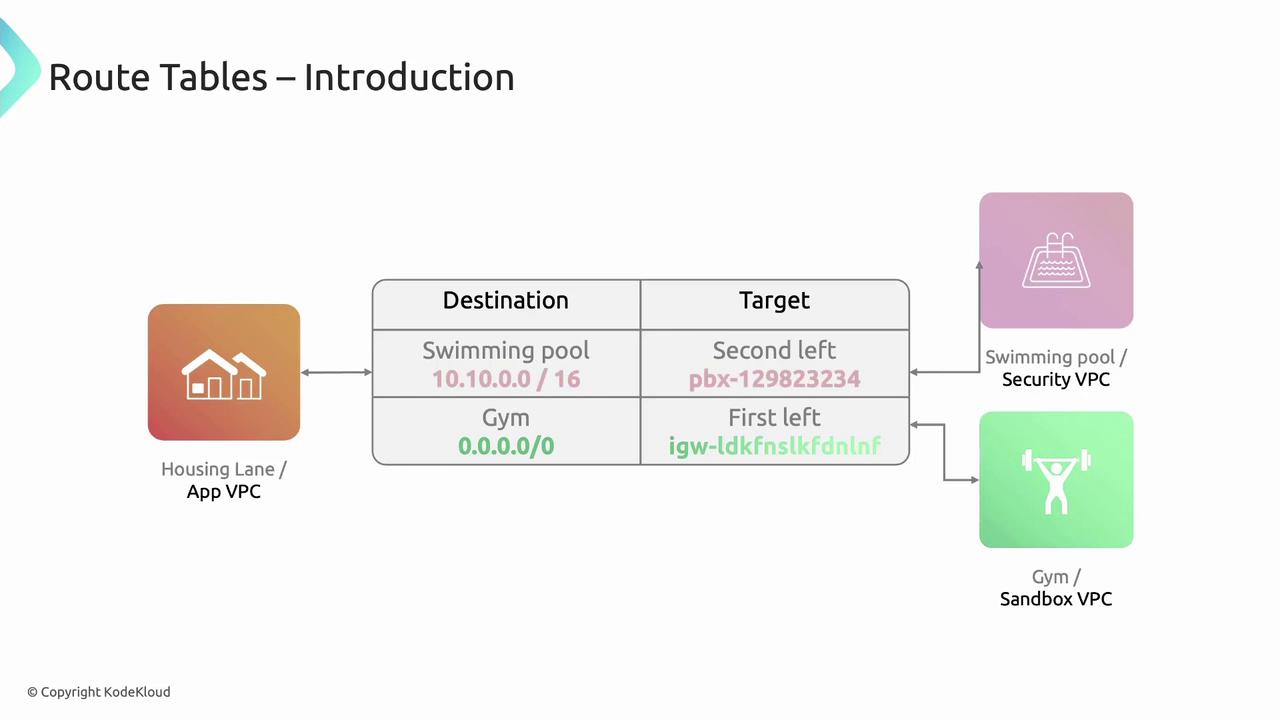
Internet Gateway: Public Access Point
An Internet Gateway (IGW) is a horizontally scaled, redundant VPC component that allows communication between your VPC and the Internet.
To enable Internet access for a subnet:
- Create and attach an IGW to your VPC.
- Add a route to your route table:
- Destination:
0.0.0.0/0 - Target:
igw-<gateway-id>
- Destination:
- Assign public or Elastic IPs to your EC2 instances.
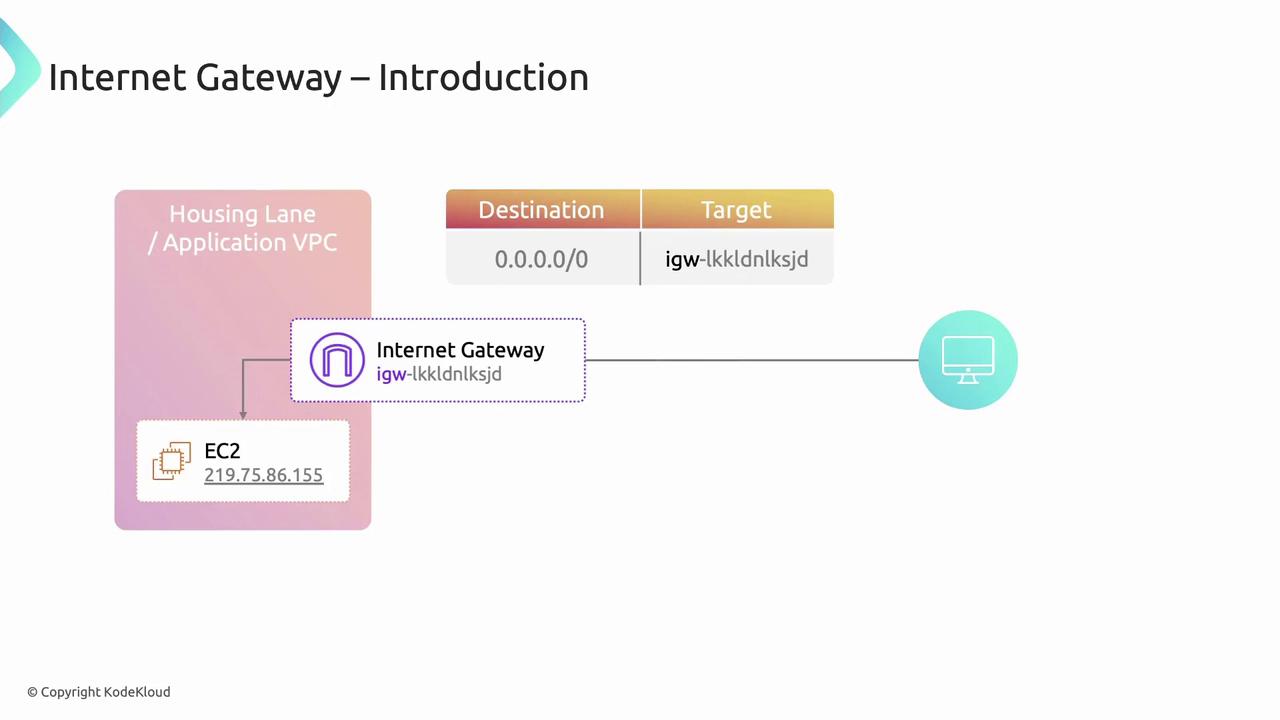
NAT Gateway: Secure Outbound Connectivity
A NAT Gateway allows instances in private subnets to initiate outbound Internet traffic while preventing inbound connections.
Setup steps:
- Launch a NAT Gateway in a public subnet.
- Update the private subnet’s route table:
- Destination:
0.0.0.0/0 - Target:
nat-<gateway-id>
- Destination:
Instances in the private subnet will use the NAT Gateway for OS updates, API calls, and package downloads without exposing their private IPs.
Warning
Each NAT Gateway incurs an hourly charge and data processing fees. Consider using a NAT instance for low-throughput scenarios.
Links and References
Watch Video
Watch video content