Azure Kubernetes Service
Just Enough Azure for AKS
Summary
Congratulations on completing Module 1! This lesson laid the groundwork for deploying and managing Kubernetes workloads in Azure by covering five core areas:
| Topic | Description | Documentation |
|---|---|---|
| Azure Landing Zones | Foundation for governance, compliance, and scale across Azure subscriptions. | Cloud Adoption Framework: Landing Zones |
| Compute Services | Virtual Machines, Scale Sets, and AKS compute nodes. | Azure Compute Documentation |
| Storage Options | Blob, Disk, File shares, and performance/access tiers. | Azure Storage Services |
| Networking & Security | Virtual Networks, NSGs, Azure Firewall, and identity integration. | Azure Networking Overview |
| Database Offerings | Azure SQL Database, Cosmos DB, and other PaaS solutions. | Azure Database Services |
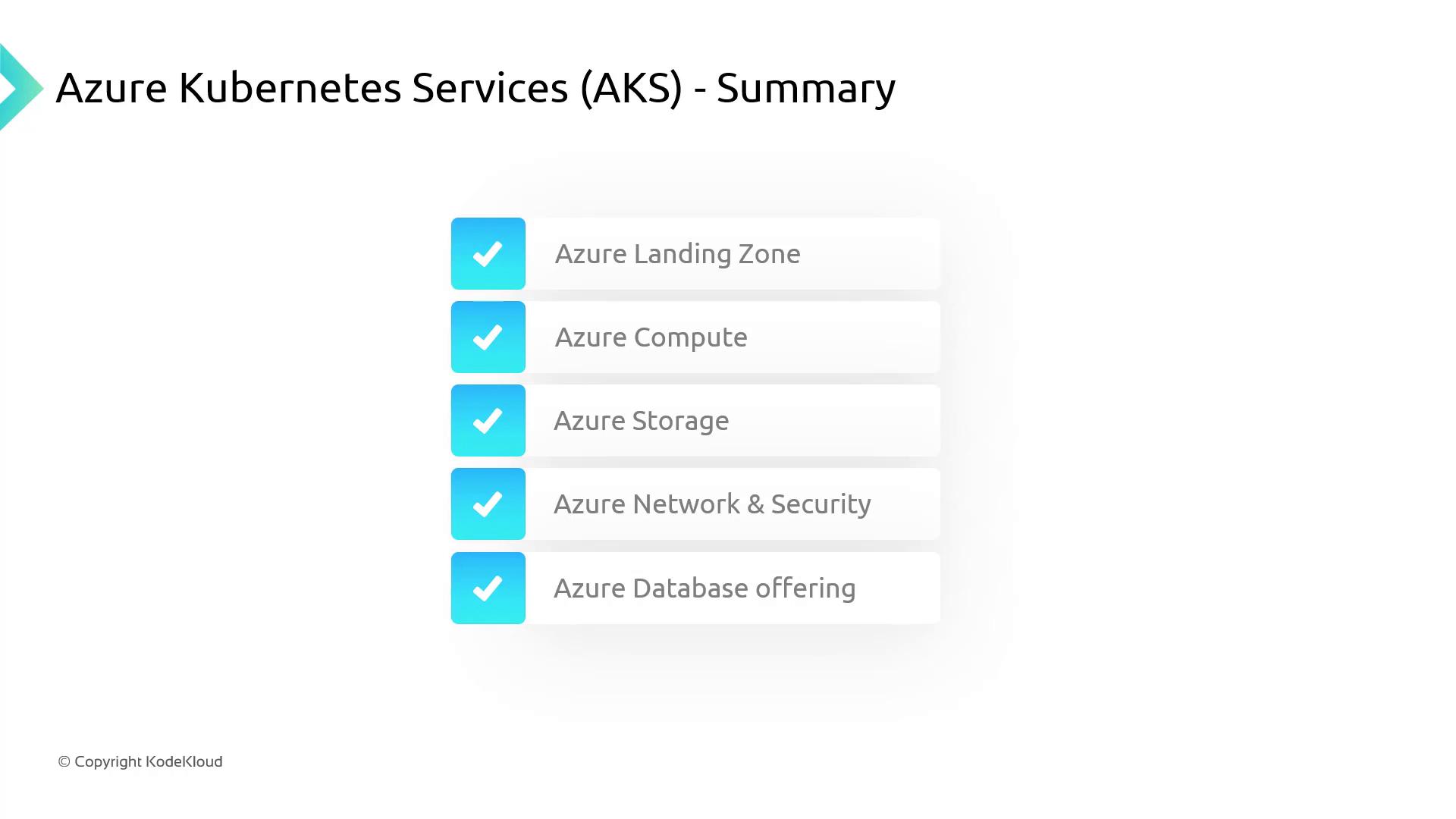
Next Steps
In Module 2, you’ll learn how to build, run, and manage containers on your local machine using Docker, then deploy them to AKS.
Links and References
Watch Video
Watch video content