CKA Certification Course - Certified Kubernetes Administrator
Security
Solution Certificates API
In this article, we review a lab focused on managing SSL/TLS certificates using the Kubernetes Certificates API. In this scenario, a new team member, Akshay, requires access to our cluster. His certificate signing request (CSR) and corresponding private key are stored in the root directory.
Verifying Required Files
First, ensure that the required files (akshay.csr and akshay.key) exist in the root directory:
root@controlplane:~# pwd
/root
root@controlplane:~# ls
akshay.csr akshay.key
Inspecting the Certificate Signing Request (CSR)
Next, inspect the contents of the CSR to verify its integrity:
root@controlplane:~# cat akshay.csr
-----BEGIN CERTIFICATE REQUEST-----
MIICyCACAQCAAWETpMAAGWytzaGF5MI1bANBgkqhkiG9w0BAQEFAAOCAQ8AMIICg
AAI8AEBCAQCAqE2aERpPSQRPSJHymgU9IvdBk9PRAg1017VhIJ0+
DlvjUpadmnn++4BLNSLZLClDJb20ZhjME4RXKZScgKlgEdgEdRmsENc+
XNmNhR03cFJ/SzsgMkObmFJkHAE2dEdVdk/hWePkHQ0YmESALS00DvB
SPVQZnQRhmTHgXbgj33aTEkLki79FoCIn2ikqIXCLPkAsF3+9WptBx
86nxL5oGhdqRcg59E/AZU0ZTTnHR5wRuiXyid180D5A4qEpJ8h8g82HG
uBA7Dm/ubTjQRnXBYMMMnDk0T0MtJ5Mj3M/9lQa3ZBz3HWhAwdNHMCH7JGu0D
AQLB0AQggEBAIABzCe7u70KMKPIaktMkMP3R6F9akHbAvhNHMCH7JGuD
7xbo34GEL/v5M4xHcXUOIlkyuIrkA0Riv/imFzwnzM0F6/zmg4tRQRUR
Y1kRz37Dc1BnZqiDoENV/gg/fw+gVQy91ObtP/RQHwgXnsrZAB/ZPJxx8n
sFn9vBeETlXE8IWU1Jbgh9sYF4KNWsbhDXS9I1D60r4rS2KAPA0Q
Eo8UykrOFr/ci/snhk5Wsl0vS1gEKhBwy3Y504ERplC14ImP2yFUMgk3G
-----END CERTIFICATE REQUEST-----
Creating a CertificateSigningRequest Object
To create a Kubernetes CertificateSigningRequest object, you need the CSR in a Base64 encoded format. Since the CSR is in PEM format, encode it using the following command to produce a single-line output (ensuring the proper use of the -w 0 flag with GNU base64):
root@controlplane:~# cat akshay.csr | base64 -w 0
Once you obtain the encoded string, create a YAML manifest (for example, Akshay.yaml) for the CertificateSigningRequest object. Replace the placeholder in the request: field with the actual one-line Base64 output:
apiVersion: certificates.k8s.io/v1
kind: CertificateSigningRequest
metadata:
name: myuser
spec:
request: LS0tLS1CRUdJTiBDRVJUSU...
signerName: kubernetes.io/kube-apiserver-client
expirationSeconds: 86400 # one day
usages:
- client auth
Important: Ensure that the metadata name is adjusted as needed and verify that the Base64 string is accurate. Extra characters or missing padding (an equals sign "=" at the end) might lead to errors when applying the YAML.
Apply the configuration to create the CSR object:
root@controlplane:~# kubectl create -f akshay.yaml
If the Base64 encoded CSR is not correctly formatted, you might see an error like:
Error from server (BadRequest): error when creating "akshay.yaml": CertificateSigningRequest in version "v1" cannot be handled as a CertificateSigningRequest: v1.CertificateSigningRequest.Spec.Usages: [...] error: decode base64: illegal base64 data at input byte 1180, error found in #10 byte ...
Warning: Check Base64 Formatting: If you encounter errors, recheck that the Base64 output is a single line with proper padding (using the
-w 0flag) and update your YAML manifest accordingly.
After you have fixed any issues and reapplied the YAML, verify that the CSR is created and is in a pending state:
root@controlplane:~# kubectl get csr
NAME AGE SIGNERNAME
akshay 42s kubernetes.io/kube-apiserver-client
csr-8mf8n 29m kubernetes.io/kube-apiserver-client-kubelet
Approving the Certificate Signing Request
Approve the CSR for Akshay by running:
root@controlplane:~# kubectl certificate approve akshay
certificatesigningrequest.certificates.k8s.io/akshay approved
After approval, list the CSRs to confirm the updated status:
root@controlplane:~# kubectl get csr
NAME AGE SIGNERNAME
akshay 42s kubernetes.io/kube-apiserver-client
csr-8mf8n 30m kubernetes.io/kube-apiserver-client-kubelet
agent-smith 7s kubernetes.io/kube-apiserver-client
Handling Unwanted Certificate Signing Requests
In this example, a new CSR named "agent-smith" appears. To determine what access is being requested by this CSR, inspect its details in YAML format:
root@controlplane:~# kubectl get csr agent-smith -o yaml
In the output, you'll notice under the spec section that the groups include:
spec:
groups:
- system:masters
- system:authenticated
request: LS0tLS1CRUdJTiBDRVJUS...
signerName: kubernetes.io/kube-apiserver-client
usages:
- digital signature
- key encipherment
- server auth
username: agent-x
The inclusion of the group "system:masters" grants elevated privileges, which is not desired. Therefore, this request should be denied.
Begin by denying the unwanted CSR:
root@controlplane:~# kubectl certificate deny agent-smith
error: Request certs.k8s.io/agent-smith denied
After denial, remove the rejected CSR from the cluster:
root@controlplane:~# kubectl delete csr agent-smith
Finally, verify that the unwanted request has been removed by listing the remaining CSRs.
Conclusion
This lab demonstrated the process of handling certificate signing requests in Kubernetes. Through this tutorial, you learned how to:
- Generate and inspect a CSR.
- Encode the CSR correctly for Kubernetes.
- Create a CertificateSigningRequest object using a YAML manifest.
- Approve valid certificate signing requests.
- Deny and remove CSRs that request inappropriate permissions.
For further details on managing certificate signing requests, please refer to the Kubernetes Certificate Signing Requests documentation.
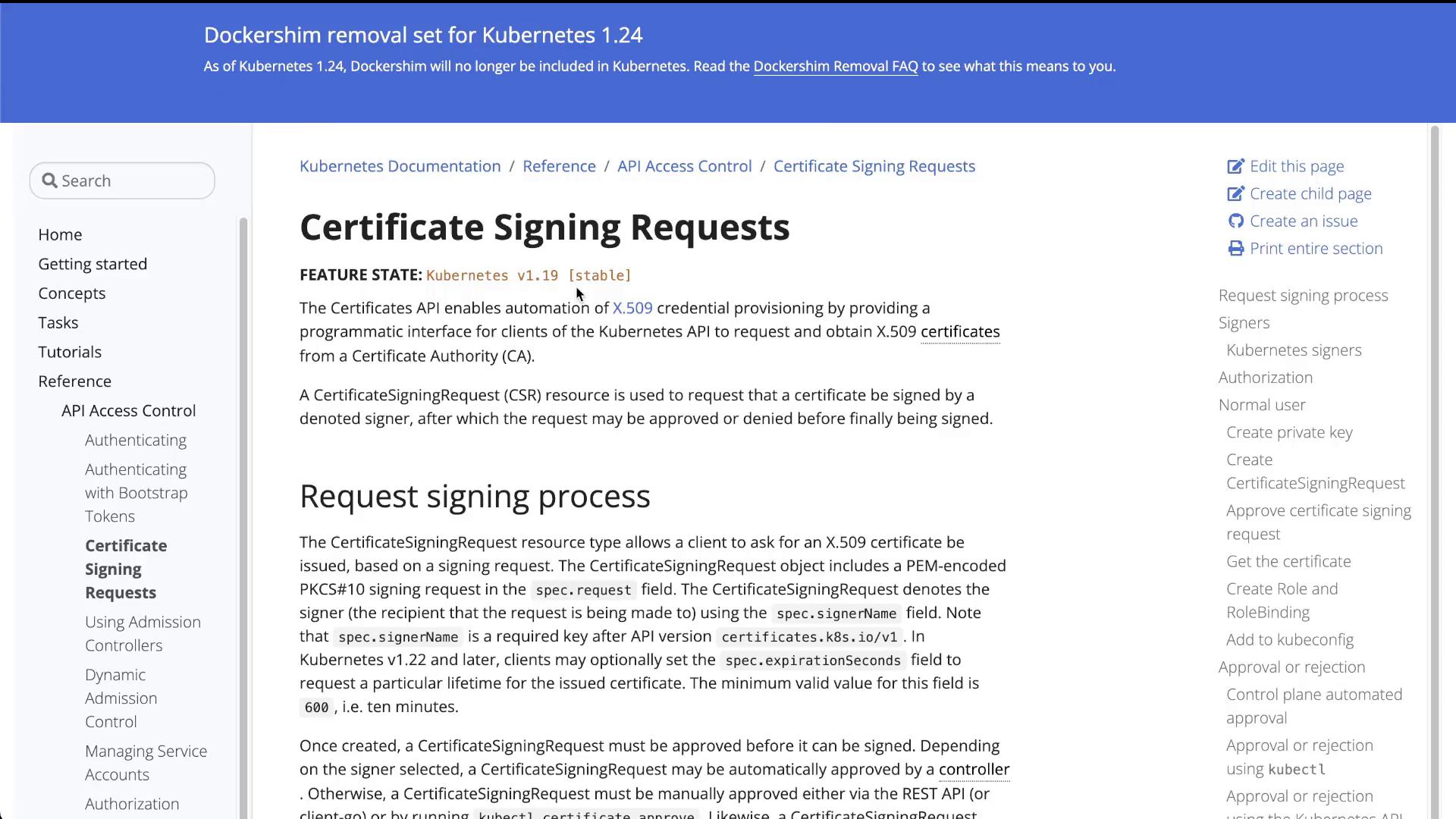
Watch Video
Watch video content