Certified Backstage Associate (CBA)
Backstage Basics
Backstage Features
Backstage is an open-source Internal Developer Portal (IDP) built on familiar technologies—React for the frontend and Node.js/Express for the backend. By leveraging a plugin-based architecture, Backstage lets you customize and scale your developer experience using widely adopted tools.
Below are the core benefits you get out of the box:
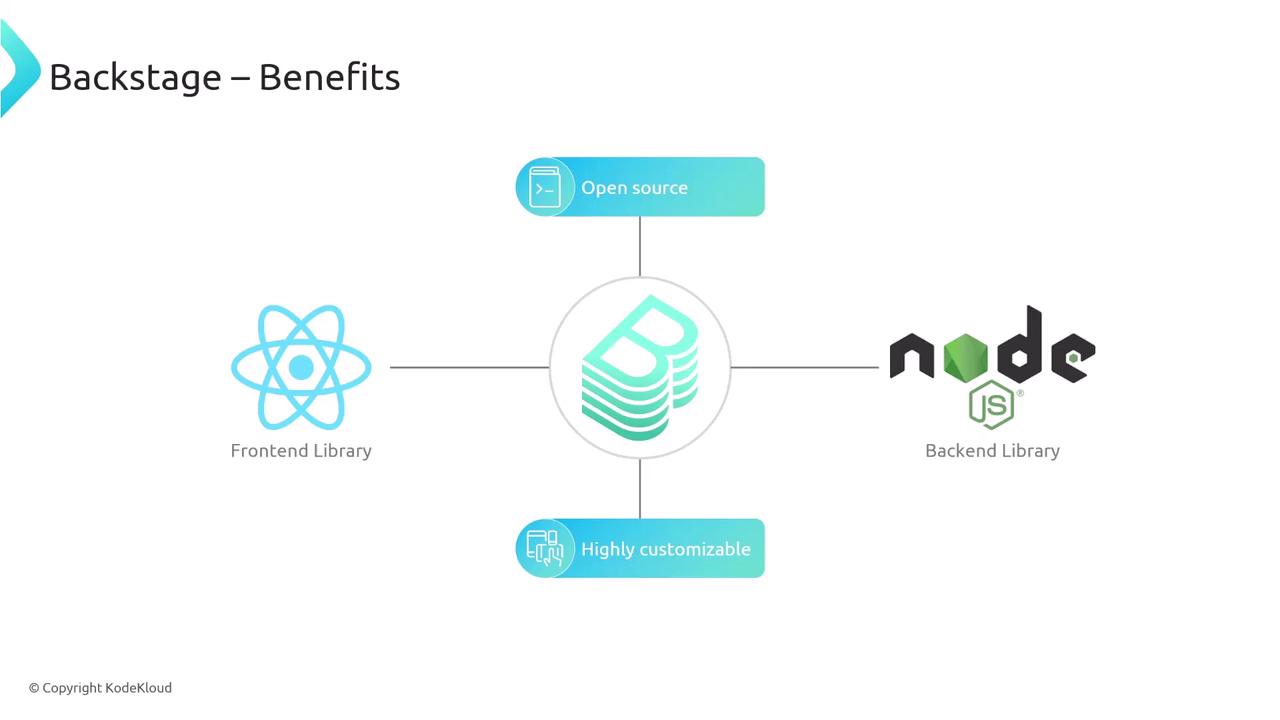
- Open Source: Community-driven platform with frequent updates.
- Customizable: Extend with plugins or build your own.
- Familiar Stack: React UI + Node/Express backend.
- Scalable: Designed to handle catalogs of thousands of services.
- Secure: Integrations with SSO, RBAC, and audit logging.
Software Catalog
The Software Catalog offers a single pane of glass for every service, component, package, and application in your organization. It tracks ownership, lifecycle, metadata, and relationships—all automatically.

When you select a component, you see its detail page:

| Field | Description |
|---|---|
| Name | Unique identifier of the component |
| Owner | User or team responsible for maintenance |
| Lifecycle | Stage (e.g., production, staging, deprecated) |
| Description | Free-form summary of the purpose and functionality |
| Relations | Visual graph of dependencies and interactions |
Note
The built-in relations graph requires no extra configuration—you immediately see how services connect.
Templates
Backstage templates automate project scaffolding, enforcing organizational best practices. This dramatically cuts setup time and reduces configuration drift.
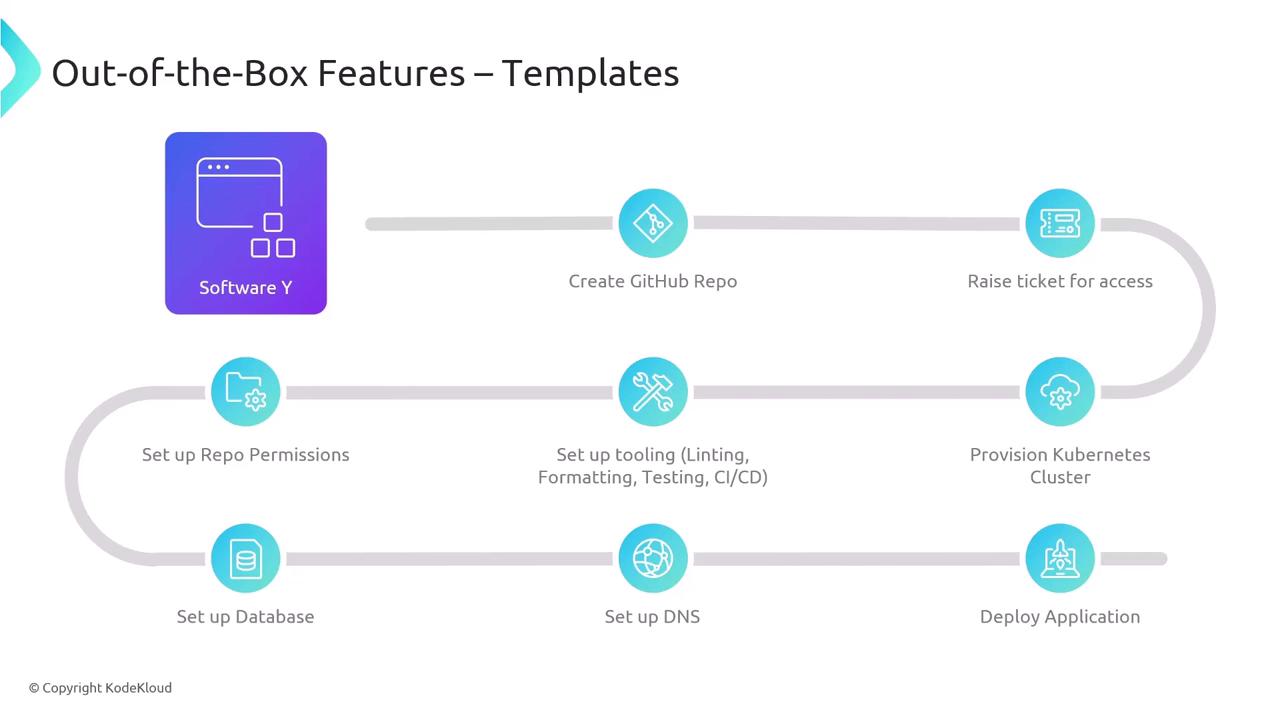
Why Use Templates?
| Benefit | Impact |
|---|---|
| Consistent Structure | All projects share the same folder layout |
| Pre-configured Tooling | Linting, testing, and CI/CD ready to go |
| Error Reduction | Fewer manual steps means fewer mistakes |
| Faster Onboarding | Developers start coding on day one |
| Custom Stack Support | Templates for Java, Node.js, Python, and more |
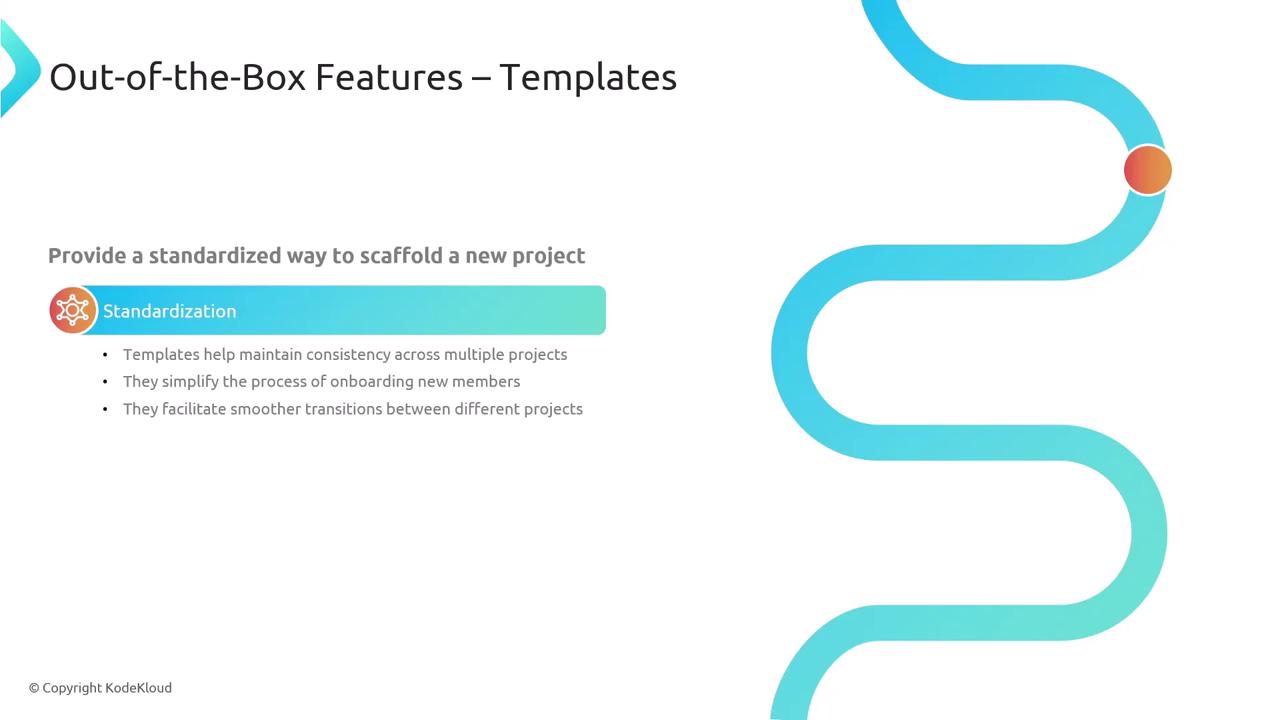
Warning
Modifying templates directly in production can cause drift—always version-control your template definitions.
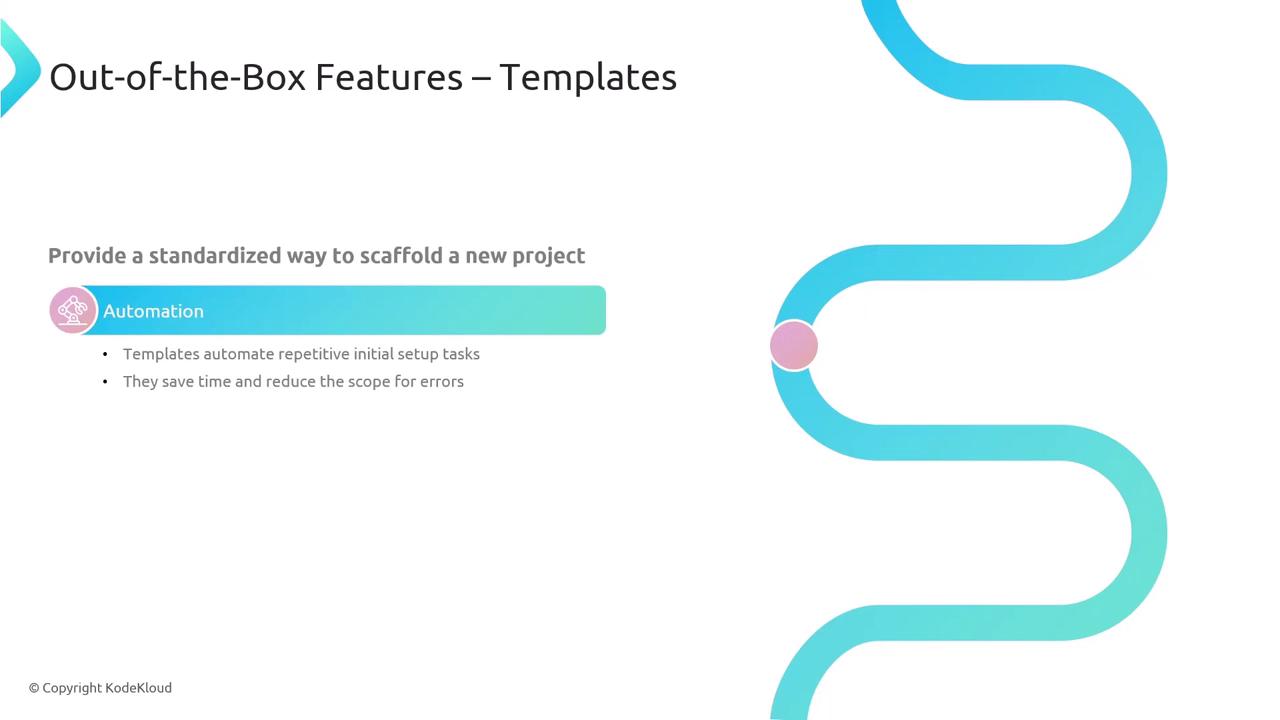
Organizations can ship templates for any stack:
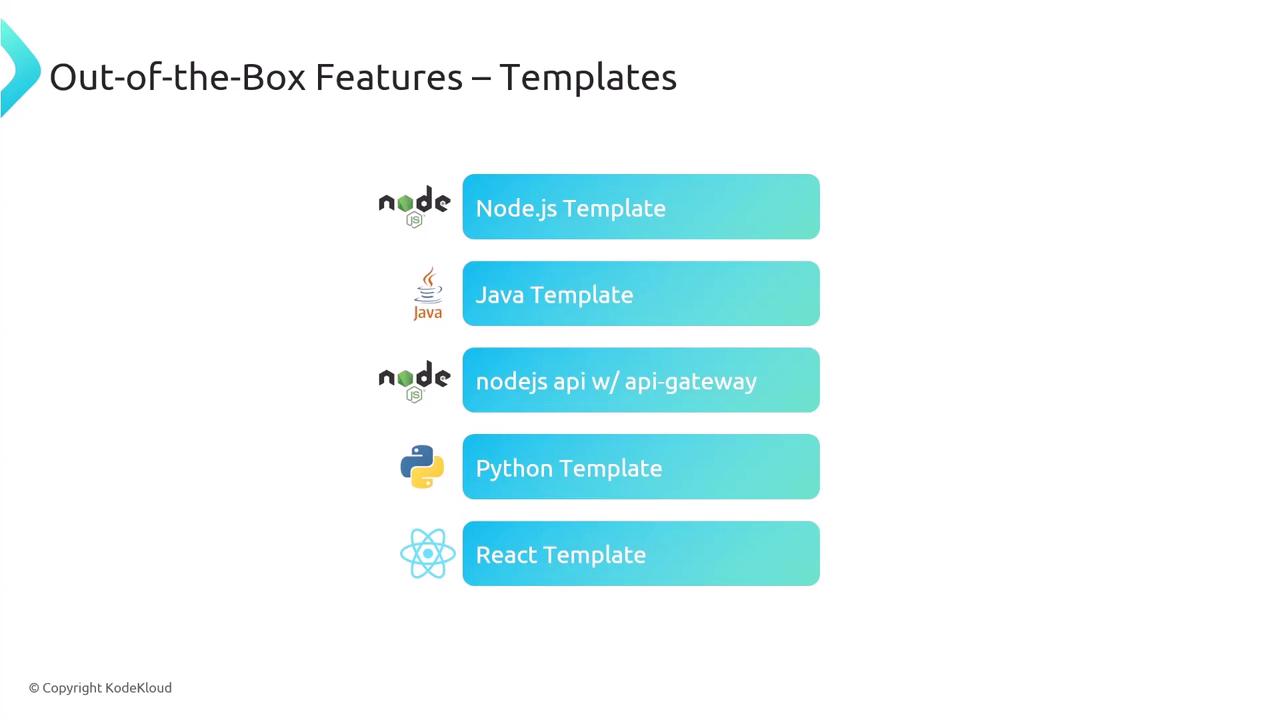
Template Workflow Example
- Select your template (e.g., Python service).
- Provide project metadata (name, owner, repo ID).
- Pick deployment target (EC2, ECS, EKS, Lambda).
- Review defaults and submit.
Backstage will:
- Create a GitHub repository with your organization’s naming conventions.
- Generate starter code, config files, and CI/CD pipelines.
- Provision cloud resources and deploy the initial release.
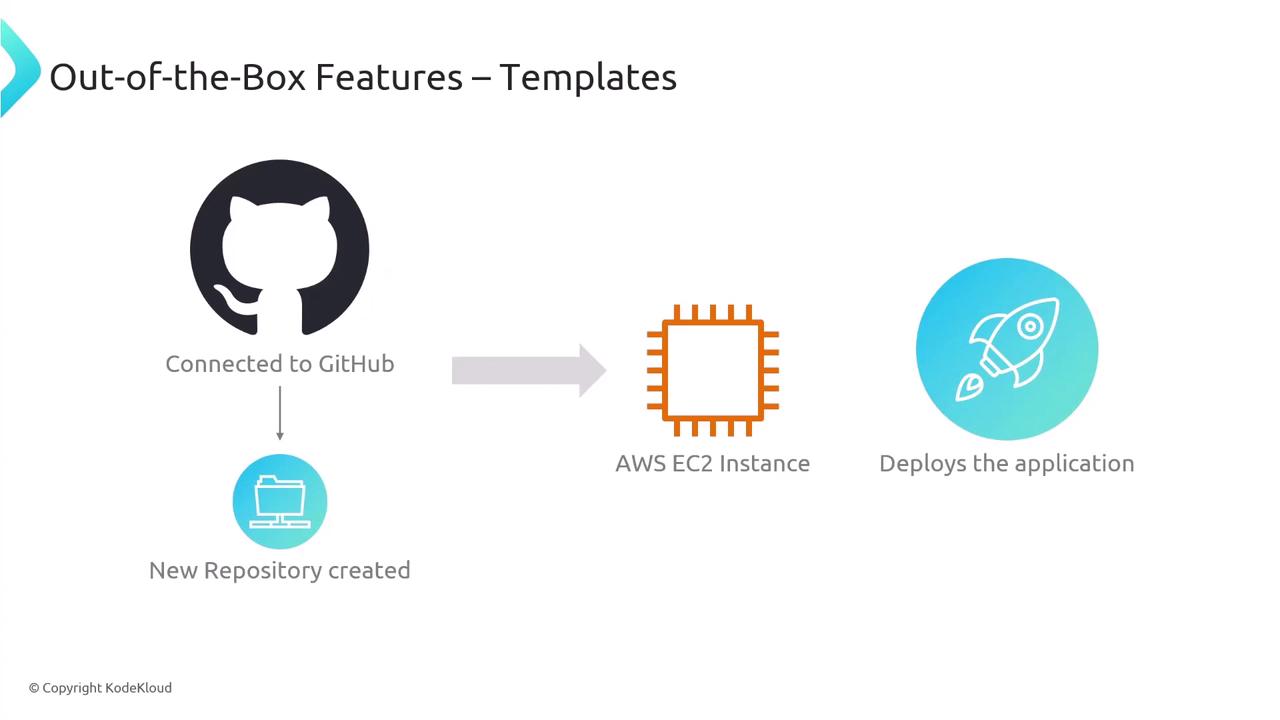
Documentation
Integrated docs keep your documentation close to the code. Backstage uses MkDocs to render Markdown on demand, right within the portal.

Typical Markdown file structure:
my-service/
├── docs/
│ ├── index.md
│ ├── api.md
│ └── architecture.md
├── src/
│ ├── index.js
│ └── handlers.js
├── .gitignore
└── mkdocs.yml
// Sample code snippet in docs
function greet(name) {
return `Hello, ${name}!`;
}
console.log(greet('Backstage'));

Search
Backstage’s universal search indexes your catalog, docs, and even external sources like Confluence or Stack Exchange. Developers find everything from API docs to team wikis in one place.
Plugins
Every feature in Backstage is a plugin—catalog, templates, docs, search—all are modular and interchangeable. You can install community plugins or develop your own.
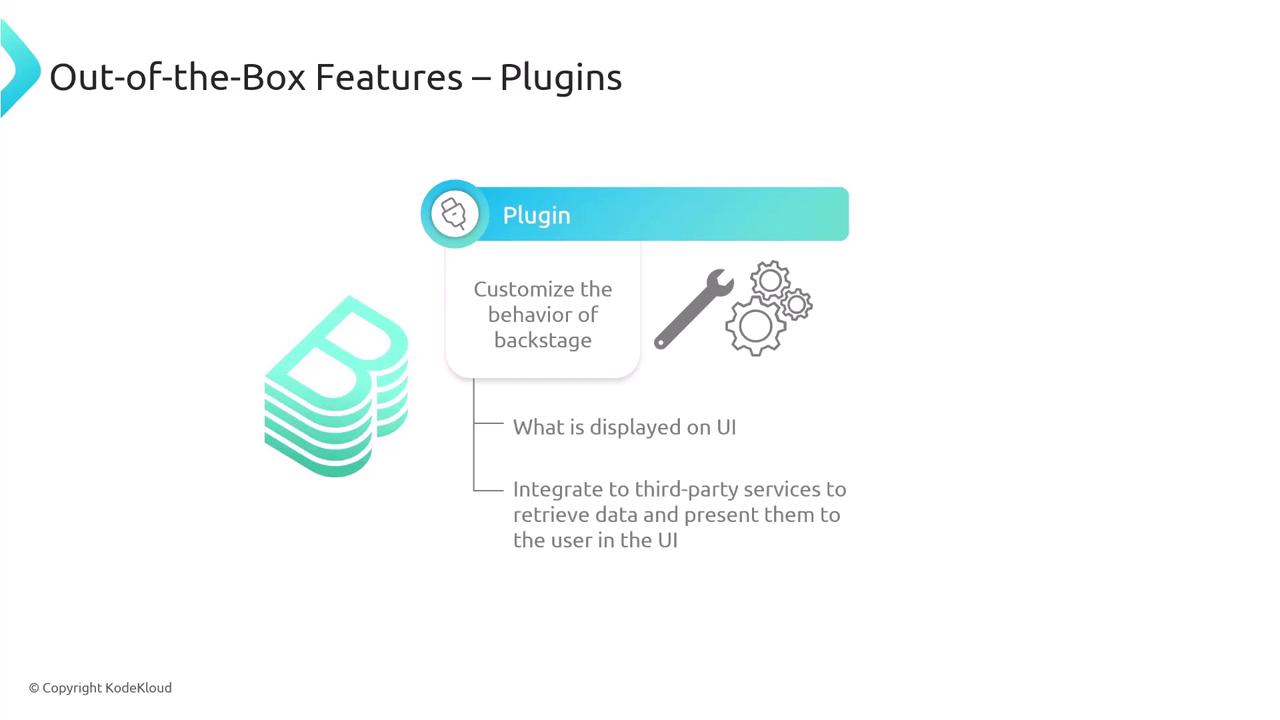
| Plugin Category | Description | Example Usage |
|---|---|---|
| Analytics | Collect usage metrics and telemetry | @backstage/plugin-analytics |
| Monitoring | Display service health and alerts | @backstage/plugin-kubernetes |
| CI/CD | Integrate build and deploy pipelines | @backstage/plugin-circleci |
| Issue Tracking | Link tickets and bug reports | @backstage/plugin-jira |
| Custom UI | Add bespoke components or visualizations | Your organization’s custom plugin |
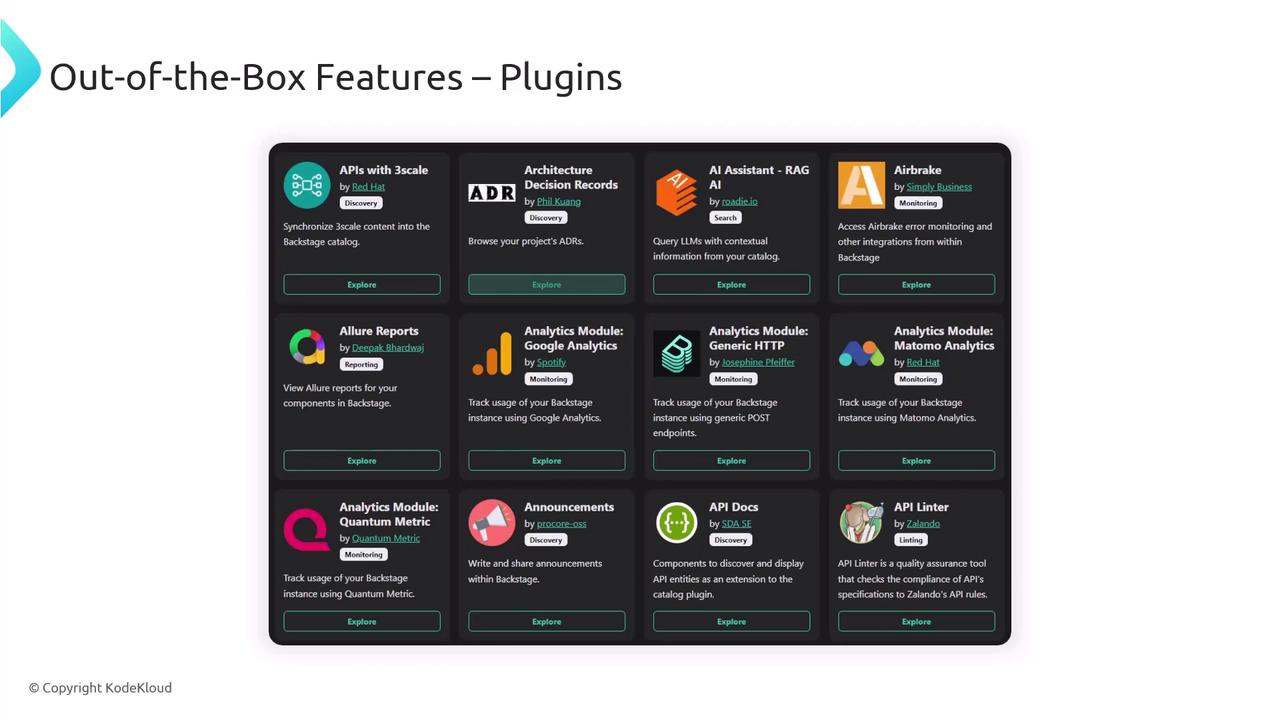
Note
Because the core catalog, docs, and search are all plugins, you can replace or extend any part of Backstage without touching the main codebase.
Summary
Backstage is the open-source framework for building modern Internal Developer Portals. With a plugin-centric design on top of React and Node.js, you get:
- A centralized Software Catalog
- Reusable Templates for consistent scaffolding
- Inline Documentation powered by MkDocs
- Universal Search across your knowledge base
- An extensible Plugin Ecosystem

Links and References
- Backstage homepage: https://backstage.io/
- React: https://reactjs.org
- Node.js: https://nodejs.org
- Express: https://expressjs.com
- MkDocs: https://www.mkdocs.org
- Confluence: https://www.atlassian.com/software/confluence
- Stack Exchange: https://stackexchange.com
Watch Video
Watch video content