Certified Backstage Associate (CBA)
Backstage Basics
Demo Note About Backstage Database
Before we wrap up this section, it’s crucial to understand how Backstage manages its data store. By default, Backstage relies on an in-memory database, which only persists data for the lifetime of the process.
Warning
The in-memory database is intended for development and testing only. All registered components and services are cleared whenever Backstage restarts.
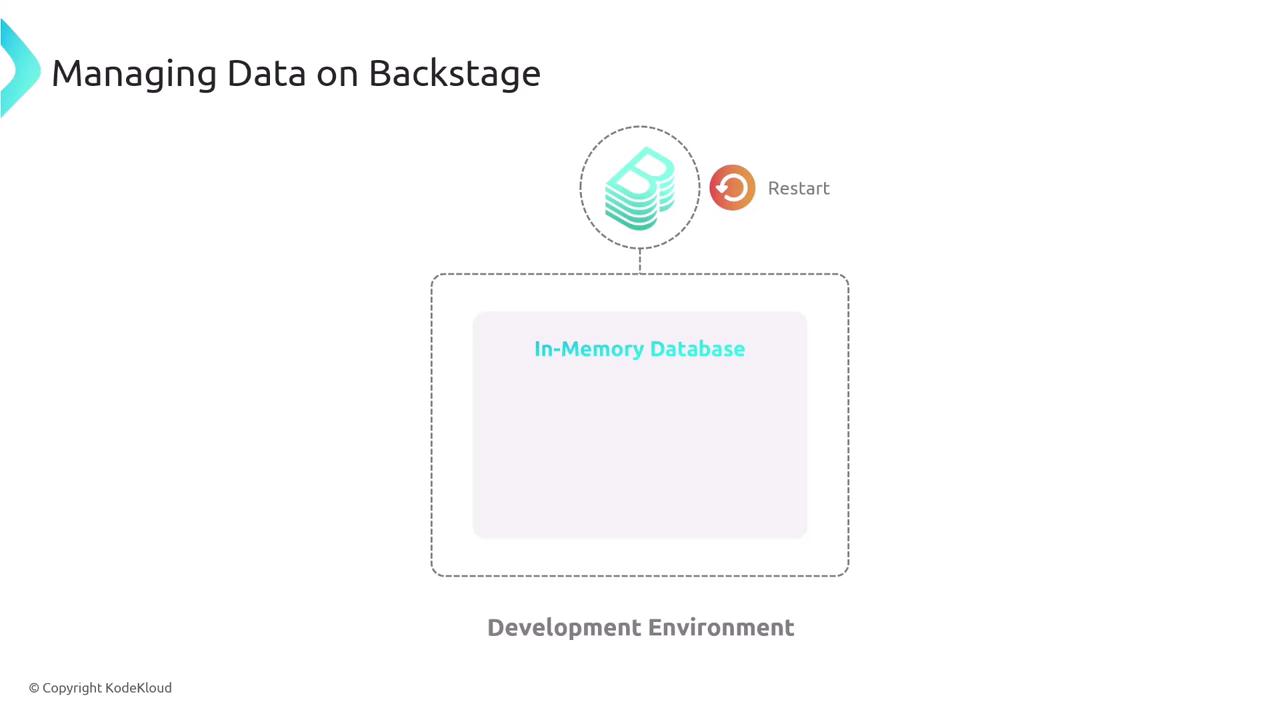
In-Memory Database (Development)
- Quick to set up: No external dependencies required.
- Ideal for prototyping and experimentation.
- Volatile storage: data is lost on every restart.
To maintain data between restarts in production, Backstage supports PostgreSQL as its primary database. Configuring PostgreSQL ensures catalog entities remain intact, even after service reboots.
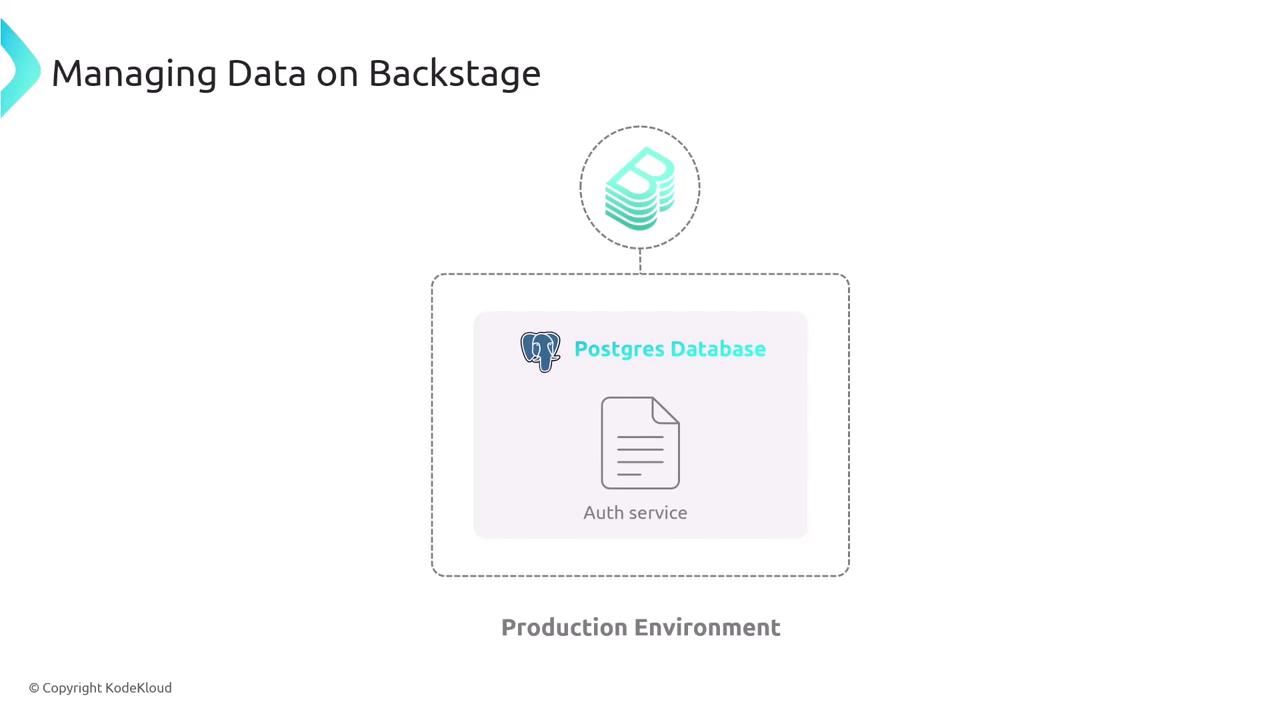
Production Database (PostgreSQL)
| Feature | In-Memory Database | PostgreSQL (Production) |
|---|---|---|
| Persistence | Volatile | Persistent across restarts |
| Setup Complexity | Minimal | Requires external database configuration |
| Scalability | Limited | High |
| Recommended Use | Development/Test | Production |
Note
Later in this lesson, you’ll find step-by-step instructions on integrating PostgreSQL with Backstage, including connection settings and schema migrations.
For more information, refer to the Backstage Database Configuration guide.
Watch Video
Watch video content