Cloud Native Buildpacks
Buildpacks Basics
Cloud Native Buildpack Basics
In this article, we explore the fundamentals of buildpacks and demonstrate how to use the Pack CLI to create container images for your applications. Buildpacks simplify transforming application source code into an OCI-compliant image by encapsulating all the necessary logic to set up build and runtime environments, install dependencies, compile the source code if needed, and configure the application's entry point and startup scripts.
What Are Buildpacks?
Buildpacks process your application source code and convert it into an OCI-compliant image. They perform several key tasks:
- Set build and runtime environment variables.
- Download and install any dependencies your application requires.
- Compile the source code when necessary.
- Configure the application’s entry point and startup scripts.
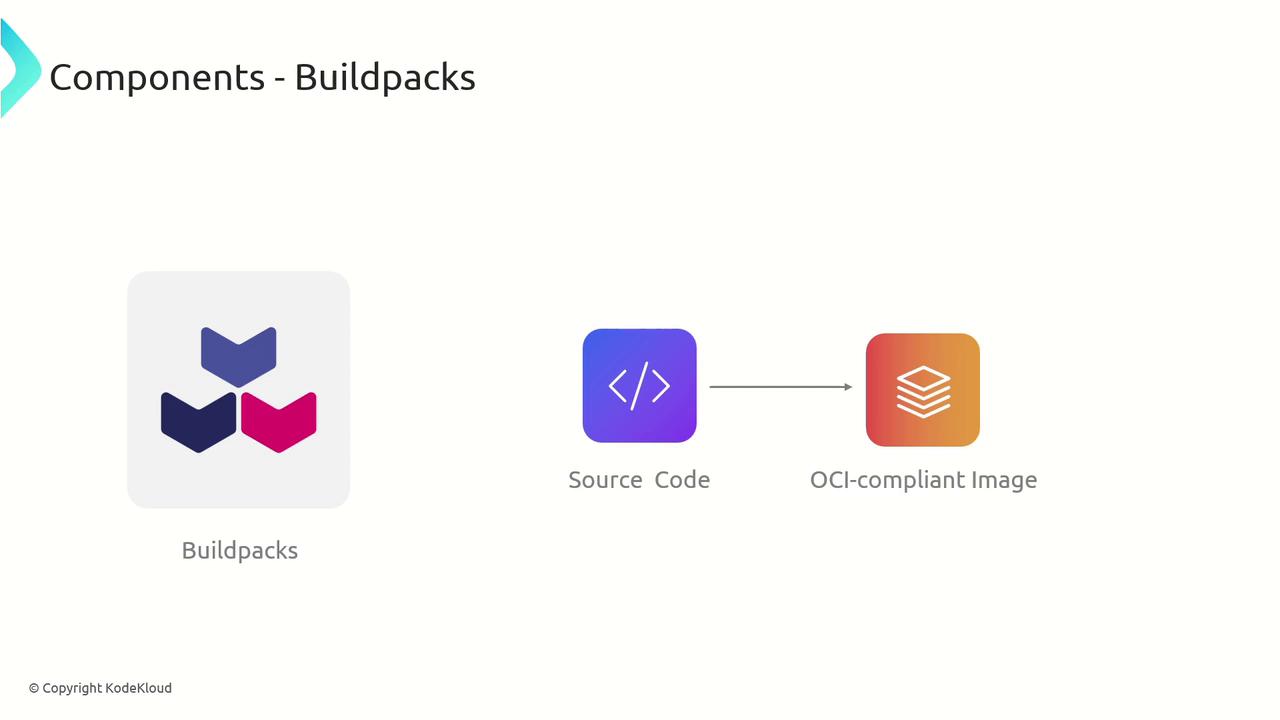
The Role of Builders
When working with various runtimes and programming languages, choosing the correct buildpack is essential. This is where builders come into play.
A builder is essentially a package that contains an ordered collection of buildpacks. When you configure a builder, you list all the buildpacks to be included. The builder then handles selecting the appropriate buildpack based on the source code’s programming language.
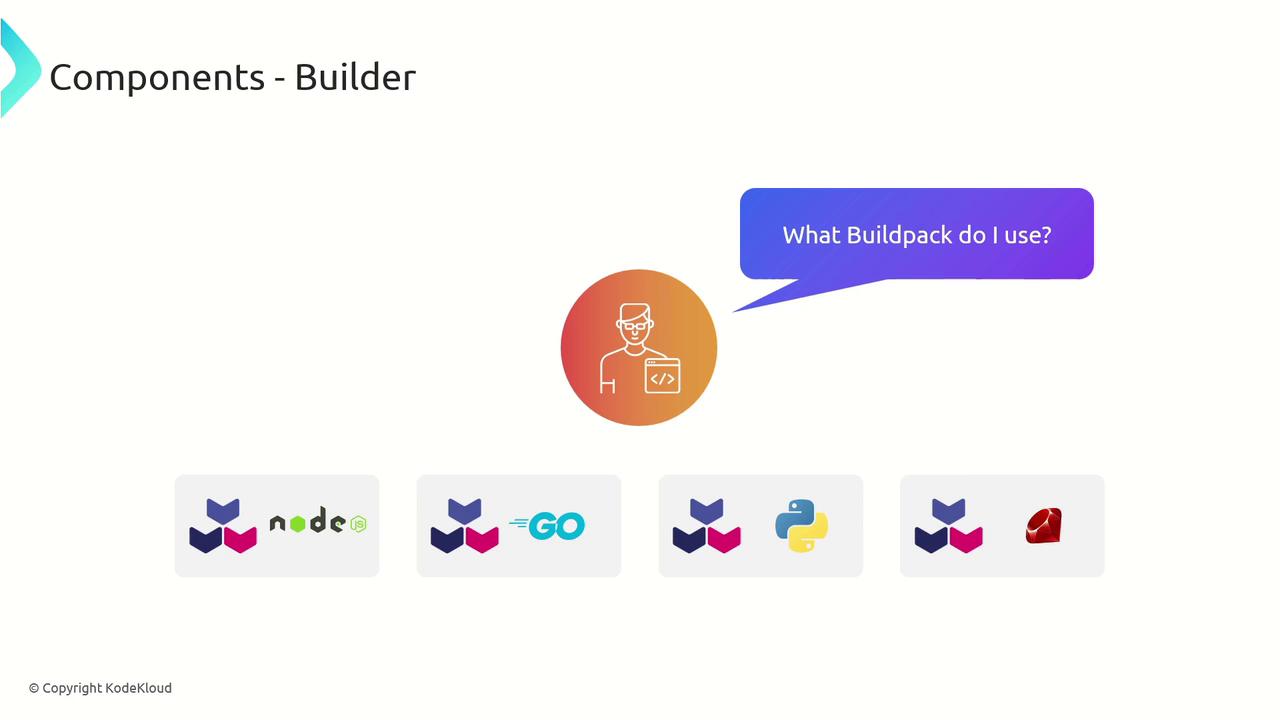
For example, an organization might include buildpacks for Java, Node.js, Go, and Ruby within a single builder. When a developer needs to create an image, they simply invoke the builder. The builder inspects the source code, identifies the correct buildpack using its detection mechanism, and executes the selected buildpack to package the application into a Docker image.
A builder consists of two major components:
- Build Image: Creates the build environment in which buildpacks execute.
- Run Image: Provides a minimal base for the final application image.
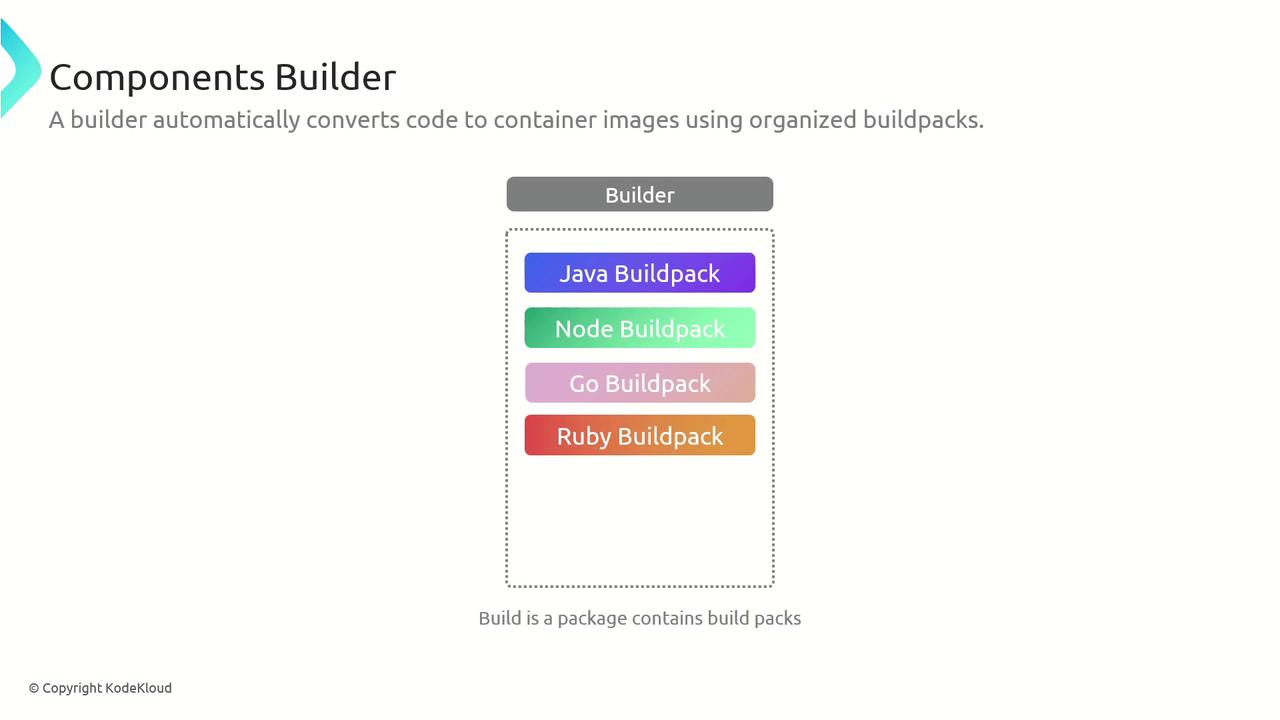
Note
Both builders and buildpacks are packaged as Docker images. They can be stored on Docker Hub or other container registries, making them easy to share with the community.
How It Works: A Step-by-Step Process
Consider a scenario where you have a builder named "my-builder" configured with buildpacks for Node.js, Python, Java, and Ruby, along with designated build and run images. Here’s what happens when you create a Python application image:
Pull Build Image:
The builder fetches the build image to establish the build environment.Load Configured Buildpacks:
The builder loads all the configured buildpacks in a specified order.Detection Phase:
Each buildpack runs a "detect" script to determine if it should handle the source code. For example, the Node.js buildpack will look for apackage.jsonfile. If not found, it passes control to the next buildpack.Buildpack Execution:
The Python buildpack looks for Python-specific indicators, such as arequirements.txtfile. Once detected, it executes its build logic:- Uses the run image as the base.
- Installs Python and necessary runtime dependencies.
- Installs application dependencies from
requirements.txt. - Configures the application's entry point or startup command.
Finalize Container Image:
After processing, the application image is packaged and ready to run.
You can initiate this process using the following command:
pack build sample-app --builder my-builder
Warning
Ensure your builder is correctly configured with all necessary buildpacks and images before running the
pack buildcommand to avoid unexpected behavior.
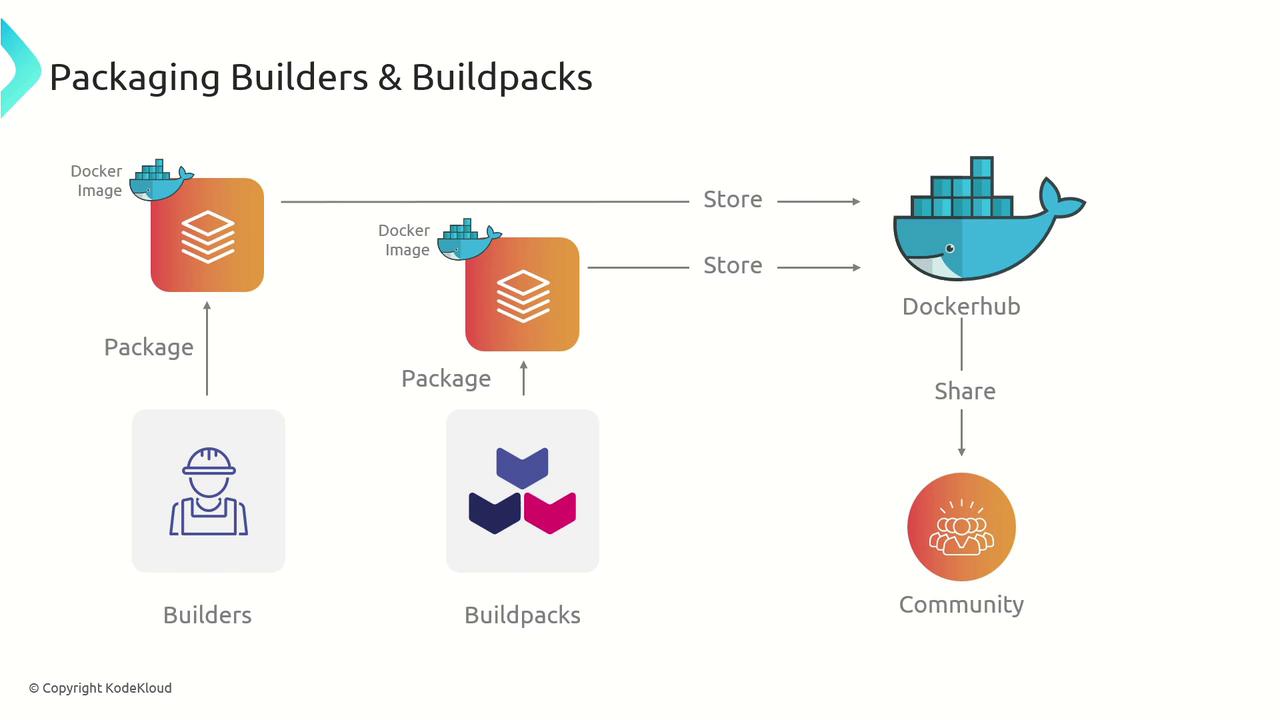
Summary
A builder encapsulates a collection of buildpacks along with the build and run images. When you run the pack build command, the builder:
- Sets up the build environment.
- Sequentially triggers each buildpack's detect script.
- Executes the corresponding build script for the buildpack that successfully identifies the application's runtime.
This structured approach greatly simplifies the containerization process, allowing developers to focus on writing application code rather than managing complex dependencies and build logic.
For more insights on buildpack technology and containerization best practices, refer to the Buildpacks Documentation and related resources.
Watch Video
Watch video content