DevOps Interview Preparation Course
DevOps Miscellaneous
Sonarqube
SonarQube is an automated code review tool that provides detailed analyses as soon as you push your code. It plays a crucial role in maintaining code quality and security by enforcing coding standards, detecting vulnerabilities, and ensuring that your project meets production standards. This tool is widely adopted by many organizations, although its use may vary from one company to another. If you have hands-on experience with SonarQube, especially regarding its installation and configuration, feel free to elaborate on your workflow during interviews. For those unfamiliar with the tool, this article offers an overview of its key capabilities and its integration in typical development processes.
Key Features of SonarQube
- SonarLint: Automatically checks your code for linting issues.
- Code Quality Analysis: Evaluates whether your code meets production standards.
- Clean as You Go: Encourages adherence to best practices in class design, packaging, and naming conventions.
- Automated Issue Detection: Identifies problematic code segments, highlighting potential security vulnerabilities.
- Security Hotspots Detection: Flags risky code areas that might need manual review.
For further insights on its functionality, consider exploring the official SonarQube documentation.
Workflow Integration
A typical development workflow with SonarQube might look like this:
- Initial Submission: A developer creates a pull request (PR) in GitHub containing code changes.
- SonarQube Analysis: SonarQube automatically analyzes the code, checking for adherence to coding standards, potential security vulnerabilities, and other quality metrics.
- Peer Review: A colleague evaluates the PR, often cross-checking SonarQube’s findings and providing additional suggestions.
- Revisions: The developer makes the necessary changes based on peer feedback.
- Re-evaluation: SonarQube rechecks the updated code to ensure that all issues have been resolved.
- Approval: Once the code passes all checks, the PR receives the green light (commonly referred to as a "plus one" approval).
- Merge and Build: The code is merged into the main branch, triggering the build process via Jenkins or a similar CI/CD tool.
This structured process ensures that code quality and security are maintained at every stage, helping teams deliver robust, production-ready code.
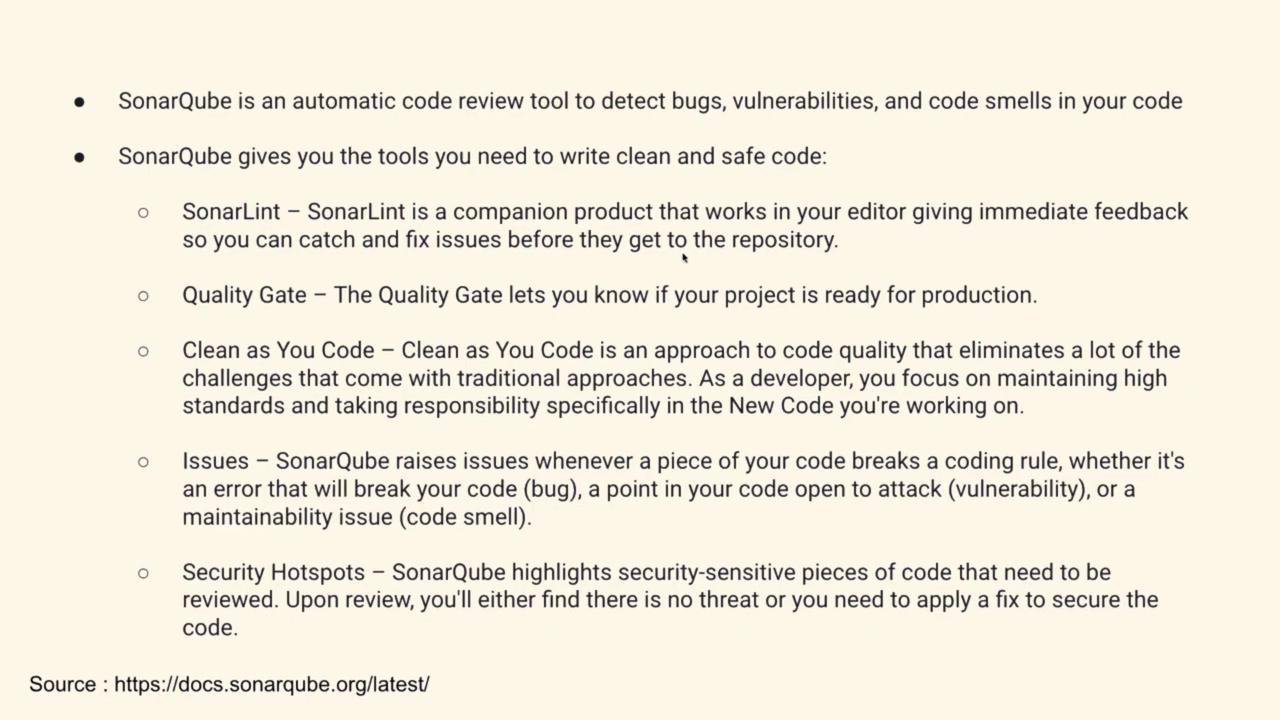
Below is a visual representation of the development workflow involving SonarQube:
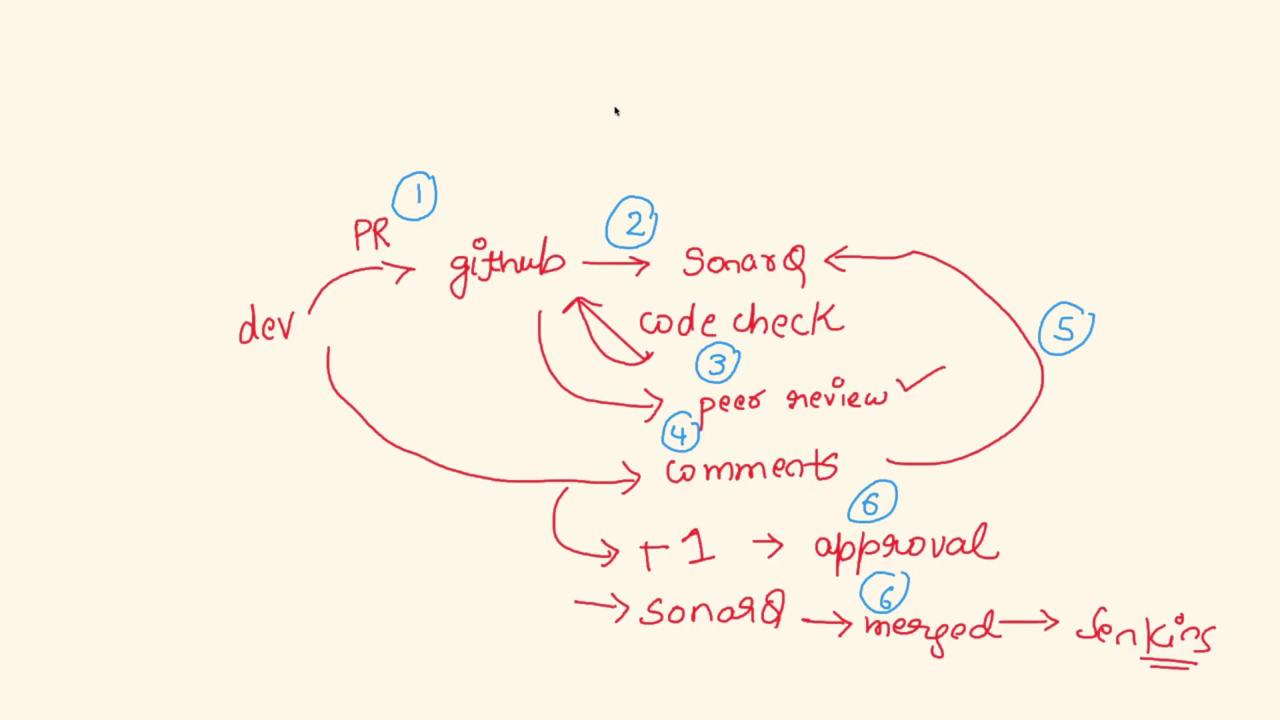
Discussing SonarQube in Interviews
When talking about SonarQube during an interview, consider the following approaches:
- If you have used SonarQube: Describe your direct experience and explain how the tool assisted in your code review process, emphasizing how it automated code quality checks and security reviews.
- If you haven't used SonarQube: You can mention that while you have not implemented SonarQube directly, you understand its importance in automating quality assurance processes and ensuring that only well-tested, secure code is merged into production.
Summary
SonarQube automates critical aspects of code review, ensuring robust code quality and security throughout the development lifecycle. This automation streamlines the peer review process and minimizes the risk of introducing vulnerabilities into production.
Thank you for reading this article. We hope it has provided you with a clearer understanding of SonarQube and its integral role in modern software development.
Watch Video
Watch video content