DevOps Interview Preparation Course
Git
Git Question 2
In this lesson, we discuss how to properly manage changes to an infrastructure-as-code file—for example, modifying a Terraform file (main.tf) to update a machine type. Imagine the file currently specifies a machine type "R4 2xlarge" that was changed 30 days ago, and you need to update it (perhaps to "t2.micro" or another type). The key consideration is to determine whether to simply update the file or follow a systematic approach.
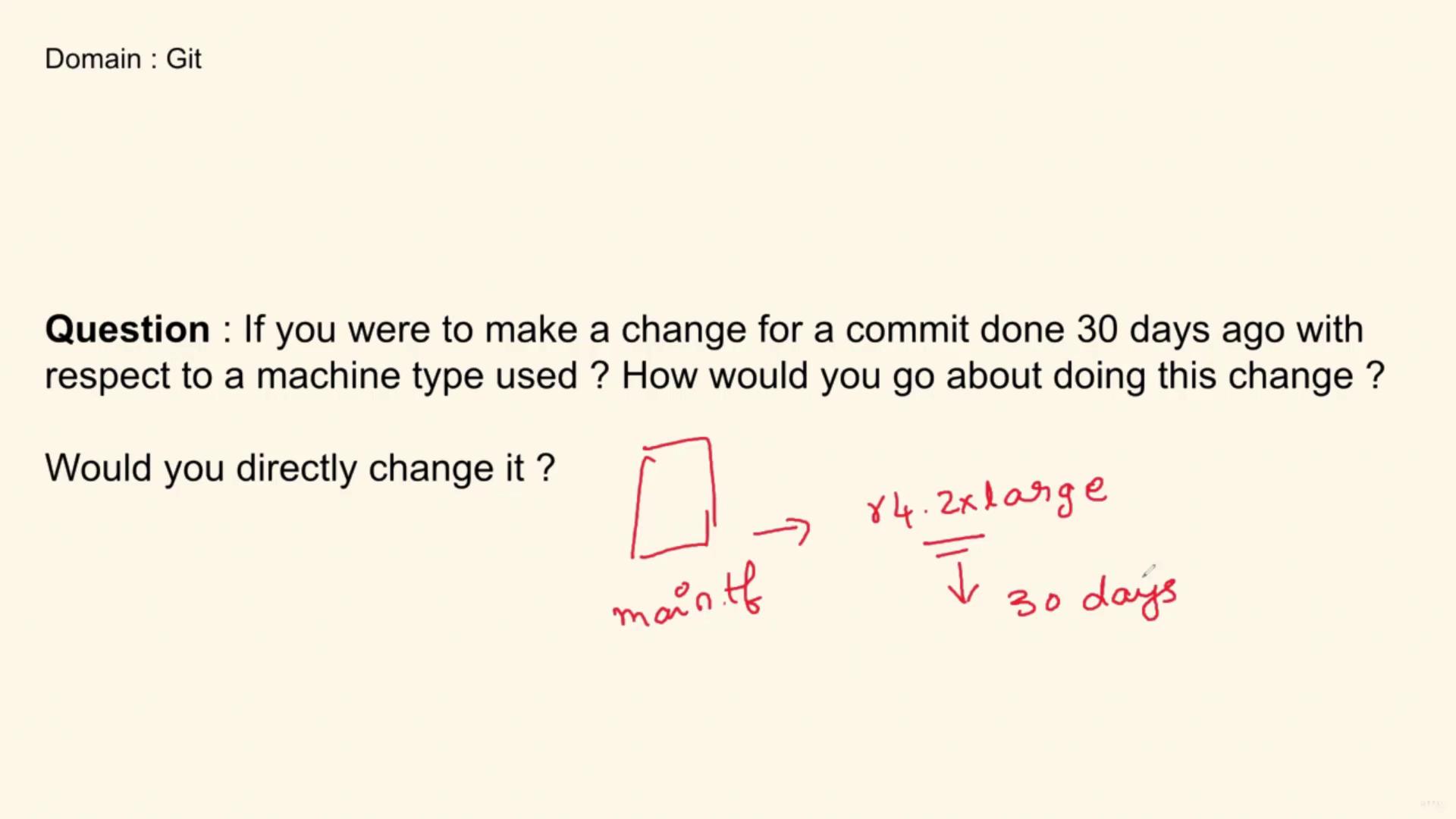
Remember:
Before making any modifications, investigate the change history. Understanding who made the original change and why helps avoid unintended consequences—especially in a collaborative environment.
Step-by-Step Approach
Follow these steps to ensure that your changes are well-informed and maintain the repository's history:
Clone the Repository
Start by cloning the repository to your local environment.Create a New Branch
Create and switch to a new branch to isolate your changes.Review the Change History
Use the GitHub UI and the Git Blame feature to inspect the file history. Identify the commit that modified the machine type and review its commit message for context:- Commit Analysis: Determine why the change was made.
- Author Details: Check who made the change and when.
Evaluate the Change
Based on your investigation, decide if the modification is still valid or if further team discussion is necessary.Implement the Update
Once you are confident about the context, update the file with the correct machine type on your new branch.Commit the Changes
Commit your modifications and document your reasons clearly for future reference.
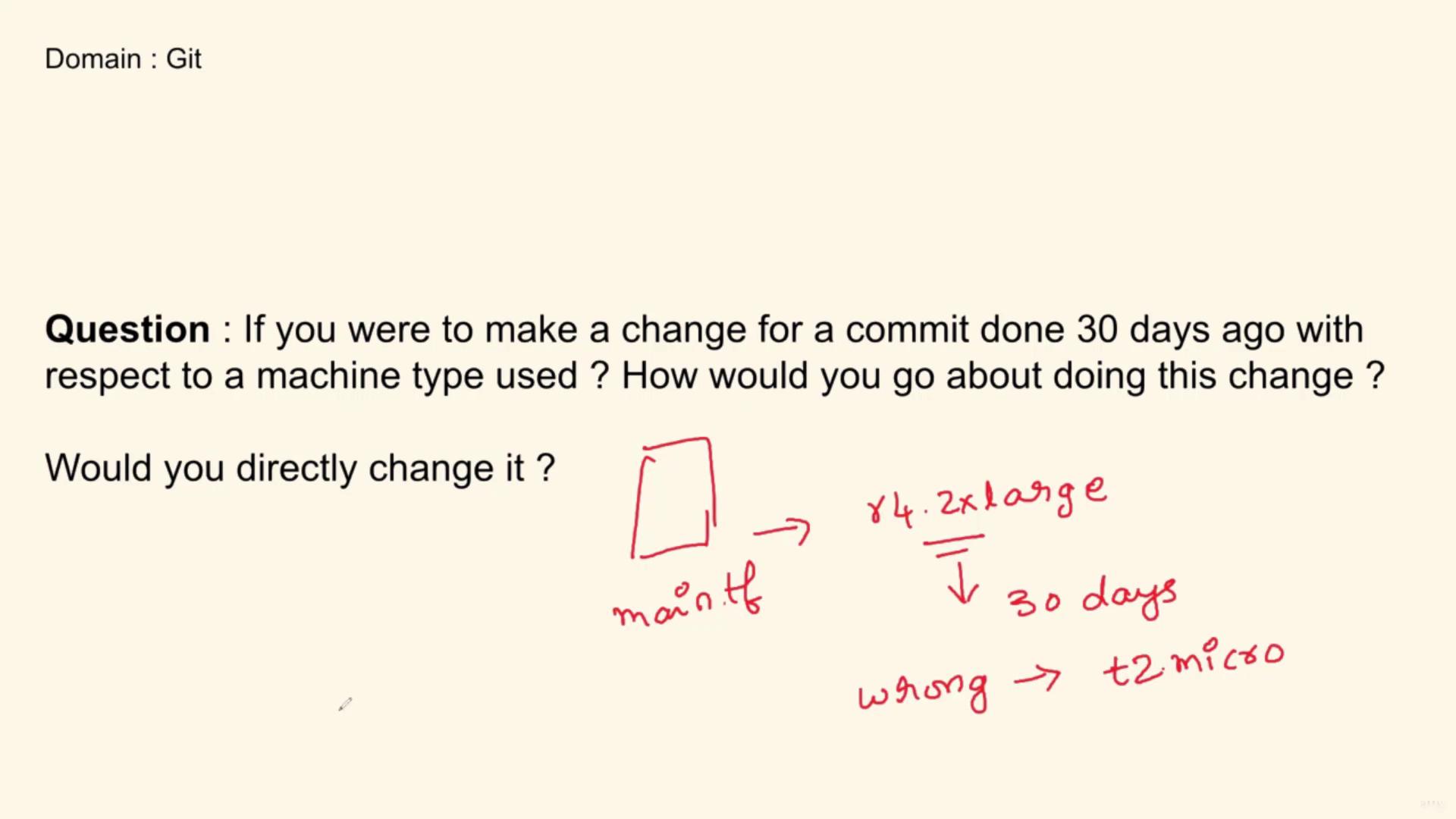
Practical Example: Using Git Blame
Consider a scenario where you need to modify a function in a Python file. The following code snippet illustrates a simple calculator and a tax function:
def calculator(a, b):
result = a + b
print(result)
def tax():
print("tax")
Using Git Blame, you can identify who last modified each line of code along with the associated commit details. Hovering over a commit message (e.g., “update”) reveals the author, the date (possibly three months ago), and the reason behind the change. This information is crucial to determine if the current implementation meets the intended behavior or if further modifications are necessary.
Interview Summary
When explaining your approach in an interview, you might summarize the process as follows:
git clone -> create new branch -> review changes on GitHub UI -> use Git Blame to inspect history -> analyze commit messages -> make necessary changes -> commit updates
This clear sequence ensures that you are aware of the historical context behind changes and helps maintain the integrity of your infrastructure code.
Key Takeaway:
Always investigate the context of past modifications before updating an infrastructure-as-code file. This practice not only ensures accuracy but also facilitates smoother team communication.
Conclusion
Following this systematic approach is essential for a DevOps engineer working with multiple repositories. By using Git Blame and carefully analyzing commit history, you can update your infrastructure code responsibly, preserving its integrity and historical context.
Thank you for going through this lesson. For further reading, check out Kubernetes Basics and Terraform Registry.
Happy coding!
Watch Video
Watch video content