DevOps Interview Preparation Course
HashiCorp
Terraform Question 3
In this article, we explore the concept of Terraform State Lock, an essential feature designed to protect your state file during concurrent operations. Understanding how state locking works is not only crucial for maintaining state file integrity but also for confidently addressing interview questions related to Terraform’s behavior.
Terraform State Lock is a protective mechanism that automatically locks your state file during any operation that might modify it. By doing so, it prevents multiple processes or users from writing to the state file simultaneously, thereby reducing the risk of corruption.
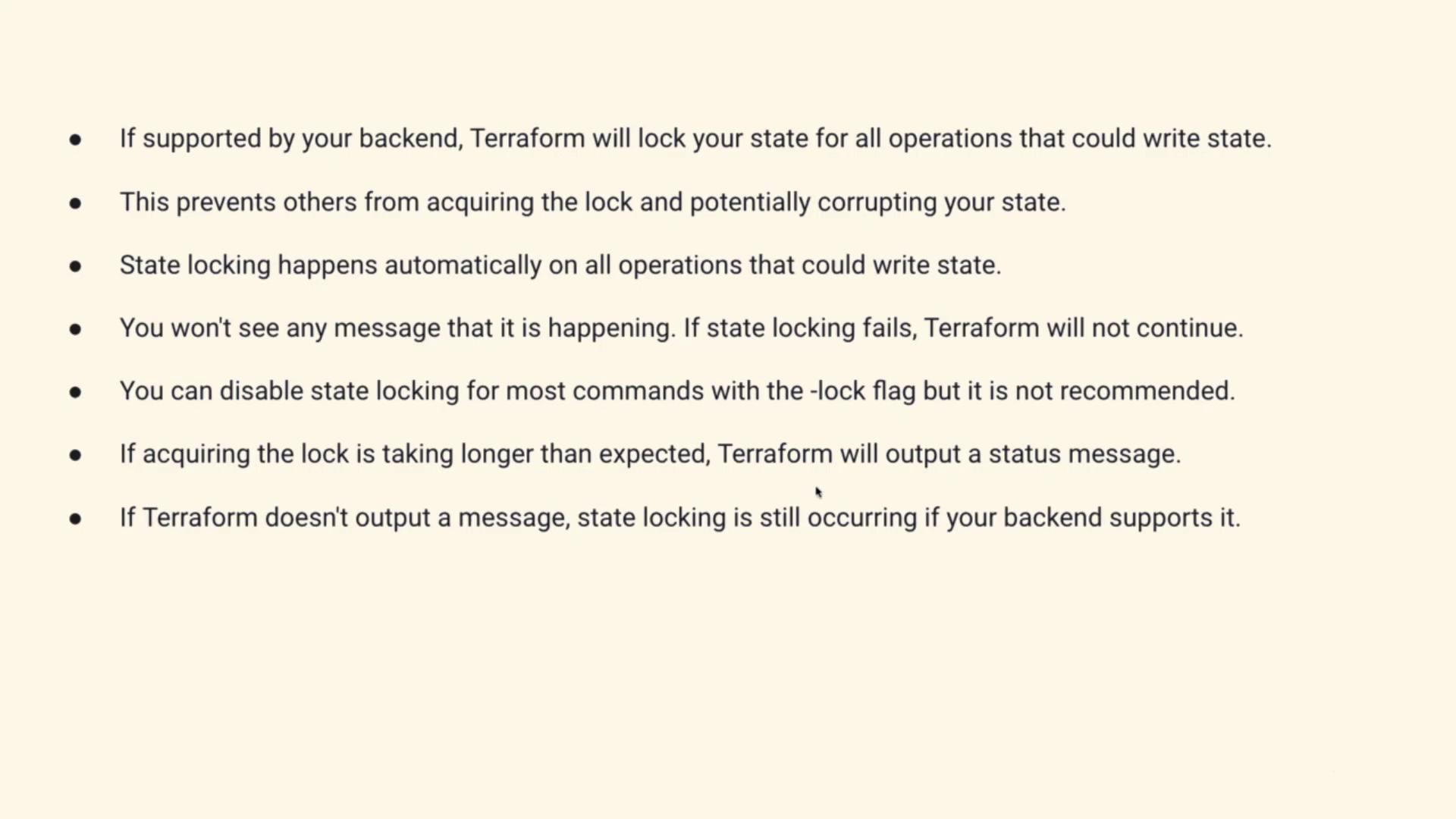
When you execute Terraform operations that affect the state (for example, via Terraform apply), Terraform automatically acquires a lock on the state file—provided that your backend supports locking. This automatic process ensures that:
- The state file is protected against simultaneous modifications.
- No additional status message is shown when the lock is acquired.
- Failure to acquire the lock causes the operation to fail, preventing any potential corruption.
- Although the lock can be disabled using the
-lockflag, it is strongly discouraged because of the increased risk of conflicts.
Note
If you see no status message regarding the lock, it indicates that the lock mechanism is functioning as expected.
Consider the following scenario to better understand how state locking functions:
Without Terraform State Lock:
When two users attempt to modify the state file concurrently, the absence of a lock can lead to corruption—much like two people editing the same document simultaneously.With Terraform State Lock:
When User One initiates a Terraform apply, the state file is locked automatically. User Two must wait until the changes by User One are complete and the lock is released. Once the file is unlocked, User Two can then acquire the lock and proceed. This sequential process maintains state file integrity and prevents concurrent write conflicts.
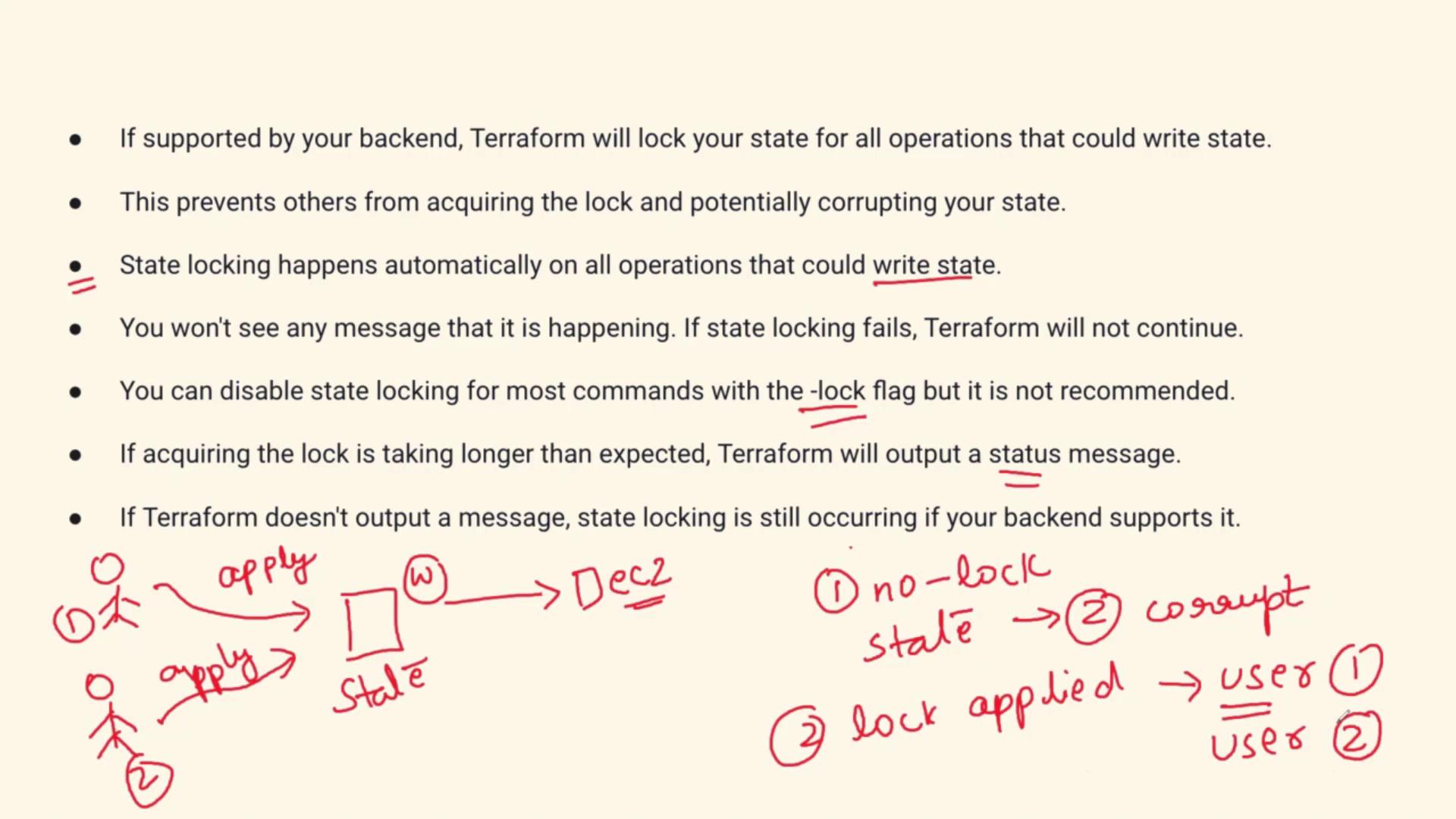
This diagram underscores the critical role of Terraform state locking. By ensuring that write operations do not occur concurrently, the mechanism safeguards your state file from errors and corruption.
Interview Answer Sample
When addressing questions in an interview related to Terraform State Lock, you might respond as follows:
"Terraform State Lock is an automatic mechanism that locks the state file during operations such as Terraform apply. This preventive measure ensures that multiple users or processes do not modify the state file simultaneously, thereby minimizing the risk of corruption. Although it is possible to disable the lock using the -lock flag, this practice is not recommended because it increases the likelihood of encountering conflicts. Essentially, the locking mechanism is a critical safeguard to maintain state integrity during deployments."
This answer highlights both how the mechanism functions and why it is essential.
Conclusion
Terraform State Lock is a vital feature for maintaining the integrity of your deployment process. By serializing write operations and preventing concurrent modifications, state locking ensures that your state file remains consistent and free from corruption. Understanding this concept is not only beneficial for troubleshooting but also invaluable when articulating its importance in interview scenarios.
Thank you for reading this overview of Terraform State Lock. Stay tuned for more insights and practical lessons on Terraform and other DevOps tools.
Watch Video
Watch video content