DevOps Interview Preparation Course
Jenkins and CICD
CICD Question 1
In this article, we explore the concept of blue-green deployments—a well-established CI/CD strategy that minimizes downtime during application updates. This deployment method involves using two identical environments to manage application versions safely and efficiently.
How Blue-Green Deployment Works
Blue-green deployment involves maintaining two parallel environments:
Environment Setup:
- Blue Environment: Initially idle and reserved for new deployments.
- Green Environment: Actively running the current stable version of the application.
Initial State:
- Assume the current version of your website is 1.0.8 running on the green environment. Network traffic is directed exclusively to this environment using a network switch or DNS management tools such as Amazon Route 53 or F5.
Deployment Process:
- When a new version (for example, 1.0.9) is ready, it is deployed onto the blue environment rather than updating the green environment directly.
- Once the blue deployment is successfully completed, the network routing is updated to shift all traffic from the green environment to the blue environment.
Cutover and Rollback:
- After the switch, the blue environment becomes live with version 1.0.9, while the green environment retains the previous stable version (1.0.8).
- This configuration allows for a quick rollback. If monitoring identifies issues (even after several hours), traffic can be reverted back to the green environment by reconfiguring the network routing.
Key Benefit
This strategy significantly reduces service interruptions during deployments by ensuring that any issues with the new release can be promptly addressed with minimal disruption.
Diagram Overview
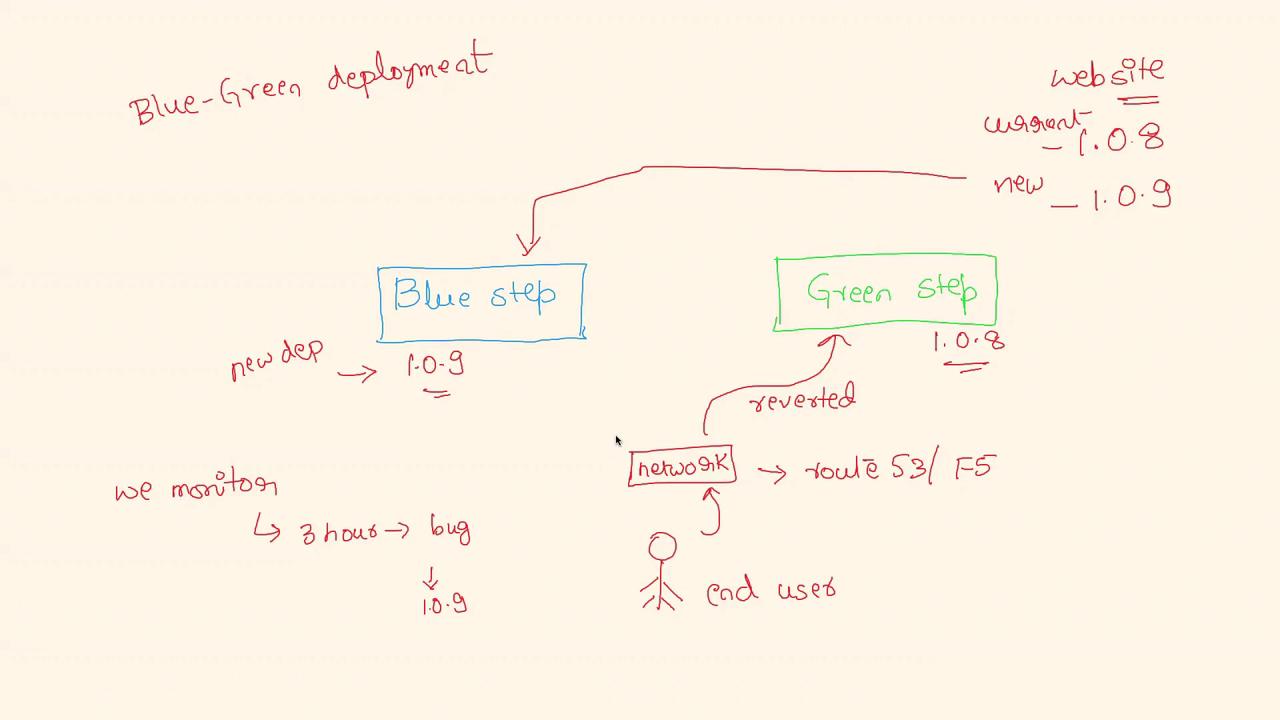
Real-World Example
Consider the following scenario:
- The green environment is running version 1.0.8.
- A new version 1.0.9 is deployed to the blue environment.
- Traffic is switched from green to blue after thorough monitoring.
- In case issues arise with version 1.0.9, the routing can be quickly reversed, sending traffic back to the green environment with minimal disruption.
This method is particularly valuable for large-scale applications where high availability and the ability to perform rapid rollbacks are essential. However, it is important to note that maintaining two separate infrastructures can increase operational costs.
Interview Presentation
When discussing blue-green deployment in an interview, you might say:
"Blue-green deployment is a robust and reliable strategy for managing updates in high-traffic and large-scale applications. It entails maintaining two identical production environments—one hosting the current stable version and the other serving as the staging area for new releases. By deploying updates to the idle environment and only switching network traffic after comprehensive testing, we can ensure continuous service availability and quickly revert back to the stable version if any issues occur."
Conclusion
Blue-green deployment minimizes downtime and reduces risk during updates, making it an essential strategy for modern DevOps practices. This approach is indispensable for organizations requiring high availability and rapid recovery options during the deployment lifecycle.
Thank you for reading, and best of luck with your deployment strategies!
Watch Video
Watch video content