DevOps Interview Preparation Course
Kubernetes
Kubernetes Question 2
This lesson explains the replication controller in Kubernetes—a critical concept frequently highlighted in Kubernetes training and technical interviews.
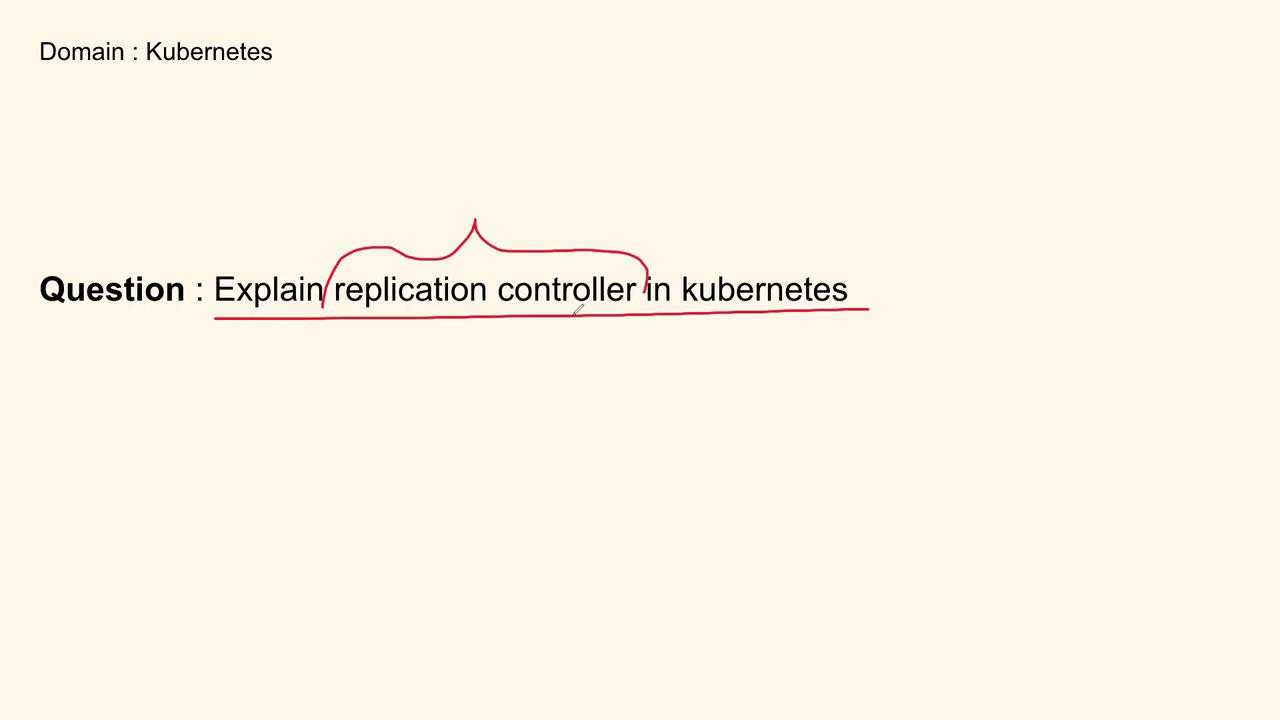
Understanding the replication controller is essential for mastering Kubernetes architecture. It is responsible for ensuring that a specified number of pod replicas are running at any given time in your cluster. For example, if your configuration demands three replicas, the replication controller continuously monitors and guarantees that three pods are active, regardless of whether they reside on the same node or are distributed across multiple nodes.
Note
The replication controller ensures high availability by maintaining a static replica count. It does not automatically scale the number of replicas based on traffic fluctuations.
Use Case
A replication controller is particularly useful when scaling applications horizontally. It consistently maintains the desired number of pod replicas, ensuring reliable availability and efficient load distribution throughout your cluster. This becomes critical when your application experiences a surge in traffic, as the controller maintains the specified pod count to support sustained performance.
Example Configuration
Below is an example YAML configuration (rc.yaml) for a replication controller. In this example, the configuration specifies that three replicas of an NGINX pod should be continuously maintained in the cluster:
apiVersion: v1
kind: ReplicationController
metadata:
name: nginx
spec:
replicas: 3
selector:
app: nginx
template:
metadata:
name: nginx
labels:
app: nginx
spec:
containers:
- name: nginx
image: nginx
ports:
- containerPort: 80
In this YAML configuration:
- The
replicasfield defines that three pods must be running. - The
selectorfield is used to match pods with the labelapp: nginx. - The
templatesection outlines both the pod metadata and specification, ensuring that an NGINX container is initiated within each pod.
Interview Perspective
When discussing replication controllers in an interview, consider explaining:
"The replication controller in Kubernetes is designed to maintain a designated number of pod replicas within a cluster. Whether the target is one, two, or three replicas, it ensures that the specified number of pods is always running. This mechanism is fundamental for horizontal scaling and guaranteeing high availability. However, it's important to clarify that while the replication controller upholds the specific count defined in the YAML file, it does not dynamically adjust the number of replicas based on real-time traffic or system load. For automated scaling, additional Kubernetes features should be employed."
Key Points to Remember
- The replication controller consistently guarantees that the desired number of pods remains active.
- It is a fundamental tool for achieving horizontal scaling and ensuring high availability.
- The replication controller does not perform dynamic auto-scaling; the replica count must be pre-defined in the configuration.
Conclusion
In this article, we've explored the role of the replication controller in Kubernetes and its significance in maintaining pod replicas within a cluster. Stay tuned for more insightful content on Kubernetes concepts and expert interview strategies.
For more detailed information on Kubernetes, visit the Kubernetes Documentation.
Watch Video
Watch video content