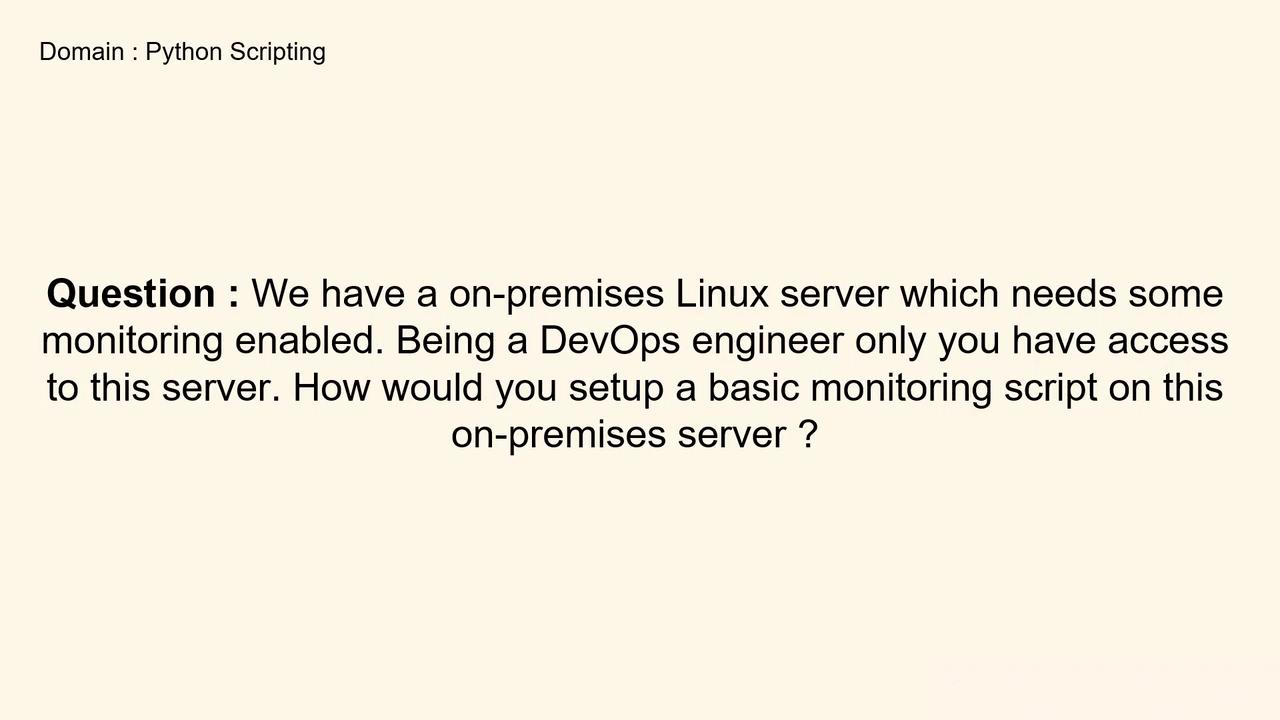
Understanding the Requirement
The task is to monitor a Linux server hosted on-premises instead of in the cloud. Python scripting is an essential skill for DevOps engineers because it allows you to quickly test solutions and automate server monitoring. This capability is particularly valuable during job interviews, where you may be asked to outline a step-by-step strategy for monitoring server health.
Make sure to practice explaining your script logically, focusing on how each system metric is monitored.
The Python psutil Module
One of the most effective tools for system monitoring in Python is the psutil module. This module provides detailed access to system information such as CPU times, memory usage, disk usage, and temperature sensors. To install psutil, run the following command:Example Monitoring Script
Below is an example Python script that utilizes the psutil module to gather critical system metrics. The script captures details including CPU times, load averages, virtual memory, swap memory, disk usage, disk I/O counters, and temperature sensors, making it a robust solution for monitoring server performance:Interview Strategy
During an interview, if asked how you would monitor an on-premises Linux server, you might respond with the following explanation: “I would implement a Python-based monitoring solution, leveraging the psutil module to extract essential system metrics. This script provides critical insights into CPU performance, memory usage, disk activity, and temperature sensors. It serves as a blueprint that can be enhanced to forward data to a centralized monitoring dashboard for extensive analysis and alerting.”Detailing your approach clearly not only demonstrates your technical expertise but also your practical problem-solving skills.