Event Streaming with Kafka
Foundations of Event Streaming
What is Event Streaming
Event streaming is the real-time processing and distribution of event data—discrete records that represent state changes or actions. Modern systems like Apache Kafka leverage durable, high-throughput logs to store and forward these events, enabling reactive architectures, analytics, and collaboration across distributed services.
Key Concepts
- Event: A record of an occurrence (often a key-value pair) such as a user action, sensor reading, or system update.
- Stream: An ordered, append-only sequence of events.
- Stream Processing: The continuous transformation, enrichment, or routing of events as they arrive.
Note
Event streaming differs from batch processing by handling data instantly rather than in periodic chunks. This low-latency approach powers use cases like fraud detection, monitoring, and live dashboards.
How It Works: Live News Example
Imagine you’re watching live news on your TV. Behind the scenes:
- A news server generates packets of data—each packet is an event (e.g., breaking news, weather alert).
- These events are published continuously to a streaming platform (like Kafka).
- Your TV client subscribes to the news topic and renders each packet in real time.
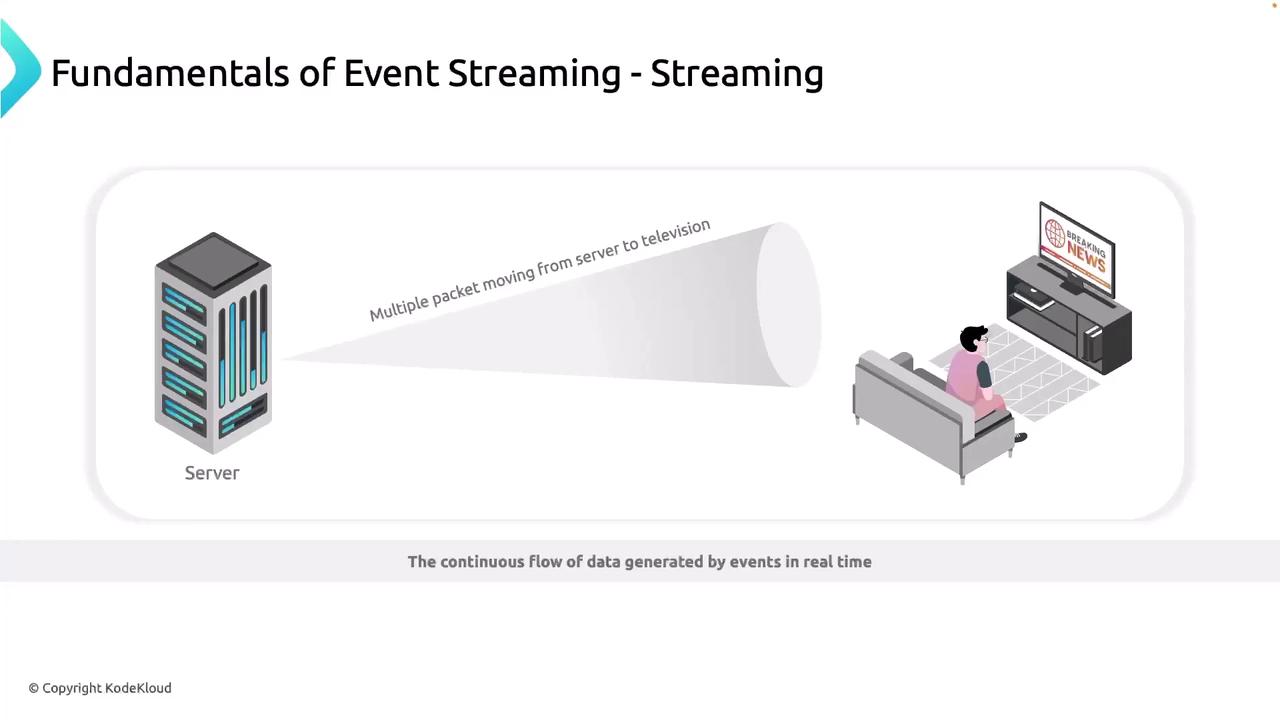
In this scenario, each video frame or text bulletin is an event flowing through a durable log, ensuring you never miss a moment.
Real-World Use Case: Taxi Booking App
A taxi-hailing app uses event streaming to coordinate riders, drivers, and billing services:
| Step | Event Type | Description |
|---|---|---|
| 1. Request Ride | ride_requested | Customer selects pickup/drop-off and sends a ride_requested event. |
| 2. Broadcast to Drivers | ride_offered | The platform emits ride_offered to nearby drivers. |
| 3. Driver Accepts | ride_accepted | A driver returns ride_accepted, updating the customer’s UI with ETA and driver info. |
| 4. Arrival & Start | arrival, trip_start | Driver arrives (arrival), passenger boards, then trip_start triggers billing. |
| 5. Telemetry During Trip | telemetry | Continuous events like GPS coordinates, speed, and traffic data are streamed for analytics. |
| 6. Trip Completion | trip_end | On drop-off, trip_end fires. The system calculates fare, charges the wallet, and pays out. |
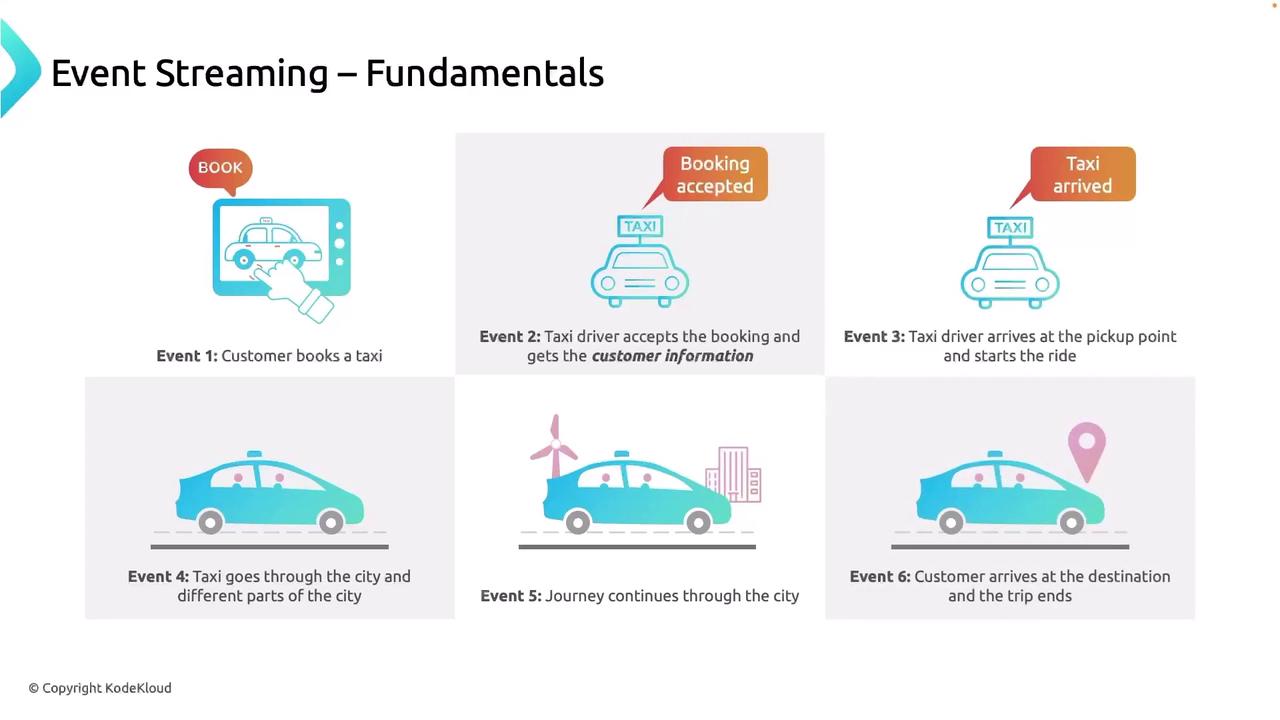
Benefits of Event Streaming
| Benefit | Impact |
|---|---|
| Scalability | Partitioned logs enable horizontal scale for high-throughput loads. |
| Durability | Events persist on disk, surviving failures and time-window replays. |
| Decoupling | Producers and consumers operate independently, improving agility. |
| Real-Time Insights | Instant analytics on live data for monitoring and alerting. |
Getting Started with Kafka
- Install Kafka
Follow the Apache Kafka quickstart to set up a single-node cluster. - Create a Topic
kafka-topics.sh --create --topic events --bootstrap-server localhost:9092 --partitions 3 --replication-factor 1 - Produce Events
kafka-console-producer.sh --topic events --broker-list localhost:9092 > {"eventType":"ride_requested","userId":"1234","pickup":"A","dropoff":"B"} - Consume Events
kafka-console-consumer.sh --topic events --from-beginning --bootstrap-server localhost:9092
Links and References
Watch Video
Watch video content