Exploring WebAssembly (WASM)
Compiling to WebAssembly
WASM Compilers
WebAssembly (WASM) has revolutionized high-performance web applications by enabling near-native execution speeds. In this guide, we’ll cover the most popular WASM compilers and browser-based tools to help you build, optimize, and inspect your WebAssembly modules.
Top WebAssembly Compilers
Picking the right compiler impacts binary size, execution speed, and integrations with browser APIs. The table below summarizes key WASM compilers and their strengths:
| Compiler | Language Support | Key Feature |
|---|---|---|
| LLVM | C, C++, Rust | Mature optimizations and backend |
| Binaryen | WASM modules | Fine-grained code manipulation |
| Emscripten | C, C++ (via LLVM) | Browser API bridge (WebGL, I/O, etc.) |
| wasm-pack | Rust | Cargo integration and package publishing |
| AssemblyScript | TypeScript-like | Familiar syntax with explicit memory |
LLVM
LLVM is a battle-tested compiler framework that emits highly optimized WebAssembly. It supports frontends for C, C++, and Rust, leveraging advanced analysis and transformation passes.
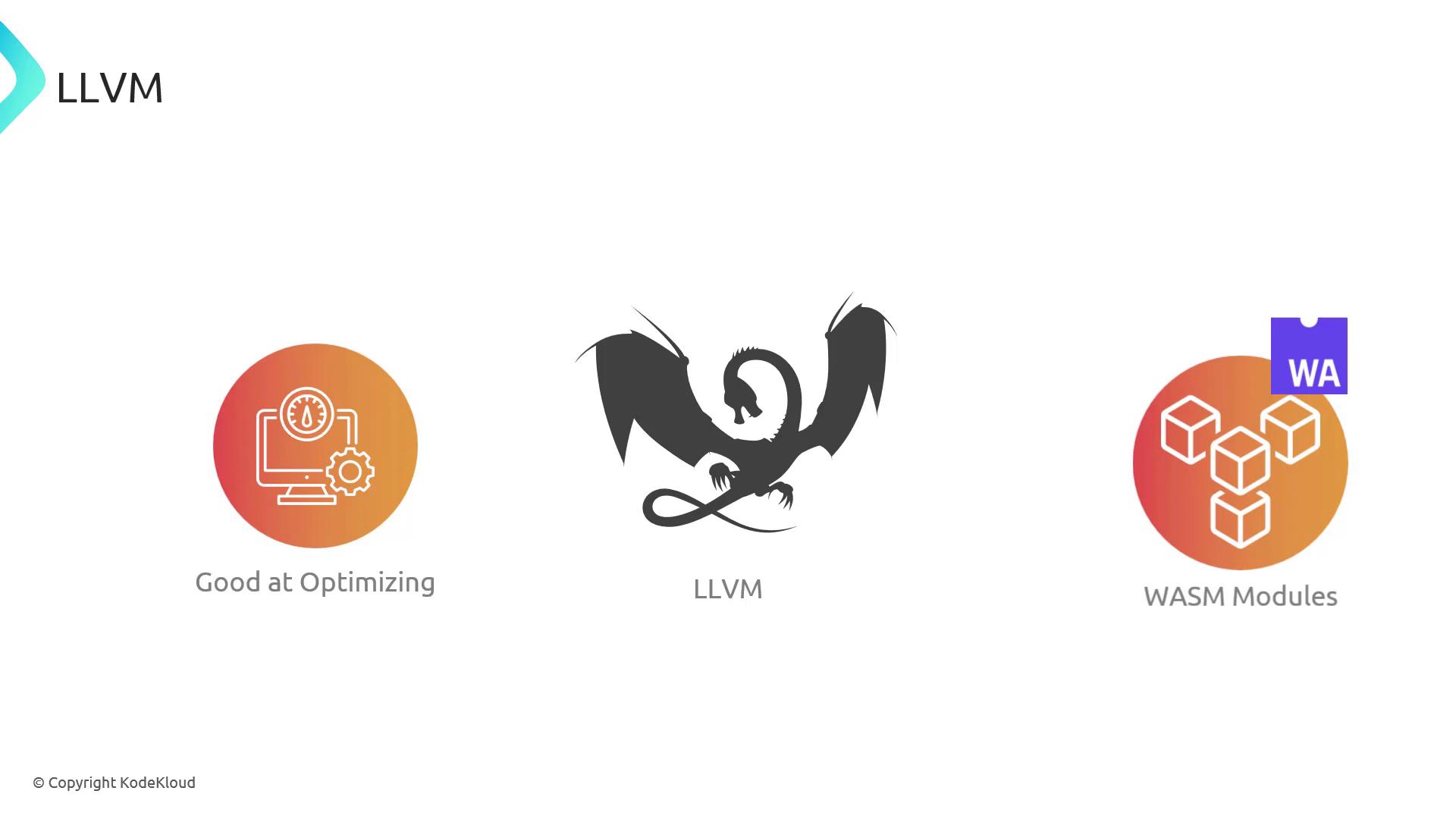
Binaryen
Binaryen focuses entirely on WebAssembly. It lets you assemble, optimize, and transform WASM binaries, making it ideal for minimizing code size and fine-tuning low-level performance.
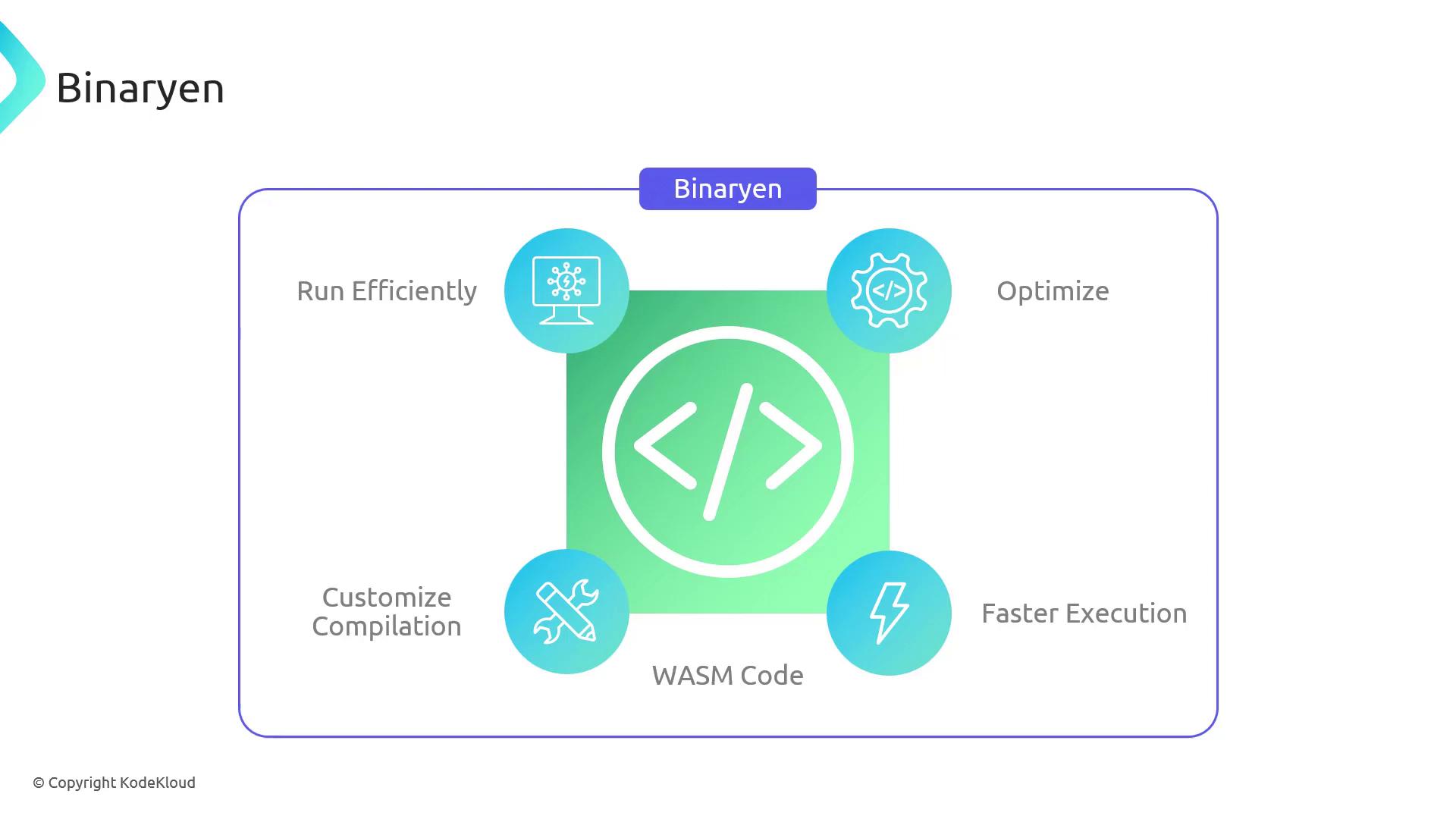
Emscripten
Emscripten builds on LLVM and Binaryen to compile large C/C++ codebases into WASM. It provides built-in support for WebGL, file I/O, pthreads, and other browser APIs.
Warning
Without -O2 or -O3 optimization flags, Emscripten output can be large and slower to load. Always benchmark with optimization enabled.

wasm-pack
Rust developers can use wasm-pack to compile, test, and publish WASM packages to npm. It wraps Cargo commands with sensible defaults for tooling, bundlers, and optimizations.

AssemblyScript
AssemblyScript provides a TypeScript-flavored syntax that compiles directly to WASM. It exposes WebAssembly-specific types (e.g., i32, f64) for predictable performance.
// fib.ts
export function fib(n: i32): i32 {
let a: i32 = 0;
let b: i32 = 1;
if (n > 0) {
while (--n) {
const t = a + b;
a = b;
b = t;
}
}
return b;
}
Compile with:
asc fib.ts --outFile fib.wasm --optimize
Note
Install AssemblyScript with npm install --save-dev assemblyscript and use npx asc for local builds.
Online WASM Tools
Browser-based environments let you prototype, inspect, and debug WASM modules without any local setup. Here’s a quick overview:
| Tool | Purpose | Demo Features |
|---|---|---|
| WasmFiddle | Live C/C++ to WASM experiments | Instant REPL compilation |
| WebAssembly Explorer | Visualize WAT & binary pipeline | Source, WAT, and hex/binary views |
| Wasm by Example | Step-by-step tutorials | Interactive code snippets |
| WABT Online | Text-to-binary conversion & validation | wat2wasm / wasm2wat demos |
| WasmCloud | WebAssembly microservices platform | Service runtime and orchestration |
WasmFiddle
WasmFiddle is a zero-config REPL for compiling C/C++ source into WebAssembly on the fly. Perfect for quick experiments.
WebAssembly Explorer
Inspect each compilation stage side-by-side: your source code, the generated WebAssembly Text (WAT), and the final binary.
(module
(table 0 anyfunc)
(memory $0 1)
(export "memory" (memory $0))
(export "main" (func $main))
(func $main (param $0 i32) (result i32)
(i32.const 42)
)
)
const wasmModule = new WebAssembly.Module(wasmCode);
const wasmInstance = new WebAssembly.Instance(wasmModule, wasmImports);
console.log(wasmInstance.exports.main());
Here’s a simple C++ example you can load:
#include <iostream>
using namespace std;
int main() {
int x, y;
cout << "Enter two integers: ";
cin >> x >> y;
cout << x << " + " << y << " = " << (x + y);
return 0;
}
Wasm by Example
Wasm by Example offers guided tutorials with live code editors to explore core WASM concepts.
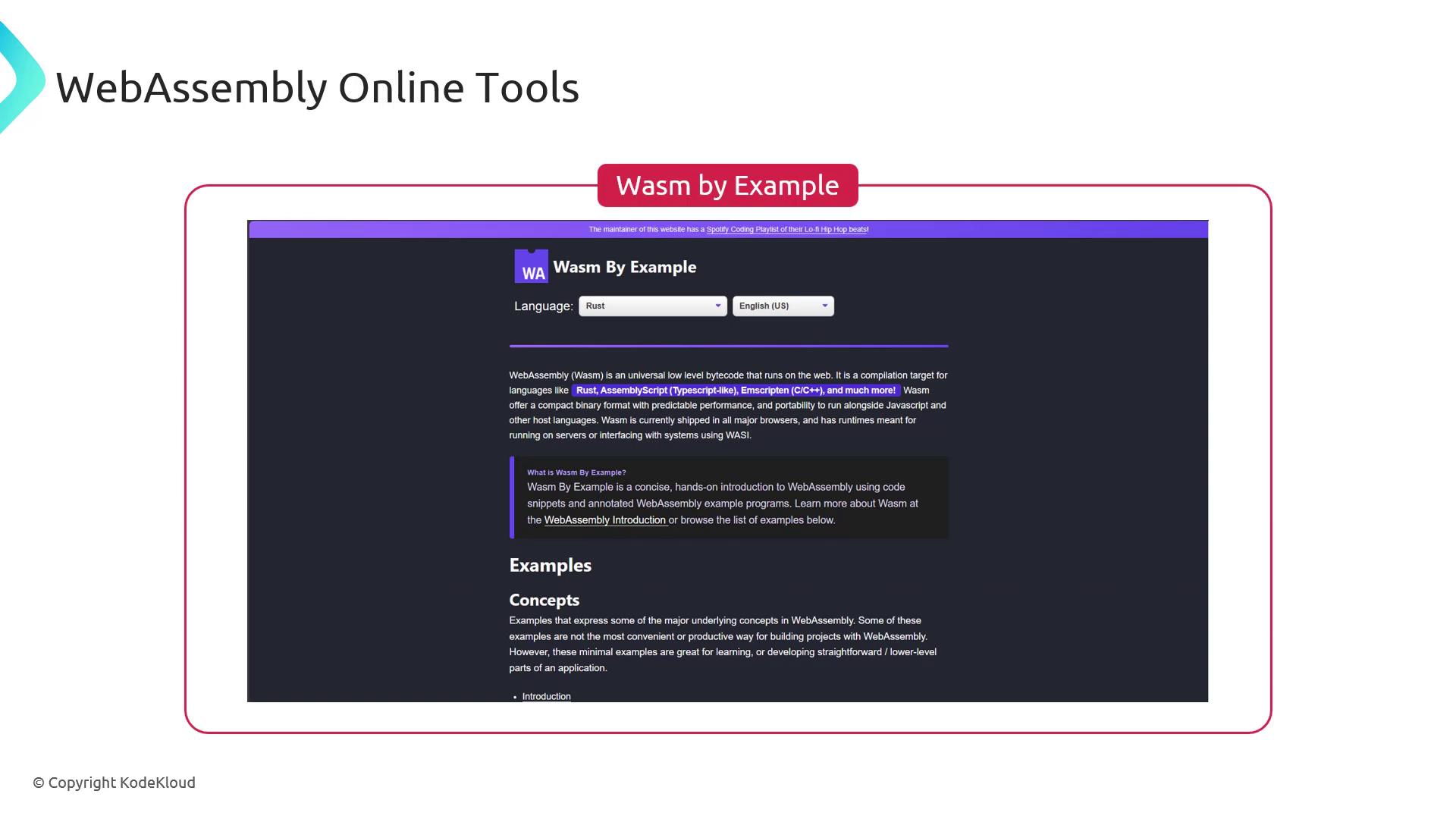
WABT Online
Convert WAT to WASM (and back), inspect sections, and validate modules. Useful for low-level debugging.
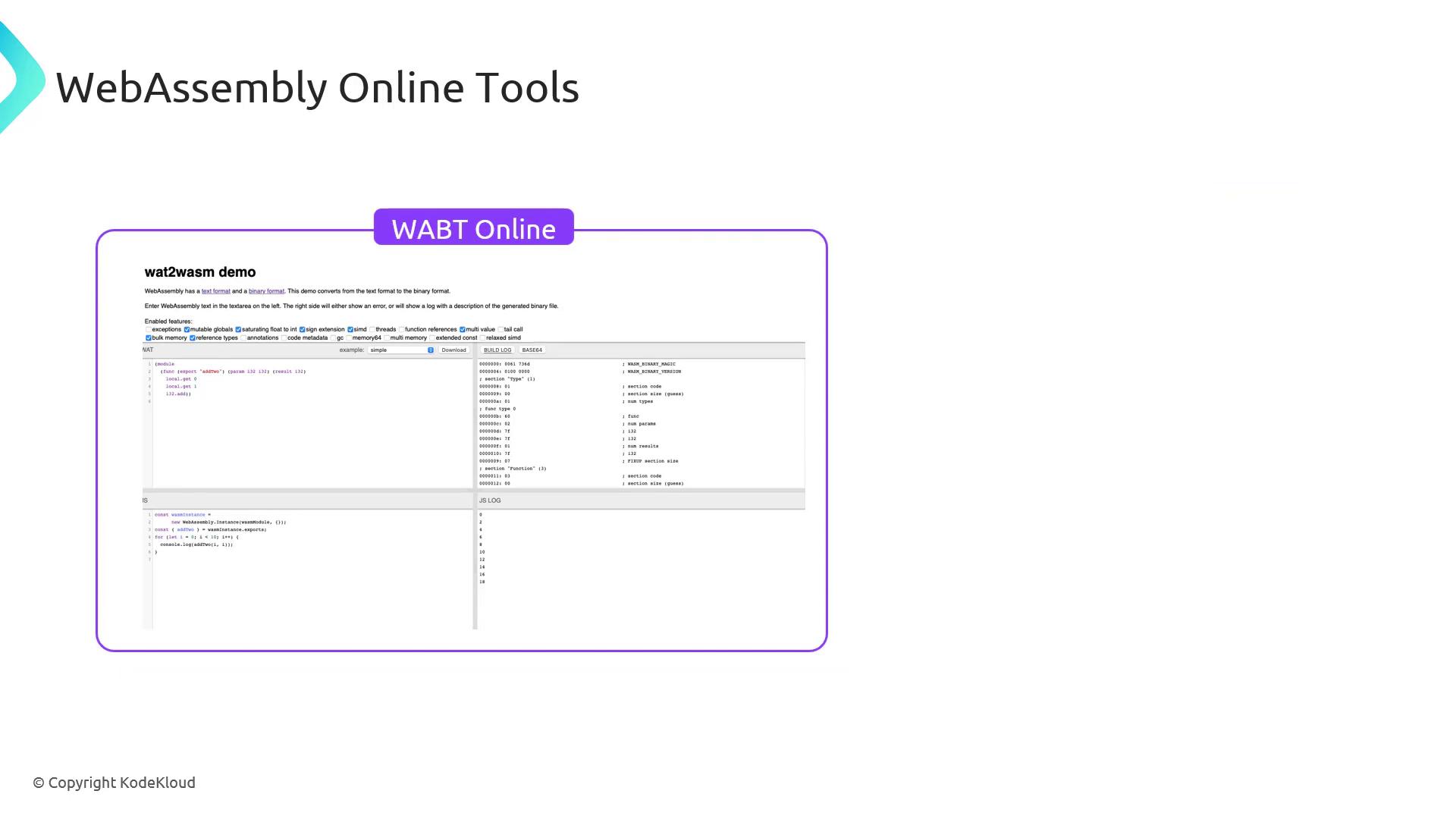
WasmCloud
WasmCloud is a cloud-native platform for building, deploying, and scaling WebAssembly microservices.
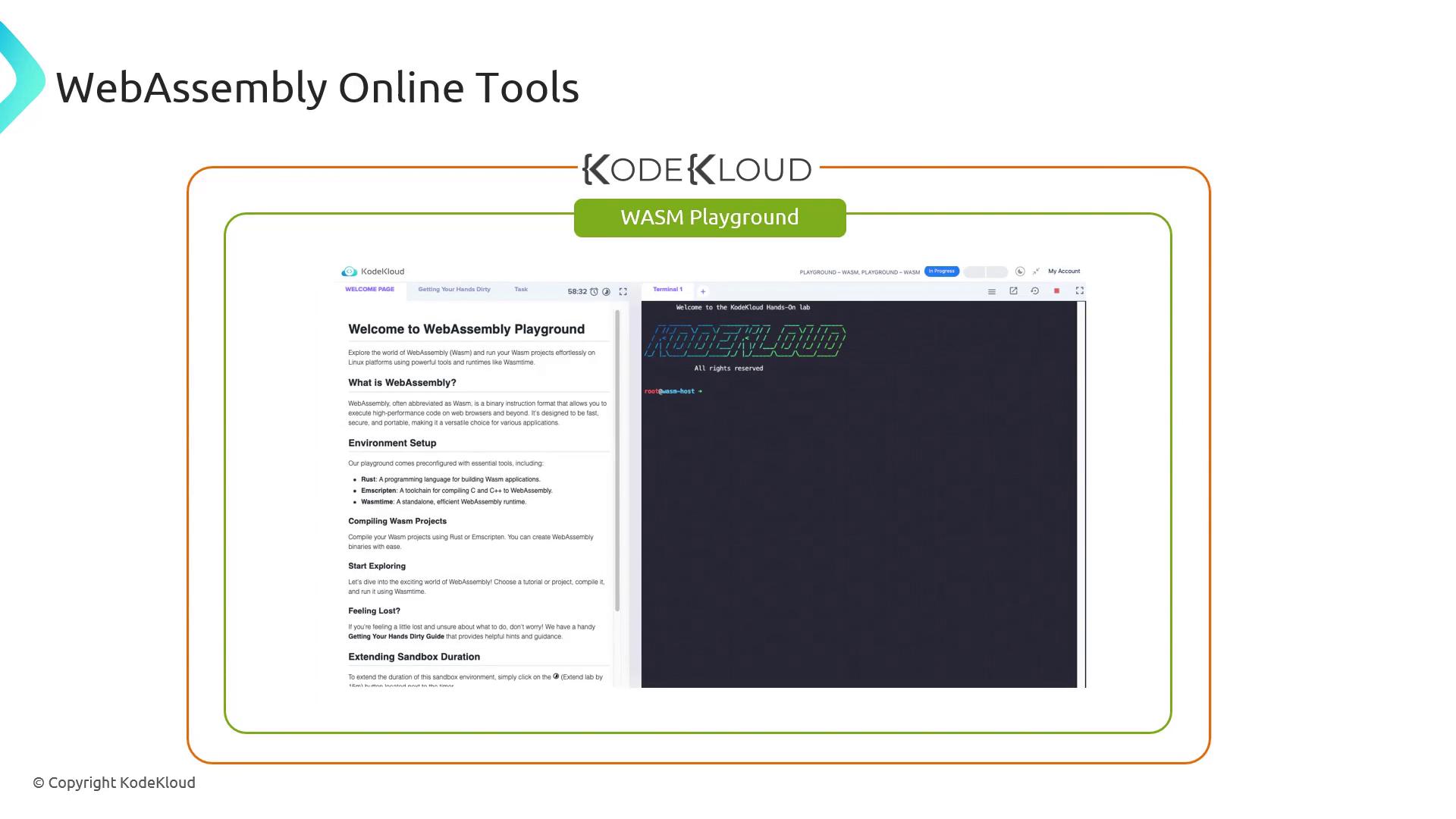
Further Reading and References
With these compilers and online tools in your toolkit, you’re ready to author, optimize, and debug robust WebAssembly applications.
Watch Video
Watch video content