Exploring WebAssembly (WASM)
Introduction to WebAssembly WASM
WebAssembly vs JavaScript
In modern web development, JavaScript and WebAssembly (WASM) power interactive, high-performance applications. This guide compares their strengths, shows how to compile to WASM, and demonstrates a real-world synergy use case.
JavaScript
JavaScript is the de facto scripting language of the web. Every browser supports it, and its mature ecosystem enables rapid UI development.
Key Features
Ubiquity
Supported across all major browsers and platforms.Rich Ecosystem
Frameworks like React, Angular, and Vue.js accelerate development of SPAs and PWA.Dynamic UI Handling
Ideal for DOM manipulation, event handling, and real-time updates.
Note
JavaScript engines (V8, SpiderMonkey, WebKit) continually optimize performance.
Real-Time Input Validation
<form id="loginForm">
<input id="email" type="email" placeholder="Enter your email" />
<button type="submit">Submit</button>
</form>
<script>
// Real-time validation
const emailInput = document.getElementById('email');
emailInput.addEventListener('input', () => {
if (!emailInput.validity.valid) {
emailInput.style.borderColor = 'red';
} else {
emailInput.style.borderColor = '';
}
});
</script>
WebAssembly
WebAssembly delivers near-native speed in browsers. Compile C, C++, or Rust to a compact binary and call it from JavaScript.
Key Features
Performance
Executes compute-intensive code faster than JavaScript.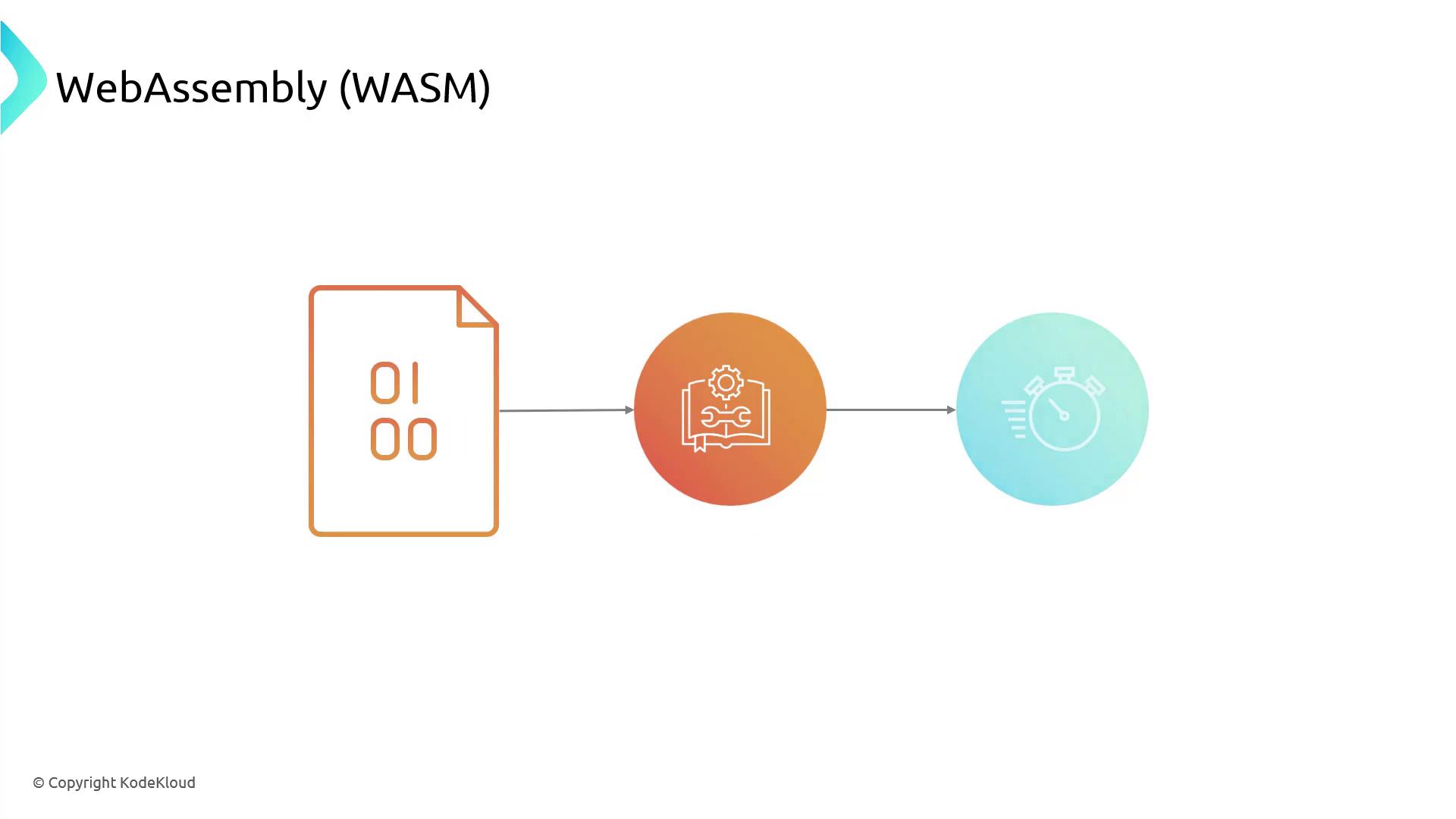
Language Flexibility
Write in C/C++, Rust, Go, or AssemblyScript, then compile to WASM.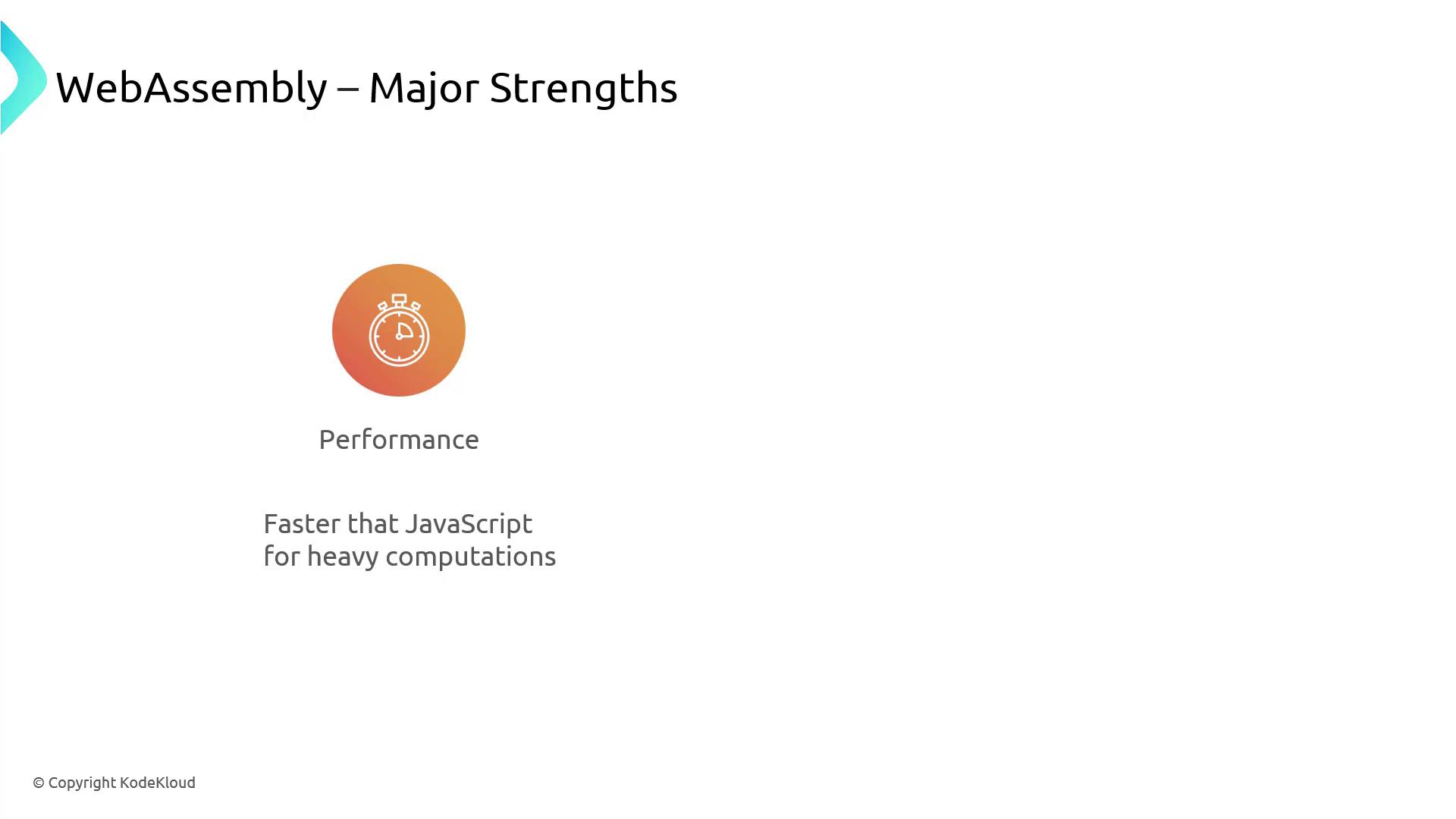
Warning
WASM binaries can increase payload size. Use gzip compression and code splitting to minimize download time.
Example: Compiling C to WASM
// C code to apply a filter
void applyFilter(int* pixels, int length) {
for (int i = 0; i < length; i++) {
pixels[i] = /* complex filter operation */;
}
}
Compile with Emscripten:
emcc filter.c -O3 -s WASM=1 -o filter.js
Comparing JavaScript and WebAssembly
| Feature | JavaScript | WebAssembly |
|---|---|---|
| Language Level | High-level scripting | Low-level binary |
| Performance | Excellent for UI logic | Superior for CPU-bound workloads |
| Interoperability | Native DOM/API support | Requires JavaScript glue code |
| Compilation | Just-in-time (JIT) | Ahead-of-time (AOT) binary |
| Ideal Use Cases | Event handling, DOM updates, I/O | Video processing, gaming, crypto, AI |
Synergy: JavaScript + WebAssembly
Combine JavaScript’s DOM access with WASM’s speed to build responsive, compute-heavy applications.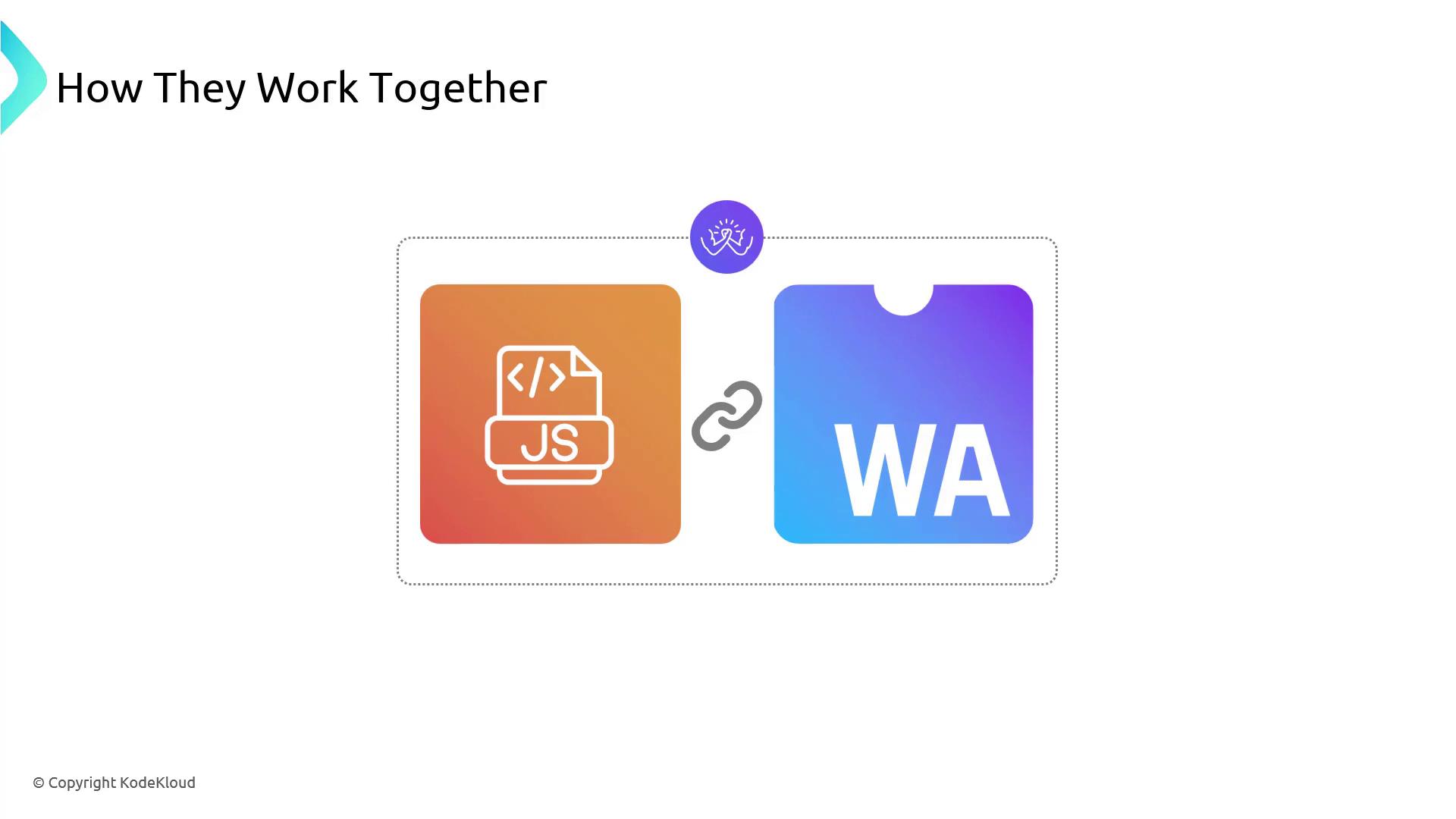
Use Case: Image Processing Web App
JavaScript’s Role
- UI Components: Buttons, sliders, filters.
- Event Handling: Capture clicks and slider input.
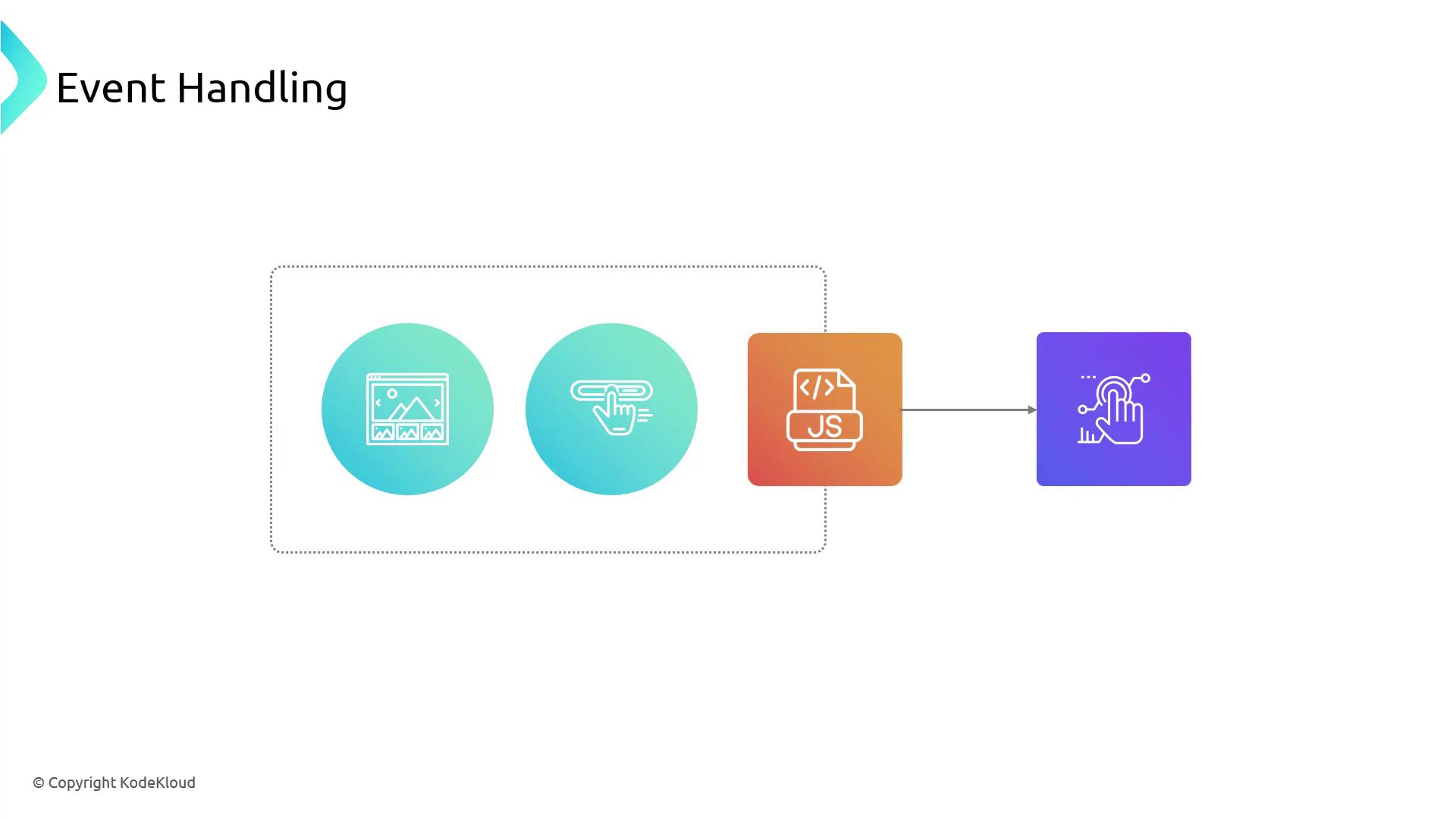
- Progress Feedback: Update progress bars or notifications.
WebAssembly’s Role
- Heavy Lifting: Apply complex filters in optimized C/C++ or Rust.
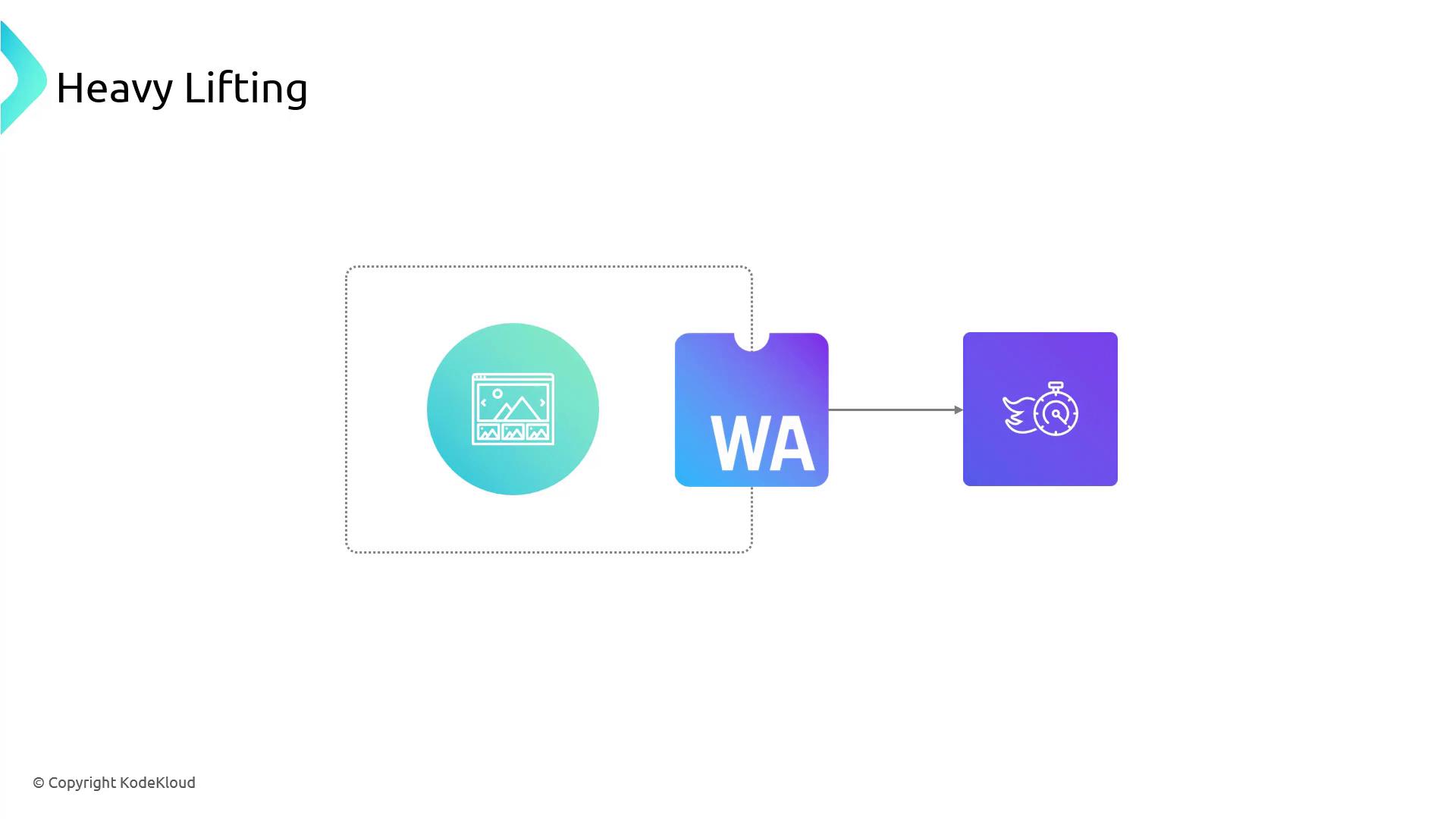
- Algorithm Libraries: Reuse existing native libraries for transformations.
- Heavy Lifting: Apply complex filters in optimized C/C++ or Rust.
By offloading pixel manipulation to WASM and handling UI in JavaScript, the app remains smooth even under heavy computations.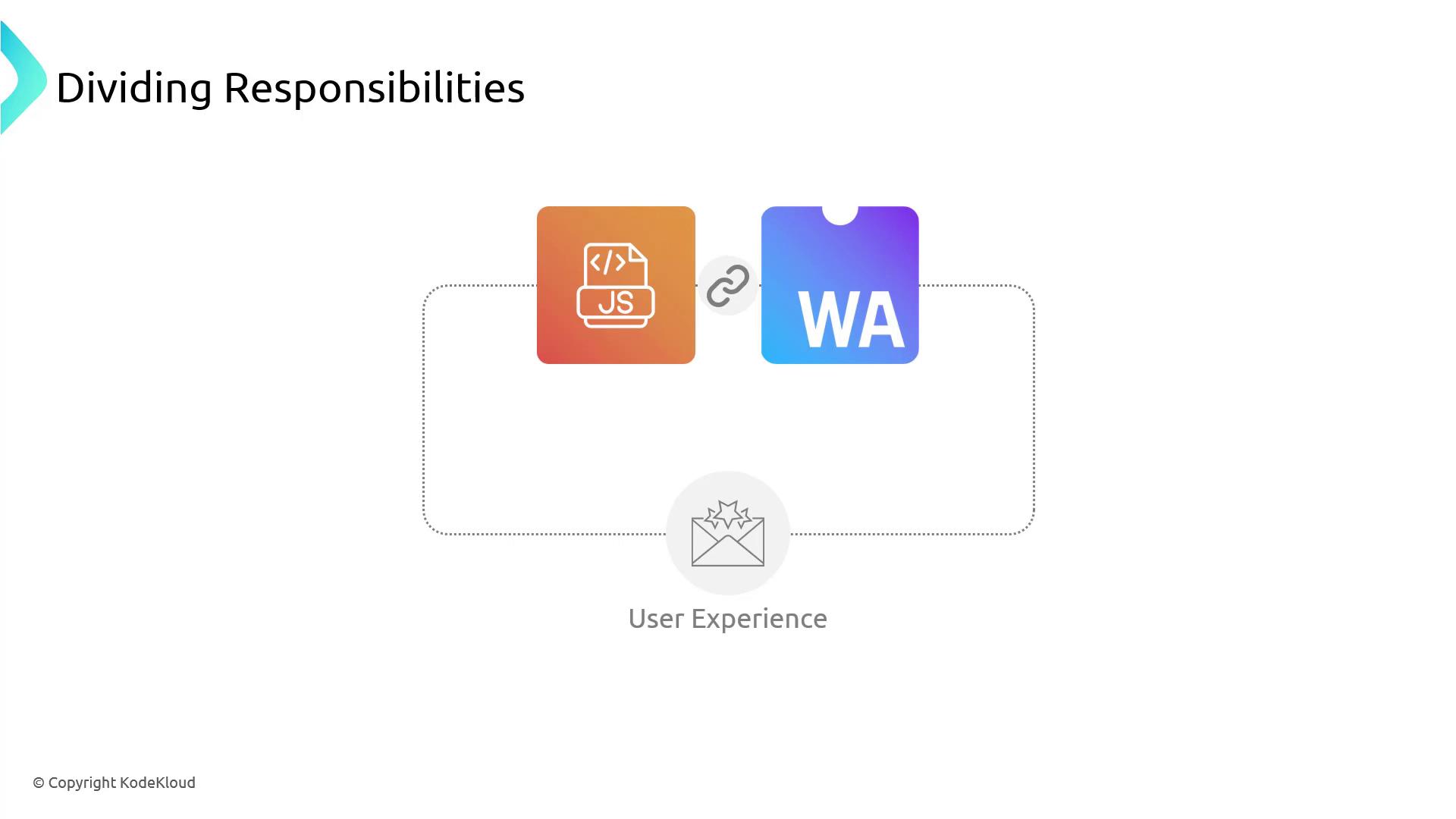
Links and References
Watch Video
Watch video content