HashiCorp Certified: Consul Associate Certification
Access the Consul KeyValue KV
Objective 4 Section Recap
That wraps up this section on the HashiCorp Consul Key/Value (K/V) store!
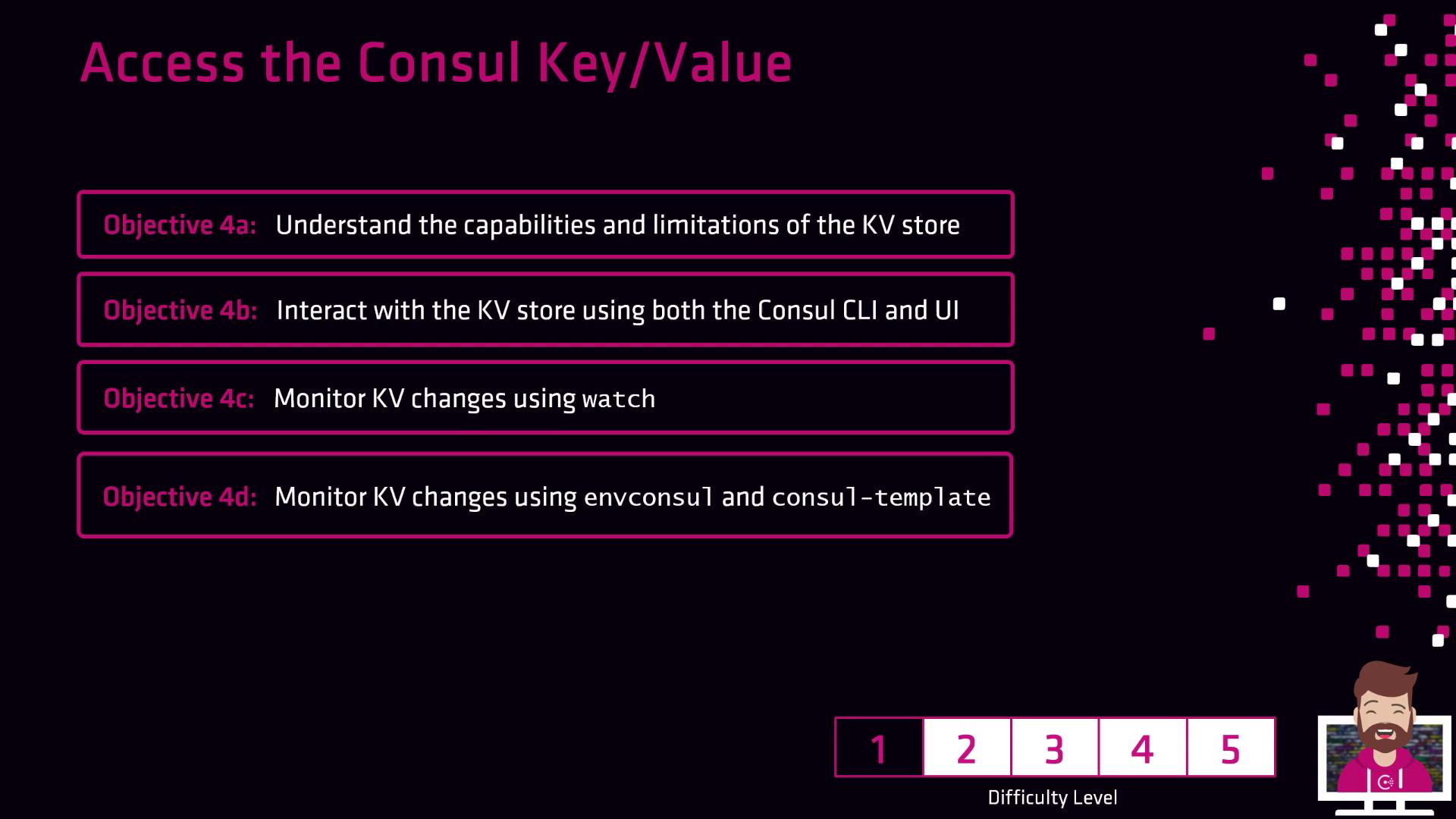
In this section, you mastered:
| Topic | Highlights |
|---|---|
| Capabilities & Limitations | Explored what the Consul K/V store is, examined its constraints, and reviewed common use cases. |
| CLI, UI & HTTP API Operations | Learned to read and write keys via the Consul CLI (consul kv), the UI, and the HTTP API. |
| Change Monitoring | Set up watches, integrated Envoy for automatic updates, and rendered templates with Consul-Template. |
Note
Consul’s K/V store is ideal for dynamic configuration management and secure secret storage across microservices and distributed architectures.
With these fundamentals in place, you’re ready to start storing and managing configuration data and secrets in your organization’s Consul deployment.
Links and References
Watch Video
Watch video content