HashiCorp Certified: Consul Associate Certification
Register a Service Proxy
Introduction to Consul Service Mesh
Consul Service Mesh delivers secure, authenticated, and authorized service-to-service communication across dynamic, multi-platform infrastructures. Whether you’re running containers, VMs, or hybrid environments, Consul ensures:
- Encrypts traffic with mutual TLS (mTLS) by default
- Authenticates services via CA-issued certificates
- Authorizes interactions through Intentions policies
- Deploys transparently with a Sidecar Proxy or natively via the Consul SDK
Core Concepts
Mutual TLS Certificates
mTLS is the backbone of Consul Service Mesh. A Certificate Authority (CA) issues unique certificates to each service instance, providing:
- Authentication: Both client and server validate each other’s certificate against the root CA bundle (“I am who I say I am”).
- Encryption: Standard TLS ensures all data in transit is encrypted without any application code changes.
Note
Consul can serve as a built-in CA or integrate with external CAs such as HashiCorp Vault.
Sidecar Proxy Architecture
In the Sidecar Proxy pattern, every service instance runs alongside a proxy (Envoy by default). This proxy:
- Intercepts all inbound and outbound traffic
- Handles mTLS handshakes, routing, and policy enforcement
- Keeps application code unchanged and unaware of mesh mechanics
You can also embed Consul Connect directly in your application using the Consul SDK for native integrations.
Key Components of Consul Service Mesh
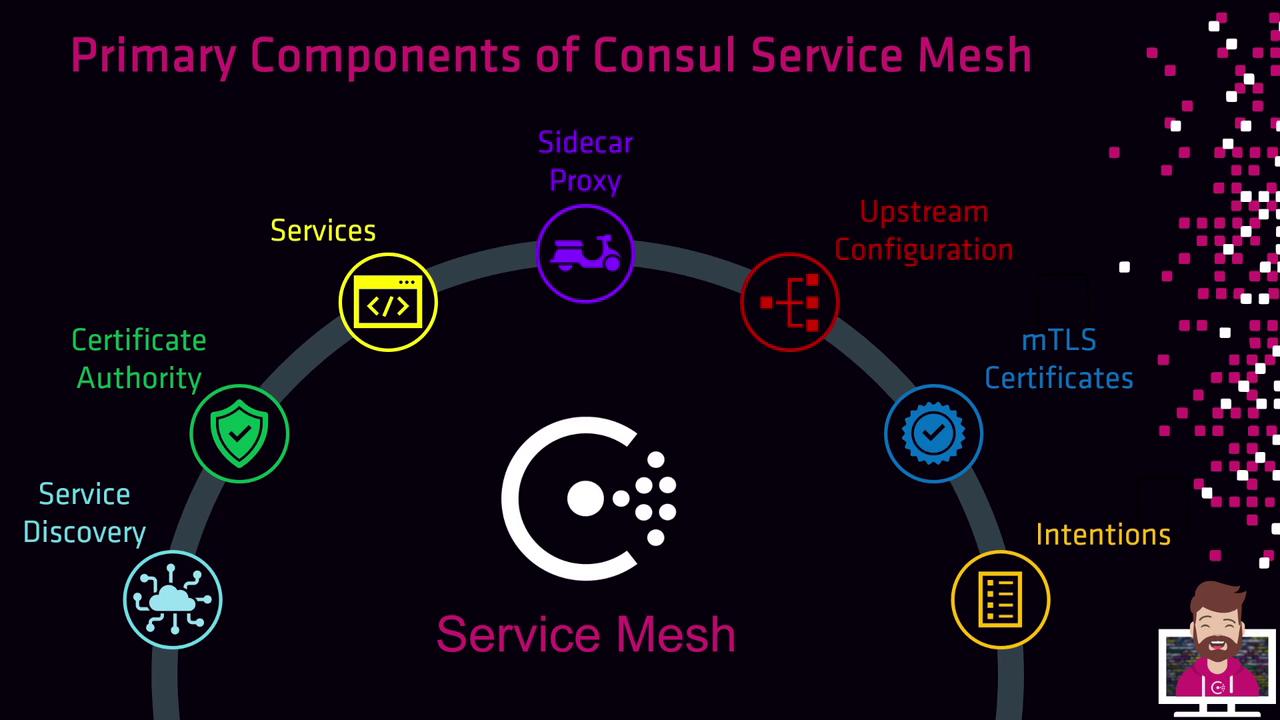
| Component | Purpose | Configuration |
|---|---|---|
| Service Discovery | Registers and catalogs services for dynamic lookup | Built-in registry via consul agent |
| Certificate Authority | Issues and rotates mTLS certificates | Built-in or external CA (Vault) |
| Services | Applications (HTTP, gRPC, TCP) registered with Consul | consul services register |
| Sidecar Proxy | Secures, routes, and enforces policies at the network layer | Envoy (default) or Consul’s built-in proxy |
| Upstream Configuration | Defines service-to-service routing rules | Service defaults in Consul catalog |
| mTLS Certificates | Ensure both authentication and encryption of traffic | Auto-issued by the configured CA |
| Intentions | Allow/Deny policies governing service communication | Defined via HCL, CLI, HTTP API, or UI |
Diving Deeper: mTLS and Intentions
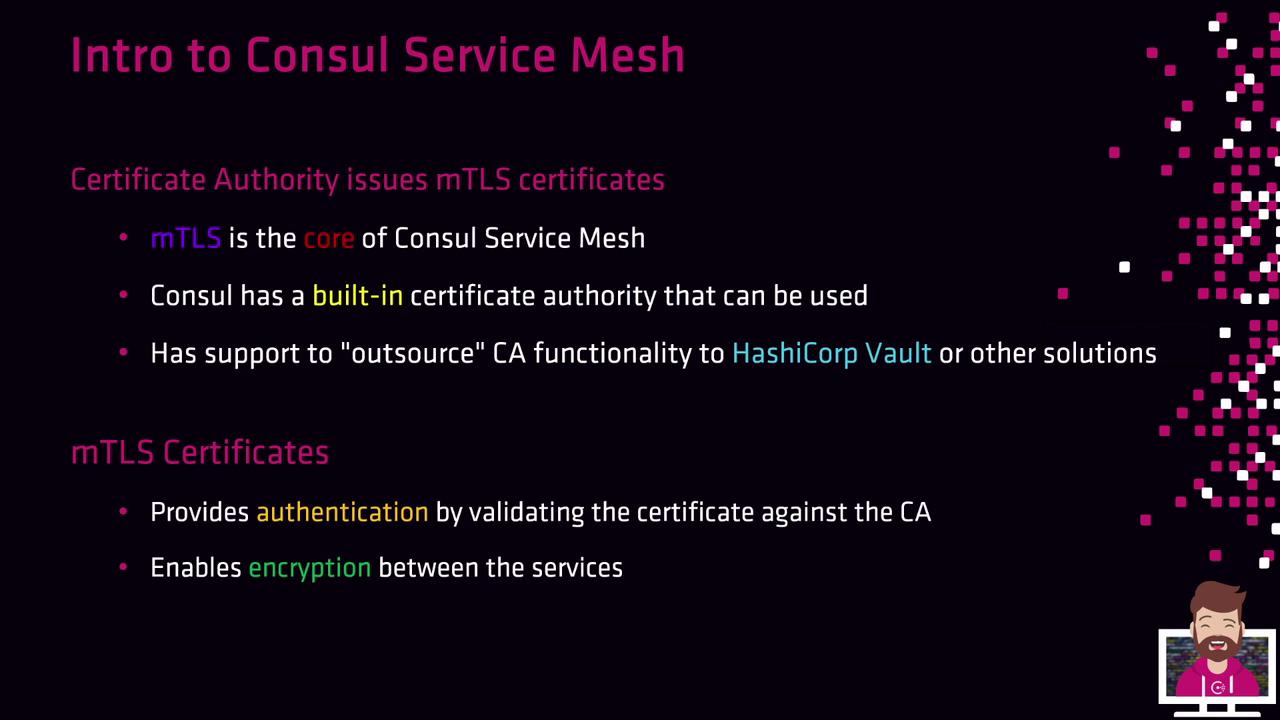
- The CA issues a certificate to each service instance.
- mTLS certificates are deployed to each Sidecar Proxy.
- Intentions validate incoming connections against Consul’s policy store.
- The certificates also encrypt all service-to-service traffic.
Intentions & Sidecar Proxies

- Intentions are top-down Allow/Deny rules configured via CLI, API, or UI.
- A Sidecar Proxy intercepts traffic and enforces mTLS and Intentions.
- Envoy is the most common proxy; you can also use Consul’s built-in proxy or your own custom proxy.
Warning
Misconfigured Intentions can inadvertently block critical service communication. Always validate policies in a staging environment before production.
Platform Agnostic & Observability
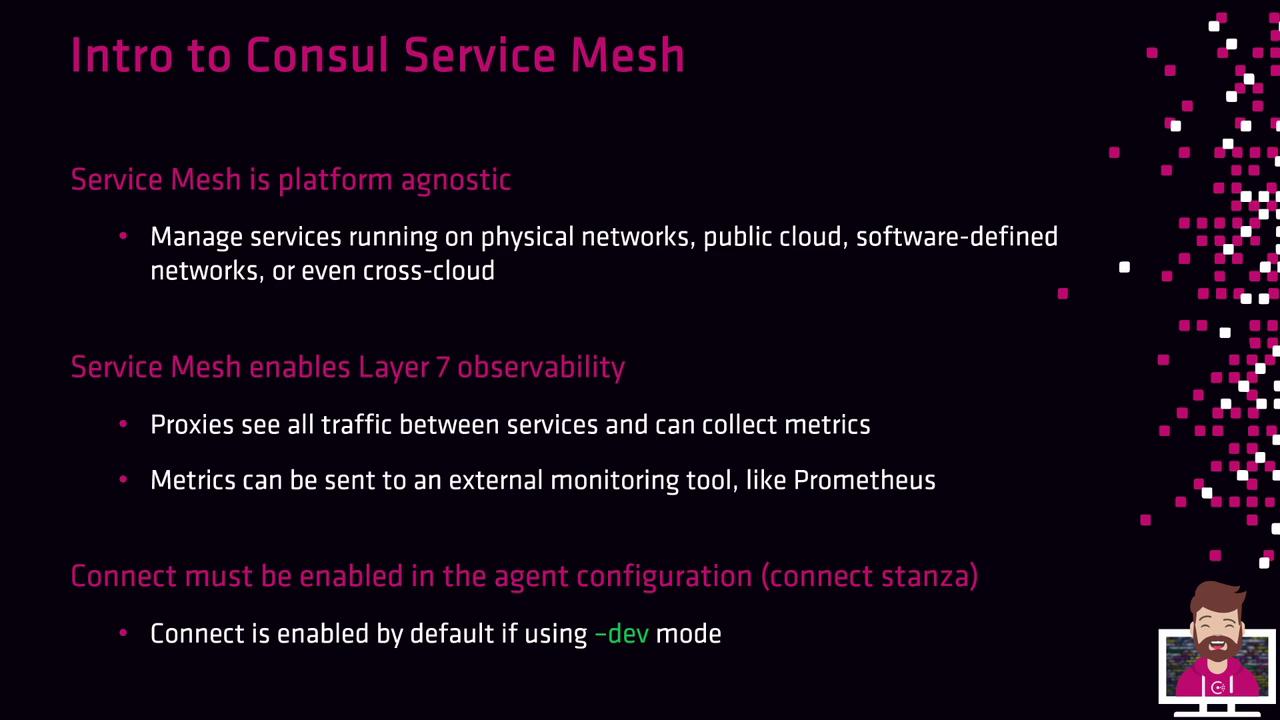
- Platform Agnostic: Runs on VMs, containers, public cloud, on-prem, and hybrid setups.
- Layer 7 Observability: Proxies capture metrics, traces, and logs—forwardable to Prometheus, Jaeger, and other tools.
- Enable Connect in the agent configuration (
dev-modeon by default; add aconnectstanza in production).
Upstream vs. Downstream
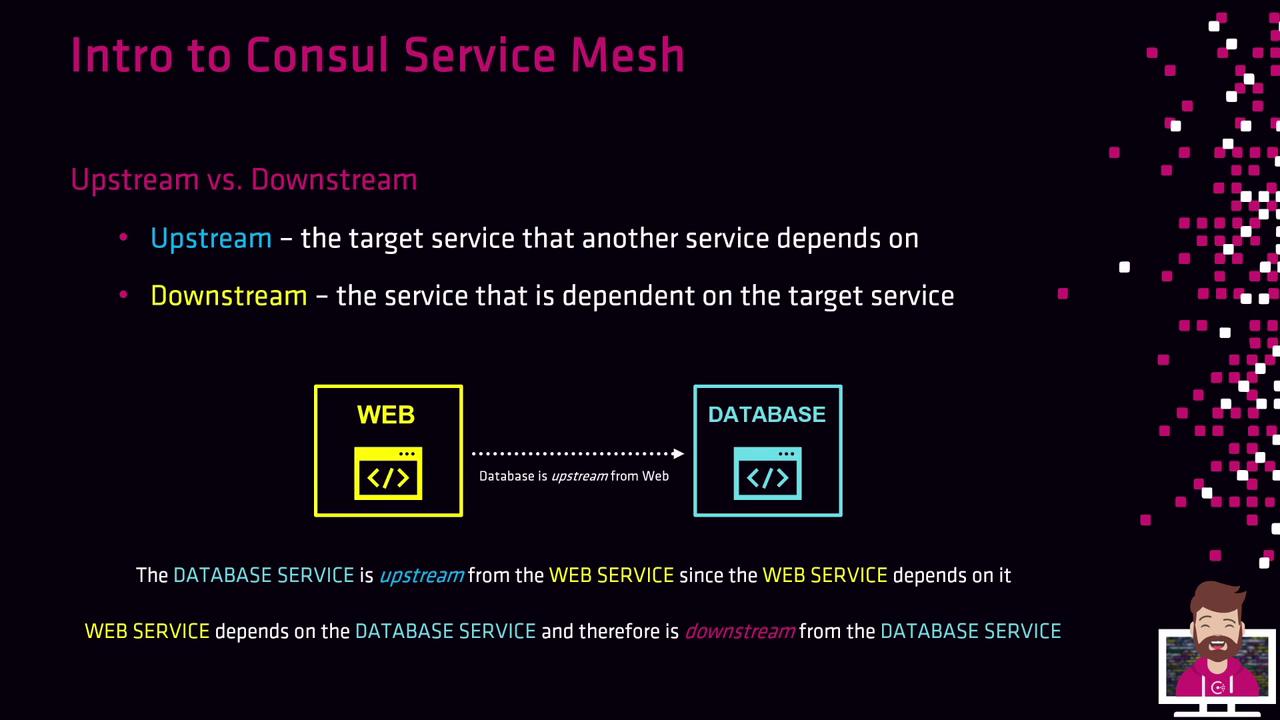
- Upstream: The service your application calls (e.g., a database).
- Downstream: The caller service that relies on an upstream (e.g., a web front end).
High-Level Architecture
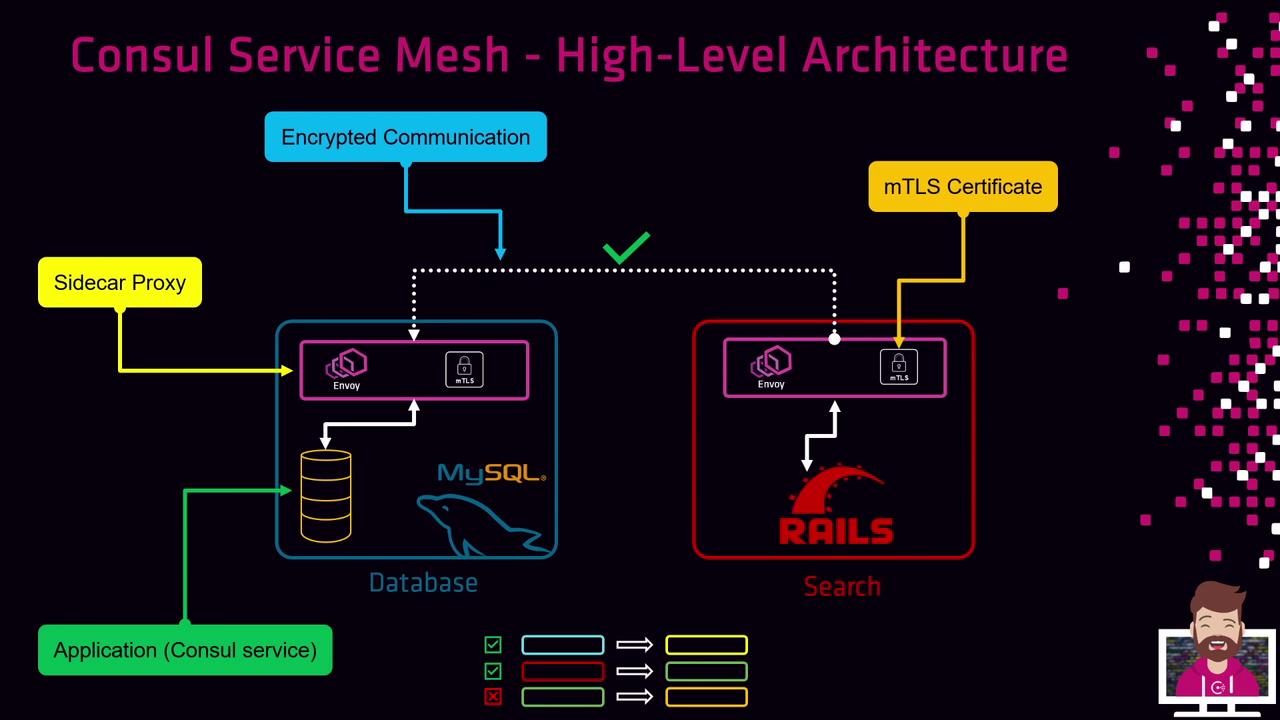
- Each application instance registers with Consul.
- A Sidecar Proxy (Envoy or equivalent) runs alongside the application.
- The proxy presents an mTLS certificate issued by the CA.
- All inter-service traffic is encrypted over mTLS without touching application code.
- Intentions enforce allowed or denied communications.
Service Mesh Workflow
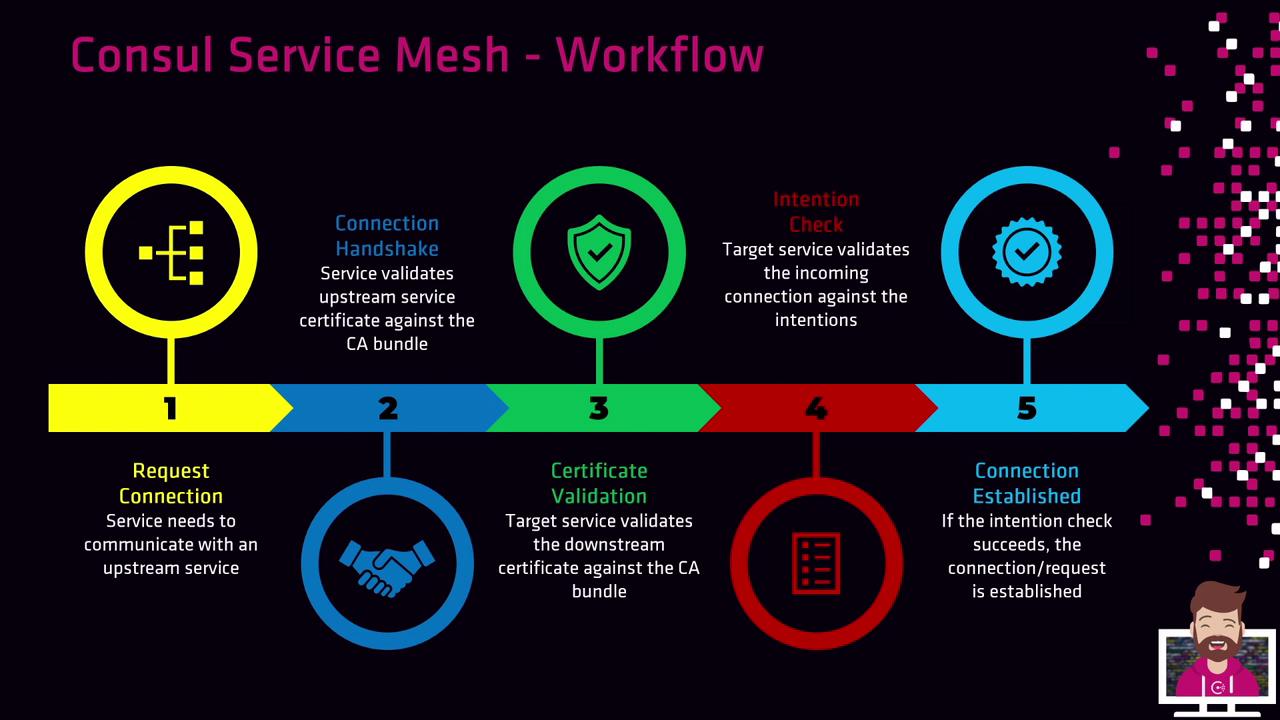
- Request Connection: The source Sidecar Proxy asks for a connection to an upstream service.
- Handshake: Peers perform an mTLS handshake.
- Certificate Validation: Each proxy validates the peer’s certificate against the CA.
- Intention Check: The destination proxy queries Consul for Intentions (Allow/Deny).
- Connection Established: If permitted, traffic flows over an encrypted mTLS channel.
Additional Features
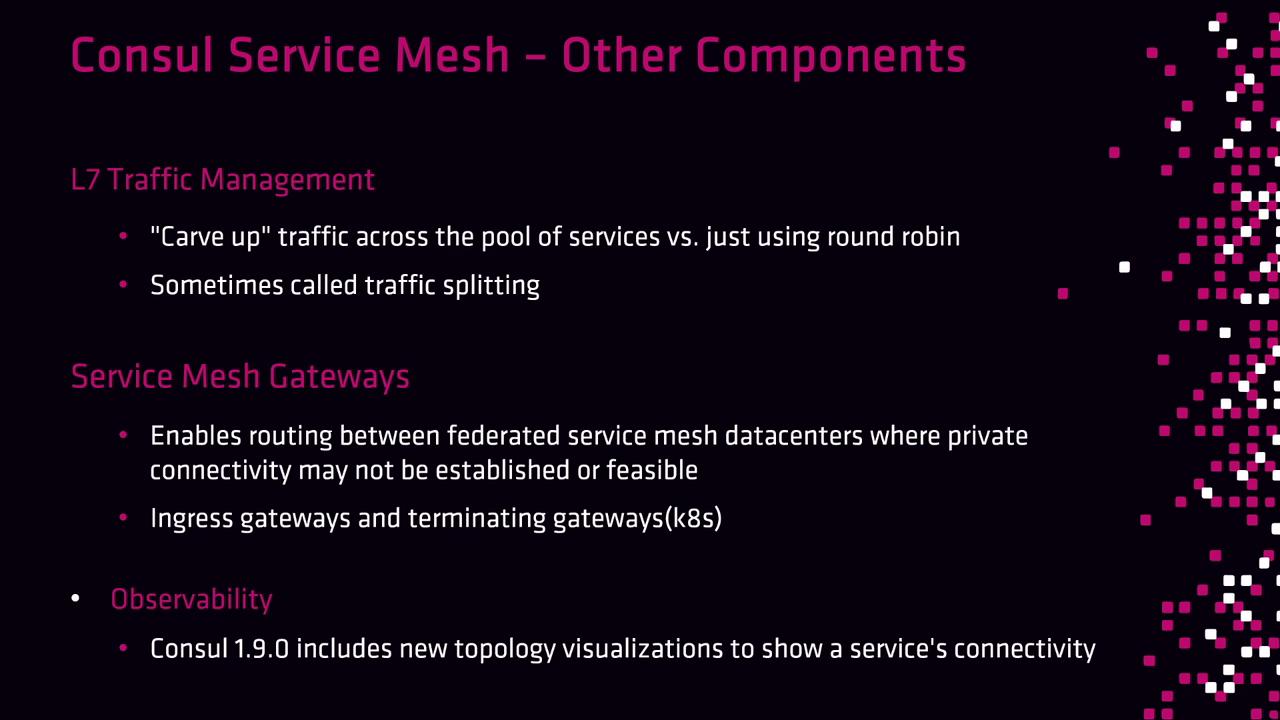
- Layer 7 Traffic Management: Canary, blue/green, and traffic-splitting deployments.
- Service Mesh Gateways:
- Ingress Gateways: Bring external traffic into the mesh.
- Federation Gateways: Connect meshes across datacenters or regions without private networks.
- Terminating Gateways: Streamline traffic routing in Kubernetes.
- Topology Visualizations: Live service maps in Consul UI (v1.9+).
Links and References
- Consul Service Mesh Overview
- HashiCorp Vault
- Envoy Proxy
- Prometheus
- Jaeger Tracing
- Kubernetes Documentation
Watch Video
Watch video content