HashiCorp Certified: Vault Associate Certification
Assess Vault Tokens
Exam Tips for Objective 3
Before you dive into exam questions, ensure you have a solid grasp of Vault’s token system. In this lesson, we’ll cover:
- An overview of all token types
- Key differences between Service and Batch tokens
- How to use the
vault tokencommand - Root Token best practices
Token Types Overview

| Token Type | TTL Renewal | Revocation | Storage Behavior |
|---|---|---|---|
| Service | Configurable ✓ | ✓ | Persisted in Vault’s storage backend |
| Batch | ✗ | ✗ | Encrypted blob, not persisted |
| Root | — (never expires) | ✓ | Persisted |
| Periodic | ✓ | ✓ | Persisted |
| Orphan | ✓ | ✓ | Persisted (no parent) |
| CIDR-Bound | ✓ | ✓ | Persisted (IP-restricted) |
Key actions you should be able to perform:
- List all token types
- Describe TTL, renewal, revocation, and storage details for each
- Match real-world use cases to the appropriate token
Service vs. Batch Tokens
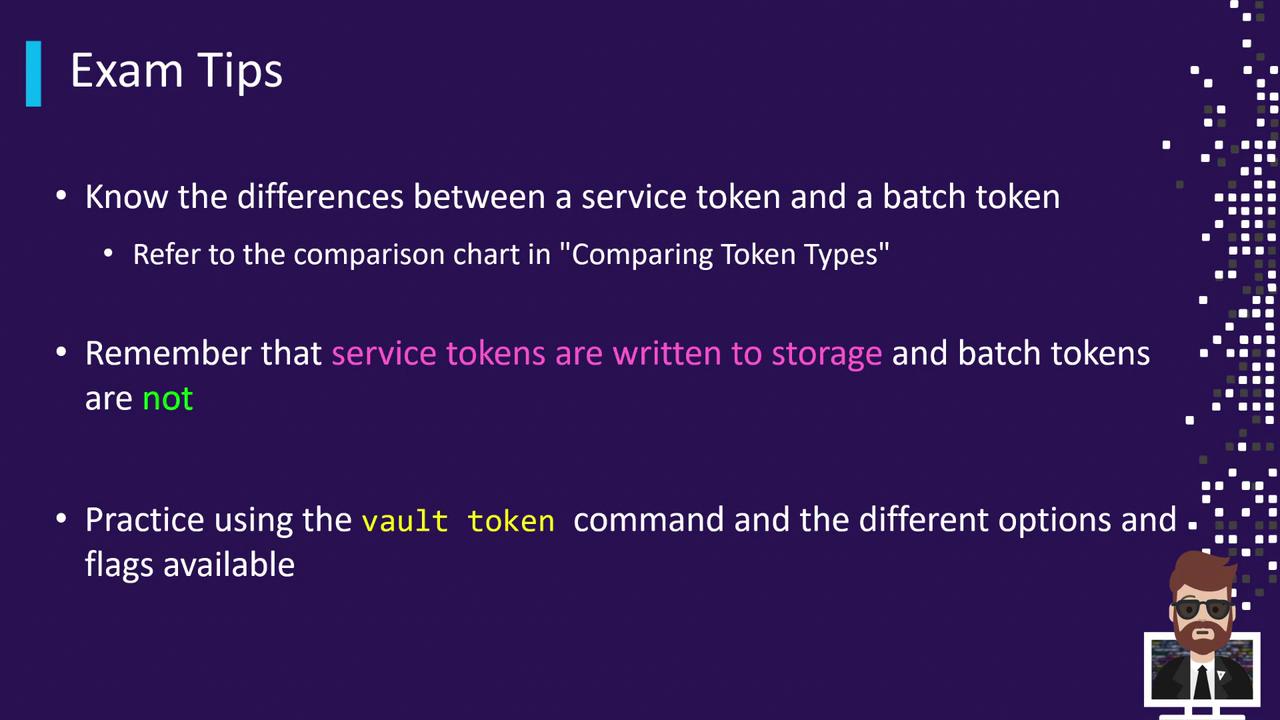
| Feature | Service Tokens | Batch Tokens |
|---|---|---|
| Renewability | Fully renewable | Not renewable |
| Revocability | Fully revocable | Not revocable |
| Storage Backend Impact | Persisted to backend | No backend storage |
| Use Case | Long-lived clients, automation | One-time operations, scale concerns |
Note
Use batch tokens when you need to minimize storage-backend impact.
Practice with vault token
Launch a local Dev Server and run:
# Create a batch token
vault token create -type=batch
# Renew a service token
vault token renew <service-token>
# Revoke any token
vault token revoke <token>
Root Token Essentials
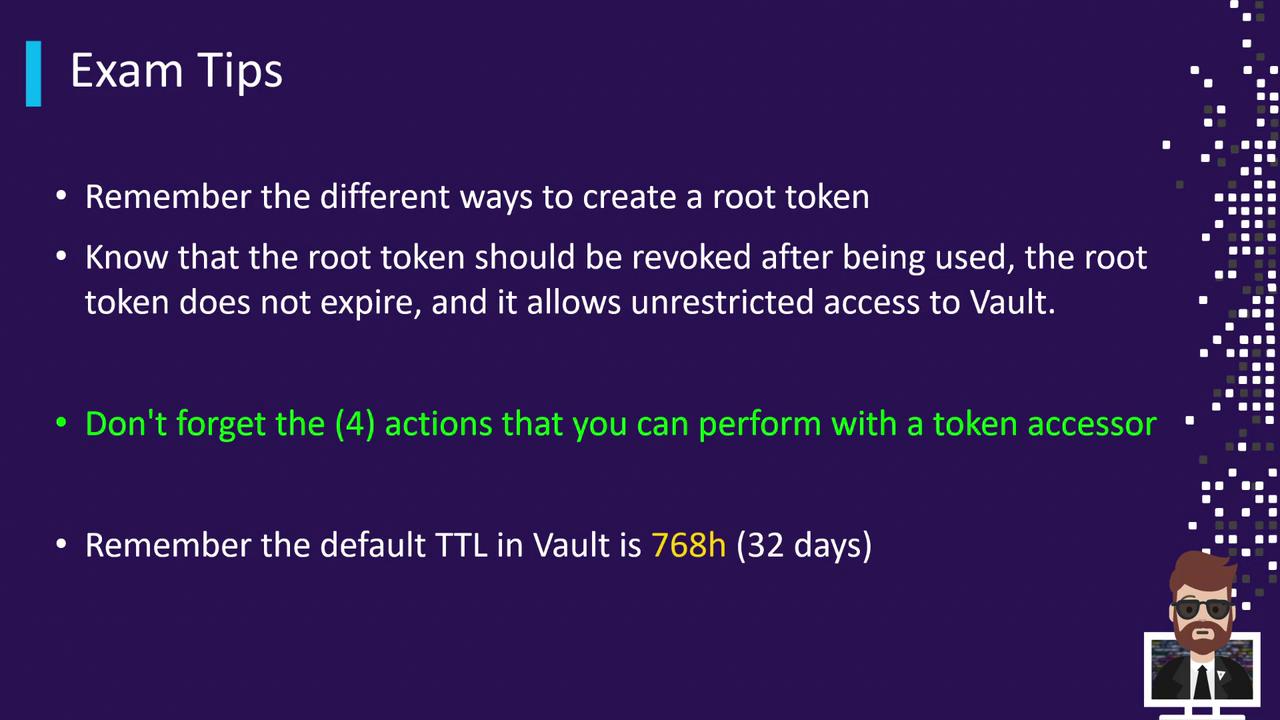
- Creation Methods
• Initial root token at initialization
• Generate new root with an existing root token
• Emergency root via unseal or recovery keys - Best Practice: Always revoke root tokens immediately after completing privileged tasks.
- Token Accessors support only these operations: lookup, renew, revoke_self, revocation. For any other action, the actual token is required.
- Default TTL: 768 hours (32 days) if none specified.
Warning
Root tokens never expire by default and grant full access—handle them with extreme care.
After reviewing these concepts, be sure to complete the practice quizzes in this section to validate your understanding. Good luck on your exam preparation!
Links and References
Watch Video
Watch video content