HashiCorp Certified: Vault Associate Certification
Create Vault Policies
Vault Policies Path
Vault policies rely on hierarchical paths to control access. Everything in Vault is organized by path, reinforcing the core concepts of Vault’s architecture and pathing model. By understanding how paths work, you can craft precise policies that grant only the permissions your applications and operators need.
Common Vault Paths
| Path | Type | Description |
|---|---|---|
| sys/policy | System | Manage policies |
| auth/ldap/groups/developers | Auth method | LDAP group binding for “developers” |
| database/roles/prod-db | Secrets engine | Role definition for a production database |
| sys/rekey | System-critical | Re-encrypt data keys during rekey operations |
Note
Paths prefixed with sys/ map to Vault’s internal systems. For example, sys/rekey is used to rotate and re-encrypt data encryption keys.
Understanding a Secrets Engine Path
When you enable the KV (Key-Value) secrets engine v2 at the mount point secrets/, all data operations use the data/ prefix. For instance, storing Ansible credentials under a nested hierarchy might look like this:
secrets/data/platform/aws/tools/ansible
This path breaks down as:
| Segment | Description |
|---|---|
| secrets/ | KV-v2 mount point |
| data/ | Data API prefix for KV-v2 |
| platform/aws/tools/ansible | Custom, application-specific hierarchy |
Each segment after data/ can contain key/value pairs. Always reference the complete path when reading, writing, or deleting secrets.
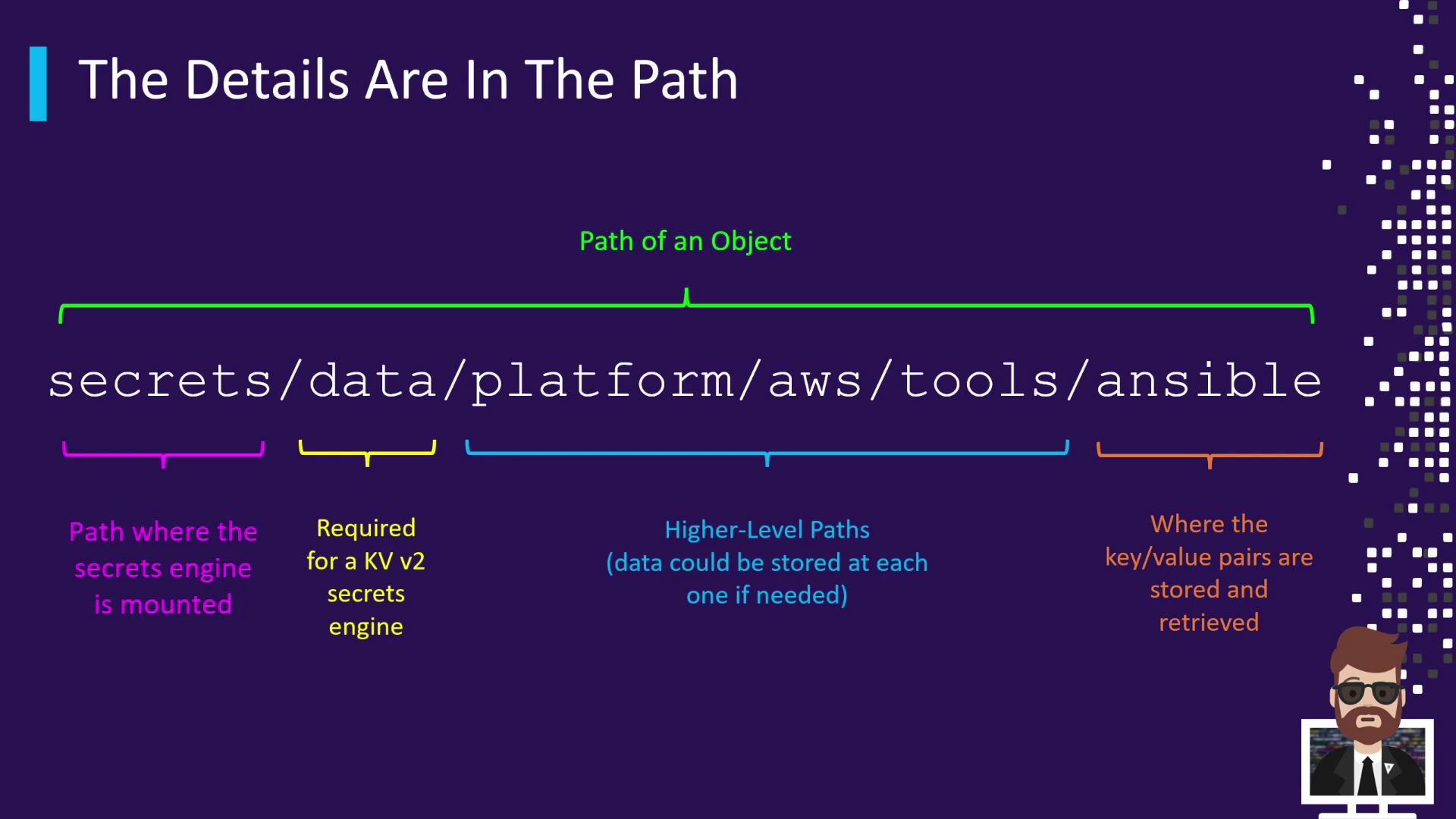
Root-Protected Paths
Certain Vault endpoints are root-protected and require either a root token or sudo capabilities to access. These paths control critical cluster operations.
| Path | Action |
|---|---|
| sys/rotate | Rotate the master encryption key |
| sys/seal | Manually seal (lock) the Vault |
| sys/step-down | Force the current leader to step down |
Warning
Root-protected paths expose powerful operations. Grant sudo only to trusted administrators.
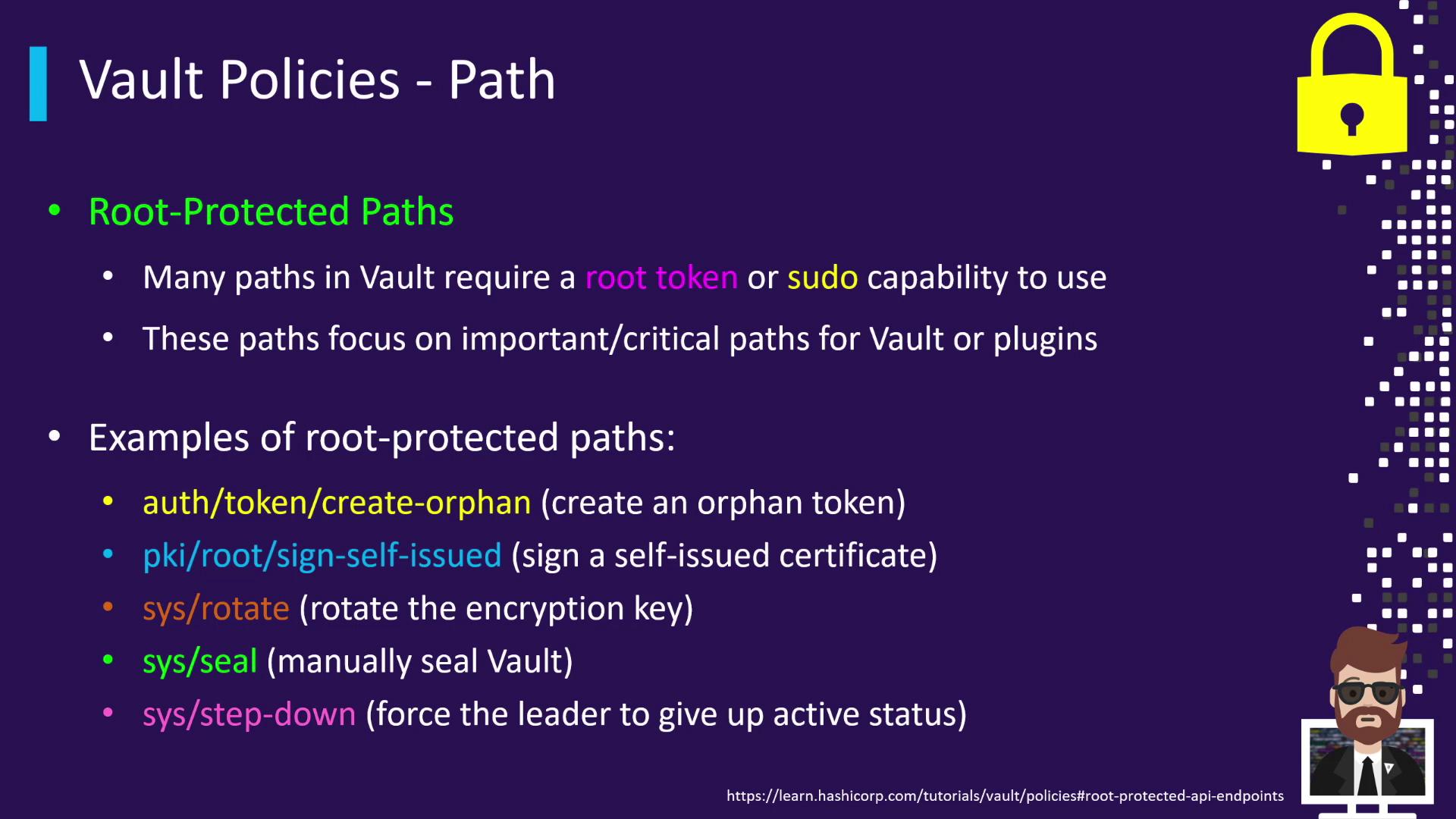
To grant sudo capabilities on these critical paths, include the following in your HCL policy:
path "sys/rotate" {
capabilities = ["sudo"]
}
path "sys/seal" {
capabilities = ["sudo"]
}
path "sys/step-down" {
capabilities = ["sudo"]
}
Use this snippet to ensure only authorized operators can perform high-privilege Vault operations.
Further Reading
Watch Video
Watch video content