HashiCorp Certified: Vault Associate Certification
Installing Vault
Configuring the Integrated Storage Backend
Integrate Vault storage using the built-in Raft consensus protocol for a high-availability cluster without external dependencies like Consul. This approach simplifies operations, reduces network hops, and ensures every node holds a complete data replica.
Why Choose Integrated Storage (Raft)
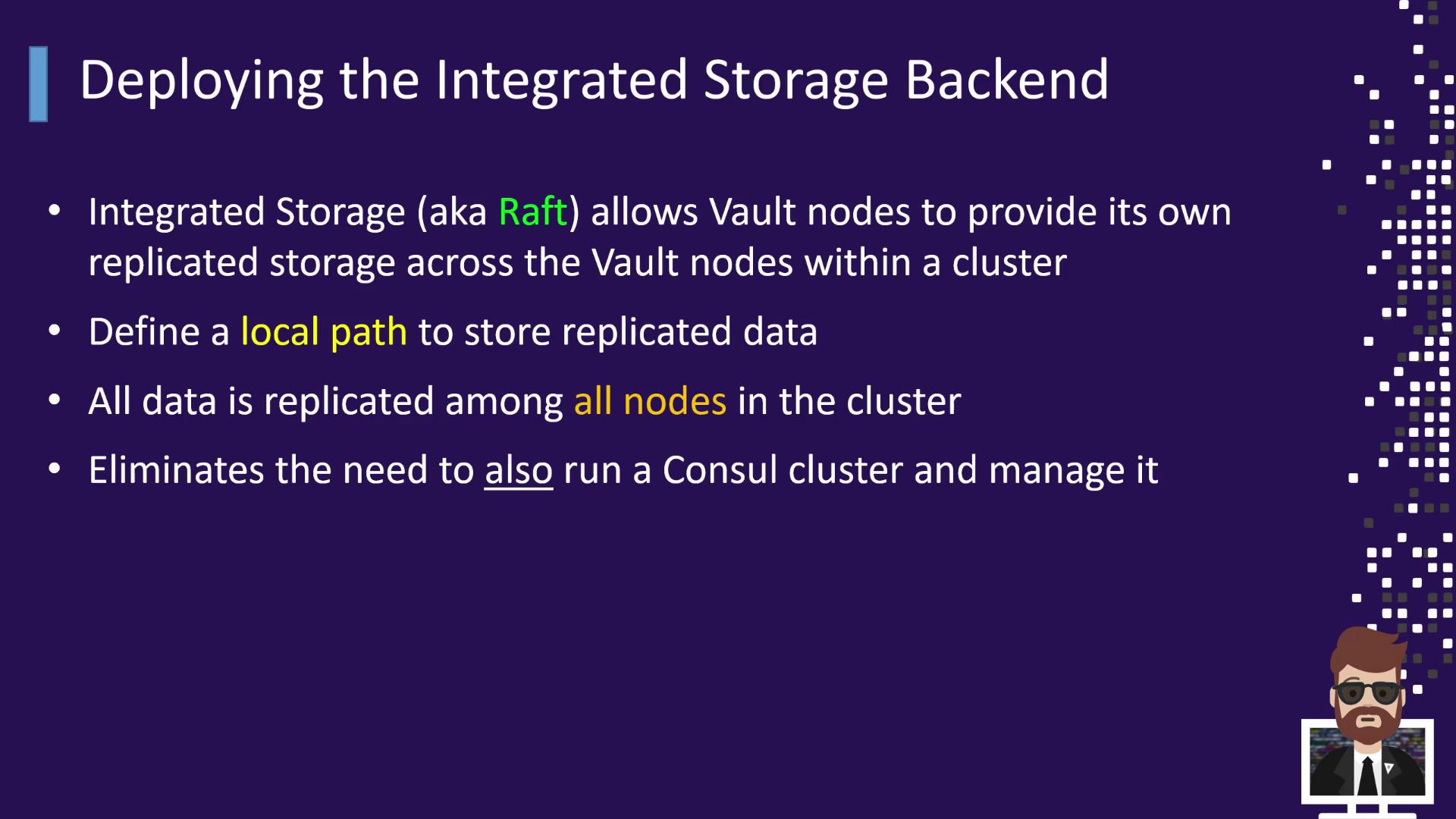
- Raft Protocol: Leader election and data replication ported from Consul directly into Vault.
- High Availability: A 3–5 node cluster tolerates up to two node failures, since each node holds a full data copy.
- Simplified Operations: No separate Consul cluster to provision, monitor, or troubleshoot.
- Built-in Snapshots: Automated data retention snapshots; Enterprise users can leverage the Vault 1.6+ snapshot agent.
- Official Support: HashiCorp fully supports both Integrated Storage (Raft) and Consul backends in Enterprise.
Deployment Topology
This diagram shows five Vault nodes (A–E) forming a Raft cluster communicating over TCP port 8201:
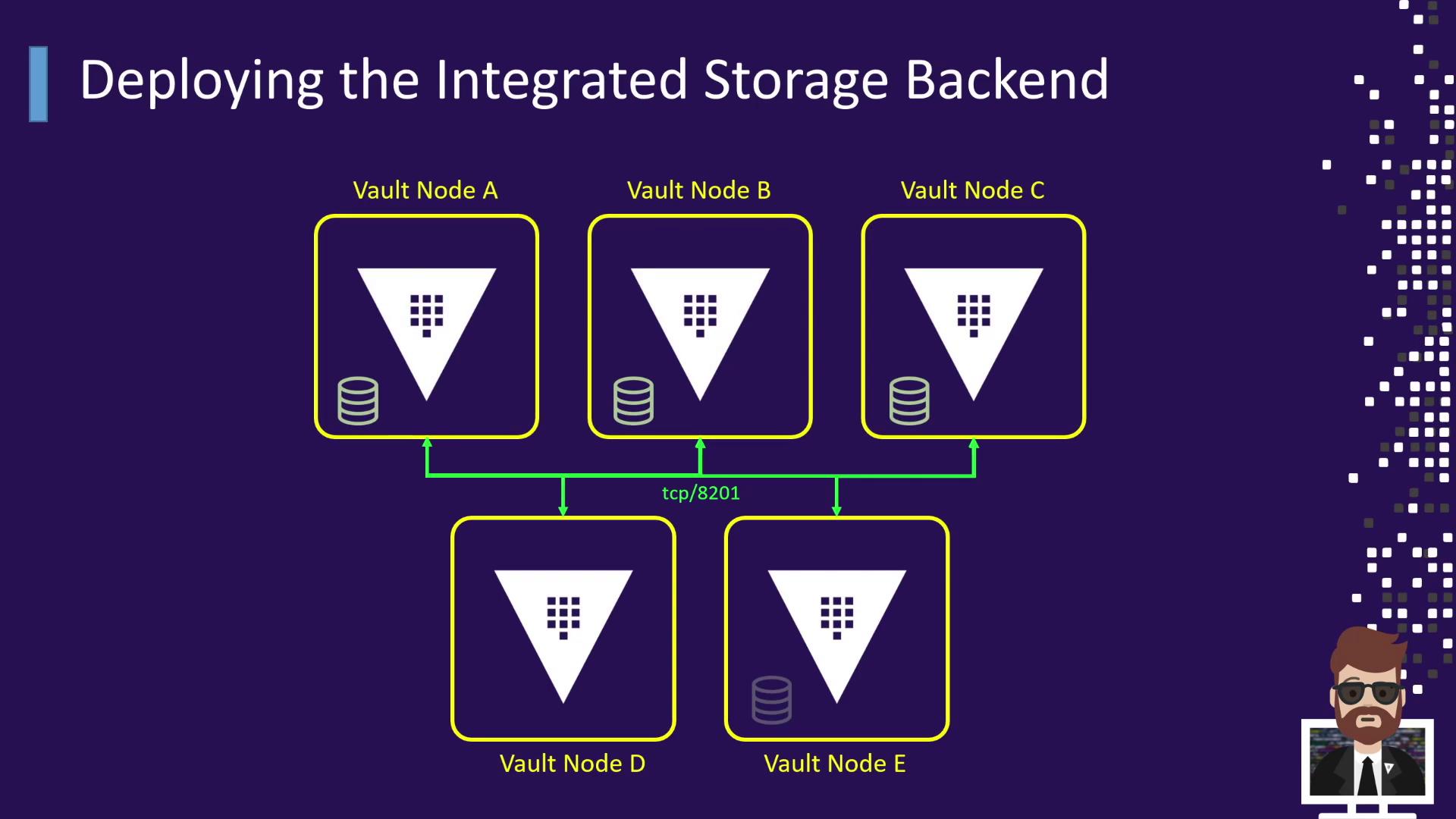
| Component | Description |
|---|---|
| Nodes A–E | Vault servers forming the Raft cluster |
| Port 8201 | Inter-node Raft communication |
| Local Disk | Persists replicated Vault data |
Vault Configuration Example
Below is a sample HCL file for a Vault node with integrated storage. Make sure each node_id is unique across the cluster:
storage "raft" {
path = "/opt/vault/data"
node_id = "node-a-us-east-1.example.com"
retry_join {
auto_join = "provider=aws region=us-east-1 tag_key=vault tag_value=us-east-1"
}
}
listener "tcp" {
address = "0.0.0.0:8200"
cluster_address = "0.0.0.0:8201"
tls_disable = false
tls_cert_file = "/etc/vault.d/client.pem"
tls_key_file = "/etc/vault.d/cert.key"
tls_disable_client_certs = true
}
seal "awskms" {
region = "us-east-1"
kms_key_id = "12345678-abcd-1234-abcd-123456789101"
endpoint = "example.kms.us-east-1.vpce.amazonaws.com"
}
# Global settings
api_addr = "https://vault-us-east-1.example.com:8200"
cluster_addr = "https://node-a-us-east-1.example.com:8201"
cluster_name = "vault-prod-us-east-1"
ui = true
log_level = "INFO"
Note
The retry_join block supports various providers (AWS, Azure, GCP) or static IP/hostname lists. Adjust to your environment.
Joining and Managing the Raft Cluster
Auto-joining via AWS
Vault nodes configured with the retry_join block will discover and join the leader automatically based on AWS tags.
Manual Join
When auto-join isn’t available, add followers manually:
vault operator raft join https://<leader_node_address>:8200
Replace <leader_node_address> with your leader’s Vault API endpoint.
Warning
Run the join command only on standby nodes. Do not execute it on the leader to avoid election issues.
Viewing Cluster Membership
List Raft peers and their voting status:
vault operator raft list-peers
Sample output:
Node Address State Voter
---- ------- ----- -----
vault_1 10.0.101.22:8201 leader true
vault_2 10.0.101.23:8201 follower true
vault_3 10.0.101.24:8201 follower true
vault_4 10.0.101.25:8201 follower true
vault_5 10.0.101.26:8201 follower true
| Field | Description |
|---|---|
| Node | Identifier of the Vault Raft peer |
| Address | Raft port for inter-node communication (8201) |
| State | Current role: leader or follower |
| Voter | Indicates Raft vote participation (true/false) |
Conclusion
By configuring Vault with its integrated Raft storage backend, you gain:
- A clear, multi-node topology without external dependencies.
- An HCL configuration template for integrated storage with AWS KMS sealing.
- Commands for automatic and manual cluster enrollment.
- Techniques to monitor and list your Raft peers.
Continue exploring Vault’s authentication methods, secrets engines, and advanced features in the next modules.
Links and References
Watch Video
Watch video content
Practice Lab
Practice lab