- Open the DevOps AWS MyApp Dev workspace
- Trigger a speculative plan using Terraform v1.3.0
- Confirm that your code remains compatible before upgrading
Terraform Cloud Run Types
| Run Type | Description | State Impact |
|---|---|---|
| Plan | Preview changes, then apply automatically if approved | No change until apply |
| Plan (only) | Generate a plan but do not apply or update state | No state change |
| Apply | Execute changes to real infrastructure and update state | Yes, modifies resources |
1. Launch a Speculative Plan
- In Terraform Cloud, navigate to the DevOps AWS MyApp Dev workspace.
- Click Actions → Start new run.
- Under Run type, select Plan (only).
- From the Terraform version dropdown, choose v1.3.0 (or any newer version).
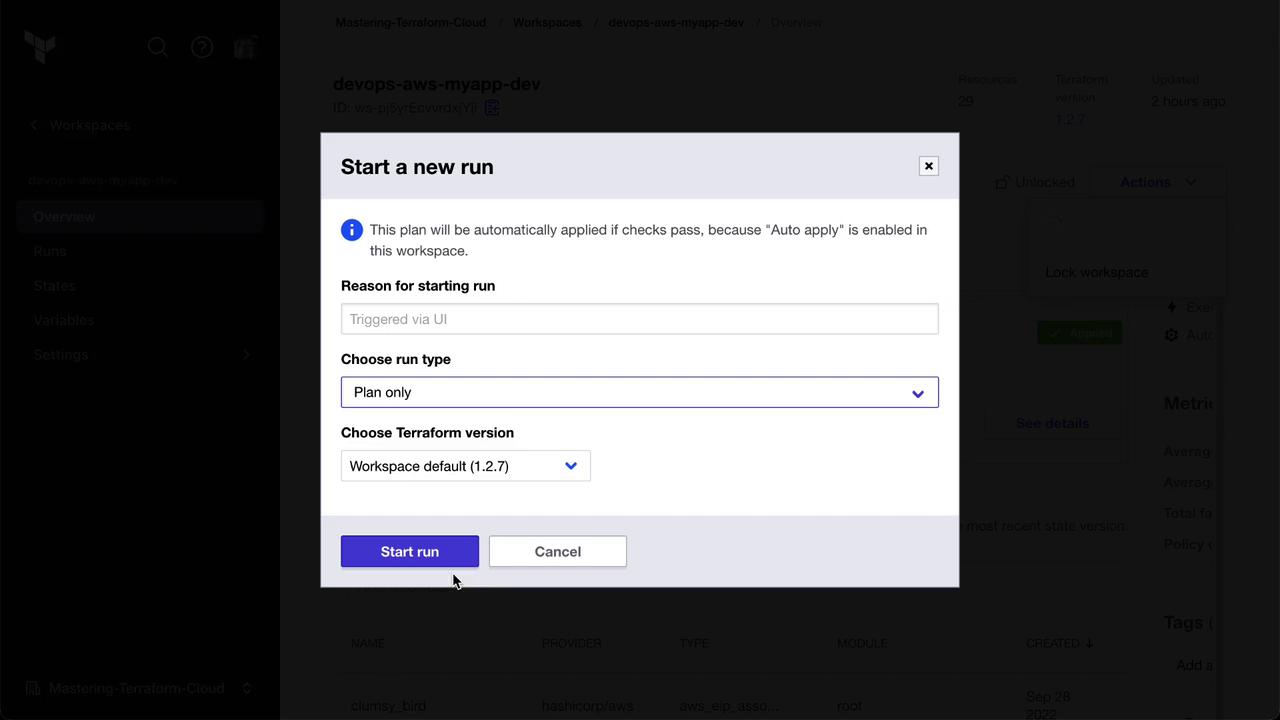
Speculative plans do not apply changes or update the state file. Use them to safely validate configuration compatibility.
2. Execute the Speculative Plan
Click Start run. Terraform Cloud will now only run the plan phase using Terraform v1.3.0, leaving your existing resources untouched. You can monitor progress in the UI.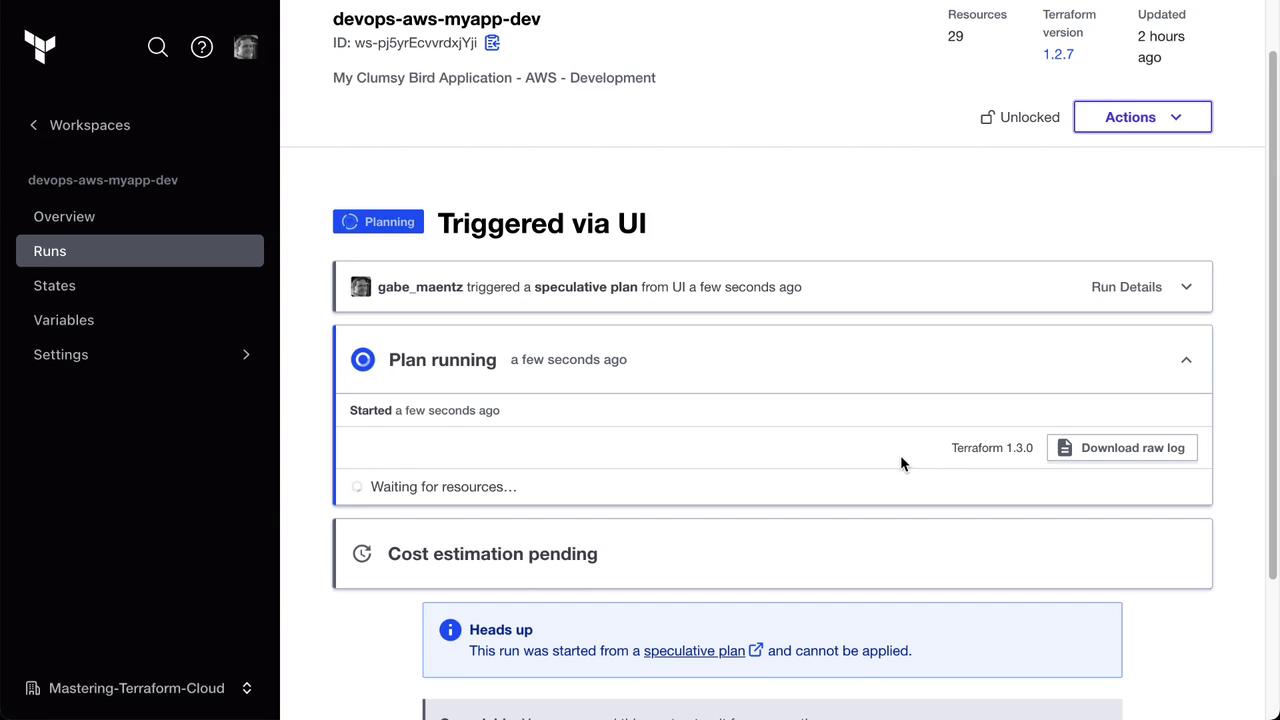
3. Review and Validate the Plan
Once the run finishes, review the output. A clean plan with zero changes confirms compatibility with Terraform v1.3.0.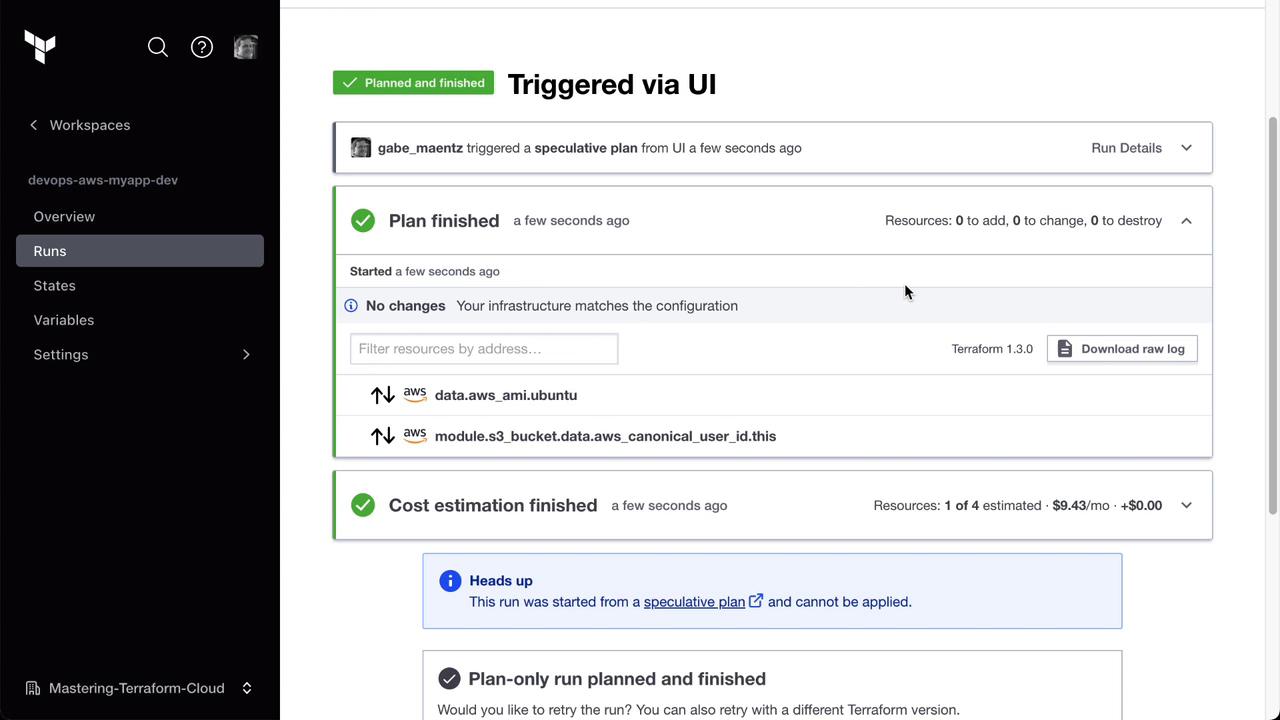
4. Next Steps
- If the speculative plan reports no errors or unexpected diffs, update your workspace’s Terraform version to v1.3.0.
- Perform a full Plan & Apply run in Terraform Cloud to implement any pending changes under the new version.
- Regularly use speculative plans when adopting upcoming Terraform releases or major provider updates.