Istio Service Mesh
Traffic Management
Demo Destination Rules
In this tutorial, we will create new subsets using Destination Rules and route traffic to grouped service endpoints. You will learn how to update your Istio configuration with custom labels, modify the Virtual Services, and manage traffic distribution between different versions of the reviews service.
Overview
Initially, the reviews service has three subsets defined by version labels: V1, V2, and V3. The corresponding Virtual Service configuration routes traffic based on these subsets. However, there may be scenarios when you need to group different deployments under a new rule or label. In our example, we introduce a new label (test: beta) to group deployments and update the existing configurations accordingly.
Tip
Ensure that any changes to labels also reflect in the corresponding Destination Rule and Virtual Service configurations to avoid routing mismatches.
Updating the Reviews Service
First, we add the new label to our application. The new label (test: beta) allows us to create additional subsets without affecting the initial routing for Version V1. In this example, we copy reviews.yml from the samples directory and proceed to update it.
Step 1: Open the File
Use your terminal to open the reviews.yml file:
istio-training@local istio-1.10.3 $ vi reviews.yml
Step 2: Add the New Label
For the reviews service, add the label test: beta and ensure Version V1 is skipped for the new grouping:
# Reviews service
apiVersion: v1
kind: Service
metadata:
name: reviews
labels:
app: reviews
service: reviews
test: beta
spec:
ports:
- port: 9080
name: http
selector:
app: reviews
---
apiVersion: v1
kind: ServiceAccount
metadata:
name: bookinfo-reviews
labels:
app: reviews
account: reviews
---
apiVersion: apps/v1
kind: Deployment
metadata:
name: reviews-v1
labels:
app: reviews
version: v1
spec:
replicas: 1
selector:
matchLabels:
app: reviews
After updating the reviews service, add the same label to the Version V2 and Version V3 deployments. For instance, the deployment for Version V3 with the updated label is as follows:
selector:
matchLabels:
app: reviews
version: v3
test: beta
template:
metadata:
labels:
app: reviews
version: v3
test: beta
spec:
serviceAccountName: bookinfo-reviews
containers:
- name: reviews
image: docker.io/istio/examples-bookinfo-reviews-v3:1.16.2
imagePullPolicy: IfNotPresent
env:
- name: LOG_DIR
value: "/tmp/logs"
ports:
- containerPort: 9080
volumeMounts:
- name: tmp
mountPath: /tmp
- name: wlp-output
mountPath: /opt/ibm/wlp/output
securityContext:
runAsUser: 1000
volumes:
- name: wlp-output
emptyDir: {}
- name: tmp
emptyDir: {}
Step 3: Apply Changes
After modifying the YAML file, delete the existing configuration and reapply the updated changes:
istiotraining@local istio-1.10.3 $ vi reviews.yaml
istiotraining@local istio-1.10.3 $ kubectl delete -f reviews.yaml
service "reviews" deleted
serviceaccount "bookinfo-reviews" deleted
deployment.apps "reviews-v1" deleted
deployment.apps "reviews-v2" deleted
deployment.apps "reviews-v3" deleted
istiotraining@local istio-1.10.3 $ kube
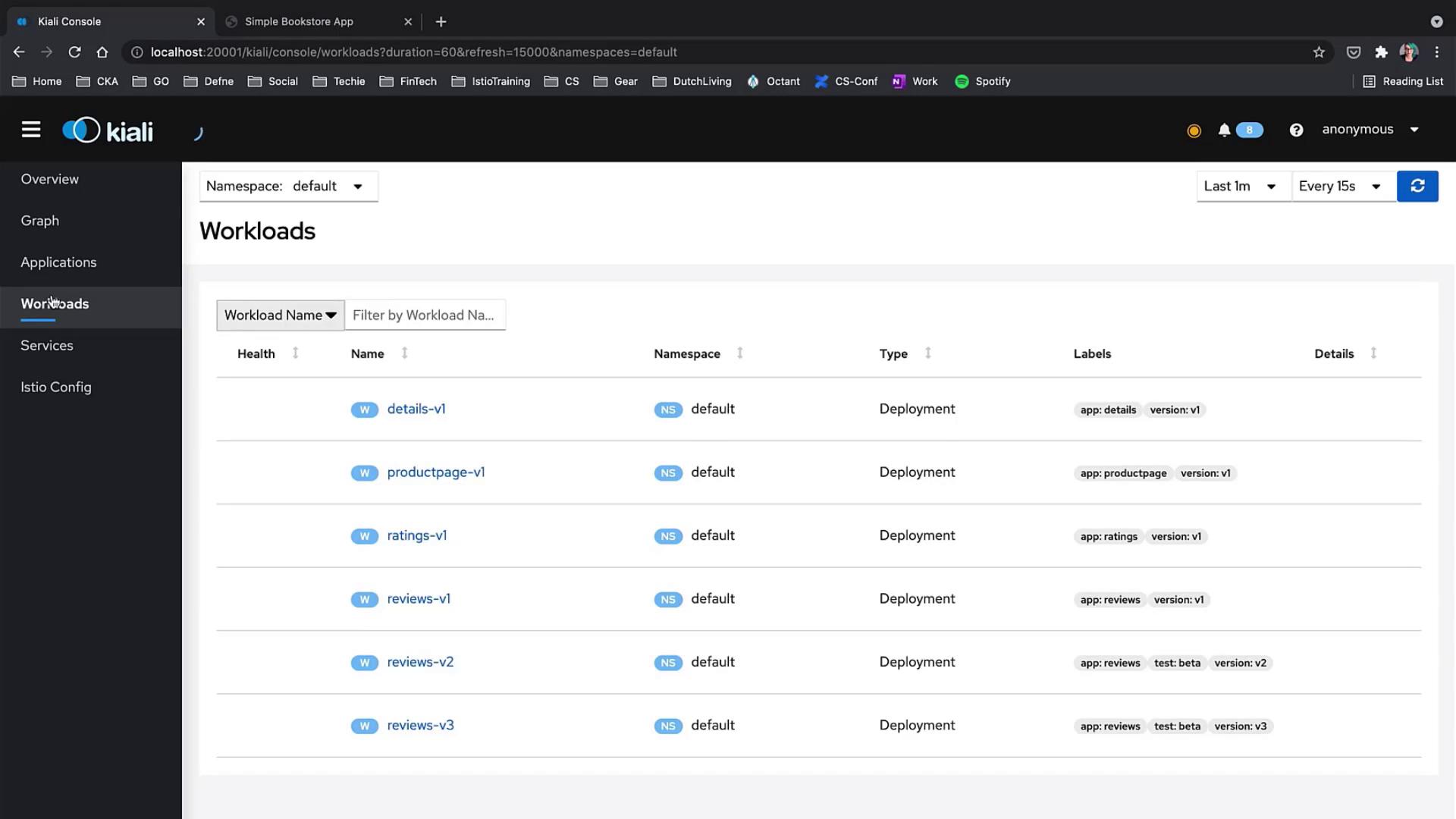
Notice that the new test: beta label appears only in Version V2 and Version V3, while Version V1 remains unchanged. In the Applications page, you can now observe the service reflecting the new label.
Modifying the Istio Configuration
To leverage the new grouping label, update the Istio configuration by modifying both the Destination Rule and the Virtual Service.
Updating the Destination Rule
The original Destination Rule for the reviews service defines subsets for V1, V2, and V3. Here is the original configuration:
kind: DestinationRule
apiVersion: networking.istio.io/v1alpha3
metadata:
name: reviews
namespace: default
uid: 7a20a15c-416b-4948-a331-1ac49c64fc4
resourceVersion: '26753'
generation: 7
creationTimestamp: '2021-08-15T22:17:54Z'
annotations:
kubectl.kubernetes.io/last-applied-configuration: >
{"apiVersion":"networking.istio.io/v1alpha3","kind":"DestinationRule","metadata":{"annotations":{},"name":"reviews"},"spec":{"host":"reviews","subsets":[{"labels":{"version":"v1"},"name":"v1"},{"labels":{"version":"v2"},"name":"v2"},{"labels":{"version":"v3"},"name":"v3"}]}}
spec:
host: reviews
subsets:
- labels:
version: v1
name: v1
- labels:
version: v2
name: v2
Update the configuration to incorporate the new grouping label by preserving the V1 subset and adding a new subset for test: beta:
kind: DestinationRule
apiVersion: networking.istio.io/v1alpha3
metadata:
name: reviews
namespace: default
uid: 7a2031c5-416b-4948-a331-1cda49c64fc4
resourceVersion: '26753'
generation: 7
creationTimestamp: '2021-08-15T22:17:54Z'
annotations:
kubectl.kubernetes.io/last-applied-configuration: >
{"apiVersion":"networking.istio.io/v1alpha3","kind":"DestinationRule","metadata":{"annotations":{},"name":"reviews","namespace":"default"},"spec":{"host":"reviews","subsets":[{"labels":{"version":"v1"},"name":"v1"},{"labels":{"version":"v2"},"name":"v2"},{"labels":{"version":"v3"},"name":"v3"}}]}}
spec:
host: reviews
subsets:
- labels:
version: v1
name: v1
- labels:
test: beta
name: v2
This change allows you to test different versions of the application. You can even enable customers to choose their preferred version.
Updating the Virtual Service
When you update the Virtual Service, the subset references must match the updated Destination Rule. The original Virtual Service configuration is as follows:
kind: VirtualService
apiVersion: networking.istio.io/v1alpha3
metadata:
name: reviews
namespace: default
uid: 7bc87fe-169a-45a2-ad2d-8bae6f02009e
resourceVersion: '27541'
generation: 9
creationTimestamp: '2021-08-15T22:18:03Z'
annotations: {}
spec:
hosts:
- reviews
http:
- match:
- headers:
end-user:
exact: kodekloud
route:
- destination:
host: reviews
subset: v2
- match:
- headers:
end-user:
exact: versionest
route:
- destination:
host: reviews
subset: v3
To eliminate warnings on Kiali regarding mismatched subsets, update the Virtual Service to use only the V1 subset along with the new test-beta subset:
kind: VirtualService
apiVersion: networking.istio.io/v1alpha3
metadata:
name: reviews
namespace: default
uid: 7bc87de-169a-4f32-a2ad-8bae6f02090e
resourceVersion: '27541'
generation: 9
creationTimestamp: '2021-08-15T22:18:03Z'
annotations:
kubectl.kubernetes.io/last-applied-configuration: >-
{"apiVersion":"networking.istio.io/v1alpha3","kind":"VirtualService","metadata":{"annotations":{},"name":"reviews","namespace":"default"},"spec":{"hosts":["reviews"],"http":[{"match":[{"headers":{"end-user":{"exact":"kodekloud"}}}],"route":[{"destination":{"host":"reviews","subset":"v2"}}]},{"match":[{"headers":{"end-user":{"exact":"kodekloud"}}}],"route":[{"destination":{"host":"reviews","subset":"v3"}}]},{"route":[{"destination":{"host":"reviews","subset":"beta"}}]}]}}
spec:
hosts:
- reviews
http:
- route:
- destination:
host: reviews
subset: v1
- destination:
host: reviews
subset: beta
Managing Traffic Distribution
Now that the configurations have been updated, you can control the percentage of traffic routed to each subset. For a scenario where the new subset receives only 10% of the traffic, use this configuration:
kind: VirtualService
apiVersion: networking.istio.io/v1alpha3
metadata:
name: reviews
namespace: default
uid: 7bc87de-169a-4f32-a2ad-8bae6f02009e
resourceVersion: '27341'
generation: 9
creationTimestamp: '2021-08-15T22:18:03Z'
annotations:
kubectl.kubernetes.io/last-applied-configuration: >
{"apiVersion":"networking.istio.io/v1alpha3","kind":"VirtualService","metadata":{"annotations":{},"name":"reviews","namespace":"default"},"spec":{"hosts":["reviews"],"http":[{"match":[{"headers":{"end-user":{"exact":"kodekloud"}}}],"route":[{"destination":{"host":"reviews","subset":"v2"}}]},{"match":[{"headers":{"end-user":{"exact":"kodekloud"}}}],"route":[{"destination":{"host":"reviews","subset":"v3"}}]},{"route":[{"destination":{"host":"reviews","subset":"beta"}}]}]}}
spec:
hosts:
- reviews
http:
- route:
- destination:
host: reviews
subset: v1
- destination:
host: reviews
subset: beta
weight: 10
After testing, you might observe that Reviews V1 handles most of the traffic while the new subset appears less frequently. To experiment with dynamic traffic distribution, adjust the weights—for example, giving V1 and the test subset equal distribution:
kind: VirtualService
apiVersion: networking.istio.io/v1alpha3
metadata:
name: reviews
namespace: default
uid: 7bc87fe-169a-4f32-a2ad-8baeef02009e
resourceVersion: '28322'
generation: 11
creationTimestamp: '2021-08-01T22:18:03Z'
annotations:
kubectl.kubernetes.io/last-applied-configuration: >
{"apiVersion":"networking.istio.io/v1alpha3","kind":"VirtualService","metadata":{"annotations":{},"name":"reviews"},"namespace":"default","spec":{"hosts":["reviews"],"http":[{"match":[{"headers":{"end-user":{"exact":"kodekloud"}}}],"route":[{"destination":{"host":"reviews","subset":"v2"}}]},{"match":[{"headers":{"end-user":{"exact":"kodekloud"}}}],"route":[{"destination":{"host":"reviews","subset":"v3"}}]}]}}
managedFields:
- apiVersion: networking.istio.io/v1alpha3
kind: VirtualService
metadata:{"annotations":{},"name":"reviews"}
namespace: default
spec:
hosts:
- reviews
http:
- route:
- destination:
host: reviews
subset: v1
weight: 10
- destination:
host: reviews
subset: test
weight: 10
Updating the Destination Rule's Traffic Policy
Next, update the Destination Rule to include a traffic policy for the new test subset. Specify the label for the test group and apply a random load balancing strategy:
kind: DestinationRule
apiVersion: networking.istio.io/v1alpha3
metadata:
name: reviews
namespace: default
uid: 7da03f52-416b-4948-a331-14ca49c64fc4
resourceVersion: '28120'
generation: 8
creationTimestamp: '2021-08-15T22:17:54Z'
annotations:
kubectl.kubernetes.io/last-applied-configuration: >
{"apiVersion":"networking.istio.io/v1alpha3","kind":"DestinationRule","metadata":{"annotations":{},"name":"reviews","namespace":"default"},"spec":{"host":"reviews","subsets":[{"labels":{"version":"v1"},"name":"v1"},{"labels":{"version":"v2"},"name":"v2"},{"labels":{"version":"v3"},"name":"v3"}]}}
managedFields:
...
spec:
host: reviews
subsets:
- labels:
version: v1
name: v1
- labels:
test: beta
name: test
trafficPolicy:
loadBalancer:
simple: RANDOM
With this configuration, Reviews V2 and V3 are randomly selected based on the load balancing strategy.
Reverting to Round-Robin Load Balancing
If you need to revert to a round-robin load balancing policy, remove the subsets from the Virtual Service and update the Destination Rule accordingly:
Destination Rule Update
kind: DestinationRule
apiVersion: networking.istio.io/v1alpha3
metadata:
name: reviews
namespace: default
uid: 7a20a15c-416b-4948-a331-14c49c64fc4
resourceVersion: '28566'
generation: 10
creationTimestamp: '2021-08-15T22:17:54Z'
annotations:
kubectl.kubernetes.io/last-applied-configuration: >
{"apiVersion":"networking.istio.io/v1alpha3","kind":"DestinationRule","metadata":{"annotations":{},"name":"reviews","namespace":"default"},"spec":{"host":"reviews","subsets":[{"labels":{"version":"v1"}},{"labels":{"version":"v2"}},{"labels":{"version":"v3"}},{"name":"v3"}]}}
managedFields: []
spec:
host: reviews
trafficPolicy:
loadBalancer:
simple: ROUND
Virtual Service Update
kind: VirtualService
apiVersion: networking.istio.io/v1alpha3
metadata:
name: reviews
namespace: default
uid: 7bc87fe-169a-4f32-a2ad-8bae6f02090e
resourceVersion: '28616'
generation: 13
creationTimestamp: '2021-08-15T22:18:03Z'
annotations:
kubectl.kubernetes.io/last-applied-configuration: >
{"apiVersion":"networking.istio.io/v1alpha3","kind":"VirtualService","metadata":{"annotations":{},"name":"reviews","namespace":"default"},"spec":{"hosts":["reviews"],"http":[{"match":[{"headers":{"end-user":{"exact":"kodekloud"}}}],"route":[{"destination":{"host":"reviews","subset":"v2"}}]},{"match":[{"headers":{"end-user":{"exact":"kodekloud"}}}],"route":[{"destination":{"host":"reviews","subset":"v3"}}]}]}}
managedFields: []
spec:
hosts:
- reviews
http:
- route:
- destination:
host: reviews
With these modifications, the reviews service will now utilize a round-robin strategy, cycling through available endpoints.
Conclusion
By leveraging Destination Rules and Virtual Services, Istio provides a powerful mechanism to manage and control traffic routing in your microservices architecture. This tutorial demonstrated how to add a new grouping label, update the relevant configurations, and control traffic distribution between different versions of the reviews service. With these techniques, you can enhance your service mesh architecture and experiment with advanced traffic management strategies.
For additional details on Istio and traffic management strategies, refer to the Istio Documentation.
Watch Video
Watch video content
Practice Lab
Practice lab