Jenkins Pipelines
Code Quality and Testing
Code Coverage and Catch Errors
In this tutorial, we demonstrate how to add a new stage to your Jenkins pipeline for running code coverage while gracefully catching errors. By updating your Jenkinsfile, you can ensure that even if the code coverage fails to meet the required threshold, the build continues to subsequent stages.
Original Unit Testing Stage
For reference, here is the original unit testing stage from your Jenkinsfile:
stage('Unit Testing') {
steps {
withCredentials([usernamePassword(credentialsId: 'mongo-db-credentials', passwordVariable: 'MONGO')]) {
sh 'npm test'
}
}
}
root@jenkins-controller-1 in solar-system on feature/enabling-cicd via v20.16.0
Since code coverage also requires MongoDB credentials, we update the command to use npm run coverage in a new stage.
Pipeline Behavior with Code Coverage Failure
After committing your changes, a new pipeline (e.g. build #17) is triggered where the code coverage stage might fail if the coverage percentage is below the global threshold (e.g. 79% instead of 90%). The following image shows a Jenkins pipeline interface for the "solar-system" project with a failed code coverage step:
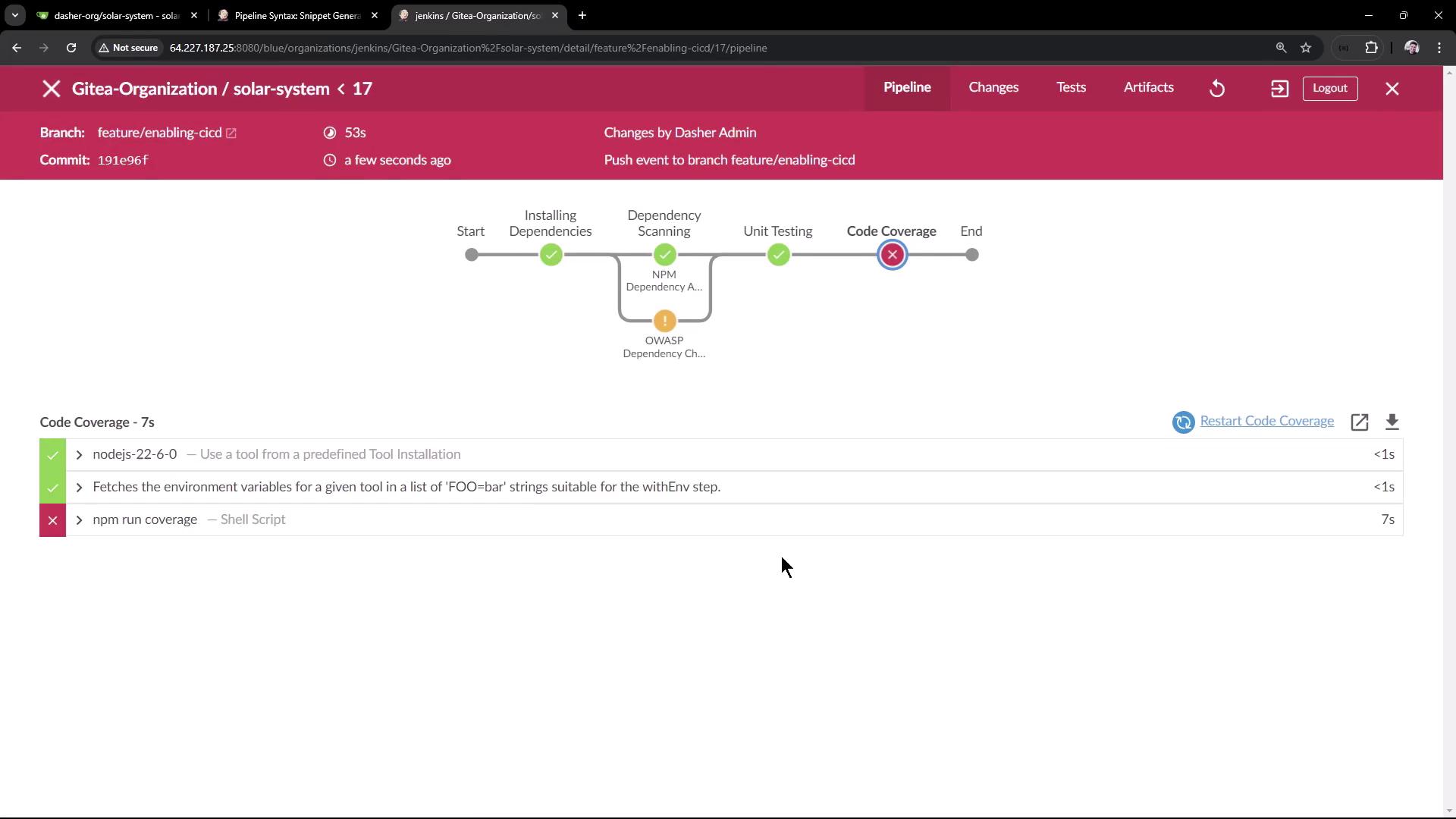
Examining the logs reveals that the build fails due to insufficient coverage. To handle such errors and proceed to the next stages, use the catchError step.
Using catchError to Handle Failures
The catchError step can catch exceptions and allow you to specify a custom message, as well as setting the build status to success while marking the specific stage as unstable. Here is a basic snippet demonstrating how to use catchError:
catchError {
sh 'might fail'
}
step([$class: 'Mailer', recipients: 'admin@somewhere'])
You can also use catchError within a node block:
node {
catchError {
sh 'might fail'
}
step([$class: 'Mailer', recipients: 'admin@somewhere'])
}
Note
In the catchError block, you have the option to customize the error message and control both the build and stage results.
Updated Code Coverage Stage in Jenkinsfile
Below is the updated "Code Coverage" stage, where the code coverage command is wrapped within a catchError block. This configuration marks the stage as unstable while allowing the build to succeed. Additionally, an HTML report is published after running the coverage command.
stage('Code Coverage') {
steps {
withCredentials([usernamePassword(credentialsId: 'mongo-db-credentials', passwordVariable: 'MONGO_PASSWORD', usernameVariable: 'MONGO_USERNAME')]) {
catchError(buildResult: 'SUCCESS', message: 'Oops! it will be fixed in future releases', stageResult: 'UNSTABLE') {
sh 'npm run coverage'
}
}
publishHTML([allowMissing: true, alwaysLinkToLastBuild: true, keepAll: true, reportDir: 'coverage/lcov-report', reportFiles: 'index.html', reportName: 'Code Coverage HTML Report', reportTitles: '', useWrapperFileDirectly: true])
}
}
root@jenkins-controller-1 in solar-system on 🐳 feature/enabling-cicd via 🎈 v20.16.0
>
After running npm run coverage, the log output shows a failure due to low coverage:
+ npm run coverage
> Solar [email protected] coverage
> nyc --reporter cobertura --reporter text --reporter json-summary mocha app-test.js --timeout 10000 --exit
Server successfully running on port - 3000
(node:94566) [DEP1700] DeprecationWarning: The URL mongodb://supercluster-shard-00-01.d83jj.mongodb.net:27017,supercluster-shard-00-02.d83jj.mongodb.net:27017,supercluster-shard-00-00.d83jj.mongodb.net:27017/?authSource=admin&replicaSet=atlas-11b0vt-shard-0&ssl=true is invalid. Future versions of Node.js will throw an error.
Fetching Planet Details
✔ it should fetch a planet named Mercury (252ms)
✔ it should fetch a planet named Venus (249ms)
✔ it should fetch a planet named Earth (280ms)
✔ it should fetch a planet named Mars (255ms)
✔ it should fetch a planet named Jupiter (234ms)
✔ it should fetch a planet named Saturn (248ms)
✔ it should fetch a planet named Neptune (247ms)
Testing Other Endpoints
✔ it should fetch OS Details
✔ it should fetch Live Status
Warning
Even though the npm run coverage command outputs an error message for failing the coverage threshold, the catchError block ensures that the build proceeds and the stage is marked as unstable.
Dashboard and HTML Coverage Report
After the changes, a new build is triggered. The dashboard now displays the build status accordingly. For example, the dashboard below shows the list of recent builds for the "solar-system" project, including each build's status, run number, commit ID, branch, message, duration, and completion time:

The HTML report generated during the coverage stage is stored in the workspace and published. You can click the report link in the Classic UI or view it in Blue Ocean.
Below is a snippet from the log that shows the archiving of the HTML report:
[htmlPublisher] Archiving HTML reports...
[htmlPublisher] Archiving at BUILD level /var/lib/jenkins/workspace/lar-system_feature_enabling-cidc/coverage/lcov-report to /var/lib/jenkins/jobs/Gitea-Organization/jobs/solar-system/branches/feature-enabling-cidc/do7qr/builds/18/htmlreports/Code_20Coverage_20HTML_20Report
[htmlPublisher] Copying recursive using current thread
Additionally, you can view the detailed code coverage for the "app.js" file in the following report:
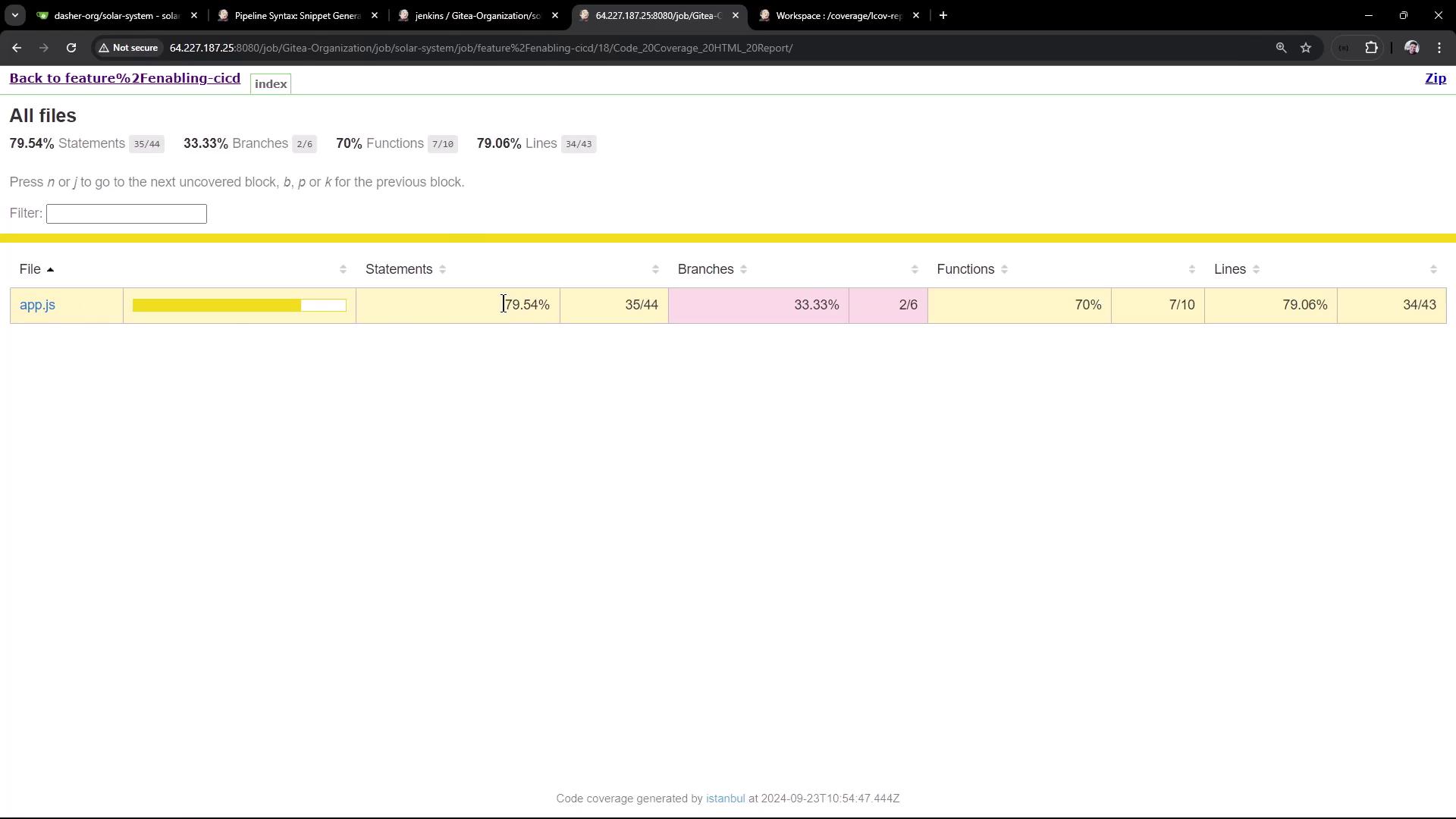
Conclusion
By configuring the pipeline to use the catchError step, you ensure that code coverage errors do not block the overall build process. The stage is marked as unstable, and crucial reports, such as the HTML coverage report, remain available for further analysis. This approach not only minimizes build disruptions but also provides detailed insights into code quality and testing coverage.
For more on Jenkins pipelines and CI/CD best practices, check out the following resources:
Thank you for reading this guide on configuring code coverage with error handling in Jenkins pipelines.
Watch Video
Watch video content