Jenkins Project: Building CI/CD Pipeline for Scalable Web Applications
Advanced Pipelines
Section Introduction
In this comprehensive lesson, we will guide you through building an advanced CI/CD pipeline that takes your previous projects to the next level. This final project integrates two distinct pipelines, each tailored for a specific purpose:
| Pipeline Functionality | Description |
|---|---|
| Code Quality Verification | Validates code changes by running quality checks on every pull request. |
| Deployment & Release Management | Manages the release process and deploys code changes directly to production. |
Key features of this project include:
- Triggering pipelines exclusively on pull requests.
- Creating a release directly within Git.
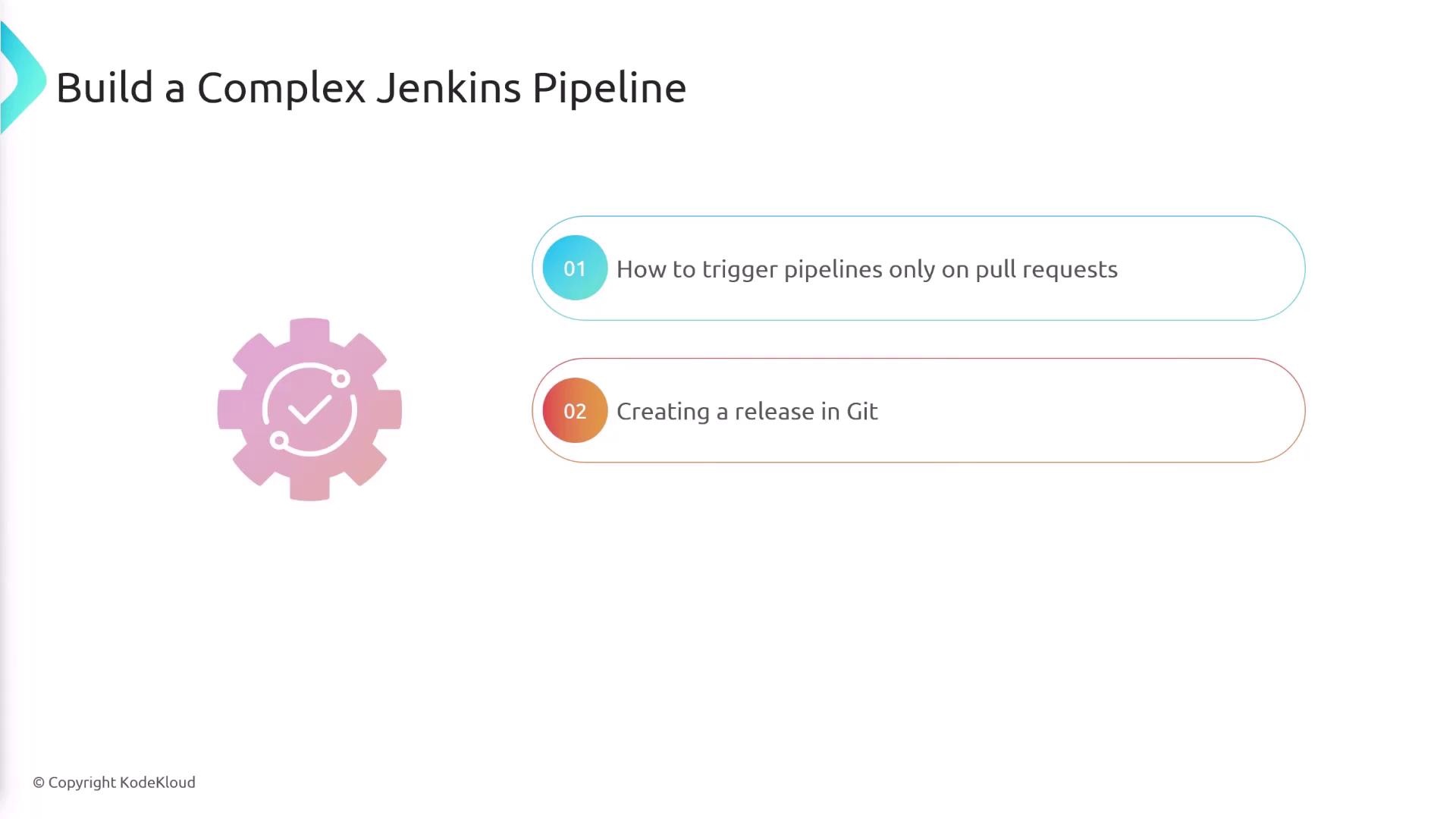
In addition, we will explore essential versioning strategies by discussing semantic versioning and demonstrating how to use conventional commits to automatically update your project version.
Tip
Integrating dedicated pipelines for code quality and deployment not only streamlines your development workflow but also ensures that only thoroughly tested code is released to production.
Watch Video
Watch video content