Jenkins Project: Building CI/CD Pipeline for Scalable Web Applications
Docker
Docker Workflow
In this lesson, we explore the Docker workflow and its integration into a CI/CD pipeline using Jenkins. This streamlined process helps in building, testing, and deploying applications consistently and efficiently across all environments.
Packaging Your Application with Docker
Once your application is ready, the next step is to package it using Docker. The process begins with creating a Dockerfile, which contains a series of instructions for assembling your source code along with its dependencies into an image. In simple terms, the Dockerfile serves as a recipe that tells Docker how to build your application's image.
A Docker image is like a cookie recipe—it includes all the necessary ingredients (source code, runtime libraries, dependencies, etc.) and instructions to create containers (the cookies). This image ensures that your application runs consistently in development, staging, and production environments.
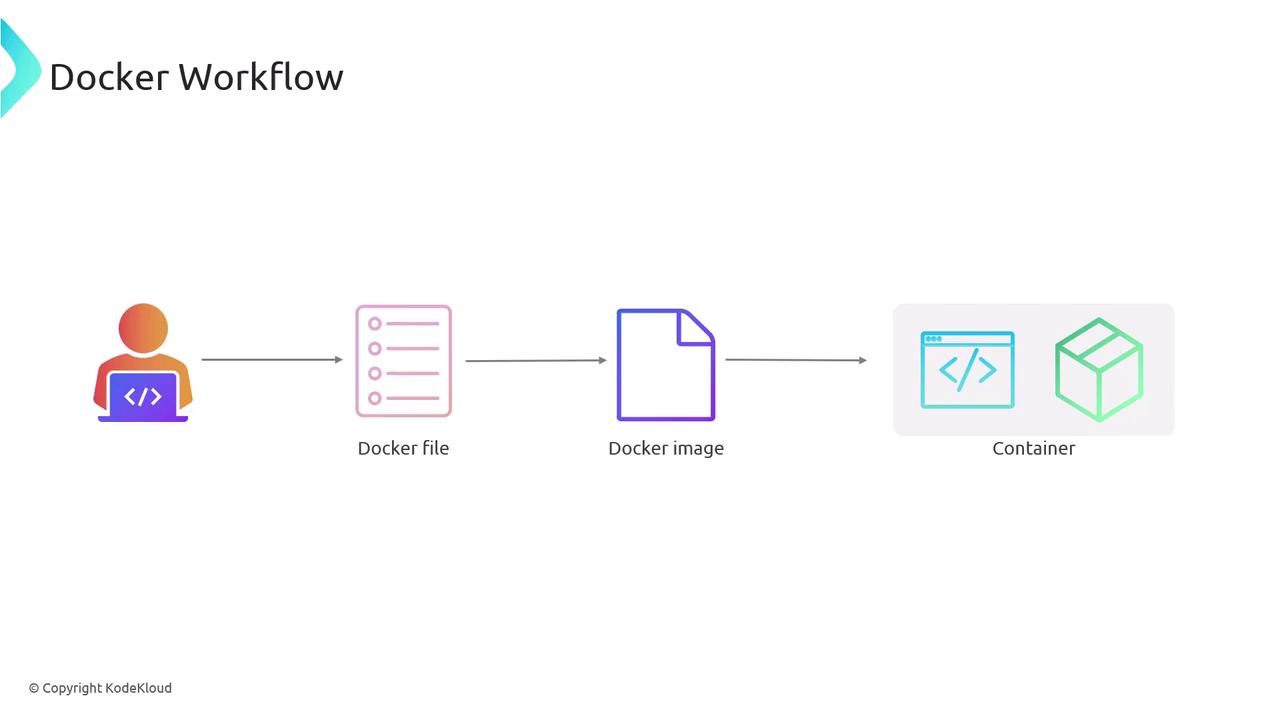
Understanding the Dockerfile
Below is an example Dockerfile that demonstrates a typical setup for a Python application:
FROM python:3.12.0b3-alpine3.18
COPY . /application
WORKDIR /application
COPY requirements.txt .
RUN pip install -r requirements.txt
EXPOSE 5000
CMD ["python", "app.py"]
Dockerfile Instructions Overview
FROM: Specifies the base image to use (Python 3.12 on Alpine Linux in this case).COPY: Transfers your application’s source code to the/applicationdirectory inside the container.WORKDIR: Sets the working directory to/applicationwhere subsequent commands will be executed.RUN: Installs dependencies listed inrequirements.txtusingpip.EXPOSE: Makes port 5000 available for communication between the container and the host.CMD: Defines the default command to run, which starts the application by executingapp.py.
Integrating Docker with Jenkins
After building a Docker image, the next step is to integrate it into your CI/CD pipeline. In a Jenkins-driven workflow, every time you push code changes to your Git repository, Jenkins automatically triggers a pipeline that typically follows these steps:
- Code Validation: Run linting, formatting, and tests to ensure code quality.
- Image Building: Package the application into a Docker image using the provided Dockerfile.
- Image Deployment: Push the Docker image to a container registry such as Docker Hub.
- Container Deployment: Your servers—whether running Docker, Kubernetes, or another orchestrator—pull the updated image from the registry and deploy it.
Benefits of Docker Integration
Integrating Docker with Jenkins automates the build, test, and deployment process, ensuring that your applications are deployed reliably and consistently across all environments.
This approach promotes a robust and automated workflow that minimizes manual intervention, reduces errors, and accelerates the overall development lifecycle.
Summary
The Docker workflow provides a scalable and efficient way of managing application deployment across different environments. By leveraging Docker in your Jenkins CI/CD pipeline, you can achieve consistent builds and smoother deployments, ensuring that your application is always running the expected version.
For further reading on Docker and CI/CD practices, explore additional resources such as Docker Documentation and Jenkins Documentation.
Watch Video
Watch video content