Jenkins
Pipelines
What is a Jenkins file
A Jenkinsfile is a text file that defines the instructions and templates for a pipeline. Much like following a recipe to assemble a toy chest or service your car, a Jenkinsfile outlines the step-by-step process for automating builds, tests, and deployments. It details how a pipeline interacts with various services, plugins, and credentials.
For instance, when deploying code to cloud platforms like Azure or AWS—or even an on-premises environment—the Jenkinsfile indicates which plugins to use and how to integrate them. The diagram below illustrates a Jenkinsfile and its interactions with multiple cloud services and components:
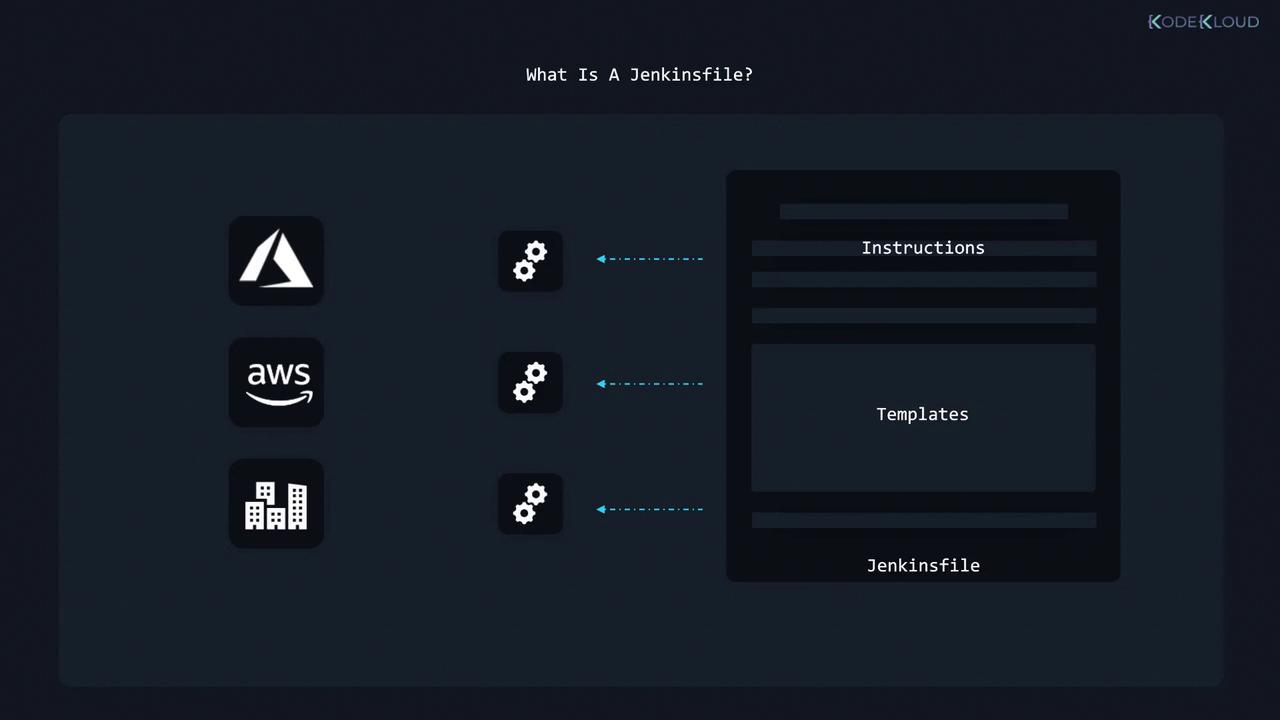
Example Jenkinsfile Structure
Below is a basic example of a Jenkinsfile written in Groovy:
pipeline {
agent any
stages {
stage('Build') {
steps {
echo 'Building..'
}
}
stage('Test') {
steps {
echo 'Testing..'
}
}
stage('Deploy') {
steps {
echo 'Deploying....'
}
}
}
}
Key Points
- The
pipelinekeyword initiates a pipeline definition. - The
agentdirective specifies the build agent or node on which the pipeline will run. - Each
stagemarks a phase of the pipeline, such as Build, Test, and Deploy. - The
stepsblock within each stage lists the commands or actions to be executed.
The structure of a Jenkinsfile can be adapted based on your workflow needs. Whether you are executing a Continuous Integration (CI) pipeline, a Continuous Delivery (CD) pipeline, or a combined CI/CD pipeline, the Jenkinsfile governs the entire process—from building code and running tests to deploying the final application. The build agent (or node) is simply the machine or environment that carries out these defined steps.
For more complex workflows, you can structure your Jenkinsfile with stages like development, staging (or UAT), and production. Each phase can be tailored to specific tasks. For example, you might create a Jenkinsfile exclusively for deploying to a development environment, or you could merge multiple stages into one comprehensive multistage pipeline. Consider the following streamlined example:
pipeline {
agent any
stages {
stage('Build') {
steps {
echo 'Building..'
}
}
stage('Test') {
steps {
echo 'Testing..'
}
}
stage('Deploy') {
steps {
echo 'Deploying..'
}
}
}
}
In a multistage pipeline, if one stage fails—say, during the development build—the pipeline immediately halts, preventing subsequent stages from running. This safeguard ensures that issues are resolved before promoting the code to staging or production.
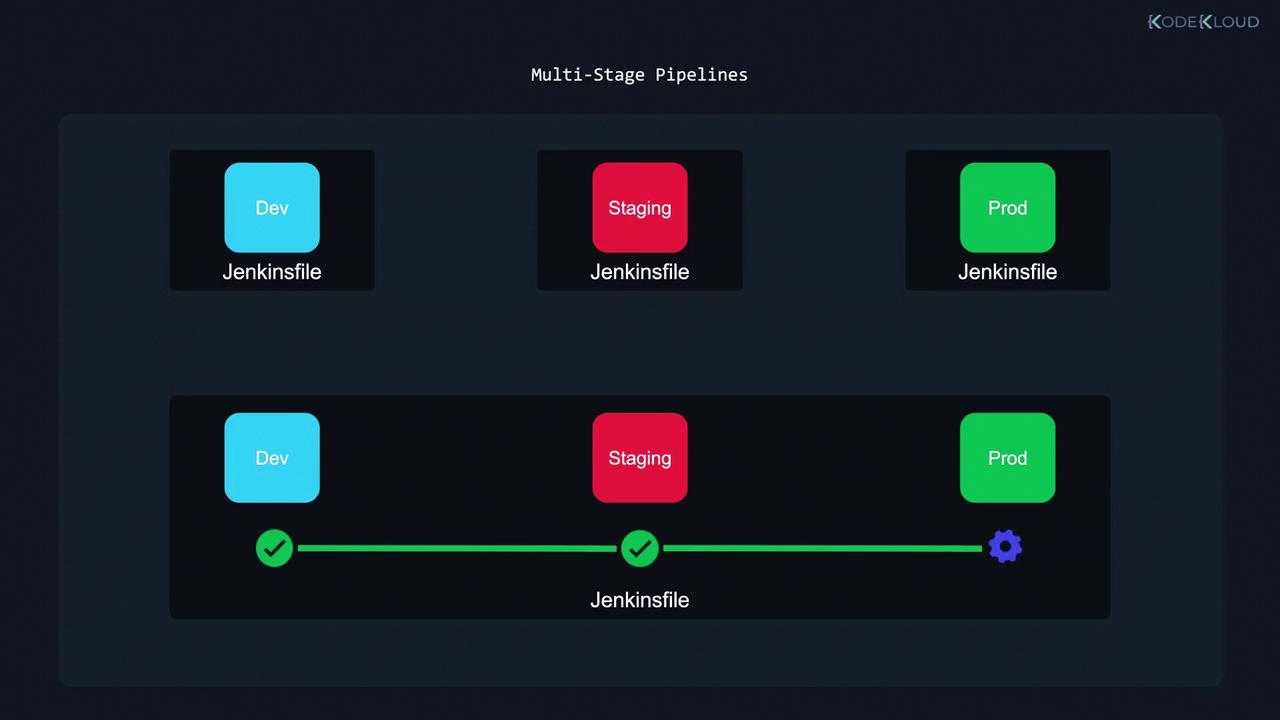
That concludes our exploration of Jenkinsfiles and their role in structuring a pipeline. In the next lesson, we will delve deeper into build agents and examine how they execute your pipeline tasks.
Watch Video
Watch video content