Kubernetes Networking Deep Dive
Kubernetes Ingress
Traefik Overview
After thorough evaluation and cost analysis, Company X selected Traefik for its robust feature set and seamless Kubernetes traffic management. Traefik is a dynamic, highly configurable HTTP reverse proxy and load balancer. Its automatic configuration, ease of use, and extensibility make it an ideal Ingress solution for modern microservice architectures.

Architecture and Design Principles
Traefik’s edge router architecture sits at the perimeter of your network, routing incoming requests to backend services using flexible rules. Its modular design adapts to container platforms without requiring manual reconfiguration.
Key principles:
Automatic Service Discovery
Traefik watches your orchestration platforms (Kubernetes, Docker, Marathon) and updates routes as services scale up or down—no restarts required.Hot Reloading
Update both static (file-based) and dynamic (provider-based) settings on the fly. Configuration changes take effect instantly, ensuring zero downtime.Modularity & Extensibility
Support for HTTP, HTTPS, TCP, and UDP protocols. Extend functionality with Traefik plugins.High Availability & Failover
Deploy Traefik in clusters with built-in health checks. When a service fails, traffic automatically reroutes to healthy instances.Security-First Design
SSL/TLS termination, automatic HTTPS via Let’s Encrypt, and rich middleware for authentication, rate limiting, and more.
Note
You can enable automatic HTTPS with Let’s Encrypt by configuring the certificatesResolvers section in your static configuration.
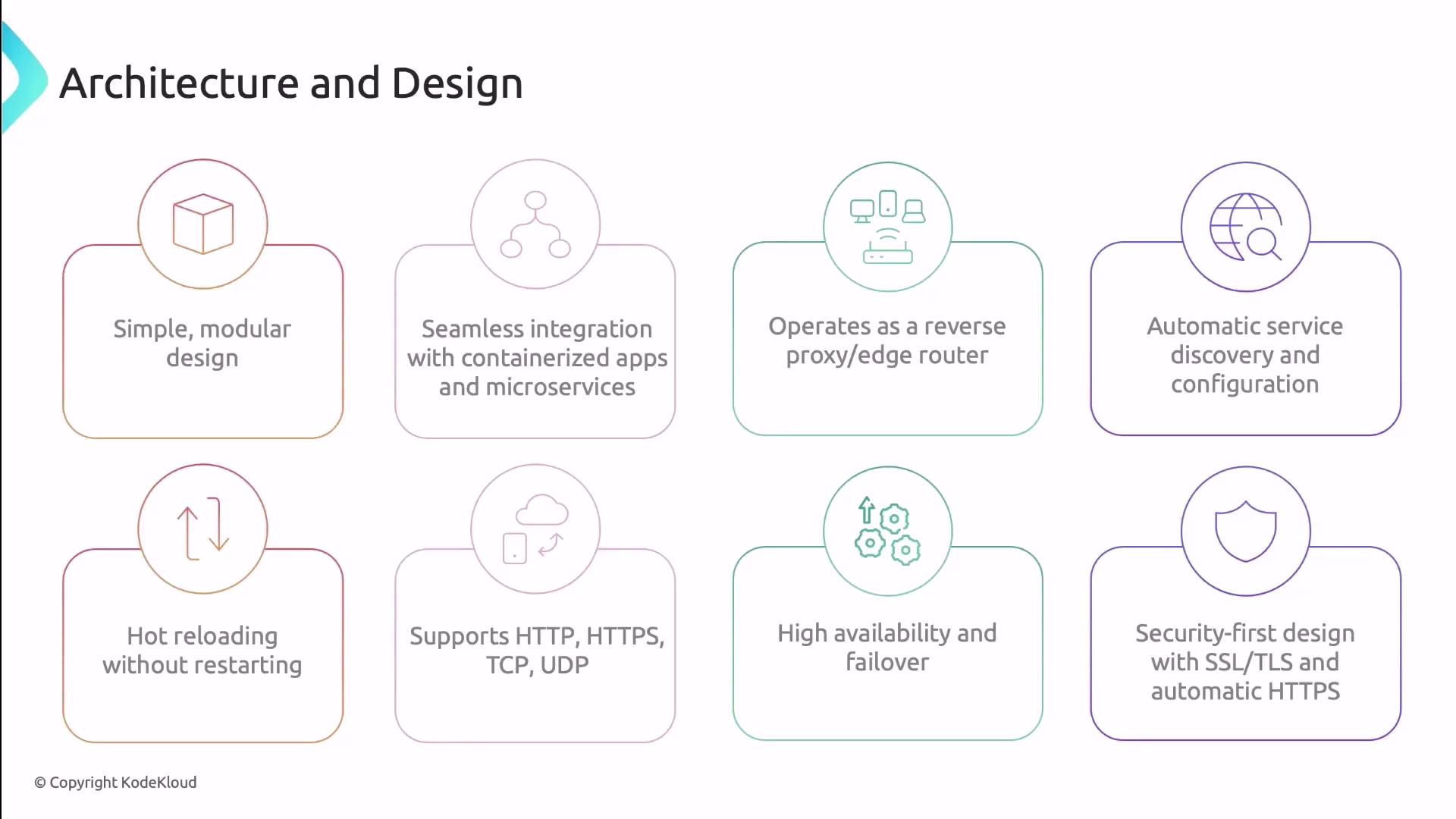
Core Components
Traefik’s routing pipeline comprises four main building blocks:
| Component | Responsibility |
|---|---|
| EntryPoints | Defines the network ports (e.g., HTTP 80, HTTPS 443) where Traefik listens |
| Routers | Matches incoming requests (paths, headers, etc.) to rules and selects the correct service |
| Middleware | Transforms requests/responses (rate limiting, redirects, header modifications, authentication) |
| Services | Represents your backend workloads (Pods, containers, external services) |
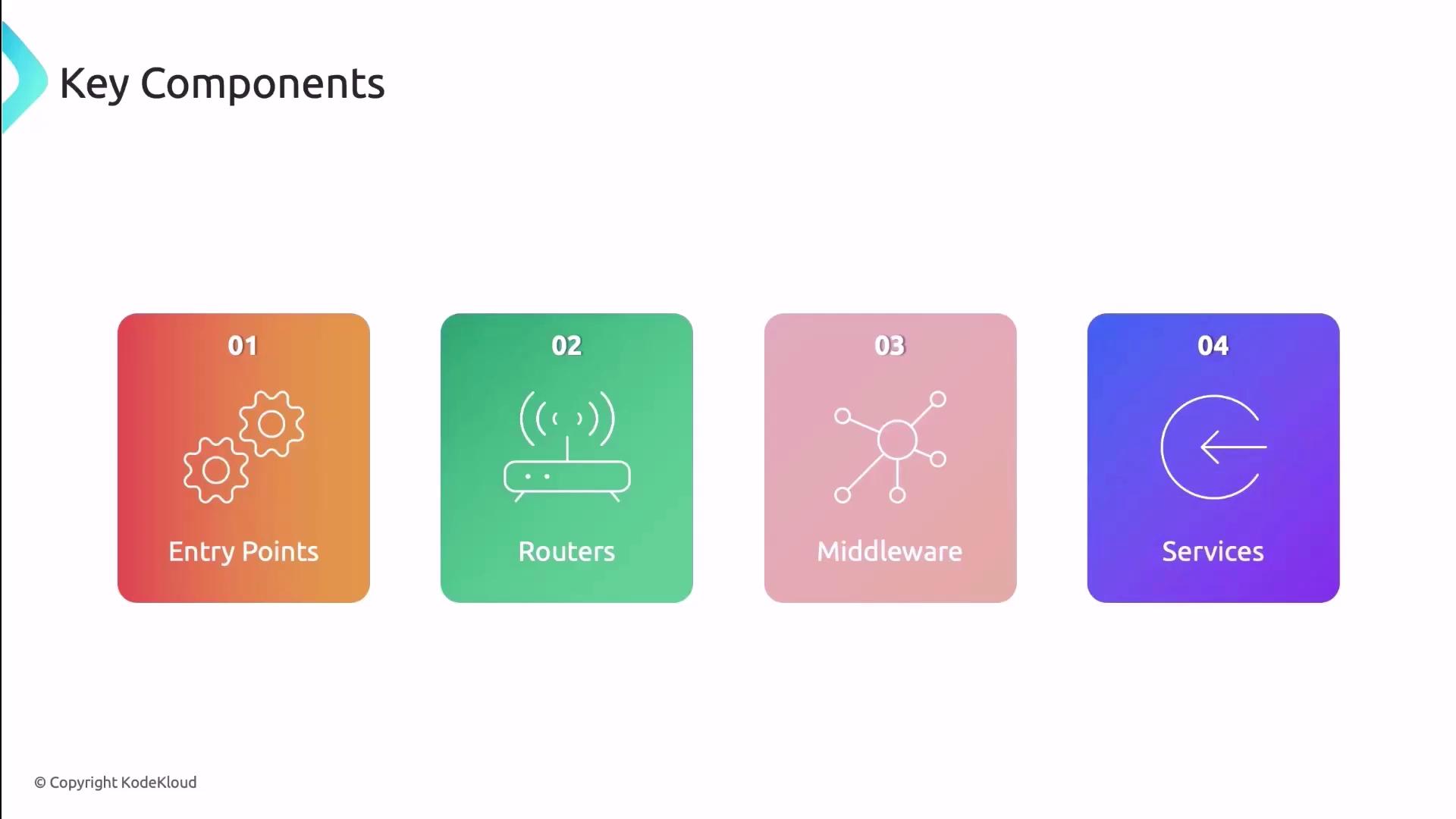
Under the hood, providers continuously monitor your environment and update Traefik’s configuration, ensuring dynamic, zero-downtime updates.
Key Features
Traefik stands out with a comprehensive feature set tailored for container-native environments:
Automatic HTTPS
Leverage Let’s Encrypt to obtain and renew TLS certificates without manual intervention.Load Balancing
Choose from round-robin, least connections, or IP hash strategies to optimize traffic distribution.Multi-Protocol Support
Beyond HTTP/HTTPS, route TCP and UDP traffic for WebSockets, databases, and custom applications.Middleware Ecosystem
Apply built-in middlewares (authentication, rate limiting, headers, redirects) or develop custom plugins.Dynamic Configuration & Service Discovery
Integrates with Kubernetes, Docker Swarm, and more—reflects changes in real time.Interactive Dashboard
Monitor routers, services, middlewares, and metrics via a web UI.
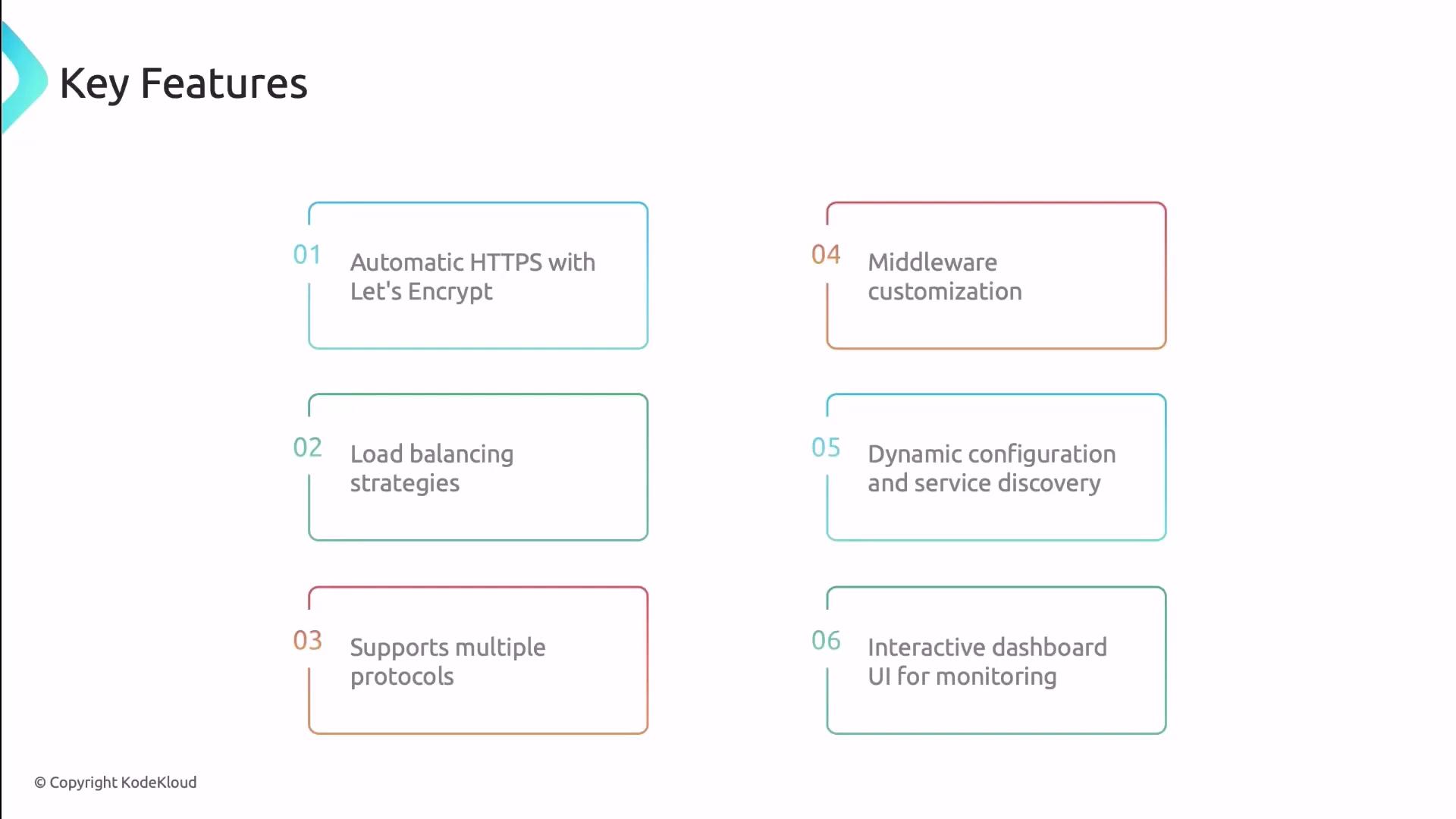
Deployment Options
Choose the deployment pattern that aligns with your operational model:
| Method | Description |
|---|---|
| Kubernetes Deployment / DaemonSet | Run Traefik as a centralized Deployment or as a DaemonSet on each node |
| Helm Chart | Install and configure using the official Helm chart |
| Manual YAML | Define RBAC, Services, and Deployment YAML manifests for full customization |
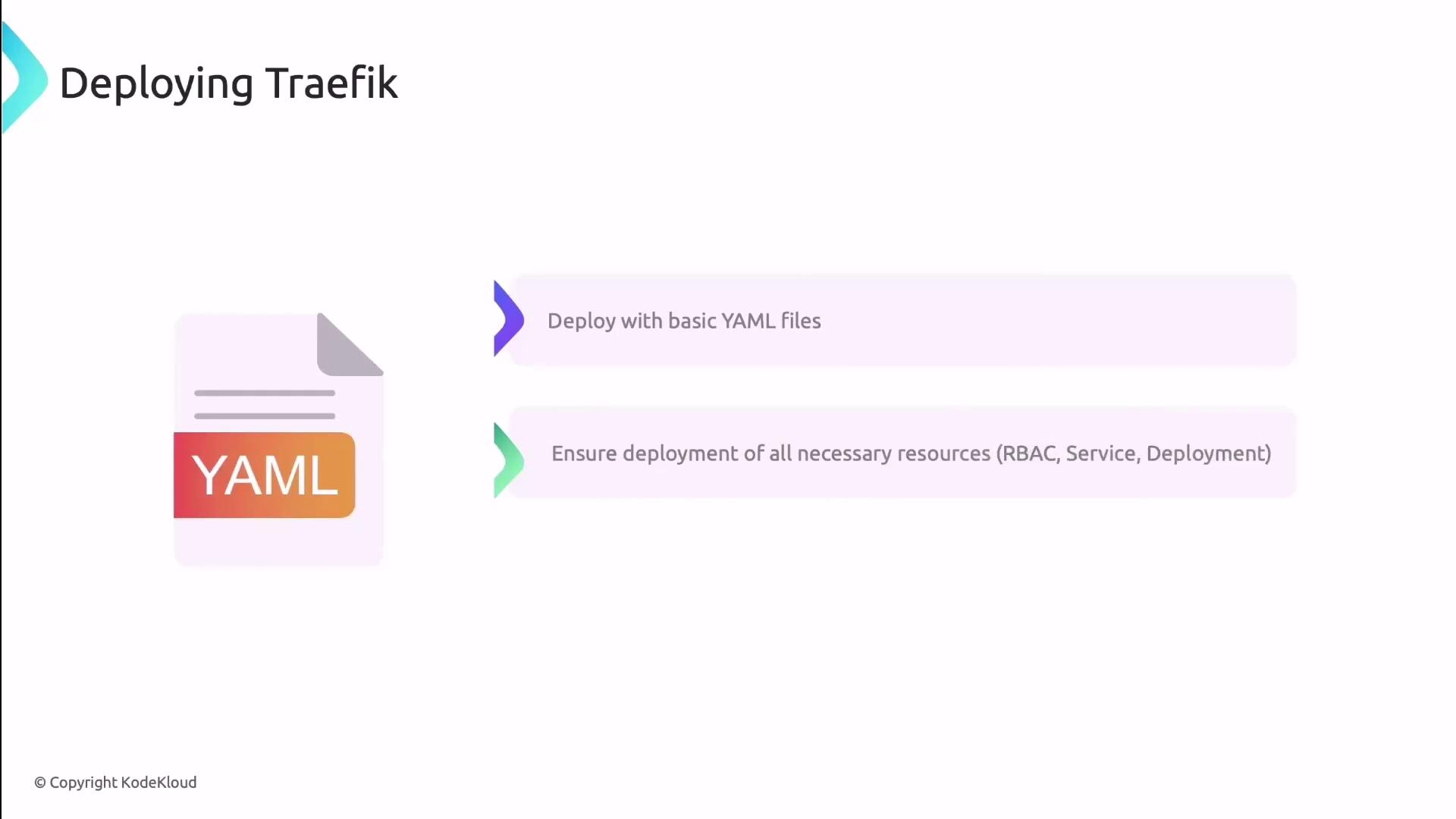
Warning
When crafting manual manifests, ensure you include RBAC rules to grant Traefik the required permissions in your cluster.
Traefik Dashboard
Access Traefik’s built-in dashboard for real-time visibility into your routing topology. The UI displays:
- Metrics for HTTP and TCP routers
- Status of services and middlewares
- Health checks and error rates
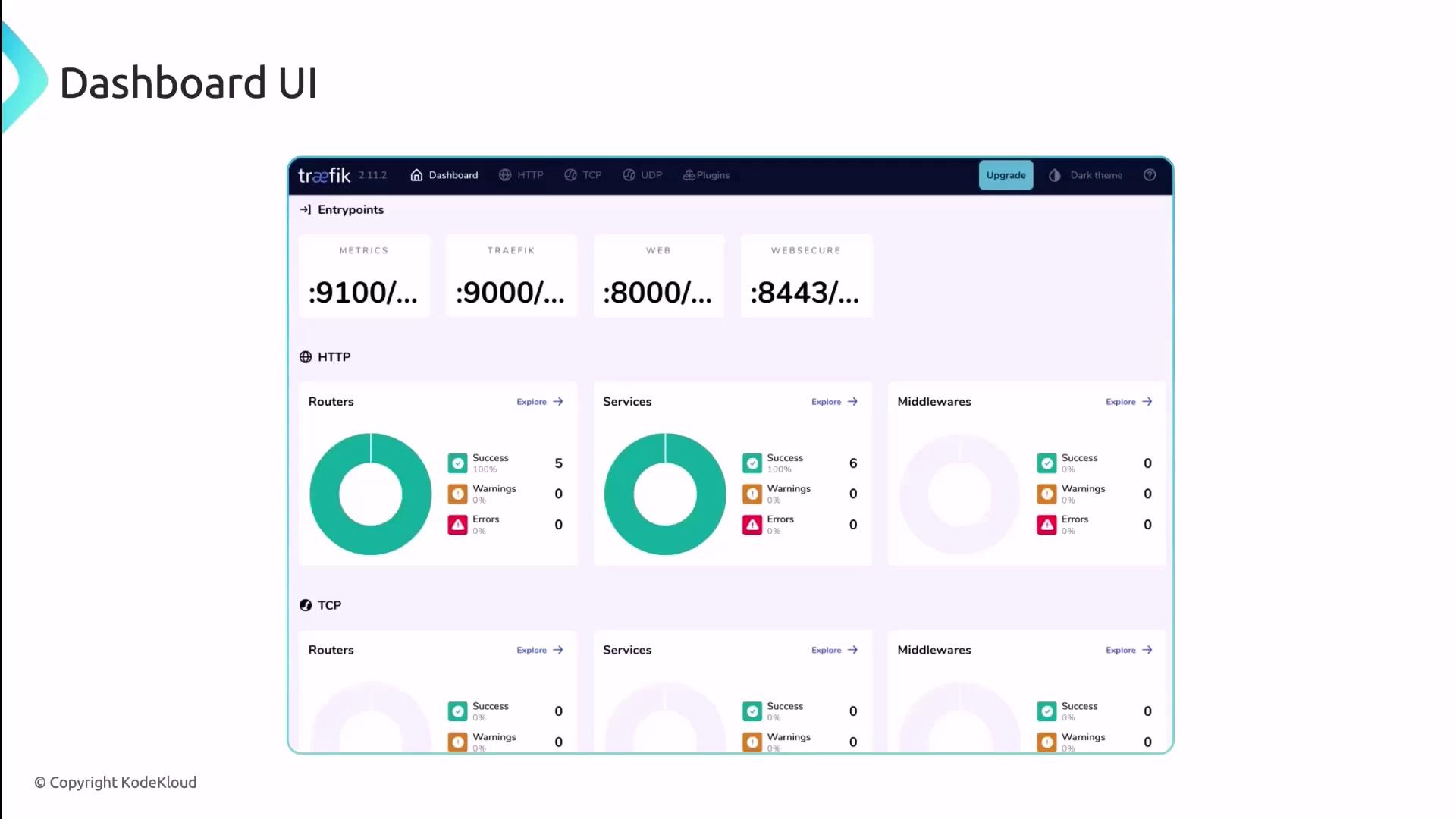
Now that we’ve reviewed Traefik’s architecture, components, and key capabilities, let’s move on to installing and configuring Traefik in your Kubernetes cluster.
Links and References
Watch Video
Watch video content