Kubernetes and Cloud Native Associate - KCNA
Cloud Native Observability
Cost Management
In this article, we explore effective cloud cost management strategies to help you optimize your cloud spending while ensuring high performance. Imagine running a business in the cloud with various resources—such as virtual machines, storage volumes, and web services—that each add to your monthly expenses. Just like keeping many lights on in your home increases your electricity bill, deploying extra resources in the cloud can lead to higher costs. Therefore, it is crucial to monitor and manage these expenses carefully.
Cloud cost management involves planning and organizing the expenses and requirements associated with cloud technologies within an organization. By scaling resources up and down as needed—similar to turning off lights when they aren’t in use—you can optimize resource utilization and control costs effectively. This balancing act becomes even more critical as cloud infrastructures grow in complexity under the pay-for-what-you-use model implemented by most public cloud providers.
When executed properly, cloud cost management can lead to notable cost reductions:

Without proper oversight, however, expenses can spiral out of control—much like leaving your air conditioning on full blast with open windows, which results in a high electricity bill.
Below, we take a closer look at some widely used cloud native cost management strategies.
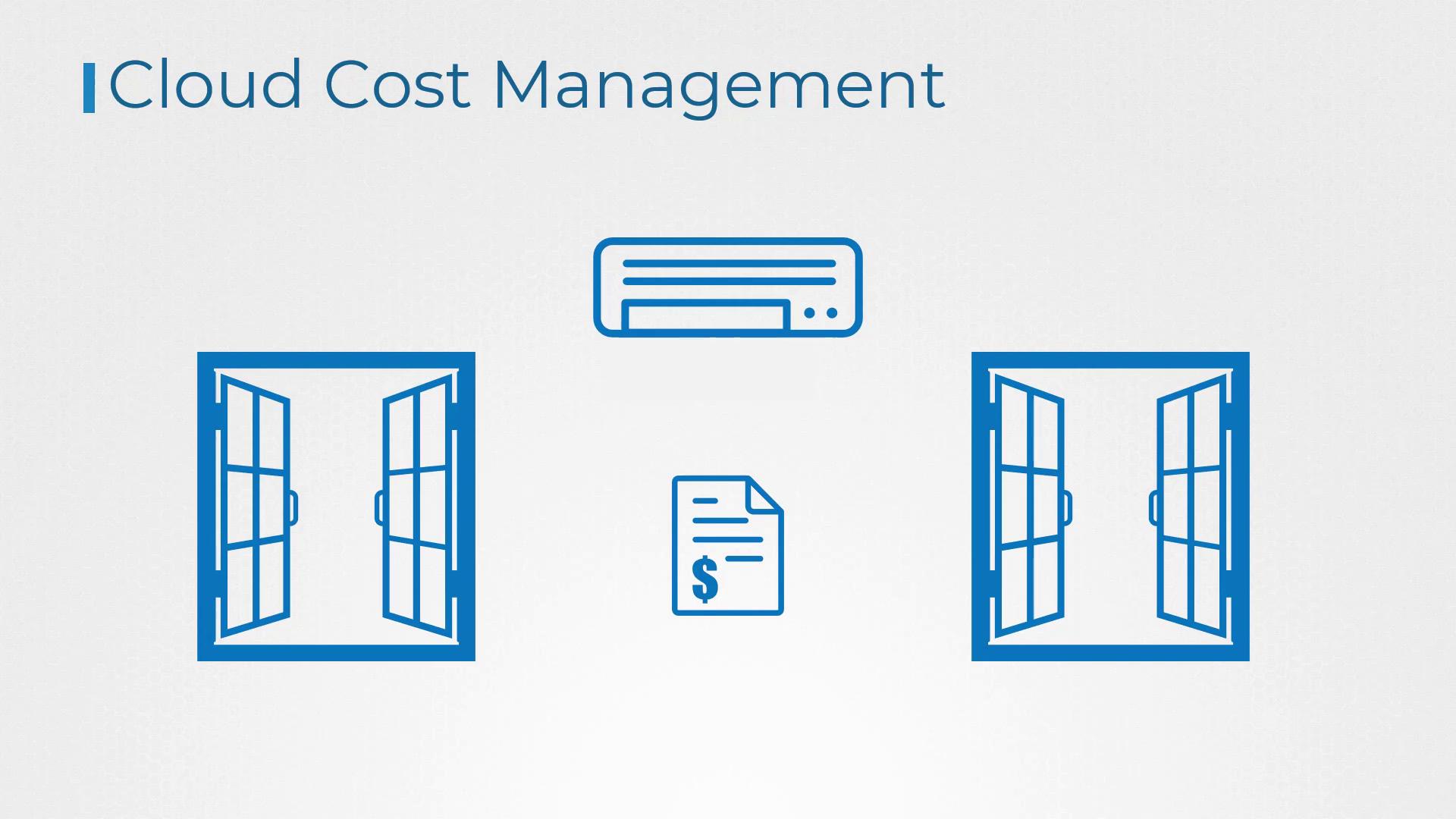
1. Selecting the Appropriate Infrastructure
Choosing the right cloud infrastructure is critical. Once you have selected a cloud platform, you still face various decisions that can significantly affect your cost management. Most cloud providers offer three categories of instances (virtual servers), each with unique pricing and usage models:
On-demand Instances:
On-demand instances provide maximum flexibility by allowing you to create and delete instances as needed. However, this convenience comes at a higher cost.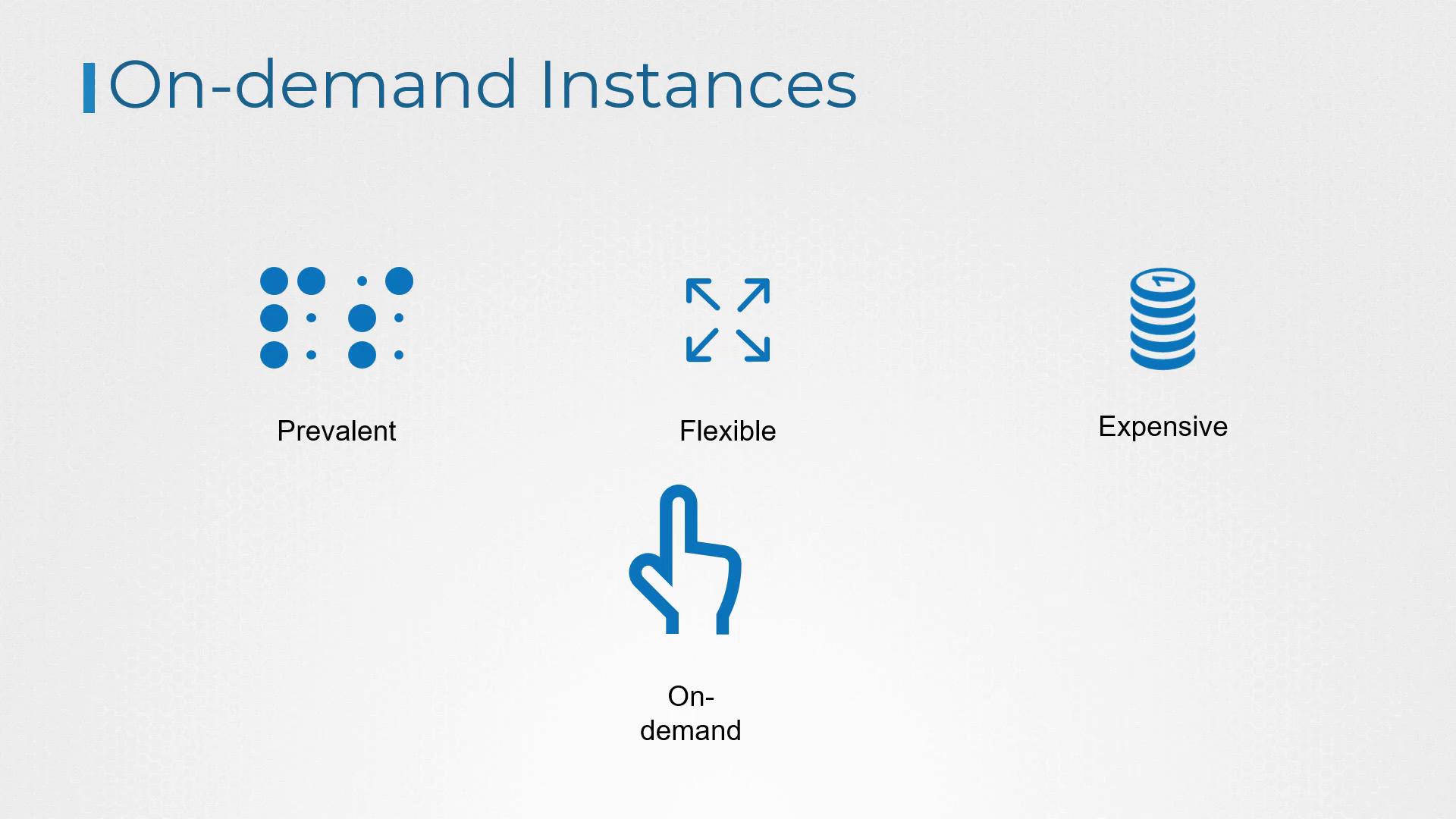
Reserved Instances:
Reserved instances offer discounts in exchange for committing to a long-term usage period. For instance, at KodeKloud, we operate a large cluster for hands-on labs. By committing to a long-term contract, we secure over a 30% discount.
Spot Instances:
Spot instances are the most cost-effective option, often offering discounts up to 90% by utilizing spare cloud capacity. However, these instances can be terminated abruptly if the cloud provider requires the capacity. Although some providers offer capacity rebalancing signals to alert users, there is no guarantee of receiving sufficient notice.
2. Managing Performance and Cost Through Rightsizing
Achieving an optimal balance between performance and cost requires careful resource provisioning. Over-provisioning results in unnecessary expenses, while under-provisioning can cause performance issues. Autoscaling technology is an effective solution to this challenge. For example, Kubernetes allows you to automatically scale both applications and infrastructure based on demand.
Platforms like Kubernetes let you define node pools with specified upper and lower limits. This dynamic scaling ensures that only the required resources are active at any given time, preventing wasteful spending. Additionally, cloud systems can allocate and release external storage volumes on demand, contributing to cost savings and a better user experience.
Setting optimal upper and lower limits along with selecting appropriate performance metrics is crucial for effective autoscaling.
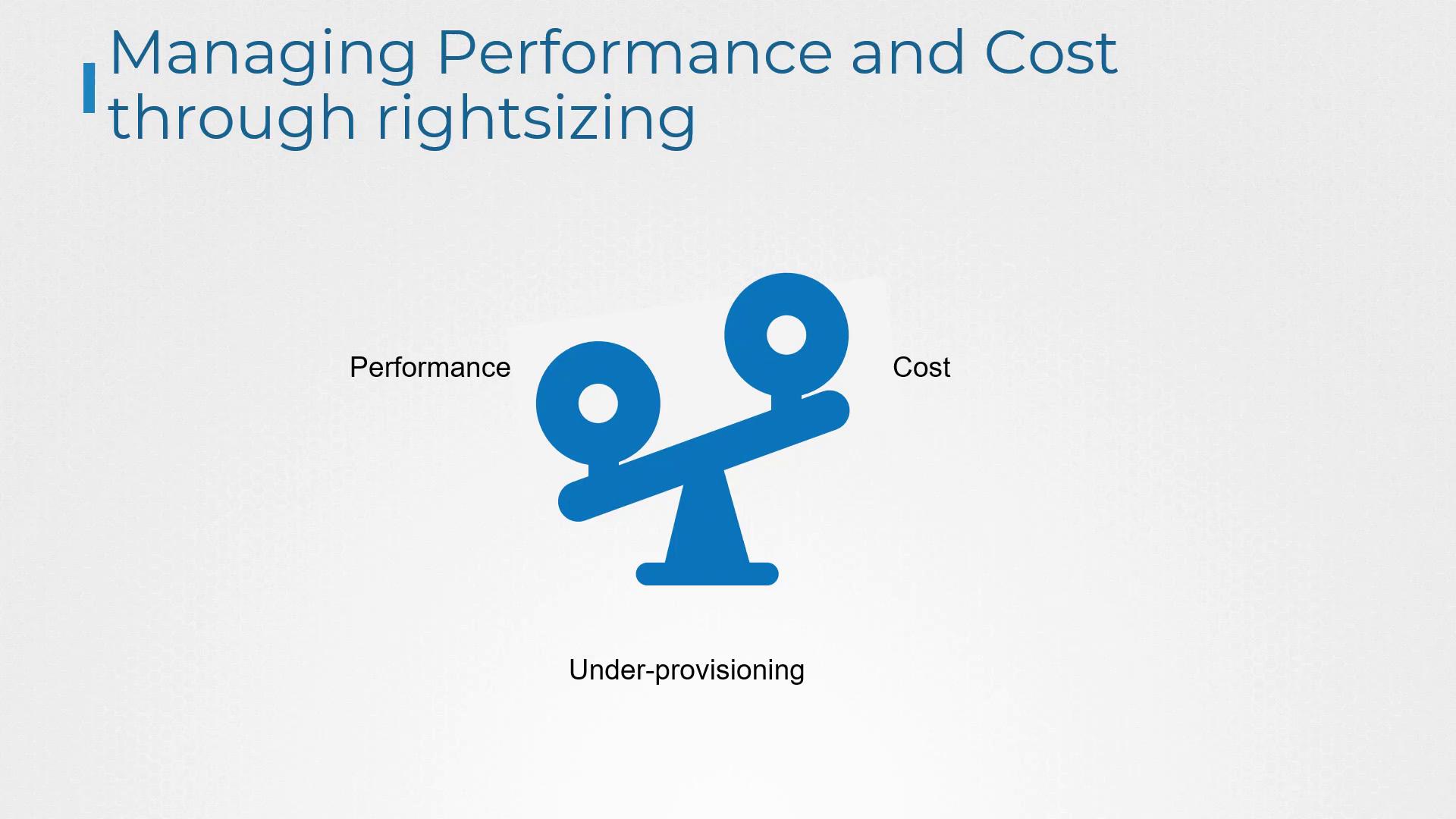
Configuring precise limits for node pools helps prevent over-provisioning and keeps costs under control.
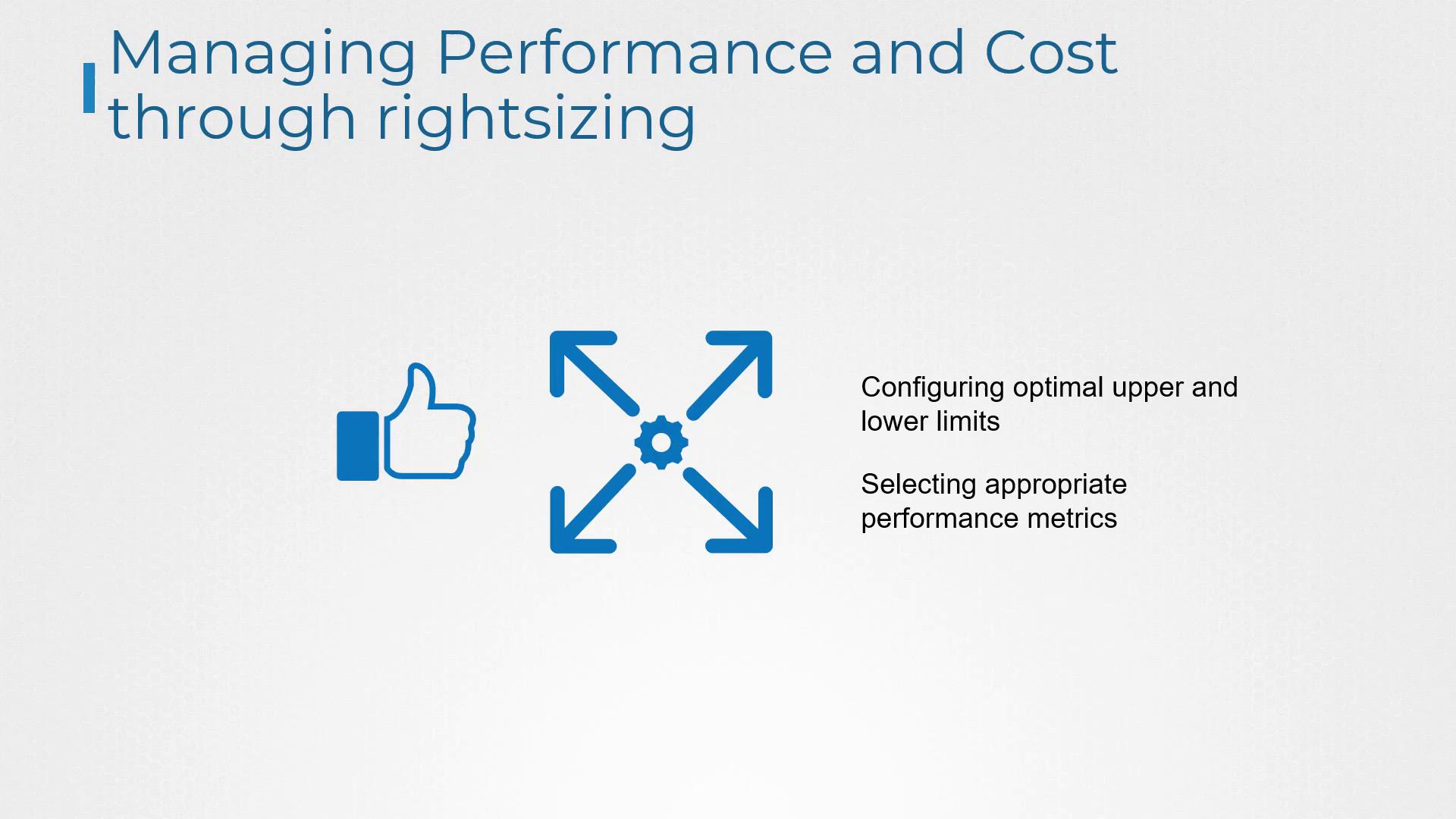
3. Scheduling Non-Essential Instances and Removing Unused Resources
Not all resources in your infrastructure need to operate continuously. Scheduling non-essential resources to switch off during non-business hours or on weekends can lead to significant savings. Regularly reviewing your setup to remove unused instances is also critical, as inactive resources not only increase costs but can introduce security risks.
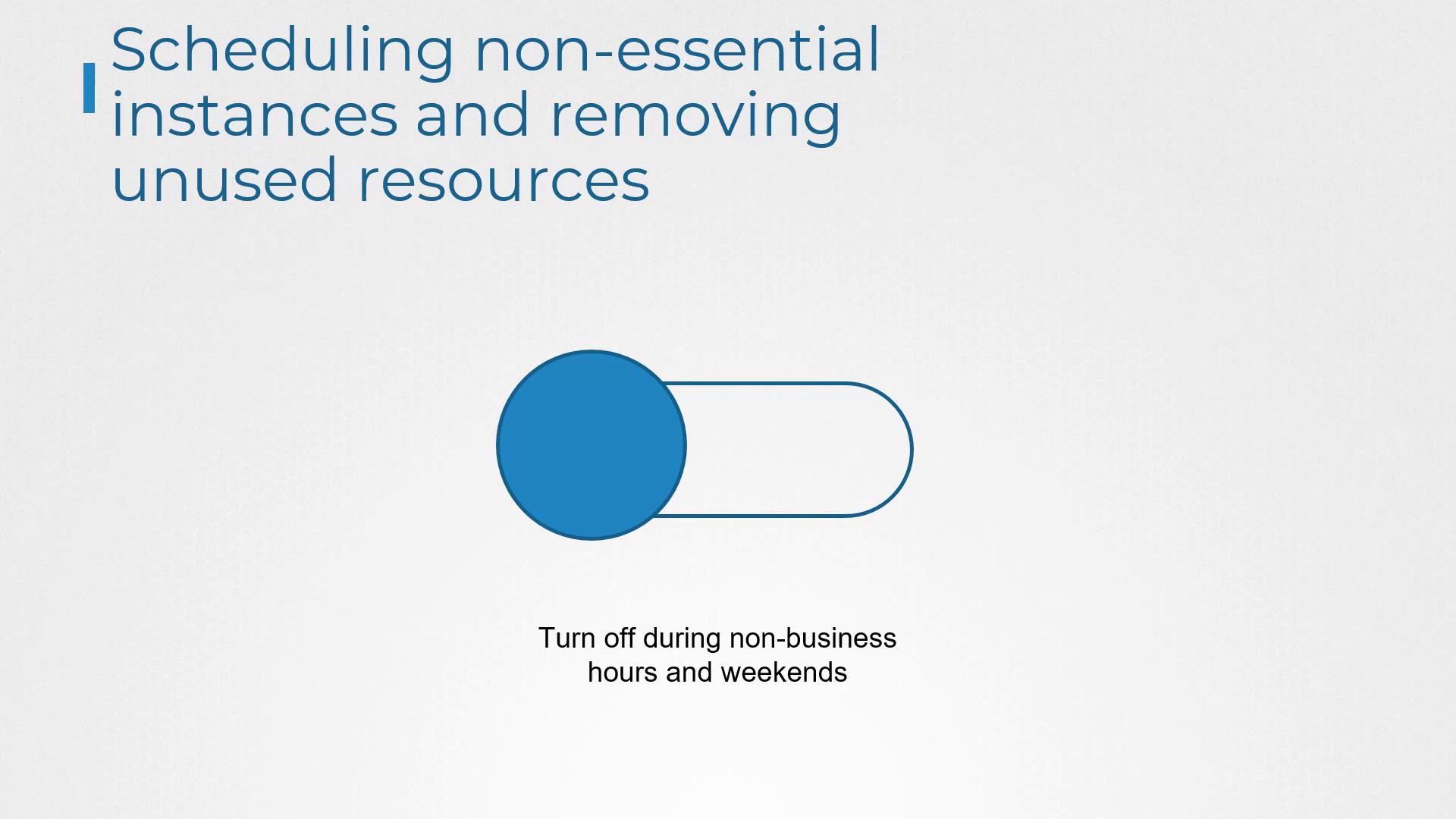
Note
Consider leveraging cloud cost management tools for further optimization. Most major cloud providers offer built-in solutions:
Third-party tools are also available, including:
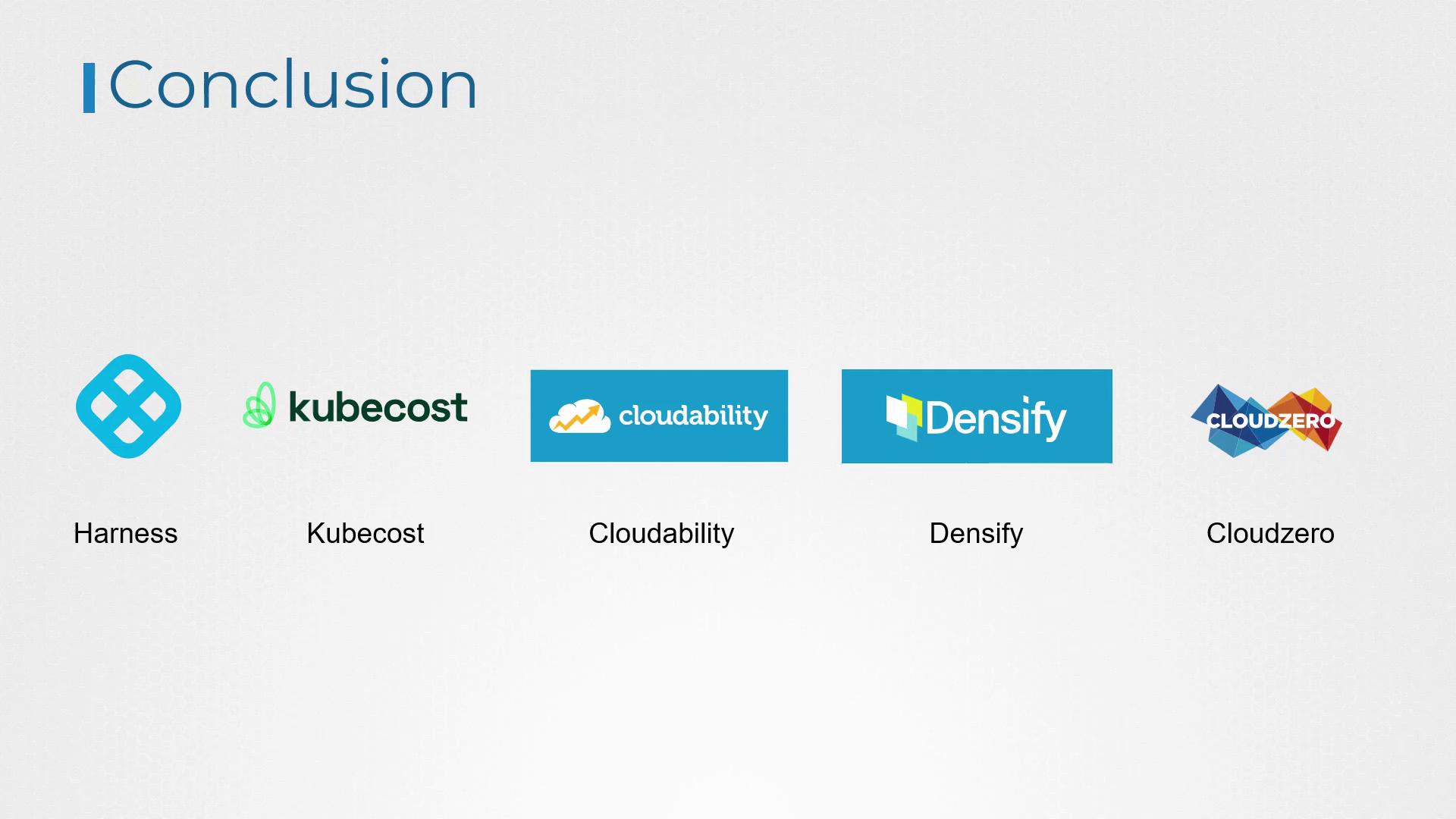
Thank you for reading this article on cloud cost management. We hope these strategies empower you to optimize your cloud spending while maintaining high performance.
Watch Video
Watch video content