Kustomize
Kustomize Basics
Common Transformers
In this lesson, we’ll explore Kustomize’s built-in Common Transformers. They let you apply shared modifications—such as labels, prefixes/suffixes, namespaces, and annotations—to all of your Kubernetes manifests without touching each file manually.
The Challenge
Imagine you have these two resource definitions:
# db-depl.yaml
apiVersion: apps/v1
kind: Deployment
metadata:
name: api-deployment
spec:
replicas: 1
selector:
matchLabels:
component: api
template:
metadata:
labels:
component: api
spec:
containers:
- name: nginx
image: nginx
# db-service.yaml
apiVersion: v1
kind: Service
metadata:
name: db-service
spec:
selector:
component: db-depl
ports:
- protocol: TCP
port: 27017
targetPort: 27017
type: LoadBalancer
Your goal is to:
- Add a shared label:
org: KodeKloud - Append
-devto every resource name
Manually editing each file is tedious and error-prone. Kustomize simplifies this with common transformers.
Common Transformers Overview
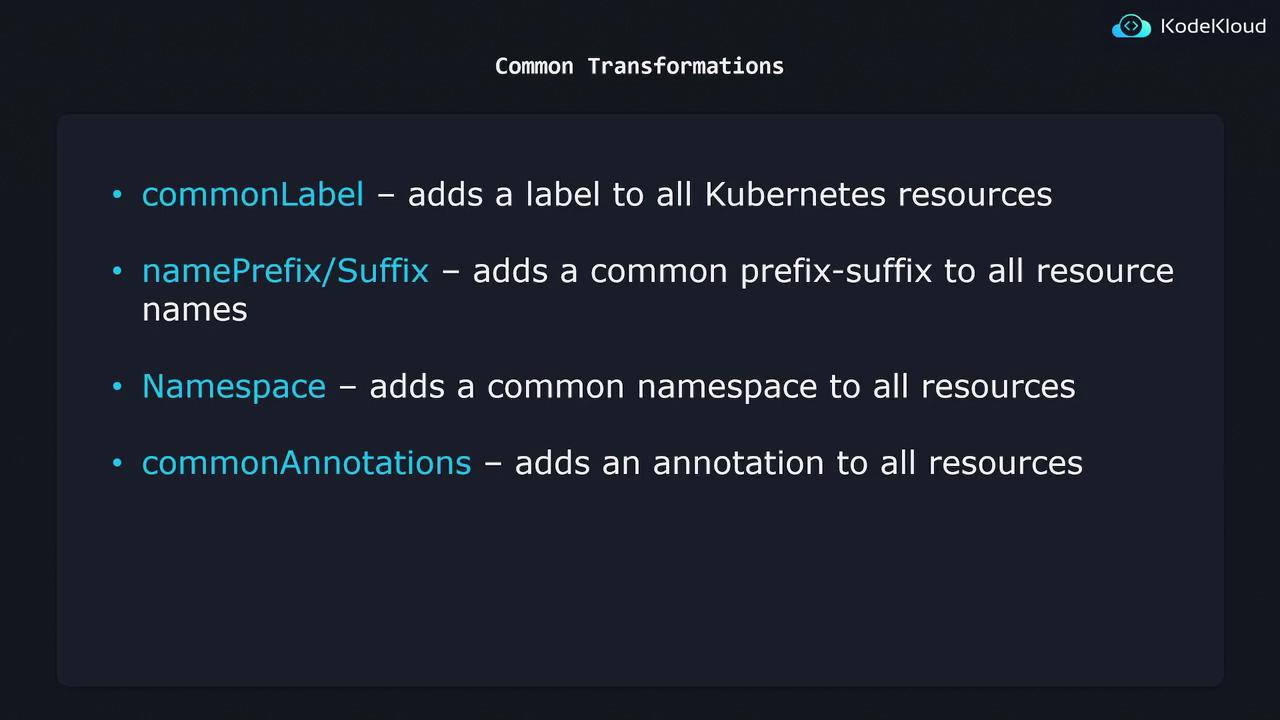
| Transformer | Field Name | Purpose |
|---|---|---|
| Common Labels | commonLabels | Add one or more labels to all resources |
| Name Prefix/Suffix | namePrefix<br>nameSuffix | Prepend or append text to resource names |
| Namespace | namespace | Assign a namespace to every resource |
| Common Annotations | commonAnnotations | Add one or more annotations to all resources |
1. Apply Common Labels
Add the commonLabels block to your kustomization.yaml:
resources:
- db-depl.yaml
- db-service.yaml
commonLabels:
org: KodeKloud
Note
When you run kustomize build, these labels will be merged into every resource’s metadata.labels.
Generated output (Service example):
apiVersion: v1
kind: Service
metadata:
name: db-service
labels:
org: KodeKloud
spec:
selector:
component: db-depl
ports:
- protocol: TCP
port: 27017
targetPort: 27017
type: LoadBalancer
2. Set a Namespace
To place all resources into a specific namespace:
namespace: lab
Resulting snippet:
apiVersion: v1
kind: Service
metadata:
name: db-service
namespace: lab
labels:
org: KodeKloud
# …
3. Add Name Prefix & Suffix
Prepend and append text to every resource name:
namePrefix: kodekloud-
nameSuffix: -dev
Rendered output:
apiVersion: v1
kind: Service
metadata:
name: kodekloud-db-service-dev
labels:
org: KodeKloud
namespace: lab
# …
Warning
Choosing very long prefixes or suffixes can push resource names over Kubernetes’ max-length limit (63 characters). Always verify final name lengths.
4. Inject Common Annotations
Include the following to add annotations across all manifests:
commonAnnotations:
branch: master
Sample annotation merge:
metadata:
annotations:
branch: master
# …
By combining these four settings in a single kustomization.yaml, you can transform your base manifests consistently and safely—no manual edits required.
Links and References
Watch Video
Watch video content