Kustomize
Kustomize Overview
Kustomize Problem Statement Idealogy
In this guide, we’ll examine why Kustomize exists and how it helps you manage Kubernetes manifests across multiple environments without duplicating YAML files. You’ll learn:
- The drawbacks of maintaining separate manifests for each environment
- Core Kustomize concepts: Bases and Overlays
- Folder structure best practices
- How to apply Kustomize with
kubectl
The Pain of Duplicated Manifests
Imagine you have a simple NGINX Deployment that you want to run in dev, stg, and prod, varying only the replicas count:
# base/nginx-deployment.yaml
apiVersion: apps/v1
kind: Deployment
metadata:
name: nginx-deployment
spec:
replicas: 1
selector:
matchLabels:
component: nginx
template:
metadata:
labels:
component: nginx
spec:
containers:
- name: nginx
image: nginx
A naïve solution is to copy this into three folders and change only the replicas value:
├── dev/nginx.yaml # replicas: 1
├── stg/nginx.yaml # replicas: 2
└── prod/nginx.yaml # replicas: 5
kubectl apply -f dev/
kubectl apply -f stg/
kubectl apply -f prod/
Warning
Any update to the base spec—like adding an annotation—must be repeated in each folder. This quickly leads to configuration drift and inconsistent deployments.
Introducing Kustomize: Base + Overlays
Kustomize solves duplication by splitting your manifests into two layers:
| Concept | Purpose | File Example |
|---|---|---|
| Base | Shared resources and default values | base/nginx-deployment.yaml |
| Overlay | Environment-specific patches and config | overlays/stg/kustomization.yaml |
How It Works
- Base: Contains common resources (Deployments, Services, ConfigMaps).
- Overlay: References the base and applies patches (e.g., change replica count).
Note
You can use kubectl kustomize (or kubectl apply -k) without installing any extra tools. Everything remains plain YAML—no templating language to learn!
Defining Your Base
Create a base/ folder with a kustomization.yaml that lists all shared resources:
k8s/
└── base/
├── kustomization.yaml
├── nginx-deployment.yaml
├── service.yaml
└── redis-deployment.yaml
# base/kustomization.yaml
resources:
- nginx-deployment.yaml
- service.yaml
- redis-deployment.yaml
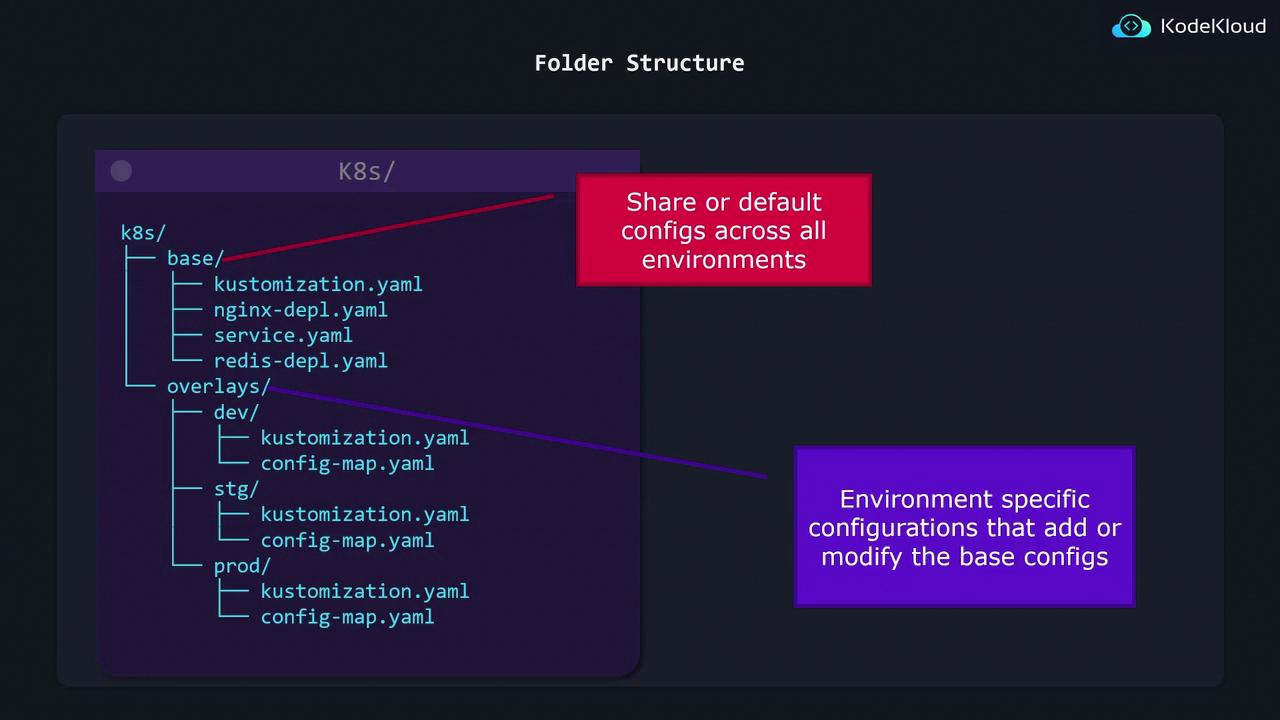
Creating Overlays
Each environment overlay only needs to patch what’s different. For example, staging increases the replica count:
k8s/
└── overlays/
├── stg/
│ ├── kustomization.yaml
│ └── config-map.yaml
└── prod/
├── kustomization.yaml
└── config-map.yaml
# overlays/stg/kustomization.yaml
bases:
- ../../base
patches:
- patch: |-
apiVersion: apps/v1
kind: Deployment
metadata:
name: nginx-deployment
spec:
replicas: 2
target:
kind: Deployment
name: nginx-deployment
Building and Applying Final Manifests
When you run Kustomize, it merges the base plus your overlay to produce the final manifest:
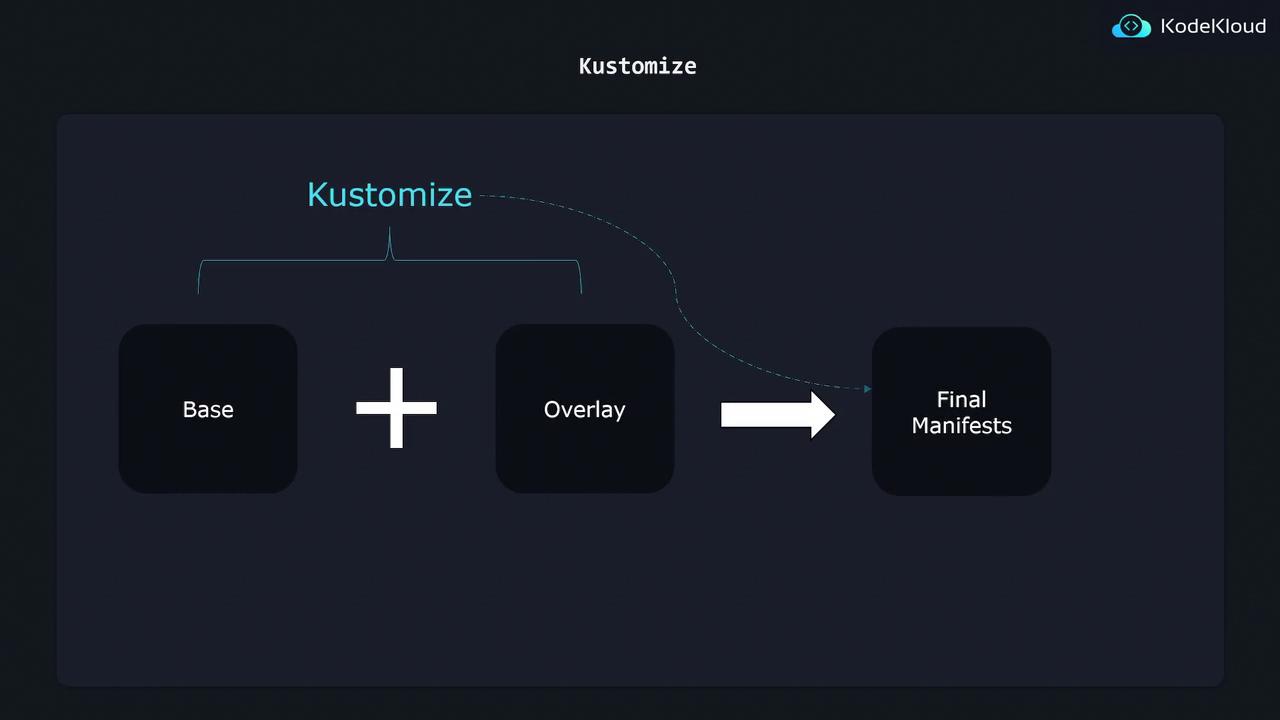
# Generate and apply the staging manifests
kubectl apply -k overlays/stg/
kubectl + Kustomize Integration
Kustomize is bundled with kubectl, so you can work with it immediately:
# Preview changes without applying
kubectl kustomize overlays/prod/
# Directly apply merged YAML
kubectl apply -k overlays/prod/
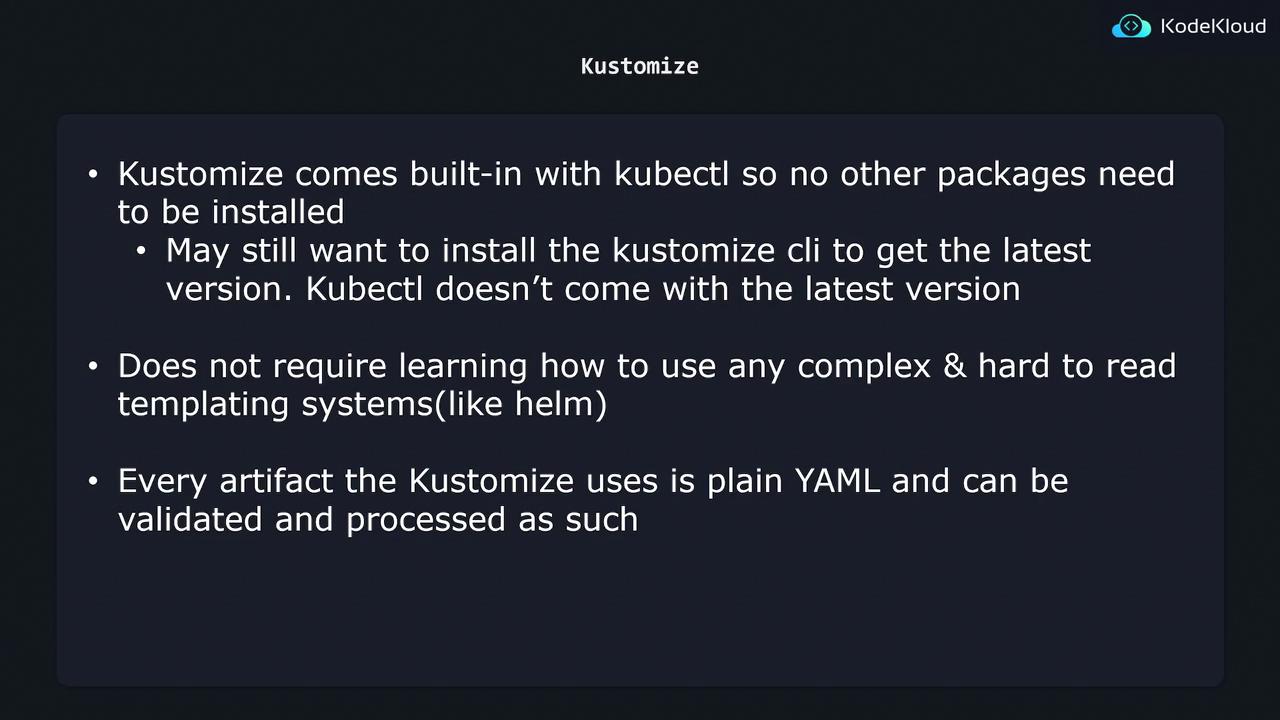
Summary
By separating Bases and Overlays, Kustomize lets you:
- Maintain one source of truth for shared configurations
- Apply minimal patches per environment
- Eliminate manifest duplication and drift
- Use plain YAML—no templating
For more details, check out the official Kustomize documentation.
Links and References
Watch Video
Watch video content