LangChain
Interacting with LLMs
Prompt Templates
In this lesson, we’ll dive into prompt templates—parameterized messages that make your LangChain interactions more flexible, consistent, and reusable. Instead of hard-coding each system, human, or AI message, you define templates with placeholders that are filled in at runtime.
What Are Prompt Templates?
A prompt template is a blueprint for your LLM interactions. You can:
- Define system, human, or AI messages with named placeholders
- Populate placeholders at runtime, generating dynamic prompts
- Chain multiple templates together, passing data from one step to the next
- Standardize messaging across your team for a consistent LLM experience
Note
Always verify that all placeholders match the input keys you supply at runtime to avoid template rendering errors.
Benefits of Using Prompt Templates
| Benefit | Description | Example |
|---|---|---|
| Reusability | Create once, reuse across multiple chains | greeting = "Hello, {user_name}!" |
| Consistency | Enforce a standard messaging format | System prompts that always start with company branding |
| Flexibility | Quickly swap out placeholders or default values | Changing {user_name} to {customer_name} globally |
| Maintainability | Easier updates when requirements evolve | Update tone or style in one template file |
Core Components
System Message Template
Typically sets the overall behavior of the LLM.from langchain.prompts import SystemMessagePromptTemplate system_template = SystemMessagePromptTemplate.from_template( "You are a helpful assistant for {company_name} support." )Human Message Template
Captures user input or queries.from langchain.prompts import HumanMessagePromptTemplate human_template = HumanMessagePromptTemplate.from_template( "Hi, my order #{order_id} is delayed. Can you help?" )AI Message Template
Formats or parses the LLM’s response.from langchain.prompts import AIMessagePromptTemplate ai_template = AIMessagePromptTemplate.from_template( "The estimated delivery date for order {order_id} is {delivery_date}." )
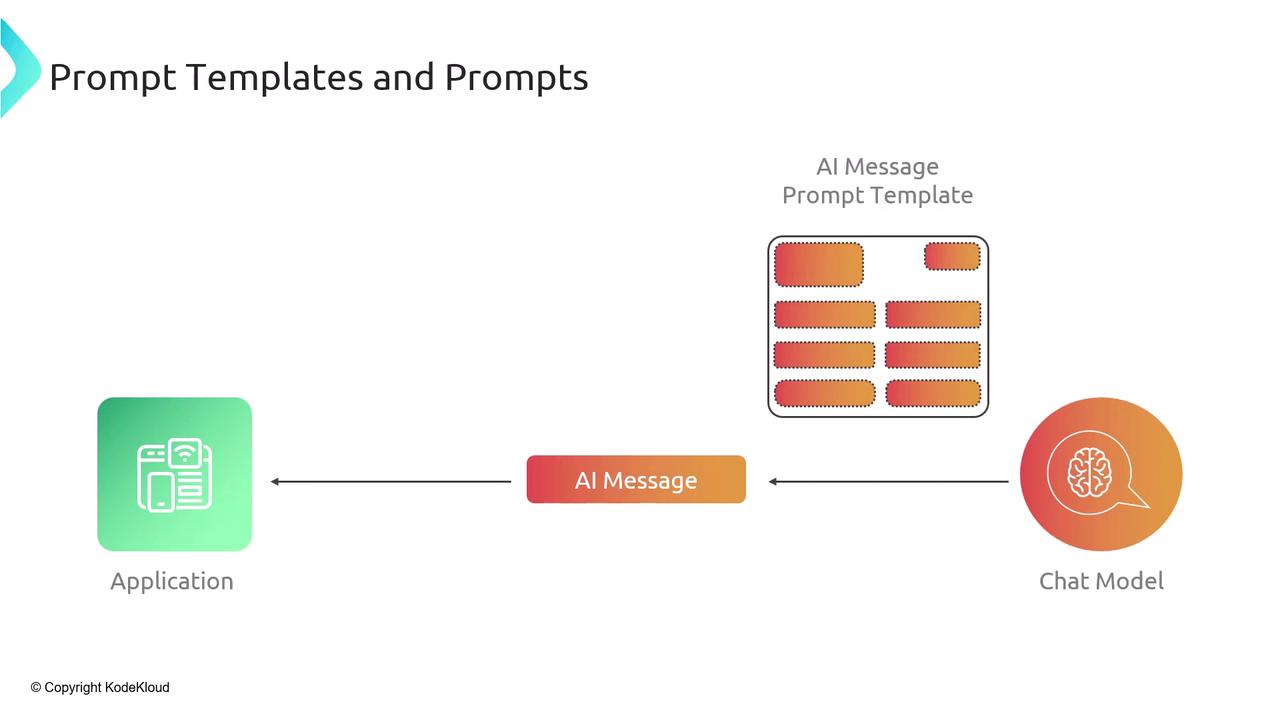
Demo Scenarios
In the following demos, we’ll cover:
- Creating prompt templates with placeholders
- Generating parameterized prompts
- Building reusable, organization-wide templates
Let’s jump into the hands-on examples and see these prompt templates in action!
Links and References
Watch Video
Watch video content