Learn Ansible Basics Beginners Course
Ansible Templates
Introduction to Templating
In this lesson, we delve into Jinja2—a robust templating engine for Python known for its flexibility and power. Templating enables you to design a foundational content structure (the template) and dynamically substitute specific values using variables. Imagine a CEO wishing to send out party invitations where each email includes unique details such as the recipient's name and family members. In this case, the invitation layout serves as the template while the names become the dynamic variables. This approach is widely used in IT for creating customized web pages and generating configuration files with automation tools.

!!! note "Tip" For further reading on templating fundamentals, consider exploring other related concepts in your automation projects.
Use Cases
One of the most common applications of Jinja2 is the generation of dynamic HTML pages and configuration files. Below are examples that illustrate how you can leverage Jinja2 in different scenarios.
Generating HTML Pages
<!DOCTYPE html>
<html>
<head>
<title>{{ title }}</title>
</head>
<body>
{{ msg }}
</body>
</html>
When rendering this template with variables such as title set to "Our Site" and msg set to "Welcome!", the output becomes:
<!DOCTYPE html>
<html>
<head>
<title>Our Site</title>
</head>
<body>
Welcome!
</body>
</html>
Automating Configuration Files
Jinja2 is also valuable in automation tools to customize playbooks or auto-generate configuration files. Consider a snippet for configuring a MySQL database using Ansible:
- hosts: web1
tasks:
- file:
path: "{{ file }}"
state: touch
[mysqld]
innodb-buffer-pool-size={{ pool_size }}
datadir={{ datadir }}
user={{ mysql }}
When the appropriate variables are applied, these templates yield valid and ready-to-use configuration files.
Jinja2 Overview
Jinja2 offers an extensive set of features making it a top choice for templating in Python-based projects. Its elegant syntax and comprehensive documentation make it accessible for both beginners and advanced users. For more detailed information and advanced examples, refer to the official Jinja2 documentation.
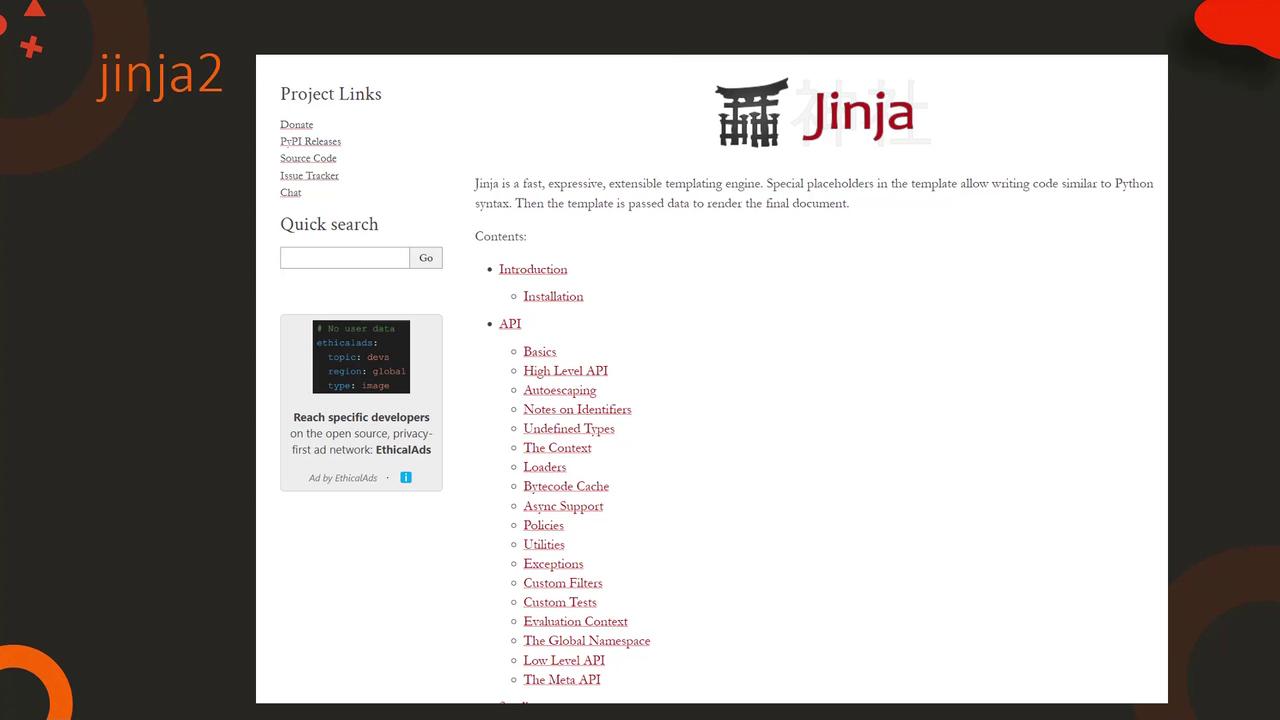
Basic Substitution and Filters
Dynamic value substitution is a core functionality of Jinja2. For example, if you set the variable my_name to "Bond", then the following template:
The name is {{ my_name }}
renders as:
The name is Bond
Jinja2 supports various filters to transform data on the fly. Examples include converting text to uppercase, lowercase, or title case, and even replacing parts of strings. Consider these transformations:
The name is {{ my_name }} => The name is Bond
The name is {{ my_name | upper }} => The name is BOND
The name is {{ my_name | lower }} => The name is bond
The name is {{ my_name | title }} => The name is Bond
The name is {{ my_name | replace("Bond", "Bourne") }} => The name is Bourne
To handle cases where a variable might be undefined, apply the default filter to prevent errors:
The name is {{ first_name | default("James") }} {{ my_name }} => The name is James Bond
!!! note "SEO Tip" Remember to include relevant keywords such as "Jinja2 templating", "Python templating engine", and "dynamic configuration" throughout your content to improve search engine visibility.
Working with Lists and Sets
Jinja2 is not limited to strings; it provides a suite of filters to manipulate lists and sets. Consider the following examples that demonstrate common operations:
{{ [1, 2, 3] | min }} => Returns the minimum value: 1
{{ [1, 2, 3] | max }} => Returns the maximum value: 3
{{ [1, 2, 3, 2] | unique }} => Returns unique elements: [1, 2, 3]
{{ [1, 2, 3, 4] | union([4, 5]) }} => Combines arrays and returns unique results: [1, 2, 3, 4, 5]
{{ [1, 2, 3, 4] | intersect([4, 5]) }} => Returns common elements between arrays: [4]
Other useful filters like random and join can also be used to generate random outputs or concatenate an array of words into a single string.
Control Structures
Jinja2 supports classic programming control structures including loops and conditionals, making it highly flexible for dynamic content generation.
Loop Example
{{ number }},
,[object Object],[object Object]