Linode : Kubernetes Engine
Working with Linode
Overview and navigation of the Linode Kubernetes Engine dashboard
Before provisioning a Linode Kubernetes Engine (LKE) cluster, it’s helpful to familiarize yourself with the LKE dashboard. Understanding this interface clarifies the resources LKE manages on your behalf.
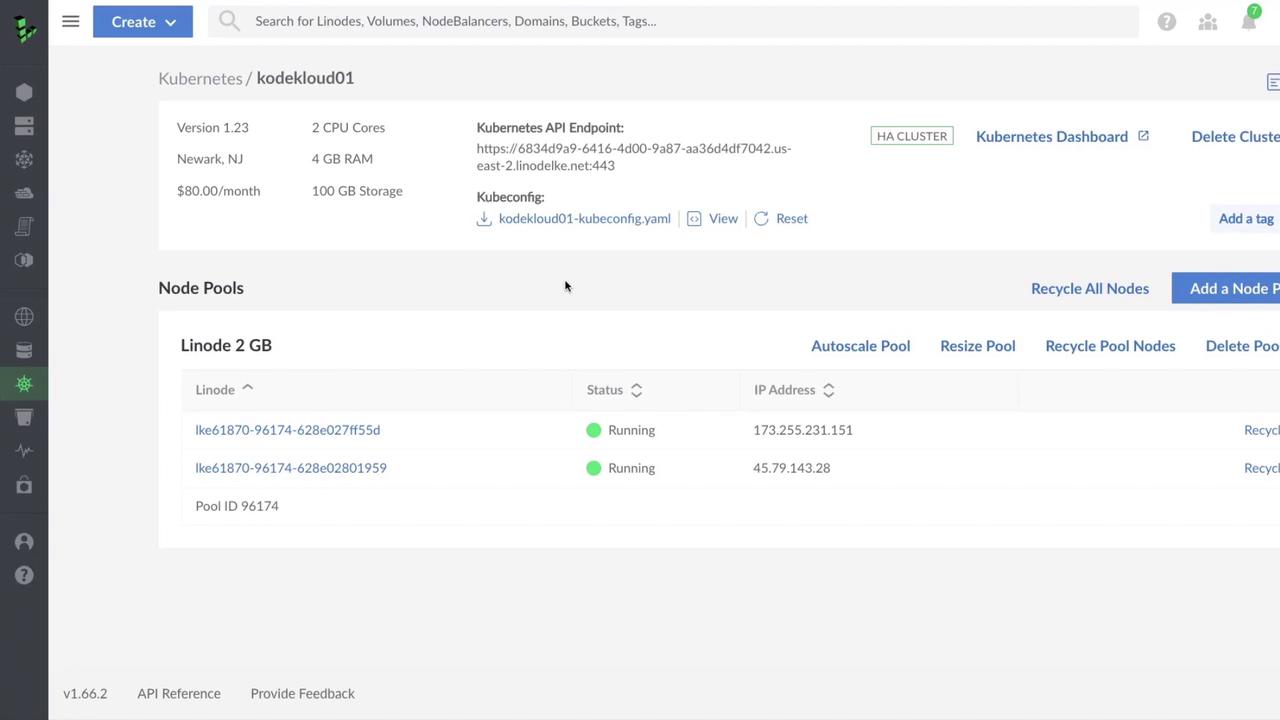
Note
Exploring the LKE dashboard first gives you context on what happens behind the scenes when you later create and manage clusters.
Cluster Details
| Field | Description |
|---|---|
| Name | Rename your cluster at any time for better identification. |
| Kubernetes Version | Shows the control plane version (e.g., v1.22). |
| Resources | Total CPU cores, RAM, and storage allocated. |
| Region | Data center location (e.g., us-east-1). |
| Price | Estimated monthly cost for the control plane and nodes. |
API Endpoint
LKE exposes your cluster’s API endpoint publicly. If you query it without valid credentials, you’ll see a 403 Forbidden error:
{
"kind": "Status",
"apiVersion": "v1",
"status": "Failure",
"message": "Forbidden: User \"system:anonymous\" cannot get path \"/\"",
"reason": "Forbidden",
"code": 403
}
Kubeconfig File
Download your cluster’s Kubeconfig from the dashboard and save it to ~/.kube/config (or merge with your existing file). It includes:
- Certificate Authority data
- API server URL
- User credentials (token)
- Context settings
apiVersion: v1
kind: Config
clusters:
- name: lke61870
cluster:
server: https://6834d9a9-6416-4d00-9a87-aa36d4df7040.east-2.linodek...
certificate-authority-data: LS0tLS1CRUdJTiBDRVJVS...
users:
- name: lke61870-admin
user:
token: eyJhbhGciOiJS...
contexts:
- name: lke61870-ctx
context:
cluster: lke61870
user: lke61870-admin
namespace: default
current-context: lke61870-ctx
Warning
If your Kubeconfig is ever compromised, regenerate it immediately to revoke the old credentials.
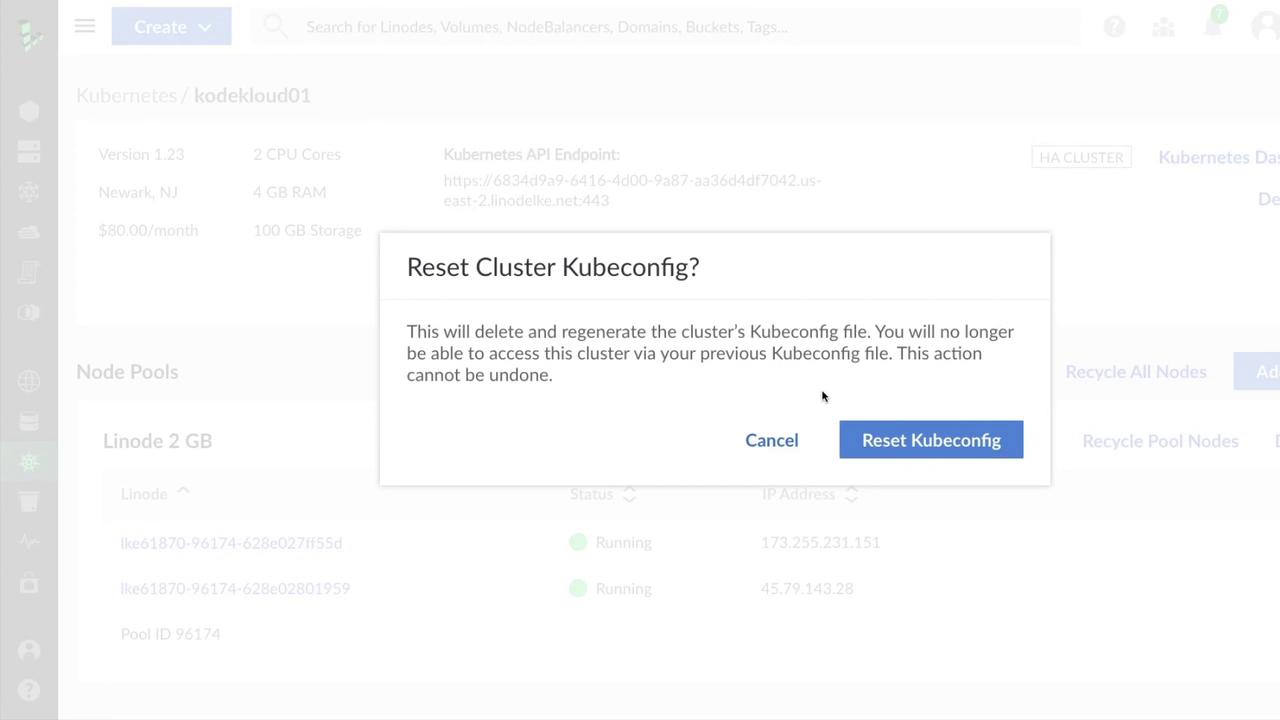
Kubernetes Dashboard & Node Pools
In the LKE dashboard, you’ll also find quick links for:
- Accessing the Kubernetes Dashboard
- Managing cluster tags
- Deleting the entire cluster
The Node Pools section lists each worker node, showing its IP address and status. You can:
- Recycle individual nodes or all nodes at once
- Enable autoscaling for dynamic scaling
- Resize node plans
- Delete individual nodes or entire node pools
- Create additional node pools
Links and References
Related Resources
| Resource | Purpose | Example Command |
|---|---|---|
| Pod | Basic unit of deployment | kubectl run nginx --image=nginx |
| Deployment | Managed pods with scaling | kubectl create deployment nginx --image=nginx |
| Service | Network access to pods | kubectl expose deployment nginx --port=80 |
| NodePool | Worker node management | Configure via LKE dashboard or Terraform provider |
Watch Video
Watch video content