Linux Professional Institute LPIC-1 Exam 101
Devices Linux Filesystems Filesystem Hierarchy Standard
Create and Change Soft Links
Symbolic links (or “soft links”) are pointers to files or directories, akin to Windows shortcuts. Unlike hard links, which reference the same inode on disk, a symlink stores the path to its target. When you access a symlink, the operating system follows that path and opens the real file or folder.
Table: Hard Link vs. Symbolic Link
| Link Type | Definition | Use Case | Limitation |
|---|---|---|---|
| Hard Link | Direct reference to the same inode | Duplicate names for the same data | Cannot span filesystems |
| Symbolic Link | Special file containing target’s pathname | Flexible alias or shortcut | Broken if the target path changes |
1. Create a Symbolic Link
Use the ln utility with the -s (or --symbolic) flag:
ln -s <path_to_target> <path_to_link>
# Example: create a shortcut to an image
ln -s /home/aaron/Pictures/family_dog.jpg family_dog_shortcut.jpg
<path_to_target>: File or directory you want to reference.<path_to_link>: Name (and optional path) for the symlink.
Note
You can use absolute or relative paths. Relative links remain valid if you move the containing directory, as long as the relative structure doesn’t change.
2. Verify a Symlink
List files with detailed info:
ls -l family_dog_shortcut.jpg
Output:
lrwxrwxrwx 1 aaron aaron 33 Apr 5 10:00 family_dog_shortcut.jpg -> /home/aaron/Pictures/family_dog.jpg
- Leading
ldenotes a symlink. - Arrow (
->) shows the target path.
To print only the target path without truncation:
readlink family_dog_shortcut.jpg
# /home/aaron/Pictures/family_dog.jpg
3. Permissions and Access
Symbolic links always display full permissions (rwxrwxrwx), but actual access is governed by the target’s permissions:
echo "Test" >> fstab_shortcut
# bash: fstab_shortcut: Permission denied
Warning
Even though the symlink appears writable, you’re blocked because the real file (/etc/fstab) isn’t writable by your user.
4. Absolute vs. Relative Paths
Absolute paths may break if you rename or move parent directories:
# Create with absolute path
ln -s /home/aaron/Pictures/family_dog.jpg abs_shortcut
# Rename /home/aaron to /home/alex
mv /home/aaron /home/alex
ls -l abs_shortcut
# abs_shortcut -> /home/aaron/Pictures/family_dog.jpg # Broken link
Better: use a relative link from the same directory:
cd /home/aaron
ln -s Pictures/family_dog.jpg rel_shortcut
ls -l rel_shortcut
# rel_shortcut -> Pictures/family_dog.jpg
This link stays valid under /home/alex as long as the relative tree is preserved.
5. Linking Directories & Cross-Filesystem
Since symlinks store paths, you can reference directories and even across different filesystems:
ln -s /var/log logs_shortcut
ls -l logs_shortcut
# logs_shortcut -> /var/log
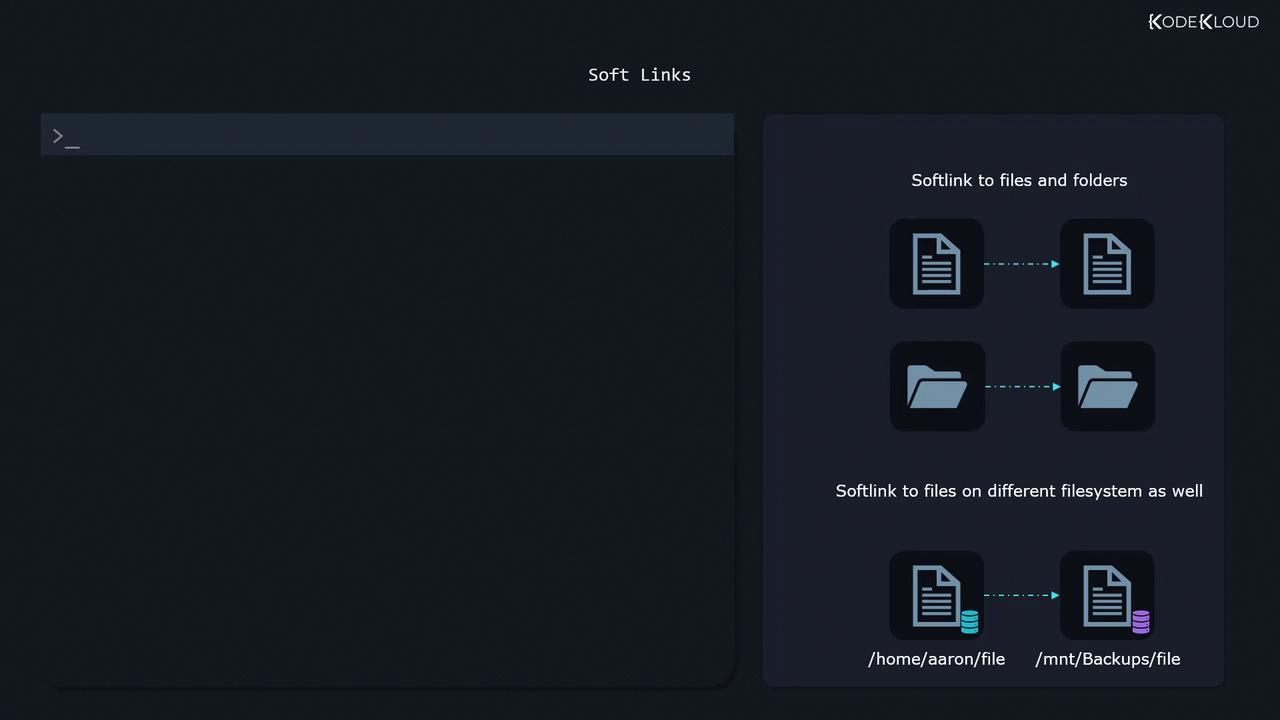
Further Reading
- GNU ln manual
- readlink(1) Manual Page
- Linux Filesystem Hierarchy: Filesystem layout
Watch Video
Watch video content