Microsoft Azure Security Technologies (AZ-500)
Azure AD Privileged Identity Management
Azure AD Privileged Identity Management
Azure AD Privileged Identity Management (PIM) is a robust service that empowers organizations to manage, control, and monitor access to critical resources across Azure, Azure AD, Office 365, and various SaaS applications. In this article, we delve into the fundamentals of PIM, exploring how it operates and why it transforms security management for enterprises.
Key Features of PIM
PIM's primary goal is to significantly reduce the number of users with permanent access to secure information. Consider an IT administrator who needs temporary access to a confidential database. With PIM, only authorized individuals are granted temporary privileges, effectively reducing the risk of security breaches.
Just-in-Time (JIT) Access
PIM leverages just-in-time privileged access to provide elevated permissions only when they are necessary and for a limited duration. This means that once an IT administrator is granted access to a resource, the privileges are automatically revoked after a designated period, thereby reducing the risk of unauthorized or accidental exposure.
Time-Based and Approval-Based Role Activation
Another major advantage of PIM is its support for both time-based and approval-based activations. For instance, when a developer requires access to a critical service, their request is reviewed and approved by a designated administrator. The access is then activated for a pre-determined time frame—such as 2 or 8 hours—ensuring that elevated permissions are strictly temporary.
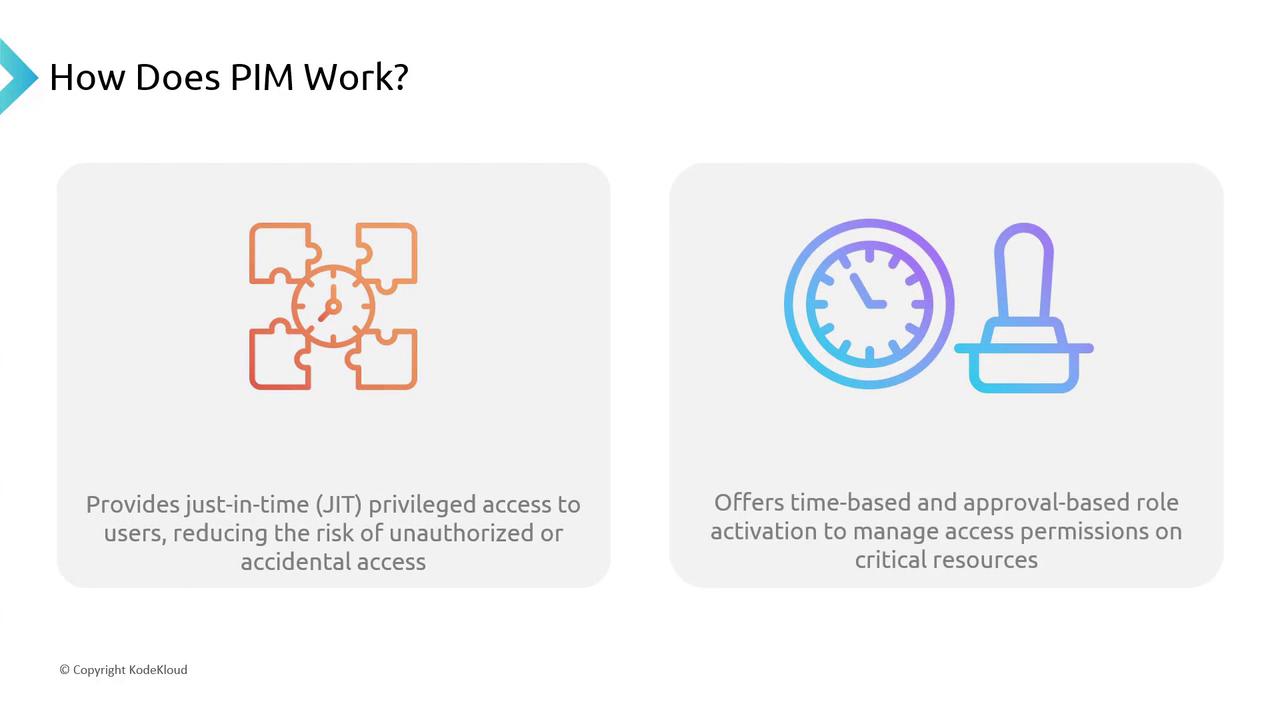
Note
PIM's design is aligned with the principle of least privilege, ensuring that users obtain only the minimum necessary access to perform their tasks.
Why Use PIM?
PIM introduces an additional layer of security by replacing direct, permanent access assignments with temporary, controlled permissions. Below are the key benefits:
| Benefit | Description |
|---|---|
| Risk Management | Mitigates internal and external threats by reducing excessive or inappropriate access. |
| Compliance and Governance | Ensures adherence to regulatory standards such as GDPR and HIPAA, protecting both data and assets. |
| Cost-Effectiveness | Centralizes and automates access control, reducing administrative overhead and associated costs. |
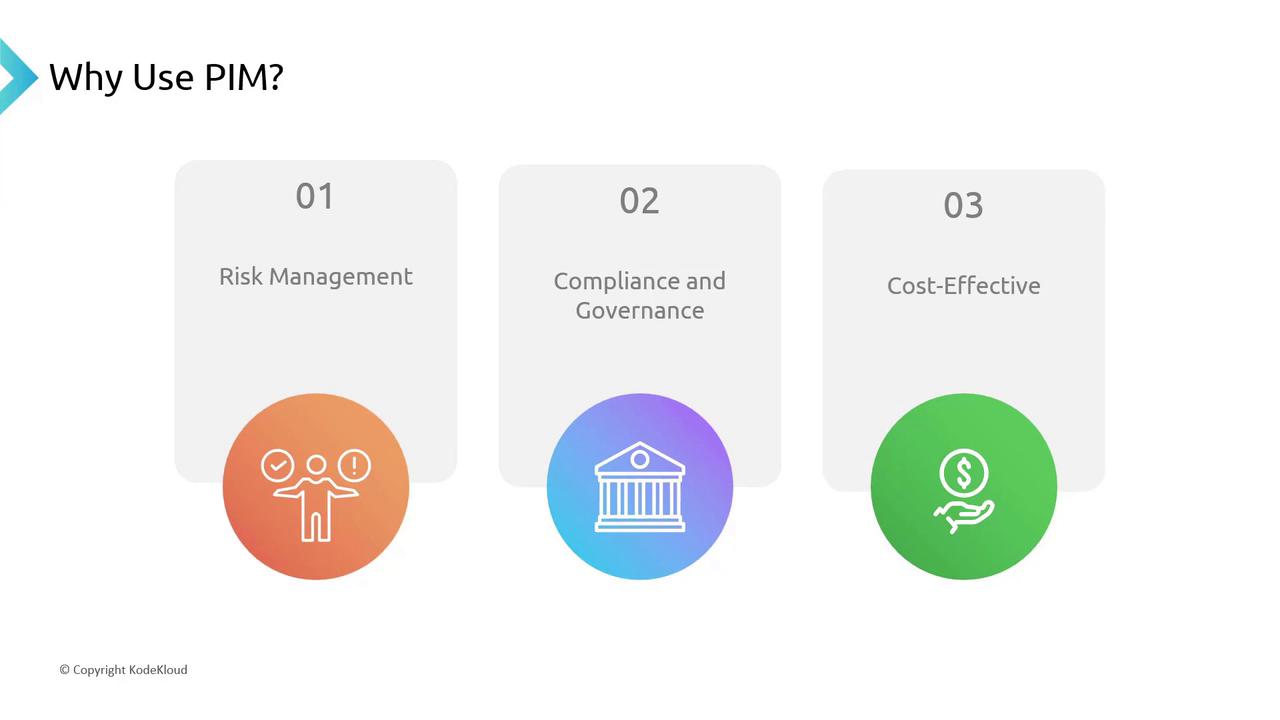
Risk Management: PIM minimizes the chance of data breaches by limiting the duration and scope of privileged access, aligning with the zero trust security model—always verify and assume breach.
Compliance and Governance: By implementing temporary access and strict approval processes, PIM helps organizations meet regulatory requirements and maintain strong governance practices.
Cost-Effectiveness: Automating and centralizing the management of privileged access cuts down administrative costs, allowing organizations to allocate resources more effectively.
Implementation Tip
When setting up PIM, ensure that both time-based and approval-based role activations are configured correctly to fully leverage PIM's security benefits.
Next Steps
This overview provides a high-level understanding of Azure AD Privileged Identity Management and its benefits. In the upcoming sections, we will explore the PIM workflow in detail, define its scope, and offer insights into best practices for implementation.
Thank you for reading.
Watch Video
Watch video content