Microsoft Azure Security Technologies (AZ-500)
Azure Monitor
Introduction
In this article, we shift our focus from defense in depth strategies to security operations, building on our established foundation in layered security. We now delve into the operational aspects of security with a detailed examination of Azure Monitor.
Azure Monitor plays a critical role in providing deep insights into your environment. In this guide, we cover several key topics:
- Exploring Azure Monitor
- Configuring and monitoring metrics and logs
- Enabling Log Analytics
- Managing connected sources for Log Analytics
- Setting up Azure Monitor alerts
- Configuring diagnostics logging
Some of the discussed elements, such as SQL auditing with logs sent to Log Analytics, have been covered in previous configurations.
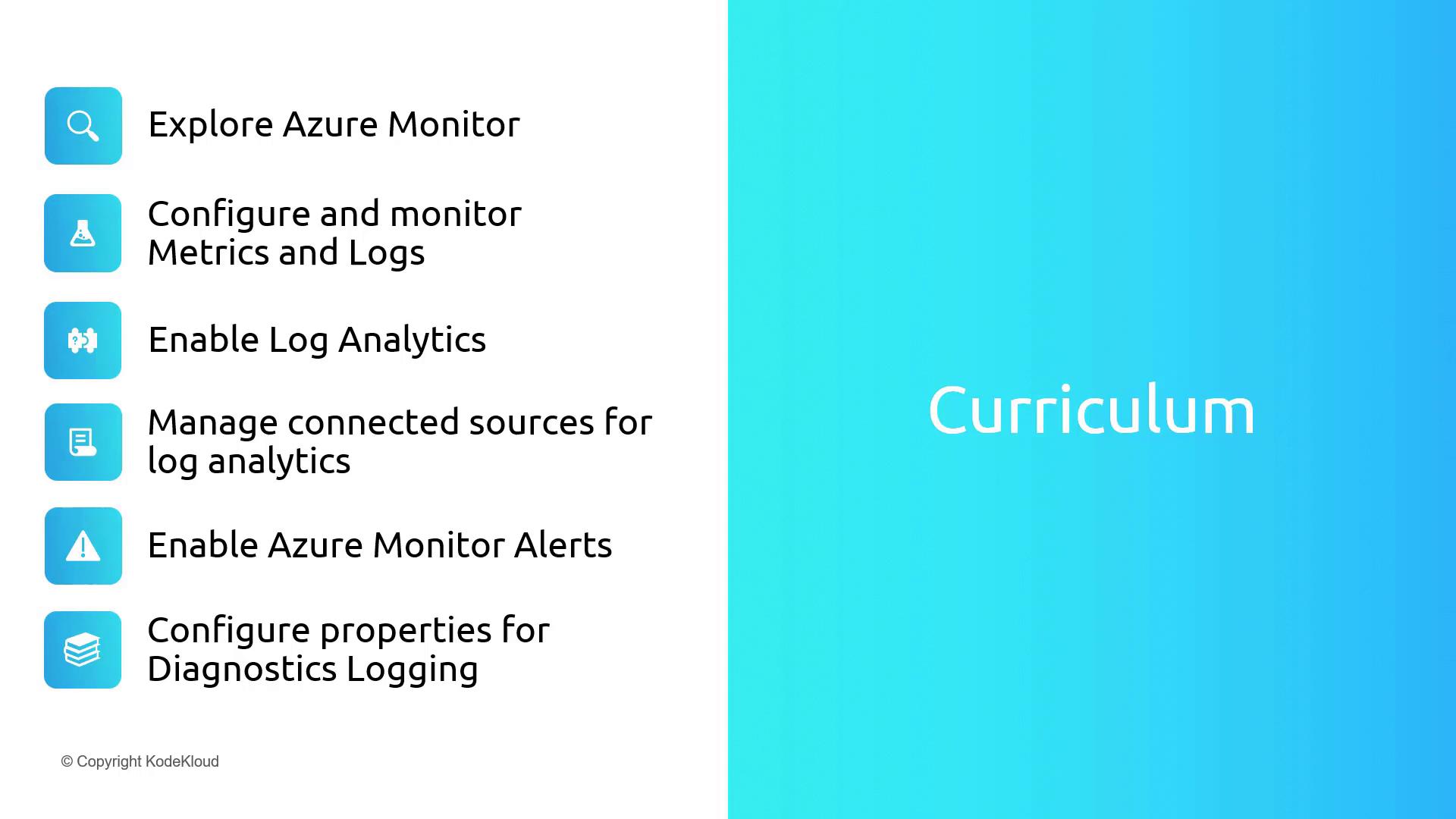
Note
Understanding Azure Monitor is essential for effective security operations and continuous monitoring. Each section builds upon previous topics to provide a comprehensive view of monitoring and diagnostics in Azure.
With this comprehensive overview in place, let's take a deep dive into configuring and utilizing Azure Monitor to enhance your security operations.
Watch Video
Watch video content