The following outlines the PTA authentication process on the on-premises side:
PTA Authentication Process
- The user’s authentication request is enqueued.
- A dedicated PTA agent continuously polls the queue for pending authentication requests.
- Upon retrieving a request, the PTA agent forwards the credentials to the on-premises AD.
- The on-premises AD verifies the username and password:
- If valid, it notifies Azure AD of successful authentication, granting the user access to the application.
- If invalid, it informs Azure AD, which then denies access.
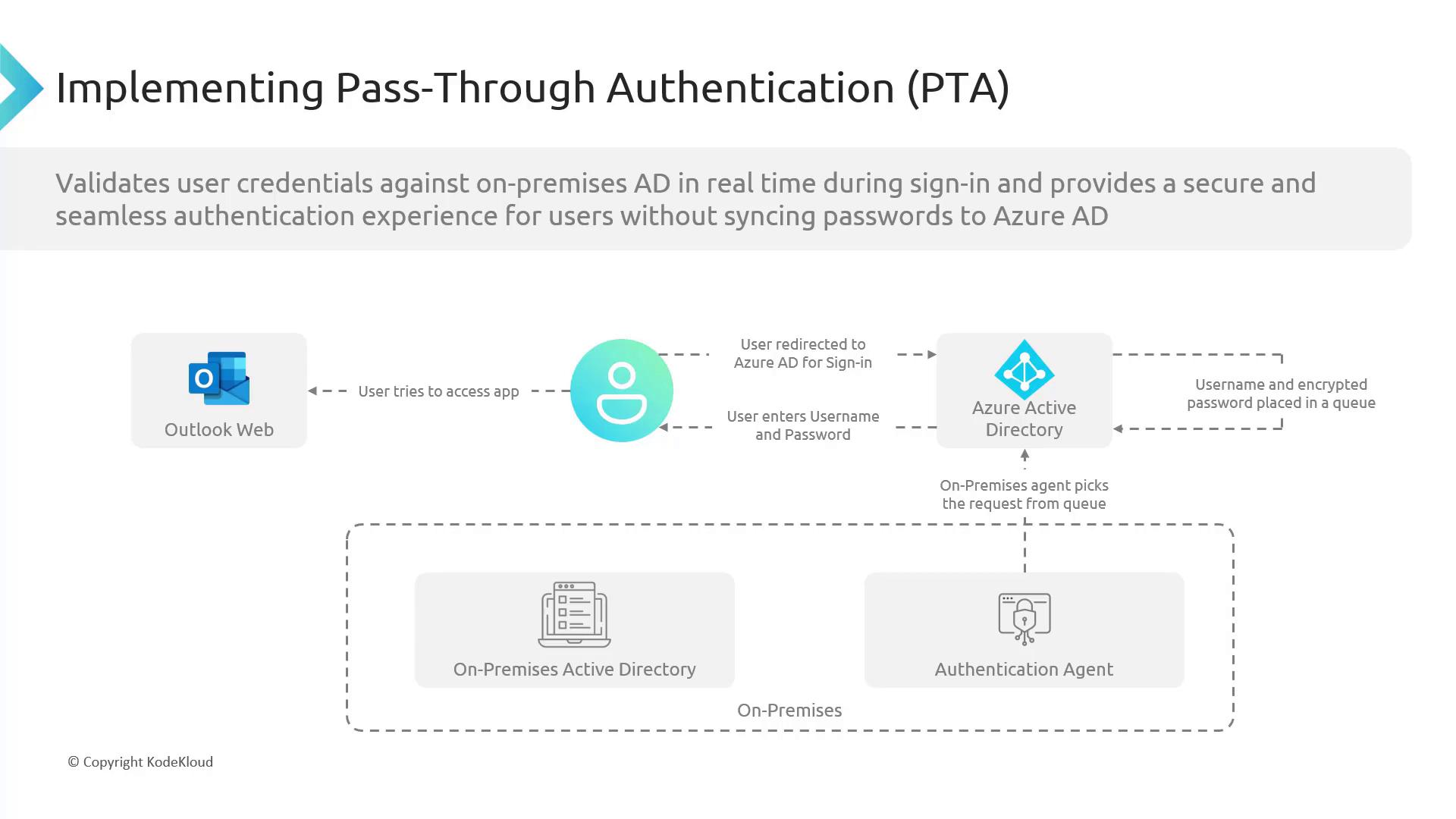
Summary
In summary, pass-through authentication ensures that user authentication is performed directly against an on-premises Active Directory with the help of a continuously active PTA agent. This method offers a secure and efficient way to validate user credentials in real time, contrasting with the cloud-based approach of Password Hash Synchronization.Another authentication method, Active Directory Federation Services (AD FS), exists but introduces a higher level of complexity compared to PTA. Be sure to evaluate your infrastructure requirements before choosing an authentication method.